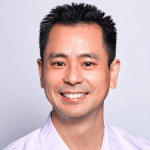[On Demand] Product Management Webinar: Backlog Management
Tidy Backlog Playbook: From Chaos to Clarity
Are your development teams drowning in a chaotic backlog with unclear processes? The answer is simple: separate your strategy and execution for success.
How do you do it? What tools do you need? How do you convince people you need to do it? That’s where this webinar will help, with our Co-Founder and CEO Janna Bastow. This will be the only playbook you need to achieve the tidy backlog of your dreams and a product process that your teams will praise you for.
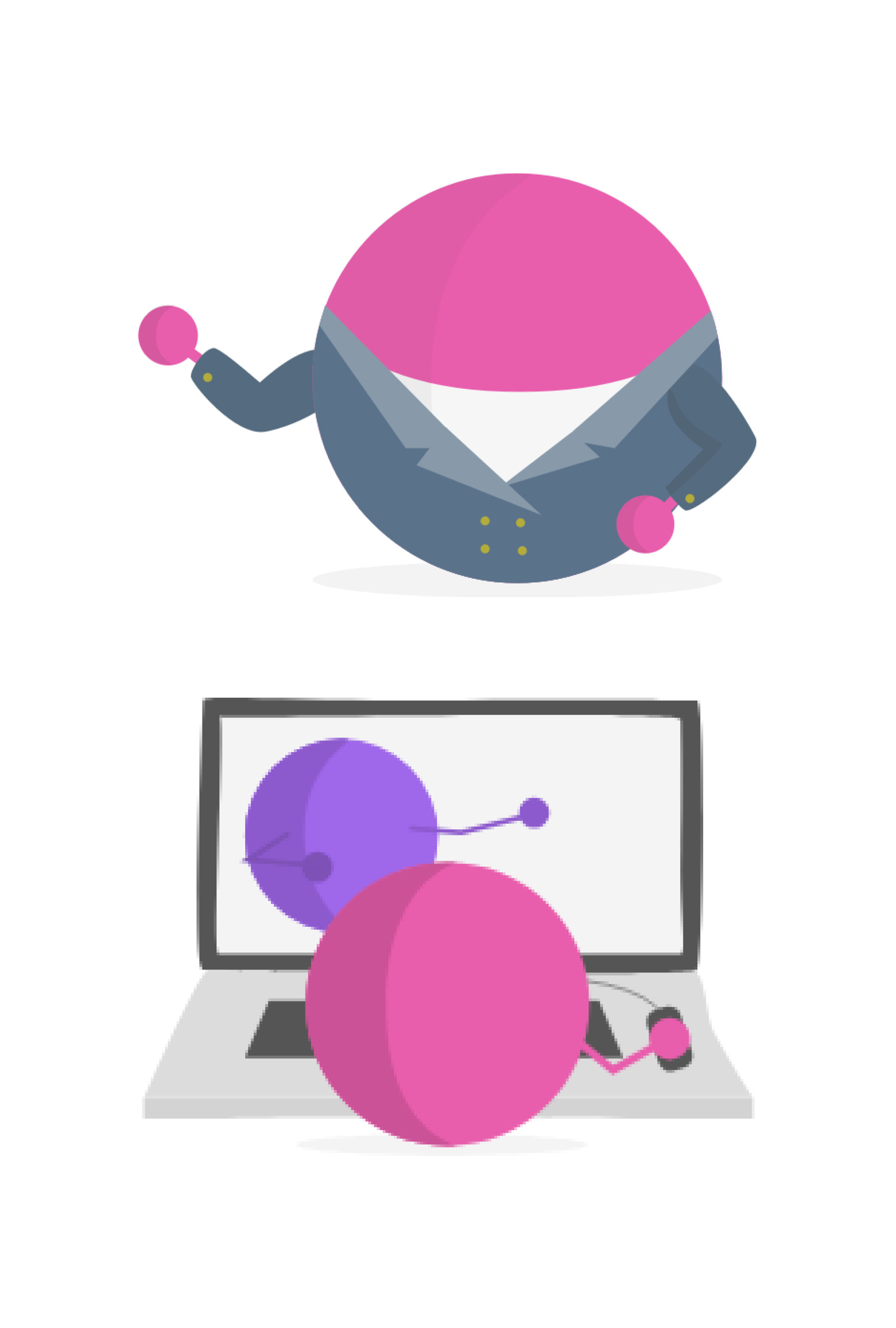
About this webinar
Here’s the thing, giving your dev teams the space they need to work on their development workflow. Not only will they deliver more big-ticket items but they will be happier and more focused. It’s a win-win.
In this webinar, we’ll also explore:
- Hurdles that may lead to a convoluted and overwhelming backlog
- What tools and processes need to be in place
- How to shield your development team from unnecessary distractions
- Why creating a separate space for your product backlog is so important
- And so much more!
About Janna Bastow
Like a lot of people in the product world, Janna became a Product Manager almost by accident after spending time in customer-facing roles that required liaising with tech teams. It was this intersection between product and customer that proved essential to quickly learning on the job.
As an early adopter of Product Management, Janna has seen the field grow from almost nothing into what it is today. Along the way, she has become one of the key talents in the industry and can be frequently found sharing her knowledge and insight at Product conferences around the world.
As you may already know, Janna is the CEO and Co-Founder of ProdPad, Product Speaker, and inventor of the Now-Next-Later roadmap.

Tidy Backlog Playbook: From Chaos to Clarity (Dec 4, 2023)
Janna Bastow: Welcome everybody! It’s great to see product people from all around the world coming together. I’m still seeing people posting to just the hosts and panelists. We’re honored to see your messages, but remember that only me and Megan can see that.
So probably best if you repost those to everyone, and then everyone will be able to see your messages. So get them out there, make use of the chat today. Megan’s on hand today is going to be helping us keep an eye on the chat and your questions. So repost them, get them out to everyone, and we’ll all be part of this big happy chat.
And we’ve had a chance to settle in and get going. So we’re going to get going in just a moment. Are we good to go? We feeling good to go? All right. We’re feeling good to go.
Megan Saker: Let’s do it. Let’s do it. So look guys, I’m going to kick off. Let me just introduce myself. As Janna said there, I’m Megan. I’m the CMO here at ProdPad. For those of you who regularly join our webinars, you’ll know that I don’t usually make an appearance, but we’re doing things a little differently with this one.
So where usually, Janna is talking to another product management expert, having a fireside chat, this time we’re hearing Janna’s product management expertise directly. So as such, I couldn’t let her introduce herself. It would be too tragic.
Yep, here I am. Let me introduce you to Janna Bastow, our very own product management
guru, inventor of the Now-Next-Later roadmap, co-founder of Mind the Product, and CEO and co-founder of ProdPad and the owner of two cats.
So today Janna is going to map out a very practical step by step process. We are hearing increasingly whenever we’re out there talking to product people, me personally when I’m at sort of events and things, hearing all the time about product teams who are trying to manage everything in one tool, something like Jira,Trello or something and getting in a complete sort of mess and time again,we’ll ask what’s the best way to run your backlog management process. And so that is exactly what Janna is going to take you through today.
So just a bit of housekeeping we have, there’s a Q&A panel that you’ll find at the bottom of your webinar window. So please ask any questions there whenever you think of them. I’ll be looking at the questions and if it’s particularly pointed to something Janna is saying, I’ll jump in and ask it. If not, we’ll have a time at the end for a Q& A. So do post your questions as they come to you, and we’ll dive into them at the end. So that’s me over.
Janna Bastow: Excellent! And there was a great question from friends in the chat about whether the recording and the slides will be available like all of our webinars, yes, they will be available. So we’re recording now.
Hey everybody! Hi mum! And we’re going to be putting them live in so many hours, days, however long it takes for the recording gods to do their job. And you will get access to all that. There is a demo portion of this as well. We’re going to be diving into ProdPad. So you can see how some of the pieces fit together, that you’ll also have access to, both as part of the recording, but also I’m going to be using our very own sandbox environment, which is a version of ProdPad which is preloaded with example data.
You’re going to have access to that. You can actually jump into it now if you wanted to, and have a look around, but I’ll give you a little bit of a guided tour on how to do things like set up a Jira integration and how to keep it backlog-tidy in that particular environment or on your own of course.
So, Megan, thank you so much for kicking us off. I’m really looking forward to having a chat with you today. Before we dive into the guts of it, I wanted to tell you a little bit about ProdPad as the tool that we’ve built here. I’m sure many of you are users of ProdPad, so thanks for joining and all your support. Some of you might not know what ProdPad is, you might just be here learning about how to tidy a backlog in general. But to give you some background, ProdPad is a tool that myself and my co founder Simon built when we were both product managers ourselves, and we needed something to help us keep track of all the ideas in our backlog, all the feedback from our customers, all the stuff that we’re trying to build. And so we built something to help us manage that.
And so using ProdPad gave us that control organization and transparency across our product management system, and it basically gave us a single source of truth for all of our product decisions. And we started sharing with product people around us and it’s now used by thousands of teams around the world.
So we have a free trial and we even have a, as I mentioned, a sandbox environment. So you can see how everything works with example data, including lean Now-Next-Later roadmaps and OKRs and other stuff all hooked up together. So you can see how it all plays together and how it might translate to your own system. And our team is made up of product people. You know what? Give it a try and get back to us with feedback. Let us know what you think, because we’re constantly iterating and learning based on what we’re hearing from you.
And there’s always constantly new stuff that we’re building in there. We’re really proud of some of the stuff that we’ve been launching recently. Particularly around the AI stuff. Our goal as the folks behind ProdPadis is to reduce the grunt work for you as product people. We know how time consuming it is to write your user stories or, here we are at the edge of a new year. You’re probably having to write key results and come up with key results that are leading measures and outcome focused.
We have a tool that will brainstorm for you and help you come up with some of those key results, based on the objectives and based on the vision you’ve got in your ProdPad backlog already. But also it will give you feedback on your vision that you’ve written in ProdPad and tell you as to whether it’s on track or not, or whether there’s ways you can improve that. It’ll tell you whether the ideas you’ve got in ProdPad are aligned with that vision.
And we’ve also got a bot, right now it’s part of the Slack integration, but we’re bringing it out of that into the app itself. And it’s going to be a bot that actually you can use to just ask for product advice or query it for things about your own ProdPad backlog. So you can ask it things like, “Hey, is this in our roadmap? Is this something that aligns with our objectives? Can you summarize last week’s feedback from this customer?” And it’ll give you those sorts of answers. So some really exciting stuff that’s been going on in the last few months, we have releases. So definitely keep an eye out for those, give ProdPad a try and let us know how you think it’s working for you.
Now I want to kick today’s session off by reiterating, reconfirming, reminding you all of the value that you were hired to bring. Now, if you’re a product manager or a head of product or a product director or something like that, the realities of the job mean that a lot of what you find yourself doing is actually pretty tactical and reactionary, but think back to when you were first hired. Why did the leaders in your business want a product manager?
Ideally for strategic decision making. That’s fundamentally your job. You should be spending as much time as possible in discovery, thinking strategically and making impactful decisions about what to work on and when. But as I say, there’s a lot of tactical tasks that creep up on your to do list as well. A lot of organizational and mini jobs. So what I’m about to outline for you is the optimal way to run your day to day product management and development process and workflow so you can minimize the time that you spend in what I call the grunt work and maximize the time that you spend in strategic planning.
Cause we want to get you back to really adding value to the business based on what you’re hired to do. And so without a well thought-out process and properly defined workflow that’s well communicated throughout the team and wider company, you’re going to find yourself with increasing levels of chaos that require more and more of your time to manage. You’ll be spending more and more time desperately trying to get on top of a chaotic backlog and too much too long hunting for good ideas. And you’re going to find it harder to prioritize and make decisions and you’ll be working far slower than you should be.
But what I have here is a playbook. It’s a tried and tested best practice workflow that you can simply plug and play. So before I take you through that playbook, let me explain why it should be this way. So here is admittedly a pretty crude illustration of a fairly standard and simplified product management development process. Roughly speaking, these are the typical workflow stages that you’ll be moving things through. And of course, we know that the process isn’t linear like this, or even just a squiggly line. With things like prioritization and feedback analysis, just to name a couple these happen at various different stages. It’s more of circles that go round and you loop round as you learn more, but it helps us serve the purpose of how long the flow is and how convoluted the flow is.
And herein lies the common problem. A lot of product teams are trying to manage that whole process in a single place, in one tool. And oftentimes it’s something like Jira or Trello or Azure DevOps or Asana, systems that are built for project management, ticket-based tools that are designed to manage development work. Now, I want to urge you all to spare a thought for your developers. The tools that I just mentioned there Jira, Trello, Azure DevOps, they all do a great job of the tool that they were designed to do, which is project management. They project manage development tasks. They organize execution and delivery. But where many Product teams go wrong is using these same tools to collect and manage their pre development product backlog.
Let’s face it, a product backlog can be messy, at least before you’ve triaged it and refined it. Ideas come in from customers and teammates and execs and other departments and other stakeholders and most are going to be half formed and misaligned with the product strategy. And, they come in as feedback and, suggestions, raw suggestions, rather than usable ideas. And this is what you as a product manager need to triage and assess. You need to find the gems and clear out the crap. And by the way, we have tools in ProdPad that can help you do that a lot faster and easier.
I’m going to show you some of that a little bit later, but that unsorted backlog is a level of chaos that your development team doesn’t need to see. That’s a lot of noise for them to wade through. They don’t need to look into ideas that may or may not ever see the light of day. So let’s do these folks a favor and gift them with a cleaner space to work in their development tool. Let’s rejig your processes and tools so they get the autonomy they crave, without being overwhelmed with an untidy backlog of half formed ideas and not yet approved specs clogging up their Jira.
This complete process is very much a game of two halves. What you see here are two different disciplines at play. The first half of the flow where you as the product manager play is strategic in nature. And this is the strategy work. Researching, assessing,evaluating, prioritizing, deciding the what and the why. The second half of the process, these stages are the from the middle down here.They’re all execution, tactical execution to deliver well defined work planning, building, testing, deploying. This is more of the how and the when. And these 2 stages solve completely different problems.
At the strategy stage, you’re figuring out why your product strategy, you’re figuring out your product strategy, like the what to build and the why. Then as one of your decisions progresses through the workflow, you move into execution and it’s more about how your engineering team will build it -The execution and the delivery. And these two stages also have different outputs, different documents that are communicated across the team and for different stakeholders.
The product roadmap, for example, is a strategic document. It’s, I call it the prototype for your strategy and helps communicate where you are now, and where your product vision is taking you in the future. Whereas your release plan, this has got to be a completely different document. It’s focused on resource planning and timelining and coordination.
So I think you can see where I’m going with this. The fundamental rule for having a cleaner, more organized, and less chaotic backlog management process is to separate your strategy from your execution. So do not make the mistake of having one backlog. You need two separate, very different styles of backlog.
So your product backlog is where ideas and suggestions live. These will have fuzzy, incomplete specs. This is going to have stuff that isn’t approved. You shouldn’t be sending this stuff to dev, because you don’t actually know that it’s the right thing to do yet. It hasn’t been prioritized, because there could be a thousand different things you could do, and you’re not going to come up with a list of where it sits within that big pile. And generally It can be quite large, especially if you’re working on a mature product. And ideally, this is something that’s open to the whole team.
The whole team should be able to see what ideas are out there and where they sit in relation to the bigger picture, as in how they align with what’s important to the business. Whereas the development backlog is a different beast, right? This is your tickets that come from your product backlog. So stories and experiments work that’s been broken down, bugs and DevOps tasks, these are small self contained specs that have been estimated, how big they are, how long they’re going to take approximately, it’s fine.
They’ve been approved for development. Any developer should know that they can pick something up from this list and know that they’re working on the right thing and just feel like they can be autonomous. It’s been prioritized and that’s easy to do because there’s only maybe 20 or 50 things in there. It’s enough to fill your next couple of sprints, but not enough to fill your next couple months or a couple of years, which is how big a product backlog could be.
So it should be short and this is mostly where developers live, right? You don’t need to, the rest of your team won’t be in here because this is too fine grained at this point in time.
And so you’re going to have different tools for different beasts. And I know Megan’s just asked in the chat as to what tools everyone here is using, and I can see some different tools that people are talking about for their development backlog. I’m seeing shouts for AzureDevOps JIRA, GitLab Azure DevOps, Jira, yeah, Pivotal Tracker. Yep. All popular tools on the development side.
So you want to keep these two backlogs separate for better clarity for the dev team, but you also want to have them in different tools that are relevant to and designed for the completely different ways of working. You have your strategic alignment –you assess your strategic alignment in the strategy process, and then test your code in the execution stages you need different tools.
So what I’m going to show you is how to manage the complete flow. When you have your product strategy and your backlog in ProdPad, and then your development planning in a tool like Jira or Trello or wherever your engineering team would like to work. And today I’m going to specifically pick on Jira because this is by far the most popular one that we see, but what I show you here today is also applicable to things like AzureDevOps and other stuff like that it works very similar.
And the separation of tools benefits everyone, right? Your devs get a more manageable backlog for better focus, and everyone basically, it has to be said, gets a better morale. They’re not being overwhelmed with this daunting chaos. And then you, as a product manager, get a dedicated space for your prioritization and decision making. You can safely triage and validate and make decisions on ideas before committing anything to the roadmap.
And it becomes far easier for you to communicate the plan to stakeholders. You can give them access to a cleaner, easier to understand roadmap that links to all the detail if they want it, rather than sending them to a giant bucket list of tickets in Jira. Plus, this way of working makes you more agile. It means that you’re not setting development cycles so far ahead and then losing the flexibility to adapt through learning and experimentation. So ultimately, everyone wins.
How do we actually run this process in the way that I’ve described? What does this actually look like in reality, to have a separated product backlog from a development backlog? I’m going to jump into ProdPad and show you how this tool works. But if anybody has any questions to get started, feel free to jump in and then I’m going to share my screen and we’ll go!
Megan Saker: Janna, just to jump in, we’ve had a question from Galio. “Would you also put the technical features as part of the product backlog prioritization list?”
Janna Bastow: Oh, good question Galio, thanks for that question. Everybody else that went to just hosts and panelists, which is why you can’t see that, but we’re happy to answer that question.
So if you’re talking about technical features could mean a couple of different things. So if you’re talking about just dev tasks or bugs or things like that, then it might not need to happen. If it is, features that play a part in your bigger product strategy, then you might want to include that, right? The really key thing is, are these features going to be taking up time compared to other stuff that’s going tobe done in place of other experiments and features that need to be done. Now, keeping in mind that bugs and DevOps tasks should be handled separately. You should have a separate amount of time for those types of things.
So a team might have 20 percent of their time that they spend on bugs, for example, or one week or one sprint out of four that they spend on crushing bugs. So those two things are separated. Whereas when you’re talking about UX bugs or UX features or technical features are things that aren’t quite a new experiment. Those sort of sit on the edge and you’ve got to make a judgment call.
The big question is are these things that you want to put on the road map and communicate as part of the strategic plan– as in, we could go this direction and this direction. And therefore, we want to talk about these particular features or is it actually something that needs to be done in order to support the company and just needs to be done as part of more of the technical strategy, and therefore should be just done as part of business as usual,which is where bugs and other stuff sit.
It depends, and you’ve got to understand or have an understanding internally as to what you mean by technical features and where they sit compared to your business’s usual type work,like DevOps tasks, upgrading stuff, and fixing bugs, like maintenance. I hope that’s helpful. Again, it depends, but we’ll I’m happy to chat more about that if people have questions.
In the meantime, I did say I was going to jump in and start sharing my screen and showing you around. So I’m going to jump in here and you should be able to see where I’m logged in to ProdPad here. All right. Everyone see this? Cool.
So really a key thing with ProdPad, this is very distinctly a product backlog tool. This is separate from your Jira or your Azure DevOps or your other tools like that and sits upstream, but it is connected directly so most of our users have an integration with something like Jira or Azure DevOps or PivotalTracker, I saw a shout for as well. And what’s basically happening here is that it’s a tool to figure out, of all the things you could do, which ones should you do so that the right things get pushed to those tools and that’s why we have two integrations with these development tools. Another thing that I’m going to show you today is how you can import something if you already have, for example, a big messy Jira backlog. So I’m going to start off by just showing you the gist of ProdPad, and then I’ll show you the Jira integration setup, if that’s all right.
As I go, feel free to stop and ask questions and we’ll try to field them as we go. Megan’s going to be keeping an eye on that chat.
One of the really key things about ProdPad is that it’s a tool for the rest of the team. This is made to be way more accessible than something like Jira. So everyone on the team should be able to add their ideas. We’ve got really tight integrations with stuff like Slack. So people can add their ideas just by slacking their ideas in, or by emailing their ideas in or we’ve got a Chrome extension that you can use to add their ideas in. And then once all of your ideas are in ProdPad, we give you a place to understand all the stuff you could do, and we give you a few different views on here.
I’ve got 34 ideas in my backlog. You probably have 340 or 3,400 and that’s totally fine. ProdPad does scale to those sorts of things. This is, as I said, justour sandbox environment. Bit of simple example data in here. But you will see that we’ve got a few different views in here. List view, which you can treat very much like a spreadsheet, right? So I can add and remove columns in here, I can do things like sort by stuff like feedback, show me the ideas that are most wanted by customers. Maybe I want to prioritize this, or maybe I want to prioritize by the ideas that have the highest impact.
One of my favorite views is this chart view. I actually used to do this with post-it notes and sticky dots on the wall behind me when I was a product manager years ago. Anybody else do this where they map out their ideas by impact and effort? So you can float up and see these quick wins and time sinks and empower projects and stuff like that. You get this bird’s eye view. So it helps, it helps you see from above as to where your ideas are. And then you can see things like, Oh hey, I’ve got some quick wins here. But it’s been a lot better now that we digitized it. Cause you can overlay other pieces of information. Like this is showing which ideas are bright pink. These are most recently updated versus the ones that have faded away to gray and haven’t been updated for a while. So keeping on top of your backlog is way easier. I can see which ideas haven’t been updated recently. It’ll flag it up and keep me on top of that. Or it’ll tell me if ideas need more detail. You know when you have an idea that’s basically just a post it note stuck to your monitor? I can’t just send this to development. It’s only got like a quick one line. What does this even mean? So I’ve got to flesh it out in more detail before I could send it on.
But you can also overlay other information, like how much confidence have you got in it? Is this something that was just yelled at you from across the room after a salesperson got off a call or it was the, the CEO’s idea that they came back in excitedly about and they’ve got no proof that it’s the best idea, or is this something that you’ve got mockups and comments and prototypes and you’ve got evidence to show that this is in fact a great idea. So it helps you overlay that information and you can even start filtering this down. So you can say, show me all the ideas that are going to perhaps get us help us with usability, or maybe I’ve got some here that are related to branding. There we go, and are useful for a particular persona. And out of those, which ones are, not yet on the roadmap or are on the roadmap. So it just helps you make these decisions. You can see this bird’s eye view and then pick out the ones that you need to go make decisions around.
But then tying this together with how you see this in relation to your wider workflow is the workflow view. So in ProdPad, every idea starts off as a new idea but then you have these stages here and you can customize these columns, but you might have a few stages that represent things that happened before development. This is where you’re validating or invalidating the ideas to figure out which ones deserve to get, move forward. So you might have discovery,design, prototyping type stages, and you can just drag and drop these ideas to move them along. And then you might decide that an idea is in fact ready to go to development. So you have some sort of handover stage. So at this point in time, you can take an idea, and you can say, “Great, I have all the details. I’ve written user stories. I’ve got functional specs, notes, designs, got everything attached. I’m good to go. Let’s take this idea and push it to development.” And by pushing it to development, it gets synced with your chosen development tool.
So I’ve got an example here withAzure DevOps, another one with Jira. As I said, this syncs with a number of different tools, Pivotal Tracker, GitHub and others. And once it’s actually synced, it stays in sync until you tell it not to. So as the developers work on it, it gets pulled across automatically. So what’s happening here is that you are making sure that only the right things get pushed into Jira. You’re no longer managing all of this stuff in Jira. You’re no longer asking your team to add an idea to Jira, add a ticket to Jira when they come up with a new idea. You’re having them add it to a product backlog, like in ProdPad, where you can actually spend the time determining as to whether it aligns with your strategic big picture, whether it has enough detail, whether it actually deserves to go forward.
And if it does deserve to go forward, then you push it forward and then Jira developers, your developers in Jira get approved, ready-to-go specs that they can then pick up and move forward. So as the developers work on it, it gets pulled across automatically based on what’s happening in Jira. And then when the developers say something is done, if there’s something in here and say it was done, but just because the developer say something is done, does not mean it’s done. What you can do is you can pull it into these other stages and say we now need to measure that it’s successful.
So every idea in ProdPad, you should be following up with everything in your backlog to make sure that it’s successful. Did it reach the outcome that you were aiming for? What was the actual outcome? Let’s have these stages to remind you to go back and check that it actually worked. If it was successful, then say so. And if it wasn’t successful, then say so. And make sure that you capture that. And there’s even a space in here to say to contact customers. ProdPad allows you to capture feedback against specific customers. So you can capture this against what your customers have been asking for. So whenever somebody asks for something, you can connect it to different ideas.
Let me see if I can find one that’s connected to different ideas. I’m going to go into here and go to my list view. There we go. This one has 14 ideas,14 pieces of feedback. Sorry. So this idea is wanted by a lot of customers. If this idea were finished, I could get back to these 14 customers and let them know that we finished their idea. We can get back to them to close that loop.
Megan Saker: Janna, sorry, just to jump in at this point. Sonia’s had an interesting question, so I thought it’s a good time to probably address this. Sonja’s asking, “Do customers enter and vote on ideas in ProdPad or is that an internal tool?
Just while you’re talking about feedback, it’d be great to answer that question and explain how customers can enter feedback and how that works.
Janna Bastow: Thanks. Yeah, great question, Sonia. Thank you.
What happens is we have a customer feedback portal. So you can access that in the apps and add on section. And you can create your customer feedback portal. You could create multiple portals. You might have one per product, or one per brand, or just one global one.
And this customer feedback portal allows you to– here’s a very simple one. This hasn’t been branded up very much at all, but you can make this look and feel like your own thing.
And your customers would then be able to see ideas that you’ve put in your own backlog and would be able to say, Oh yeah, I want this one, or I want this one, or I want this one.
And it would capture their votes, their clicks against each of these, as well as what it is that they’ve actually asked for.
So if they ask for this one, what is it they actually want? Regarding that, this would include the description of it. And what’s really key about this is it allows them to capture just high level feedback as well as specific feedback against those ideas and it’s not so much a voting portal, because what we do is we display these ideas. And this might have any number of ideas in here, depending on how you’ve just shown them, but it actually shows them in random order. So it doesn’t say how many other people have voted for these. That way you don’t end up with the bias that you get with a lot of other portals, a lot of other forums where it says, Oh, a hundred people have liked this one. Why don’t you like this one too? And you end up with a hundred more liking that one and not so many people looking at the one at the bottom of the list,because it does at the bottom of the list. Yes, you can pull in customer feedback with that and their votes on that.
Megan Saker: Oh, and while we’re here, Sonia says thank you. Great, of course. Jonathan has asked how successful has the feedback portal been in helping make effective decisions? It’s really interesting.
Janna Bastow: Great, good question. And folks, you can add your questions, change your settings to everyone as opposed to just hosts and panelists or make use of the Q& A and that way people can upvote your questions. But great question. Thank you, Jonathan.
Making an effective decision as a product manager, this is why product management is difficult, right? You can’t just make it based on one piece of information. You don’t just make a decision based on how many people want something. You make it based on a number of things, right? Is it something that’s going to have a lot of impact? Is it something that you’re highly confident that it’s going to have a lot of impact versus the effort?
Is it something that’s going to impact the right sort of thing, right? When you look at the right sort of roadmap initiatives, and is it going to hit the right sort or this might be tagged as revenue, for example. I don’t have that tag in this account, but you’re making decisions based on a number of different things in your product management world.
Your customer feedback portal voting is just one of those that sheds that light. So you do need to hear how many customers have asked for stuff, but we don’t give it as that one thing. I would never recommend somebody just says this one’s had the most number of votes. So therefore we’re just going to go for that one first, but it does really help you with making better decisions. Ways that we can do that is with the customer feedback, you can go in here and say “You know what, we’re really targeting a particular type of customer. Let’s filter this down by our target customers.” And you can go find feedback related to that, and you can filter this at the um, idea level as well.
Megan Saker: And of course, yeah, and just to add to that it’s not, of course, just with customers feeding back on your sort of known ideas that you’ve declared on your portal, but also, obviously, customers will give their own feedback independent of your ideas. And either that’s come through via the portal, which you’ve embedded somewhere, or they’ve told one of your customer facing team and they’ve emailed it in, or, they’ve put it in via Slack or whatever.
But with the AI tools actually, they do a great job of sort of similarity matching. And whenever a new idea is added or whenever a new piece of feedback comes in, you’ll see the related feedback popping up as a suggestion. That can help in terms of your decision making, that can help evidence ideas that you’re that maybe you’re not talking to customers about yet, or it maybe aren’t even explicitly on your roadmap. But without having to constantly be triaging your feedback, you’ll have the feedback linked to the relevant ideas.
Janna Bastow: And relevant to what we’ve been talking about, keeping your backlog tidy, it’s making sure that these customer requests aren’t being fed straight into your Jira. Because the last thing you want is for a customer request to go straight into Jira, a developer to start building it, and then it’s built and you’ve got this new feature, and you’re feeling customer driven, but it actually wasn’t the best thing for your company to spend its time building.
What you want to do is collect that information and look at the wider picture and go, okay, now that we have feedback here and we know that our strategic direction is this is this in fact, the best thing for us to go work on? And based on that, you now are more confident in your product decisions, you’re more confident in the strategic decisions that you’re making. So it’s all tied together. The feedback piece with the roadmapping piece with the backlog piece, the being able to push to Jira.
Moving on, I want to talk just briefly about how this all ties back up to your roadmap level. So we’ve had a peek at how the individual ideas work and some of the details you can add in here. I can see that I’ve got Dot Bot, our AI tool making a recommendation. It’s recommending some matching feedback here. But at the roadmap level, you can also see that this idea is connected to a particular product and is connected to a particular roadmap initiative. If I jump into my roadmaps, you can see that I’ve got a portfolio here of multiple products grouped within product lines.
And so I can dive into an individual product and I can see my product roadmap. And my product roadmap is organized where I can see my individual ideas, but these are organized and grouped into larger initiatives. So you don’t just put ideas on the roadmap. This isn’t just a list of things that we’re going to go do and a bunch of Do dates, it’s grouped in terms of what problems are we trying to solve? And why are we trying to solve those problems? The why is your strategic objectives. We have those managed as part of your OKRs, your objectives and key results section in ProdPad. So you should be able to collapse this roadmap down, squidge up your eyes and get a sense of the different colors, the different areas that you’re going to be tackling, and just show this very high level version of your roadmap.
And then from there, you can expand each of these and get an idea as to where your backlog plays into this. So where it says in progress, this is something that’s been pushed to Jira. This one’s currently in, in design. These will update. So as these move through and, are in done success, failure, you can see that information. And as they move into completed, I can actually take any one of these things, and I can say, “we’re done with this, I’m going to move this to my completed column.” I get a bit of confetti for doing so. And now it’s got this new field. I’d actually pre-filled this from the last time I was in here, but maybe we launched this a couple weeks ago and the outcome is that we’re growing. We’ve got big engagement. Look at us go. And I can update the ideas in here to say that they are now successful. Maybe this one failed. We’ve learned from this.
Great. Now I’ve got a running history of all the things that have worked and haven’t worked, right? I can even add a little emoji to say which one’s worked, which one didn’t work. And what it’s going to do is help me figure out of all the stuff that I’m doing, what’s working, what’s not working. And so you’re not just constantly shipping stuff to Jira to be done like a feature factory. Actually I’m going to talk a little bit more about that in a minute, but I think it’s really important to know that you’re not just having this cycle of building, measuring, learning, and that learning gets fed back into your product backlog so that you can continuously iterate on what you’re doing and improve that for the next time you push something forward to Jira or to Azure DevOps or to wherever else.
I’m going to stop diving too deep into that there. There’s a lot more I can show you about how the roadmaps work, how you share this with different stakeholders, how you can create multi roadmap views and all sorts of stuff like that. But I want to show you a little bit of the guts of how the Jira backlog stuff works. Cause I did say that I was going to talk a little bit about what happens if you have an existing Jira backlog.
How many of you have an existing Jira backlog that’s a bit of a mess already? This is one of the, I’m seeing people raise hands, this is one of the biggest problems that I’ve seen people talk about over the years. And I’m really proud to say that we’ve just launched something that is hopefully going to blow your minds and hopefully take some of the weight off you. So I’m going to share something with you and this will be my first time demo it live.So let’s go. Are we ready?
All right. So back into our Jira, sorry, into our ProdPad. What we’re going to do is we’re going to connect this to our Jira, and then we’re going to pull in our Jira. So I’m going to go into my integration section and I’m going to create new. What you want to do is you just want to go into your development integrations area, and you can set up a new integration. I’m not going to go through the whole process cause I already did this earlier, but you give it a meaningful name– as in which project, which team, which setup you want to pull from. And that will take you to essentially this area here where I’ve got one that I created earlier.
And you choose the project that you want to push to. You choose which sort of– when you are pushing and pulling ideas and epics, what do you want them to sync to? So when you’re pulling your Jira, what do you want to pull? Is it epics? Those become your ideas. And when you push, your ideas become your epics. Likewise, what do you want to map your Jira stories to and from?
In the next stage, we’re going to map our fields. Jira has a number of fields. These are completely customizable, so your fields might differ. You can create separate fields to map to your ProdPad fields. We’ve got some extras in here. If you created Jira versions of those,you can map even more fields in here. You can do the same thing with user stories in ProdPad as well. User stories are a subset of ProdPad ideas. Similar to how often you have set up your Jira user stories as a subset of your epics.
And then you can do your workflow stage mapping. So this part is key for when you’re pushing from ProdPad to Jira, and what syncs back from Jira. So you’re basically saying, when it is open in Jira, then tell ProdPad is ready for dev, when it’s in progress and Jira tell ProdPad is in progress. And so on so forth, you can do the same thing with user story mapping, and then you save the changes. And I could import from there.
There’s an option to import there, butI can also do that from my ideas list. I’ve got a list of ideas here that I’ve added manually. That was long and boring. So I could just import from Jira, select the integration, and I can set some things up here. It’ll give me some options to do some mapping and it’s here if needed. And I can import. The importing has started.
This can take some time depending on how big your import is. So if you’re talking thousands, then maybe give it. A couple hours max. If you’re talking tens, then maybe give it a few minutes max. It just takes a little while cause the API has got to go do some running around, but that’s essentially it. And once your ideas list is in ProdPad, what it’s going to do is you’ve got this list of ideas in ProdPad.
And our tool will help you figure out of these ideas, which ones can be connected up, right? So you can link ideas. You can have DotBot help you out. Dot Bot’s an AI tool that’s going to connect ideas for you. And will help you. Allow you to close those ideas in Jira,manage them in Prodpad, connect them up to your strategic initiatives so that you can say, here’s something that we’re working on because it is aligned with our vision. It is aligned with what’s on our roadmap. And here’s something that we’re going to put off to the side, cause it’s not. So it doesn’t have to clog up our Jira anymore.
So for the first time ever, you can pull stuff out of Jira, put it in Prodpad, manage it better in ProdPad. So we’ve got the tools in ProdPad to help you take better care of that backlog, and then when ready, you can push it back to Jira and it’ll sync. Keep that original ticket and make sure that everything is aligned.
So that’s the high level gist. I am curious about questions though at this point in time, because I could dive into all sorts of rabbit holes, but I want to hear what you guys have to say.
Megan Saker: Yeah, great. So we’ve got some questions that have come in. We’ve also actually went after we’ve gone through the questions. There’s a link to a video where Janna then talks through the next stage of the process. So once you’ve imported your messy backlog, step by step using the tools, the AI assistance to help you get your backlog into a healthier state.
But yeah, Janna, so I’ve got a question here. “If I want to use Prodpad, but it is unlikely, I want to use Prodpad, it’s unlikely to be adopted by the organization I work for, how can this person use Prodpad for personal purposes? And would you recommend that use case?”
Janna Bastow: Yeah, great question. We have a lot of people who use ProdPad just for themselves. We rejigged our pricing in the last year or so, and it’s specifically designed for individuals who just want to get started sometimes with their own small little working group or just themselves. So we only ever charge for the one product manager who’s using ProdPad. And if they want to start inviting other product managers, we can then expand that usage with them. But it starts off with just a simple per seat user license. So if you just need it to do something simple, manage your ideas, we have pricing that starts with that sort of user in mind, and then allows you to scale up with your team as you go.
So definitely works really well. We have a lot of individual product managers who use it just for personal, just enough to get it underneath the expense line or just pay for them themselves because the company isn’t ready yet. So I definitely feel for you. We can help you find something that works just for you to start with.
Megan Saker: Great. Michelle has said, “it looks like you can sync to different tools within the same instance, is that correct?” As you can be talking about the same instance of ProdPad and you can set up integrations to different tools and the answer is yes, right?
Janna Bastow: Yes. So you can push to and you can sync with, you might have one team is using Azure DevOps and one team is using Jira and another team is using Trello. We’ve seen it and you can push to any one of them, the reason we recommend giving them all descriptive names is so that, which team you’re pushing to, you might have three different Jira instances and two different Azure DevOps. And that way, when you say push to development, it’ll drop down saying, where do you want us to push? And it’ll just follow your instructions based on which name and set of rules you’ve given it.
Megan Saker: And of course, if you’re managing multiple products or you’ve got a team with multiple products that you’re managing in ProdPad, you can also in the reverse send to the same board or whatever in Trello or whatever. So multiple people can send to the same place or you can send to multiple places.
Janna Bastow: Yep. Good one. Great.
Megan Saker: We’ve got a question here from Noah. This is Biggy. Check this out. Staff are challenge- learning just one project management tool, which is Pivotal Tracker in Noah’s case. “How do we ease the burden of following ideas in two separate tools?” So there’s a couple of challenges. One, how does staff easily find an idea when they don’t know which tool it’s entered into? Extra challenging if feature requests get entered into ProdPad but bugs get entered into Pivotal Tracker. Two, how do we avoid diverging data once an idea has been copied into our dev backlog and then starts to accumulate a different set of watches, different comment threads, different descriptions, et cetera?”
Janna Bastow: Great question. For the most part besides bugs,you can use ProdPad as that source of truth because it does sync. So when people are saying,Hey, where did my idea end up? You can just say search ProdPad because it’ll tell you where it ended up in Pivotal Tracker. So ProdPad keeps that record and tells you where it went. And for the most part, they don’t actually need to go to Pivotal Tracker unless they are the developer who’s working on it in Pivotal Tracker, at which point they can go to PivotalTracker and do their job there.
But for the most part, if you’re a salesperson who came up with an idea and asked for somebody to go do it, they don’t want to go into Pivotal Tracker. They want to put it somewhere really easy to capture. Prodpad is exactly that. So you put it into ProdPad and it makes it really easy for them to see ideas that they have captured in the past and see the status of them. Is this an idea that got passed over because it didn’t have any strategic alignment and had low impact and high effort?
Or is this an idea that got fast tracked into Pivotal Tracker because, and onto the roadmap, because it was a great idea that was going to solve some real problems for the right types of users? And so they’d be able to see that, follow it along and see what really started to happen there.
Megan Saker: And indeed, as Janna mentioned earlier, our new AI bot, that salesperson could in fact just ask the AI bot. Hey, ProdPad bot, where is this idea? And they’d get an answer.
Janna Bastow:. That’s exactly the sort of use case that we’re seeing, being used for, and it’s really fascinating to see what it’s capable of.
Megan Saker: Okay, so we’ve got Jonathan has asked, How do you deal with ideas potentially coming through in a variety of sizes that might not match epics or stories, especially if users raise ideas?
Janna Bastow: Here’s the thing with ideas, is that they all come in different shapes and sizes, right? Sometimes an idea might be “Let’s make this button blue.” Other times it might be, “have we tried tackling the so and so market?” And you don’t know what they are.
The life of an idea can be giant or it can be tiny and in ProdPad, we try not to be dogmatic about it, right? We don’t force you to put it through seven stages before it goes to development. Sometimes you look at it going, this idea, let’s make the button blue. Yeah, we’ve got a good case for that. Let’s just push that to development and go get it done. If it’s a really obvious idea, maybe not making the button blue, because that’s probably not making a huge impact, something simple you can just make happen and just send on to dev and have them go do it.
Other ones where it’s actually,this is a whole thing. This might be something that you put on the roadmap and it becomes its own more of a card itself. It becomes a big problem to solve in an area of focus that you end up putting more cycles into to do discovery around it,to decide if it is the right thing to do. And that’s reality, is that different ideas are going to have different shapes and sizes. But, this is the value of having a tool like ProdPad, is that you figure out how big it is, and how chunky it is, and you start chunking it down in small pieces. Sometimes when you just give people the ability to just shove things into Jira, people are putting stuff like that straight into Jira.
And then the developer picks up the ticket and is “Wait, what do you mean? We should open it up to a so and so market. That’s not the same as just putting a dropdown that says, add Japan to the dropdown. That’s a much bigger thing. Whereas, making a button blue. Sure. I can change CSS.” Whereas if you put it in ProdPad, it gets this stop point where you say, okay, is this actually the right thing to do? Is this the problem that we’re trying to solve here? If we are going to solve this,what are the knock-on effects? Is this going to impact this product? Is this going to impact this number?
And then you break it down into smaller pieces. You might break it down to user stories, or you might split the idea into different ideas. And then you have a better sense as to what it actually is. And then when you push the resulting final ideas to Jira, first of all, they’re approved. You’ve spent some time figuring out how big they are. They are the right thing to work on and you can push them knowing that developers can work on it. It’s the right stuff and they actually do match what you’re expecting to be developed.
Megan Saker: Great. Thanks. Another question from Michelle, “Can you import ideas from a project to a specific product in ProdPad or does it just go into a single ideas list?”
Janna Bastow: Oh, great question. So for now it goes into a single ideas list but you will be able to identify those things that have been imported and bulk update them to a specific product in ProdPad.
Megan Saker: Great. Excellent. Just conscious of time, we’ve got five minutes. We have got one more question here which was, “have you come across –so we’re talking about separating your development backlog from your product backlog. “Have you come across developers who want, who don’t, who, I think they’re basically saying who don’t want a decluttered backlog and in fact want to see everything that is coming down the line to them?”
Janna Bastow: Oh, yeah. So you sometimes get pushback on separating the two for different reasons. One of them is because they sometimes are unsure as to what is actually going to happen. Does this mean that they’re not going to have control over what comes up the pipeline? But the reality is that they’re actually going to get tidier, more approved, the right sort of things to work on. And their Jira is going to be filled with less of the usual junk, but they’re still going to have access to ProdPad, they’re still going to be able to see what comes up the pipeline and actually, they’re going to be able to see a wider picture of what comes up the pipeline, right?
Because ProdPad is designed to be a collaborative space. They and other people in the team are going to be able to see the bigger picture as to, where is this product trying to go?
What is the big vision? What are the big problems we’re trying to solve to get there? So instead of it just being a big scrum of the next 500 ideas rammed into Jira or Azure DevOps or wherever what it gives you the ability to say is here’s what the big problems we’re trying to solve and what’s coming down the pipeline, and then we’re going to make sure we work together to come up with the next 20 to go do, so that those right ones are passed over to you. So once you actually get a chance to show them that difference, developers do get on board with the process change, and it really does start to make a difference.
Megan Saker: Great, wonderful! We’ve just got a couple of minutes left, so just a last chance if anyone wants to throw in any other questions.
Janna Bastow: Yeah, thank you everybody for all the questions and for jumping in on the chat as well. It’s been really good to have everybody here. And open for any final quick fire questions. But in the meantime, if anybody wants to get that demo environment themselves, that was all demoed on our sandbox environment.
So the sandbox is open to everyone. You’re able to access it yourself and play around with example data.
Jason has asked a question asked about, oh there’s a second question that Noah had previously about diverging data once an idea has been copied into the dev backlog.
So one thing that we’ve done to help solve that is we’ve got a two-way integration so that you don’t get that diverging data. So as something is updated in development, it’s updated back in ProdPad. He does specifically call out, so we’ve got descriptions and different fields that are synced back and forth. He does call out different comment threads, but typically we don’t find that has been a huge problem because there are two different types of conversations that are happening.
One is about the why the what and the why. Is this right, the right thing to go do? Whereas once it actually hits development, it’s more about the how and the when. It becomes a completely different conversation with a different group of stakeholders. The two still get linked and you can still find those two conversations, but the two different conversations diverge at that point in time, which makes sense in terms of the workflow.
Sorry, I missed that one, Noah and thanks for reopening it, Jason. And in the meantime thanks everybody and Michelle, thank you for your comment there. Yes, ProdPad has likely come a long way since you last reviewed it. ProdPad is updated on a least weekly basis, we do releases once or twice a week and we have been doing for years and years now.
By all means Jump in, let’s get a deeper dive demo if you’re up for it. We have a demo calendar open. Let’s see if we can get some of you in for a look at it. And in the meantime happy backlogging.
Thanks everybody for joining!
Watch more of our Product Expert webinars
How to Build and Manage AI Products and Features
Watch ProdPad Co-Founder and CTO, Simon Cast, for a deep dive into the practicalities of building AI products and features, whether you’re enhancing an existing product or launching something entirely new.
How to Master the Modern Product Manager Hiring Process with Lewis C. Lin
Watch Lewis C. Lin, renowned interview coach and author, and host Janna Bastow as they unpack key changes in PM hiring and offer frameworks, insights, and tactical advice for navigating it all.
How Radical Product Thinking Can Transform the Way You Build Products
Watch Radhika Dutt, Founder of Radical Product Thinking, and host, Janna Bastow, CEO of ProdPad as they share how to break free from iteration cycles and focus on vision-driven product development.
How to Run a Product Launch: A GTM Guide for Product Managers
Watch Julie Hammers, Head of Product at ProdPad, and Megan Saker, Chief Marketing Officer, as they break down exactly how to lead the GTM process with confidence and run a successful launch.