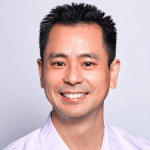[On Demand] Product Management Webinar: Collecting Feedback
How to Train Customer Teams to Get Truly Useful Feedback
When it comes to getting feedback from your customer-facing teams, you can sometimes end up with vague and infrequent comments. This webinar will change that. Join Janna Bastow, CEO and Co-Founder of ProdPad as she shows you how to improve the flow and quality of feedback coming from your customer-facing teams.
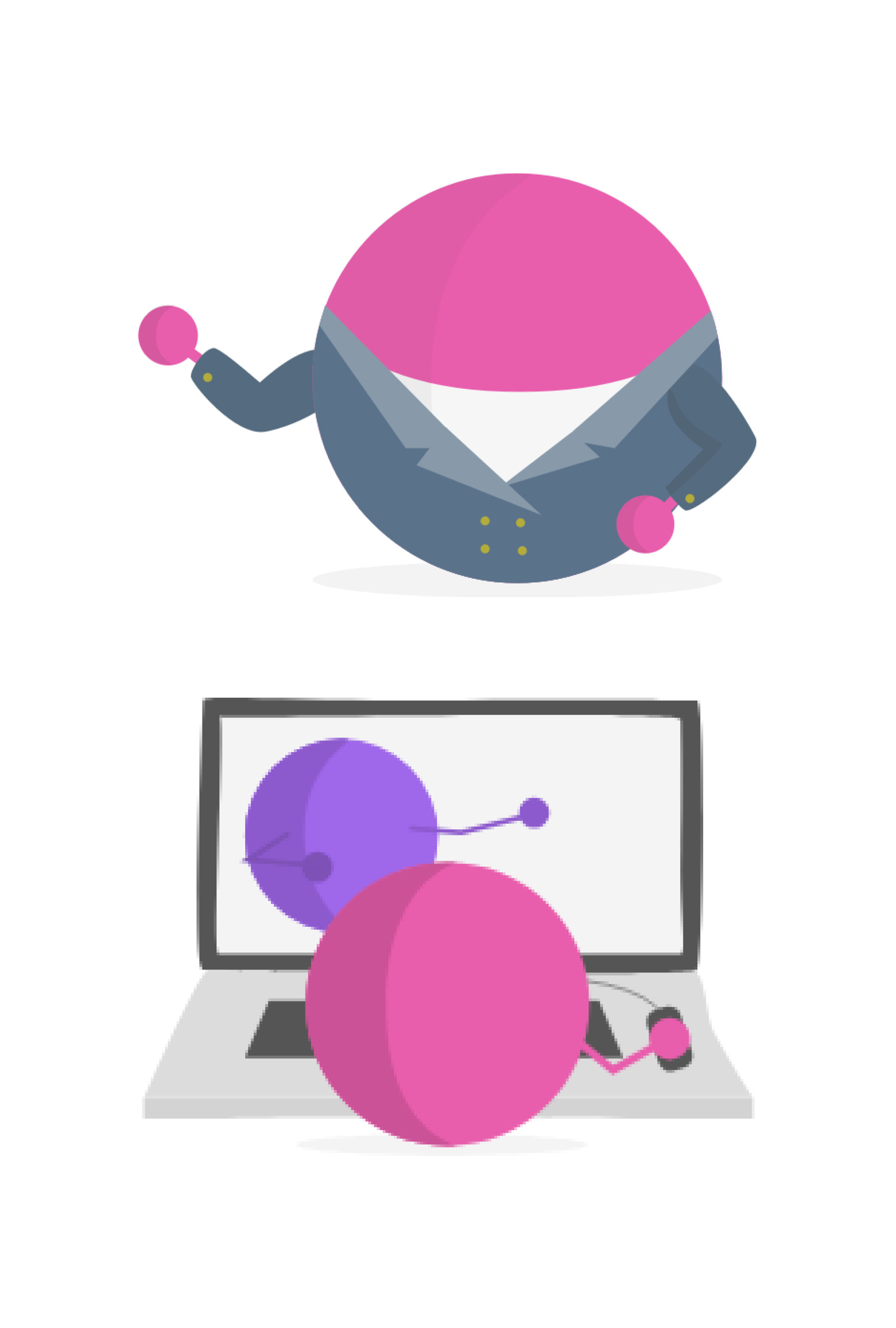
About this webinar
In this session, we’ll also cover:
- Why it’s important to train your customer-facing teams
- What useful product feedbacks look like
- How to train your customer teams to speak to the roadmap
- How to structure a training session
- How and when to deliver the training
- Exactly what content to present
About Janna Bastow
Like a lot of people in the product world, Janna became a Product Manager almost by accident after spending time in customer-facing roles that required liaising with tech teams. It was this intersection between product and customer that proved essential to quickly learning on the job.
As an early adopter of Product Management, Janna has seen the field grow from almost nothing into what it is today. Along the way, she has become one of the key talents in the industry and can be frequently found sharing her knowledge and insight at Product conferences around the world.
As you may already know, Janna is the CEO and Co-Founder of ProdPad, Product Speaker, and inventor of the Now-Next-Later roadmap.

[00:00:00] Megan Saker: You are here to learn about how to train your customer teams to get truly useful feedback. So I think now we’ve probably given everyone a chance to log in.
So we’ll kick off. Just before We do. I’m just going to do a bit of housekeeping. So we’ve, you’ve already identified the chat box there. So you can use that throughout the webinar to chat to your fellow dial in ees. You can use it to network. With other product people while we’re here chatting, but then I’ll also draw your attention to the Q&A box also down there in your bar at the bottom.
And we will make sure at the end to leave some time for a question and answer session. So if you’ve got any questions for Janna at any point during the webinar, please just drop them in there and we will come to them at the end and answer them all. Intern. Hello. I’m Megan, I’m the CMO here at ProdPad.
I’m sure of Janna Bastow, but I’ll introduce her in a sec. But yes, we are here today to talk about how to train your customer teams to get truly useful feedback. So what we have here is a training slide deck that Janna is going to talk you through that you will be able to download actually for yourself and take a copy away.
And then you can deliver the same training presentation to your customer-facing teams. And Janna will talk in a sec about the objective of that training session, but you’re essentially trying to get your customer-facing teams to move away from taking in feature requests and kicking them over to product and to delve a bit deeper and to get really useful insight to help you feel your product strategy.
But just before we do that, let me tell you a little bit about ProdPad just very quickly in case you aren’t one of our customers. And so ProdPad is an all in one product management [00:02:00] software that Janna and her co-founder Simon created back when they were Product Managers. They built ProdPad because they were looking for a place to organize their ideas, experiments, their product strategy, and their customer feedback.
ProdPad is an all in one platform that allows you to gather feedback, to analyze it to use it to fuel your product strategy, to capture your product ideas, to manage your backlog, prioritize what you’re working on, and formulate and communicate your product roadmap. You can I don’t know if you’re aware, but we have an accessible sandbox environment as well as a free trial.
So you can explore ProdPad. You’ll find everything you need And you can also book a call with the team there if anything you hear about today interests you and you want to know more and speak to the team. Ah, great. Thank you. [00:03:00] Janice, just press the link that will take you into a sandbox. So without further ado, let me hand you over to Janna Bastow. She is our CEO and co-founder Here at ProdPad, she is the co-founder of Mind the Product and also the inventor of the Now-Next-Later roadmap. Janna knows her way around the product world and has trained many customer-facing team members to really get to the heart of customer feedback.
Janna, over to you.
Janna Bastow: Awesome. Hey, thanks so much for the warm intro, Megan, and great to have everybody here. Good to see so many friendly faces and some new ones there as well. So welcome everybody. And welcome to our session on how to train your customer teams on how to get truly useful feedback.
So this is what we’re going to be covering today. I’m going to start by outlining a bunch of things that you can do to actually get your customer-facing teammates to get in the habit of submitting feedback to you. So that’s job one and actually getting them to submit. Anything. [00:04:00] And then we can worry about the quality of what they’re submitting.
So that’s where the training comes in. I’m going to talk to you about how and when to deliver this training. And I’m going to show you a suggested structure to this training session. So you have a ready made plan to follow. I’m going to show you some examples of what I think really useful feedback looks like, so that we’re all on the same page about the goal here.
And I’ll also cover how you can help your customer team speak to the roadmap. And all of this will come delivered as a ready made training package that you can use. So you’ll be able to get a copy of the training slides that I’m going to show you, so you can edit and adapt them and then deliver them Yourself to your internal teammates.
So you’re going to be seeing a deck within a deck here today. So before we can start to train the team on how to make out the most useful feedback from their customers, we need to get them in the habit of actually submitting feedback in the first place. And I bet that a bunch of you have this challenge.
I mean, we do every time we bring in a new CSM or [00:05:00] salesperson on board. It’s a struggle to get them to share the insight that they’re getting from customers in a consistent way. Organized way, and actually, this is 1 of the fundamental product management problems that we set out to solve with ProdPad.
How to consistently get feedback from your internal stakeholders and customer teams in an organized way. In our endeavors to solve this problem, we’ve spoken to. I mean, I guess thousands upon thousands of product managers over the years, we’ve listened to all the different ways that product teams are successfully getting feedback from their internal stakeholders.
And we’ve developed a few good tactics ourselves. Megan actually wrote a blog post on this, which outlines 5 of the ways you can get people to. Actually start sending feedback into your product. So check out that blog here. There’s a QR code you can use, but we’ll also send it through to you after this but I’m going to whiz through these five tips now.
So number one, make it super easy to submit. You [00:06:00] have to make it super easy for everyone to submit feedback. I mean, everyone is busy. They’re focused on their day job and their own goals. They’re all working in their own context and have their own work to do. So if you want your colleagues from other teams to routinely share their customer feedback with you, you need to make it fast and convenient to do so. I mean, let’s face facts. If you require them to log in. To a different tool, which isn’t there in their own space, not one of the tools that they use day in day out, then it’s not going to happen. At least not as often as you like, so like your customer teams, if they have to leave their contexts to share feedback with you, then it’s almost certainly going to end up as a to-do item that they plan to come back to at the end of the day.
But those good intentions often don’t happen. It gets bumped down the list until it. Falls off completely. So to get the most feedback from other people in your organization, you want to, you want them to quickly and easily fire it over to you in the moment, or at least immediately after the moment, [00:07:00] if you stand any chance of making that happen, you need to give them fast ways to do so without them leaving where they are.
One of the key ways of doing this is ProdPad helps you solve this problem. We have more ways to submit feedback than any other tool. So you can see some of them here. Lots of different integrations. It’s 1 of the 1st things that we did when we built ProdPad was assume that it needed to integrate with all the other tools that your team is using.
So just make sure that you’re able to pull in feedback from wherever they are already. Working to make it really easy for them. And then next up is make sure that they like to show them that it makes a difference, encourage them to share their feedback, but show them why their feedback is making a difference.
Show everyone that the feedback they share actually contributes to the product planning. Otherwise you risk them thinking that it’s a pointless exercise. And they stop doing it, they think that product management is this black hole where ideas go to die. You hear salespeople saying things [00:08:00] like, Oh, there’s no point in telling products.
They’re just going to ignore it anyway. Like, let’s not let that happen in your organization. I swear, part of me dies every time I hear this. So be open and transparent about your product process. Give everyone full visibility into the flow and what happens when you’re prioritizing stuff.
If you currently have all your product planning hiding away in spreadsheets or slide decks give me a call. Seriously, book time with me or the ProdPad team and we’ll help show you how you can make this more transparent and give you and your team more transparency into this flow.
But really what you want is an easily accessible Always up to date home for your product planning. It’s the best way to give transparency into the process so that people understand where ideas end up, where their feedback ends up and how it contributes to the organization’s goals.[00:09:00]
And then next up, make it really easy for people to track progress on any feedback they do submit. You want them to be able to self-serve their updates. If they can easily and quickly check up on feedback that they send through, then they’re going to be encouraged to keep sending it again.
Using the right tool here makes this easy and can take some weight off you. You don’t have to dish out updates. Each time a CSM has a customer called the preparing for in ProdPad, we use this each of your customer or sales people, each of your customer-facing people can set up their own views to just show the feedback that they’ve submitted and then filter by whichever product or company or customer or contact or whoever.
So they can see. Which stage in the workflow it’s ended up to up in which ideas it’s linked to, whether it’s something that’s ended up on the roadmap and they can click in for more details and self-serve that information, as opposed to having to tap you on the shoulder or, worry about whether this [00:10:00] stuff has been listened to or not.
So it’s really great for giving them what they need to prepare for a customer call or following up with their next customer contact. Gives them all the updates that they need. And so my fourth tip. Getting your customer and sales team to submit more feedback is to give them clear guidelines on what is feedback and what is a product idea.
And this is a bit of a hot one that last time we talked, we ended up providing some more guides on this. Because sometimes people don’t do things just because they’re not quite sure how. I mean, that’s human nature. So something you can do is remove all doubt from your colleagues minds and be crystal clear about what and how to submit feedback to you.
We hear a lot from product teams time and time again, that internal teammates won’t submit things as product ideas, or, they’ll submit things as ideas that should have been as feedback, or they’re not sure what to [00:11:00] submit things as. And so they just end up not really. Telling anybody, but what they’ve heard from their customers.
So the last webinar that I was on we talked about this and we actually shared some guidelines that we’ve PDFed up. You can download them here. We’ll share them out with you afterwards as well. But basically it’s a guide that helps you identify when something is something that you want to capture as feedback or something that’s a fresh idea that you want to raise up.
So download these guidelines and then publish them, share them within your team. Make sure you put it where your customer teams spend time so they don’t have to hunt around for them.
And then the fifth tip, train the team. And this is what we’re really here to talk about today. So I’m going to expand on this particular point. This is how to train your customer-facing teams to delve into what the customers are telling them to eke out the most useful insight. So does this sound familiar to you?
A customer said, ” I’m sorry, a colleague has spoken to a customer and then sent you a message to tell [00:12:00] you the customer wants X feature. End of message. That’s all you get. I mean, how useful is that to you? Probably not very. Why do they think that they need that feature? What do they think that feature will do for them?
What is the problem they’re trying to solve? That’s the sort of stuff you need to know. Because maybe, your Feature x isn’t the best way to solve that problem. Maybe you have a better way of solving the problem that’s already on the roadmap. If not that, then at least you can try to solve that problem and run it through discovery to explore a bunch of others.
Possible other solutions to find the best way to solve that problem. If you’re just taking feature requests and building to order, you’re falling into what I call the agency trap. We’ve actually written an article on this agency trap. So if that sounds familiar to you, let us know.
We’ll send around an article on this afterwards as well. But we’re going to [00:13:00] look at how to train your customer teams to dig into feature requests to get to under-covering the problem to solve and make that the insight that they share with you so that you don’t have to go back and. Dig after the fact.
So if your customer teams are taking feature requests and telling the customer that they’ll submit it to the product team, they’re setting the expectation that exact features will be considered, and this can set everyone up for a fall. So it’s much better to delve into the root of the problem, listen to the frustration and the need the customers have, and have them feel heard.
And that a solution will be thought about, but talk through what the underlying problem is right at the source when they’re having that conversation. So in terms of how to deliver the training, we’re going to cover you want to do it in two ways. The first I’m going to show you today, the initial training it completely comes with a complete slide deck.
So you want to properly present this to your teams. If at all possible, you want [00:14:00] to give this the respect it deserves and present something polished. So we’re giving you a deck here. You want to show everyone that this is important. So we’ve taken the stress out and we’ve made you a slide deck that you can download and use.
So I’m going to go through this deck and then I’ll send you the download link afterwards. You’re going to have a chance to take this home yourself and edit it up to make it look and feel like your own thing. But then you’ll, you also need to follow that formal training with ongoing coaching to make sure everything sticks, make sure you’re You give feedback on their feedback, make sure it sticks when someone sends over some insight feature requests that you don’t think goes far enough and get into the problem.
Tell them that you coach them through suggesting further questions. They could have asked and helped them understand how they could have reframed them in terms of when to deliver the training. There’s a few pointers I can give here. If you can try and deliver the training to multiple customer facing colleagues at the same time, right?
Save some time and try [00:15:00] to make sure their managers and leaders are in the room, get some buy in here. It’s a good idea to speak to the commercial leaders beforehand and stress the importance, asking for their support and encouraging their teams to work in this way. But if your customer teams are doing a good job, then the calendars are probably full with customer or prospect calls.
So finding a time in the calendars might be tricky. So it might be a good idea to get yourself a slot in their existing regular team sinks or stand ups or whatever sort of meetings they’ve got. That way, everyone will be there and you don’t have to struggle to find time on top of that.
Or you can do a bit of a road show. This is a great tactic. If it’s proving hard to get into their existing meetings, or tying everybody down to 1 spot, you could consider taking your show on the road. What you’re then doing is you’re taking it to a smaller group but taking it around to different meetings as you go.
It will take up more of your time, but I’m hoping that you’re sold on the value that this could bring. So slot yourself in with each [00:16:00] team member for half an hour and take them to the training. It’s not a long deck. It’s not a lot of training. It’s not onerous, but it is valuable. And then once you’ve got around everyone, make sure that you think about new starters.
So here I would suggest that you speak to HR or team leaders to make sure that this training becomes a standard part of any new starter onboarding, or, for any sort of new customer facing roles, make sure that they all know that this is the way to engage with customers whenever they’ve got feedback coming in, which is going to be often.
And this might seem like a lot of new work for you, but I really want to stress that you will get that time back many times over. You need to understand the underlying problem a customer has so you can evaluate the best way to solve it. Otherwise, you’re running a feature factory. So if you can get your customer teams and sales people to do that digging for you, then it’ll make your job so much easier and faster.
You won’t spend your time following up on the feedback they send in. Reaching [00:17:00] out to the customer to ask further questions and interpret their needs, doing all that back and forth. They’re doing that right at the source that it comes in. You can get on and act on the feedback.
So let’s get into how to actually train your customer and sales teams. As I’ve already said, you should set this up as a proper session with a slide deck and here’s how I suggest you might actually structure the session. First one, make sure to tell them why it matters. You really need to win both hearts and minds here.
You need to convince them that this is super valuable and that it will make a difference.
You also need to explain what’s in it for them, make them show them that the value is immediately relevant for them, yes, it’ll make the product better. It’ll make the business grow, yada yada, but how it’ll make their actual day to day lives better. And be clear about what.
Useful feedback actually looks like showing them good examples gives them great examples of great feedback. So I’m going to show you some great examples [00:18:00] that you can either use yourself, just reuse in the deck, or you can switch it out for your own versions. And then outline the questions to ask the customer to help get to the heart of the problem.
And then show examples of flipping feature requests into useful feature useful feedback. So I’m going to show you what I mean with this, with some examples. So this is the structure that I suggest. So for the rest of this webinar, we’re going to move into the deck within the deck. I’m going to show you through this training session and show you how to deliver this training to your teammates.
And as I said, you’re going to be able to download this deck and bring it to your own, update it to meet your own brand and have it meet your own needs. So shall we jump in now? As I said, remember that this is downloadable for you to edit and adapt and use yourself for your own teams.
Here we [00:19:00] go. So this is your title slide. Once you’re in here, you welcome everybody in and thank them for their time and make sure that everyone knows why they’re here. But the first slide tells them why you’re standing in front of them asking for their help so that you can make the product the best it can be for the good of everyone.
You need to explain that the customer feedback is absolutely the lifeblood of your product and your strategy and your planning. Without it, tell them we stand very little chance of accurately understanding what our customer customers need and therefore very little chance of building a successful product that meets those needs.
So here in product, as we do speak to customers and users a lot. It’s a fundamental part of our roles. We run product discovery work where we have in depth conversations with users. We run beta testing with customers and invite users to give us feedback. We even ask feedback directly from the product, but we’re not speaking to everyone.
Make sure that the customer teams know that they’re [00:20:00] the ones engaging with customers every day, all day long. If we only take into account customer feedback that we’re gathering here in product, then we’d only be building this product with one eye open. We need the insights that you’re hearing.
In customer facing teams. So we need to make sure that we have a holistic view of all the different use cases and experiences in the product. So you want to make sure that you explain what’s in it for them. All those benefits you just mentioned are for the greater good, right? For the overall success of the product and therefore the business, but a great way to get their attention and buy in is to make it relevant to their immediate day to day.
Show them what’s in it for them. So this will help them build better relationships with their customers. Thanks to talking to, for longer, digging deeper and increasing their understanding of what their customers need. And that in turn will [00:21:00] make communication easier and interactions happier.
They’ll be on much better terms with their customers. They’ll be able to deliver more positive news to their customers. More often, rather than saying we don’t have that feature once you’re able to understand the problem that they need solving, you can say, well, well, we’re actually exploring how to solve that problem in a better way and point to the roadmap.
So I’m actually going to come back to this point about the roadmap in a minute. And you’ll also be able to, you’ll actually also have to deal with far fewer disappointed customers who expected a feature request to be action, but instead understand that the problem is going to be explored.
So that’s why you want to get the best feedback out of them. But what exactly is it you’re looking for? So it’s time to explain exactly what the epitome of useful feedback would be. Take them through these core principles. Good feedback, [00:22:00] useful feedback. It’s clear who the user is and what type of customer they are.
It explains what the customer is trying to achieve. It’s clear what the problem or the challenges that’s being articulated. There’s an understanding of how There’s an indication of how important solving this problem is there’s a description of how the customer is trying to solve this problem.
Right now. It’s clear as to what the particular context is for the customer and the motivation for getting this task done is identified. Why does this customer want this done? What’s the value of it? So I must caveat that this list the, this list right here, this is the absolute dream, right?
I wish every bit of feedback that we got and that you get from now on is going to be Ticking all these boxes. If you did, you’d be flat out winning at product management and customer experience. The reality is not going to be so perfect, right? [00:23:00] But this gives you something to aim for, right? This gives you an idea as to what amazing feedback looks like, but it boils down to this, you want feedback to tell you, what is the customer trying to achieve?
What problem have they encountered? And how important is solving that problem to them? You can now make this concrete for them by showing an example, and you can use this example, right? This is an example. From a collaboration and task management tool called cloud wave hub. Just the context here but you can make 1 up that relevant to your context or pick something out from your own feedback inbox.
And I have highlighted those core principles. Are made clear in this piece of feedback. So in this piece of feedback, we know who the user is. We know the context. So this is a project coordinator who has a team with a large team of developers and project managers. We know that they’re Problem is has challenges with time [00:24:00] tracking and a complicated workflow.
We know that they are attempting to get time cheats accurately to their accounts team. They know that if they had it, what they’re trying to do here is, streamline their workflow and reduce their administrative burden. They are attempting to solve the problem. By using an external time tracking tool, it’s really important that they can build their clients more accurately, and they’re feeling this on a weekly basis.
So this right here is incredibly useful feedback that gives you so much context as to why you would want to solve this problem and how you might start thinking about this problem if you were to start building a solution around it. So how to start digging to get this type of feedback. So when the customer announces to you, I need this feature.
Well, how do you get from that to a detailed picture of what they’re trying to achieve? The [00:25:00] actual problem they’re facing and how important it is. Here’s some questions to ask and feel free to riff off these. You don’t have to read them out in this order or verbatim, but I love questions like these.
And people like to feel heard. People like to talk, especially about their problems. Especially if they think it’s going to lead to a solution. So don’t panic if you think that this is a lot to ask, once you give this a go, you’ll find your customers opening right up and being pretty happy about it.
Think of this as like a therapy session and, you’re the therapist here, with these questions, you’re helping them talk through their issues that they’ve come up with and possibly come to some realizations about how they tackle these problems while they’re at it.
Asking them, well, this feature that you’ve just asked for, what do you think it’s going to do for you? What is it that you’re actually trying to do here? Why do you feel like you need this particular functionality? Where have you seen this thing work before? What problem do you think this is going to solve?
How [00:26:00] often do you come up against this problem? What’s the outcome you’re trying to achieve? What are you doing right now to get around this problem or instead of this solution? These are really illuminating types of questions that help you understand the context and how people are currently using your product and existing tools in place of your product.
And the next thing I always like to do with any customer facing teammates is to show them the before and after. This works even better if you can take a piece of feedback that someone in the room actually did submit and flip it into what it could have been had all the questions been asked.
Or if you have a concrete example where you’d gone back and dug deeper. So it might look something like this. On the left, you’ve got this less useful one liner, just a request for a particular feature. They want revenue fields in the API. Cool. Nice. But would it be any useful?
Would it be of any use? You have you know what the customer is trying to achieve, a task they have to do, the [00:27:00] problem they currently have. Sorry, but yeah, on the right, this is where you have much more information, right? So this is where the problem is.
Problem that they have the context of what they’re doing right now to get this task done. What they don’t like about it, how often they face this pain point. So you can see the difference between what happened when he dug in and ask those questions. There’s still a mention of the idea that they’re, they have to solve this problem.
As a product manager, we understand what they’re trying to do, and we can explore whether this is, in fact, the best way of doing it. There still might be other, more efficient ways of doing this. But besides that 1 feature request, we now understand more about the problem and can start exploring outside that.
1. solution area and start thinking of other potential ways to solve it.
Megan Saker: Janna, just to jump in, I feel like this one particularly API related stuff. I mean, obviously, we’re in a B2B SaaS and it might be particularly unique to B2B SaaS, but We see this a lot, a [00:28:00] salesperson will come and say, like we could absolutely close this deal if the, that if they could have access to X field through, through the API and as a product manager, you’ll probably get used to saying, okay, well, hang on, let’s take a step back.
What is it you’re trying to do with that information, that data from the API? But getting the salesperson to be able to do that straight off the bat can make this sort of sales objection go away completely because you could, they can, and I’ve seen one of our sales guys do this really nicely where.
Someone has said, I need access to this with the API. And I said, okay, well, like, why, what are you trying to achieve? And walk them back to the point where you understand what they’re trying to achieve, what the problem is. And then he was able to say, you can do that. You do that with this, here’s the report, this is what you need to do, and the problem is already [00:29:00] solved, but without taking them back, you’re just gonna, some people will take that as verbatim, right, and just say, right, they need access to this when actually they might need it for the way that they conceived solving this problem, but not but not the way your product works.
Janna Bastow: Exactly that. It’s part of objection handling, right? People are saying, well, we need this one feature. You can actually discover what the objection is, why it is that one feature and then realize that actually it’s something else. What’s the underlying problem and then find ways around it.
And it could be that. There’s a workaround that’s known by some other way of doing it, or actually, it’s solved in some other way, or turns out that it’s actually not the core of a problem or whatever else. Right? Or it might be that it’s still a problem, but they feel heard and now you understand what it means and you can stack it against the other ways of solving things within the prioritization because ultimately, You’re always going to have stuff to build.
There’s always going to be pressure on you, [00:30:00] from your sales team on your product backlog of what to build next. And you’ve got to suss them out. You’ve got to understand which ones represent the bigger problems. And if you have these conversations and bring them straight back to that initial sales conversation, you can really truly understand that stuff.
So that’s what we train internally, and so this is why we’re sharing it out here to hopefully hopefully it’s as useful for everybody else. So here’s another example. Integrations are a really good one. And again, this might be a little bit B2B focused. I know there’s a lot of B2B people listening in hands up for my B2B folks.
But I know that integrations are often a really popular thing because everyone wants their tools to work together and everyone’s always like, This would be the perfect tool if it just integrated with this one tool. And you go, okay, that’s a lot of things to build. And also, what do you mean by integration?
What do you expect it to do? Let’s have a conversation. And you then have that conversation. Then you realize, okay, well, this [00:31:00] is actually solvable. Like this, or actually maybe an integration is a terrible idea because of reasons and you can begin to pull out that information and you can learn more about it or discover that actually be super valuable and you hadn’t thought of it.
And you can start pulling out other people who have this thought and, voila, 6 months later, you have an integration and why it’s super valuable and you can sell it. All right. And another one we’ve stacked this deck full of examples for you. Again, you can switch these out for your own exam, your own examples, or you can just fully steal ours.
This one is one about navigation. Customers hate the new navigation. Useful. Who’s heard this one before? Great. All right. Let’s figure out and dive down asking those questions to figure out what it is that they like or dislike someone’s just asked as to whether they can get access to these slides.
Yes, you’ll have access to this. recording and everything we’ve been saying here today, and you’re going to have access to this [00:32:00] deck within the deck. So you’ll be able to take this as a deck and edit it to fit your own look and feel and make it fit your own context. So next we want to move on to show them how your roadmap works.
What I mean by this is, Now that they know how to ask the right questions and delve deeper to uncover the problem that they need solving, it unlocks the power of the roadmap for them. Tell them once you identify a problem to solve, the roadmap will become a really useful tool for you.
So let me explain. Let’s say a customer declares that they need a certain feature. Once you’ve successfully taken that request back to the underlying problem, they want to solve it. Now, they should be able to talk to the different ways that problem is already being looked at by the product team. It’s on the road map somewhere.
This is why we structure our road map around. Problems to be solved. It makes it super easy for anyone to hear a problem from a customer prospect, find said [00:33:00] problem on the roadmap, and then advise the customer where it sits in the priorities. You could open up the roadmap initiative and give them a sneaky preview into the different ideas that are being explored as part of the initiative to solve that problem.
So it gives you and them some more transparency. You could even. Invite the customer to be a part of the discovery or testing of that solution, depending on the stages at, and that’ll go a long way in making them feel listened to and valued and invested in the product. So you flipped a simple feature request into an exploration of the customer’s struggles and desires.
At the same time giving them a window into the workings of the product team, and the fact that we’re tirelessly working our way over here to discover the best solutions to the problems. And the customer is going to walk away from this feeling impressed. It’s a serious win. So I
Megan Saker: I feel like Oh, sorry, Janna, just to mention [00:34:00] at that point, I feel like this is a really important end game to train your customer teams to think about what’s the problem they’re trying to solve.
What’s the problem they’re trying to solve because once they’re in that habit, then you’ll find your customer teams are able to use a roadmap. And then suddenly you get less feature requests as a result of that, because. A customer will say I’ve got this problem or I’ve got, I want this feature and they work it back to the problem like you say, and then they’re able to say, look, that’s already on the roadmap.
So it helps reduce the amount of noise that you’ve got as a product manager. And when you’re trying your backlog or you’re triaging feedback and you see another, and someone has submitted another product idea for this thing and another product idea for this thing. Um, that will happen less and less if your customer-facing [00:35:00] teams are able to translate the roadmap and are able to talk to it.
So where once they would have submitted a product idea or some feedback from a customer, they won’t because they can reassure the customers that. that those, that, that problem is being tackled and give them a rough idea of when
Janna Bastow: Yeah, exactly that. Exactly that. Just to wrap up, this is the deck within the deck.
So you want to invite their questions. And as I said, it is a deck within a deck. So here is the link. I know everyone’s been asking about how to get this. For themselves you can grab the QR code now or you can wait until we send out a recording of the webinar, which will come out in the coming days.
And we’ll email a link to this deck, which you can use. You’ll be prompted to make a copy, and then you can go ahead and edit and tweak until your heart’s desire to make it so that you can present it to your sales and customer teammates. On that note, we do have additional help. There’s more on [00:36:00] this.
You can use our product feedback and idea submission guidelines. So we’ll send this out as well. But also if you just head to ProdPad.com/downloads, we have tons of resources like this. So guides on how to manage product feedback and idea submissions or anything from there to how to do good OKRs through to how to get people off the timeline roadmap.
Whatever your heart desires, we have written it down and we’ve shared guides for you. So hopefully this deck has been useful. This session has been useful and I want to open it up for questions from everybody here. And
Megan Saker: Can I just, I can see that I’m getting a few requests coming through from people looking for edit rights on that deck.
So what you should be getting is a link that will give you a prompt to make a copy straight away. If you’re not seeing that, you can try to add a forward slash copy. into the browser bar. So at [00:37:00] the end of the URL that you’re seeing, then hopefully that will give you the prompt to make your own copy.
But if not, just drop me an email and I can sort that out for you. Megan@prodpad.com. I can see Megan, someone else called Megan is having issues getting a copy of that. So if you send me an email, I’ll get you a copy, an editable copy.
Janna Bastow: We’ll absolutely get everybody in contact.
Right, so yes. Yes,
Megan Saker: cool. Right, let’s have some questions. So just to remind everyone there’s a Q& A box at the bottom of your Zoom window there, so feel free to add some questions now. Right, Janna, we have Can you post the link to the chat? I’ll do that first. Okay, hang on two seconds. Well actually, Janna, I will do that in a sec.
Joshua, I will just ask Janna this question, then I’ll go and find you the link. We have a large legacy SAS product and small enhancements are quite large and can derail the [00:38:00] roadmap work that obviously would, Deliver a bigger ROI since the product is so complex, we need more detailed feedback and we generally only use it to make roadmap decisions given that how can we get customer service, customer support, customer success on board since they don’t necessarily see those suggestions being actioned.
Janna Bastow: Yeah, such a good question and even though this was asked anonymously, I feel like this could have come from any number of product people with large legacy SAS products, which is a lot of them. So the reality is when you’ve got a large legacy. Product, or when you’ve got a large backlog to work from you’re constrained by what can be what can be done, but what’s really most important even more so important is ruthlessly prioritizing and you can only prioritize ruthlessly if you truly understand what the problems are.
Right? And the worst thing [00:39:00] you could be doing is, falling prey to product management whiplash, right? Where you end up building something because the competitor did it, or because the new shiny tech came out or because a client came by and dangled some cash to go, tell you to go do something or else they wouldn’t renew, which are all short term or kind of weak reasons to go build stuff.
And even big companies fall prey to some of these biases. And what you really need to do is actually take sometimes even a bigger step back. So you can see the forest for the trees, right? So you can see that bigger picture and say, okay, so what are the big problems? We can only move at a certain pace.
We have certain constraints, right? The tech. I Need more work. It’s harder to build in this tech. We can only move so quickly, right? It’s harder to build with this code, whatever these constraints are. We’re in a more regulated space. So we’re, legally it’s harder to [00:40:00] build for whatever reason.
Right. There’s so many things that often slow down businesses. And so you have to be more careful about the steps that you take and therefore more sure that the steps you take are the right ones. And so with that in mind. Making sure that you get to the heart of the problems that you’re solving is even more important.
And so if somebody says, well, hey, it’s super important that you build this integration. Cool. You need to make sure that aligns with problems that are important for the business to solve. Not just one customer. But important for the core business to solve. And so you only understand that if you really ask those questions and really understand the problem that a customer is trying to solve for.
And it probably isn’t something you do just for one customer, right? So you need to ask those questions. You need to figure out what that customer is trying to do, but you’ll probably only do it if like a good chunk of your customers are trying to. Solve that same sort of problem, and then you go tackle it.
And I can’t tell you what percent of your customers that needs to be, or, [00:41:00] how aligned it needs to be. Those are really nuanced questions or nuanced points that are different for every business. Right? Your strategy is going to differ depending on so many different factors, but you need to make sure that it all lines up to what’s most important for your business and the context that it’s in.
Based on where you are now, and Where the competitive space you’re in and the market you’re in and the tech that’s available and what you have today, what are the best steps you can take? You need to make sure that you are solving the best problems in the best way. And one of those pieces is dissecting feedback to get the most important information from them.
And you’ve got to have that same eagle eye dissection that you apply not just to feedback, but to CEO requests or exec requests. You gotta put that same dissection on tech moves as well, right? If somebody says, oh, we need to rewrite this platform. Cool. Let’s talk very carefully about what this means for the business.
Cause this could also just lock [00:42:00] up our ability to launch anything new for the next three years. So let’s be very careful about these next steps and make sure they are absolutely the right ones. Yes. It’s a big question but this exactly sets the stage for why something like this is so important.
And I hope that answers or helps to answer that question.
Megan Saker: Great. Just to quickly say there’s a lot of chat in the chat about some people getting an access denied message from the Google slides. Anyone who hasn’t I have had this problem before, and I think it relates to not having a Google login, but anyone who has requested access I will be able to see who that is.
And so I’ll just make sure you get A copy of the slide. So don’t worry about that. Right. Some more questions. Chris Janna has asked, I obviously want to hear all the CSM feedback. We have a relatively small engineering team who are often critical path focused. And this does include some features, but I feel like I say no, or [00:43:00] not right now.
So often to CSMs that they almost expect any tips on making them not feel deflated.
Janna Bastow: Yeah, I love this question, Chris. Because I mean, honestly, this is the life of a product manager. Sometimes our job is to say no, or not yet. Most of the time part of making your world transparent is something that can help with that, right?
Because it’s not you saying no, you’re not saying no to them out of spite. What you can actually do is show them what’s going on in the product management world and say, Hey, you know what you’ve come up with. 20 different ideas over the last six months, and here they are, right? Some of them are these cool quick wins.
Some of them, they stink. They’re not great ideas, and that’s okay. We still want to hear your ideas, but you can see these ones that you did come up with. These ones moved forwards, and these ones that were down here, they didn’t move anywhere, and that’s okay. But what we’re really focusing on are these types of things.
So you’re able to show them. And not just tell them, you’re able to show them, this [00:44:00] is the product management system, right? It’s not me who makes the decisions. What I’m doing as a product person is just saying or it’s just orchestrating, making sure that the business goals are aligned with what we actually do.
So if the business goals are to decrease churn and increase revenue and increase market share, and therefore we’ve worked on these types of initiatives and these types of ideas, then you can see that. You can see I didn’t pick favorite ideas just because I liked certain people. I picked the things that aligned most well with the types of things that are going to help the business.
So if they’re able to see how stuff aligns, you’re able to show them why that stuff fits on the roadmap. And sometimes you’re able to show them why stuff didn’t fit on the roadmap and give them that feedback about, Hey, you keep coming up with ideas that Don’t look like they’re actually going to help us grow our user base or help with revenue, or actually do anything for the business.
But here’s what sort of things do and you can bring them on that journey. So it’s not you saying no, it’s the product [00:45:00] management system. And they’re part of that product management system. You’re just there to help. As the product manager, you’re just, orchestrating, you’re just guiding things through.
And they’re actually a really valuable piece of that product management system because they’re the ones out there listening and building and doing and that sort of thing. So bring them into the fold and make them feel more valued for their really important part in this. Great question.
Megan Saker: Another question we’ve got here outside of providing the value of why product feedback is important. How do we make it easy for CSMs and sales to send their feedback, either giving them a template or something? I definitely received the requests of a Google Drive integration via Kanye. Also want to be mindful of how to make the feedback easy for them to fill out. And obviously you mentioned, yeah, you mentioned a particular tool there, Kali. Sorry, go on, Janna.
Janna Bastow: Yeah I mean, one of the reasons why I built ProdPad was to make [00:46:00] it as easy as possible for people to get feedback in because, I mean, okay, take you back in the day, what was being required of my team was if you had a new idea or suggestion, you had to add a ticket to JIRA, and if your ticket Wasn’t worked on.
It would just mysteriously get closed, but also it was baffling. And so how you added something like you had to add, like, know what the component was or things like this weird drop downs, it was so hard to get stuff in there and it’s frustrating. So I was like, well, what if we made it really easy to add things?
Right. And one of the really core assumptions that we’ve made is make it super easy for people to add. New ideas you don’t even have to give the thing a title. A lot of other tools will say, oh, well, you need to think of a title for your idea. Actually, just get it in there.
You can email it in. You can use slack. You can use teams. We’ve had people use SMS or Twitter basically on the go. You can just do it. Take it out of your idea and get it through into [00:47:00] whatever format you need to get it out of your head. It follows if anybody’s familiar with David Allen’s getting things done. Any productivity geeks out there? I’m a big GTD fan and one of the tenets or principles of it is just to get things out of your head and down so that you can then focus on being creative, but also you don’t lose that stuff. That’s what ProdPad was built on. So one of the ideas is just to make it super easy to get stuff out of you and the rest of your team’s heads, but then put it in a place that can be fleshed out later.
So all those other questions around what problem does it solve? And what would be the value? And what are the outcomes that you’re hoping for? And what assumptions are you making with this that can be added later? Once you’ve done that, then you know that this is an idea that has legs versus not.
Right. Wonderful. And if anybody wants to have a look at that, I’d always be happy to take you through a demo and show you what that [00:48:00] all looks like.
Megan Saker: Great. David has also just made a point in the q and a that they have a gamify they’ve gamified providing feedback, so give out some prizes, show them some love.
Which is a really interesting idea. And actually in ProdPad we’ve got a new feature, a new reporting suite that allows you to run reports against basically all your sort of data in ProdPad, all your product planning data. And one of the things that you’re able to do is a report of. Your account users and submitting feedback.
So that’s quite nice. You’re able to click a button, see a sort of feedback submission leaderboard. We’ve already started to talk to customers about the way they can use that to gamify and give out, do exactly that, David, give out prizes and things for the weekly leader on the feedback board.
Janna Bastow: Excellent. I really love that idea. And also, I’m not sure if anybody’s hearing [00:49:00] disturbance in the background, but I just wanted to as we sign off, just introduce you to the menace who’s been making noise. He’s in my ProdPack backpack. This is Kepler, who gets into my backpack and makes an absolute racket.
Particularly, I’ve lost my video now. Oh, I am here. You can hear me. Let’s see if I can take
Megan Saker: That worked again. I love how on brand he is there in a backpack. That’s pleased me a lot, Janna.
Janna Bastow: All right. Are we back? There we are. We’re back. All right. There we go. Thank you for sharing that take on Gamification, David.
And I’m sorry I got distracted there by cats in the background. I’m sure other people have that as well. I think we’ve run thin on questions there. I know people have questions about how to get that link, so we’re going to make sure that you can all get that deck. And in the [00:50:00] meantime, we’re going to be back here for another session like this August 15th.
We’re going to have Adam Thomas, and he’s going to be presenting on the five sins of product strategy. So it’s going to be a really interesting learning session and Q and A. So be back here, same time, same place. And if anybody in the meantime wants to check out ProdPad hit us up for a demo.
Here’s the link. And we will see you there. And in the meantime huge thank you to everybody for pitching in with your questions and your time, and we will see you back here next time. Yeah,
Megan Saker: great. Thanks everyone. And look out for the email.
Janna Bastow: Take care. Bye for now. Bye.
Watch more of our Product Expert webinars
How to Build and Manage AI Products and Features
Watch ProdPad Co-Founder and CTO, Simon Cast, for a deep dive into the practicalities of building AI products and features, whether you’re enhancing an existing product or launching something entirely new.
How to Master the Modern Product Manager Hiring Process with Lewis C. Lin
Watch Lewis C. Lin, renowned interview coach and author, and host Janna Bastow as they unpack key changes in PM hiring and offer frameworks, insights, and tactical advice for navigating it all.
How Radical Product Thinking Can Transform the Way You Build Products
Watch Radhika Dutt, Founder of Radical Product Thinking, and host, Janna Bastow, CEO of ProdPad as they share how to break free from iteration cycles and focus on vision-driven product development.
How to Run a Product Launch: A GTM Guide for Product Managers
Watch Julie Hammers, Head of Product at ProdPad, and Megan Saker, Chief Marketing Officer, as they break down exactly how to lead the GTM process with confidence and run a successful launch.