Lesson 3: How to make product decisions everyone understands
From the e-course “How to build a roadmap everyone understands”
The “trust me on this” attitude is no way to communicate the future of your product, and yet this is how a lot of companies still declare product decisions.
What you should be communicating – and what your teams would really like to know – is “WHY?”
Why are we working on this? What’s coming up next? Why are we doing this thing first and not the other thing? What should we tell the customers?
It’s the “why” behind your product decisions that helps them make better decisions for your customers too.
When frontline teams like sales, support and account managers know what your priorities are, they can in turn have more useful conversations with customers and prospects.
Instead of sounding like they’re in the dark – “I’m not sure if our product team is considering that at the moment” – they can convey what you will and won’t be working on soon.
This isn’t about giving away company secrets. It’s about enabling your company to communicate the direction your product is moving in so you can build confidence with your customers and find the right ones to work with.
And let’s not forget about the dev teams, the primary victims of company silos. They often receive fragmented information and little context about product goals and the end user.
Making your product roadmap accessible across your company helps everyone make serve your customers better.
The Product Tree Game: Build your product roadmap as a team
If you’ve been making product decisions by yourself, here’s a great way to introduce your product roadmap to your team is by enabling them to build one themselves: The Product Tree game.
The Product Tree is an exercise that helps you visualize the growth of your product together.
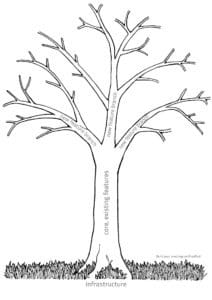
Get your team to add Post-It notes to branches (which represent product areas) to suggest new features and functionality.
Once all the ideas are up, they’ll see what you see every day as a product manager: lots and lots of ideas that you can’t do all at once.
You can use this as a starting point to discuss what areas need should be prioritized first, and what can wait until later.
Download: The Product Tree Game template
Present your product decisions with data and support
Whether you’re presenting product decisions you’ve already made or still in discussion mode, be sure bring plenty of data and evidence to the table too:
- A/B testing – What hypotheses are you testing? What have you learned about users through past testing? What do you plan to learn about users? Historical data is a useful starting point.
- Customer feedback – What are customers saying? Are there any feedback trends? Are there any interesting outliers? What problems or frustrations have they been calling in about?
- Customer behavior – How are customers using the product? How active are they? Where are they dropping off? What features are they using? If you’ve done any user research or testing, what were the findings?
- Product goals – Are you looking to increase engagement? Increase functionality for premium users? Grow new user activation numbers? In the next lesson, you’ll learn how to work with project managers to start shipping new features. It’s all getting real!
In the next lesson, you’ll learn how to work with project managers to start shipping new features. It’s all getting real!
Course lessons are sent via email, but if you can’t wait, you can continue now: