User Testing
What is user testing?
User testing is when a real user, performs a set task to test the interface and usability of a website, app, product, feature, wireframe, or working prototype in real-time. For user testing to be successful and valuable, multiple users must be given the same test environment, with little input from the tester. The user will be asked to complete a task or a number of tasks and then interviewed to get their feedback.
User Testing is a core function of user-centric design and fits into the wider continuous delivery and design sprint processes. Only with user testing can a team fully know that they have solved the problem they were trying to solve and ensure that their product is ready to launch.
Why is user testing necessary?
User testing is necessary because it allows companies to identify potential usability issues before releasing a product or feature. By testing with real users, companies can get an accurate understanding of how their products will be used and experienced by the end user. This helps them to make sure that their product meets the needs of their target audience and provides a positive user experience. Additionally, user testing can help to identify any areas of improvement that can be made to the product or feature before it is released.
User testing is also important for companies to understand how their product fits into the broader market and how it compares to competitors. By testing with real users, companies can get an accurate understanding of how their product stacks up against the competition and make any necessary changes before launching.
User testing is essential because it helps companies identify potential bugs or issues that may arise after launch. By testing with real users, companies can identify any potential problems before they become major issues and take the necessary steps to fix them.
What teams can user test?
There isn’t a team where user testing can’t add value to what they are doing, if you are part of a product-led company especially. But user testing is most commonly done by design, product, marketing, and engineering teams:
- Design teams use user testing to identify any potential usability issues before releasing a product or feature
- Product teams use user testing to understand how their product is being used and experienced by the end-user
- Marketing teams use user testing to understand how their product fits into the broader market and how it compares to competitors
- Engineering teams use user testing to identify potential bugs or issues that may arise after the launch
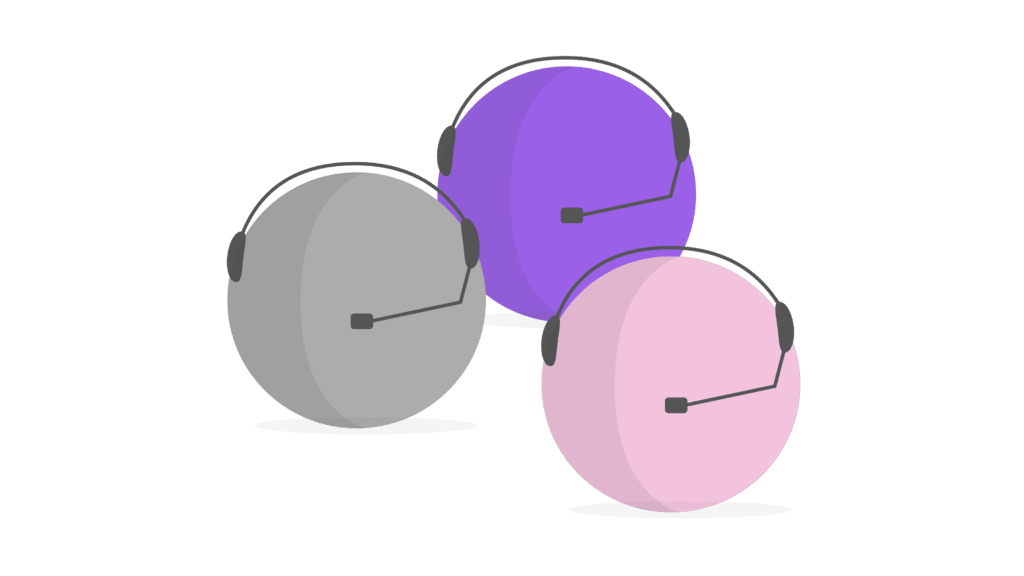
Types of user testing
There are many ways to do user testing, either face-to-face or online, and there are times when one might be more suited to the element of the product you are looking to test, or you might be looking for the most cost or time-effective type of user test. Where ever you are in the design process there are a number of styles that will get you feedback from real users.
1. A/B testing
A/B testing is a type of user testing where two versions of a product are tested against each other to determine which one performs better. This type of user testing is often used to test the effectiveness of different design elements, such as the placement of buttons or images.
2. Usability testing
Usability testing is used to compare different versions of a product or feature. Often used to determine which version performs better and provides the best user experience. Additionally, usability testing can be used to identify any potential usability issues that may arise from changes made to a product or feature.
3. Remote usability testing
Remote usability testing is having users test a product or feature remotely. Used to identify any potential usability issues with a product or feature before it is released – without the need for face-to-face interviews.
4. Survey testing
Survey testing involves asking users questions about their experience with a product or feature. This quantitative method for gathering feedback is a way to get a lot of feedback in a way that is easy to review and analyze.
5. Focus group testing
Focus group testing gathers a group of users together to discuss their experiences with a product or feature. This can be used to gain insights into how users feel about the product and what areas could be improved upon.
6. Beta testing
Beta testing involves having users test a product or feature before it is released. It can be used to identify any potential bugs or issues that may arise after the launch. Additionally, beta testing can also be used to get feedback on how users are interacting with the product and what features they would like to see added.
How to do user testing?
Once you have decided which type of user testing is best suited for your product or feature, the next step is to plan out how you will conduct your tests. Here are some tips on how to do it:
1. Define your goals
Before you start any interviews it is important to define what you want to learn from the test. This will help you focus on the right questions and tasks to ask users during the test.
2. Create a user testing plan
Creating a plan will help you organize the process and ensure that you are getting the most out of it. This plan should include the type of test you will be doing, how many users you will need, what tasks they will be asked to complete, and how long the test will take.
3. Recruit users
Once you have created a plan, it is time to recruit users to participate. You can either use your current users, reach out to your network or use a company that can help you source users for you.
4. Set up the test
Once you have recruited users, it is time to set up the interviews. This includes creating tasks for users to complete, setting up any necessary software or hardware, and making sure that all of the necessary data is being collected.
5. Analyze the results
Once the test period is completed, it is time to analyze the results. This involves looking at the data collected during the test and identifying any areas where improvements can be made.
6. Make changes
Once you have analyzed the results, it is time to make any necessary changes to the product or feature. This could involve making changes to the design, functionality, or usability of the product.
7. Retest
Once you have made any necessary changes, it is important to retest the product or feature with users to ensure that the changes have had the desired effect. This will help you ensure that your product or feature is ready for launch.
8. Monitor user feedback
Once your product or feature has been launched, it is important to monitor user feedback and continue to make improvements based on the feedback you receive. This will help ensure that your product or feature remains up-to-date and relevant for users.
9. Repeat
User testing should be an ongoing process in order to ensure that your product or feature remains successful.
Further resources
This awesome how-to from ‘Sprint’: The Five-Act Interview [watch on youtube]
How to do rapid user testing on $0 [read the ProdPad blog here]