User Story Mapping
What is User Story Mapping?
User Story Mapping is a visual framework used in product management that focuses on prioritizing your ideas based on user experience. It can help you to better understand your users’ needs and priorities and to make prioritization decisions accordingly.
With this prioritization framework, you create a visual map of the user journey from start to finish. You aim to capture all their activities and any points of friction. That helps you understand where there are issues with functionality or flow, and where potential opportunities may be found.
By organizing user stories into a hierarchical structure, you create a visual representation of the product’s flow and user activities. This helps the development team better understand the user journey and identify any gaps, pain points, or missing features.
User stories are typically prioritized based on their importance to the user and business goals. This allows your dev team to focus on the most critical features first and deliver value to the users more quickly.
The concept of User stories first emerged at Chrysler in the late 1990s as a part of Kent Beck’s Extreme Programming methodology. Jeff Patton expanded on this concept in the early 2000s by introducing the mapping process. This allowed for a more holistic view of a product’s features and their relation to user activities. He codified the approach in his appropriately named 2014 book, User Story Mapping.
User Story Mapping is just one of the many useful and effective frameworks included in our incredibly handy guide, The Product Manager’s Guide to Prioritization Frameworks. Download your free copy of our eBook today, and learn how to nail your decision-making.

What are the benefits of User Story Mapping?
User Story Mapping provides many benefits, including improved communication and collaboration among team members, a shared understanding of user needs, and early validation of the product concept. It also enables the team to identify and address any potential usability or development challenges.
By helping with visualizing and prioritizing user stories, User Story Mapping enables teams to build better products that meet user needs and deliver value sooner.
1. Aids in visualizing the entire user journey
User Story Mapping allows teams to visualize the user journey by mapping out the user activities and the corresponding features or stories.
This visual representation helps teams gain a holistic understanding of the product’s functionality and its alignment with user needs. It facilitates better planning by identifying gaps and opportunities in the user experience.
2. Helps with prioritizing based on user value
By arranging the user stories in a logical order, teams can focus on delivering the most valuable features early on. This helps both with maximizing your product’s impact and creating an agile roadmap for your development efforts.
5. Speeds up delivering value to users
User Story Mapping enables teams to deliver new value to users early and often. By breaking down the product into smaller, manageable sections, teams can release incremental updates that provide immediate value to users.
This iterative approach allows for continuous discovery and adaptation, and it can be instrumental in creating an effective Minimum Viable Product (MVP).
3. Exposes risks and dependencies
By visualizing the relationships between user stories and identifying potential bottlenecks, teams can proactively address these challenges. This mitigates project risks and promotes a smoother development process.
4. Enables creating realistic requirements
Once teams have identified dependencies and potential risks during the mapping process, they can address these issues early on. This leads to more accurate estimates and resource allocation, improving the overall efficiency of the development process.
7. Fosters team consensus and collaboration
By collaborating on the mapping process, team members can contribute their insights and expertise, ensuring a shared understanding of the product’s goals and user needs. This leads to improved communication and alignment among team members, promoting synergy and enhancing productivity.
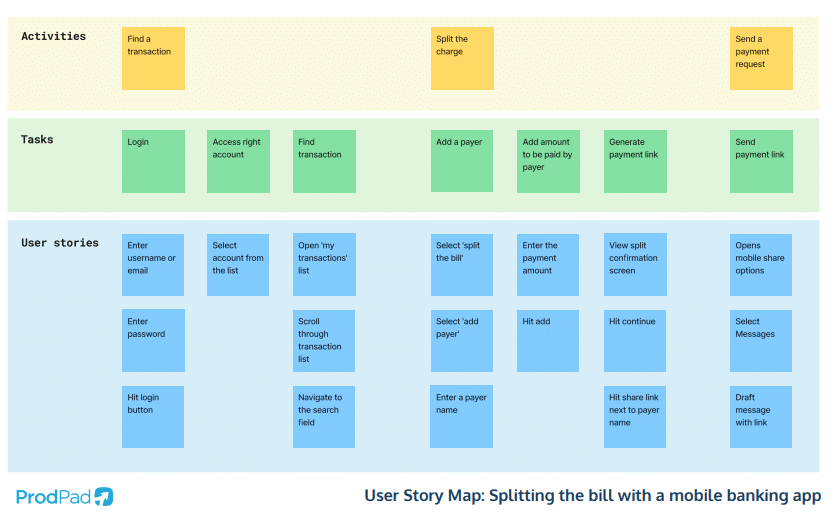
How do you create a User Story Map?
To create a User Story Map, start by deciding the medium for building your map. This can be something simple like sticky notes on a wall or whiteboard, or you can use a virtual tool like Miro.
Next, you need to gather your people. User Story Mapping works best when done collaboratively, involving members of different teams. Bringing in a varied group of stakeholders helps to ensure that the map you come up with is understood and agreed upon by a broader range of people working on the product.
Once you have decided on where you’re going to build it and who’s joining in, follow these steps to create the user story map:
1. Plot the user experience
Begin by plotting the user’s journey or the experience they would have while using the product. This can be done by creating horizontal rows that represent the different stages of the user’s journey.
2. Identify user tasks and activities
Within each stage, identify the specific activities that users would perform while using the product. These could be actions such as signing up, browsing, or making a purchase. Then break each activity down to the specific tasks that make up completing the activity.
3. Create user stories
Under each activity, create user stories that describe the granular and discrete interactions that take place to complete each task. Use the format “As a [type of user], I want [some feature] so that [some reason].”
4. Prioritize and arrange your User Story Map
Once you have a collection of user stories, prioritize them based on their importance and arrange them vertically on the story map. This will help identify the most critical features and ensure they are addressed early in the development process.
5. Maintain and refer back
As the project progresses, continue to maintain and update the user story map. This will help you track the progress of the project and ensure that all user needs are being addressed.
6. Collaboratively shape the product plan
Regularly review and refine the story map with representatives from product, UX, development, and QA. This collaborative approach ensures that all stakeholders have a say in shaping the product plan and aligning it with the overall goals of the product.
By following these steps and consistently referring back to the user story map, Agile teams can create a shared understanding of the product’s scope, prioritize features effectively, and deliver value to the end users.
Understanding user stories
Understanding user stories is crucial as it enables the team to prioritize work, plan sprints, and consistently deliver products that meet the needs of the user. By gaining a deep understanding of user stories, teams can effectively collaborate, make informed decisions, and ensure that their development efforts result in a high-quality and user-focused product.
What is a user story?
In Agile software development, a user story is a simple, informal description of a desired outcome or goal from the user’s or customer’s perspective. It serves as the smallest unit of work and provides a clear understanding of the user’s needs, helping to develop a valuable product.
A user story typically follows a structured format that includes the persona, action, and benefit:
- The persona represents the specific group of users or customers to whom the story is relevant. It helps the development team understand the unique requirements and preferences of different types of users.
- The action describes what the user wants to accomplish or what they need the system to do. This helps define the user’s desired outcome clearly and concisely.
- The benefit showcases the value the user will gain from the completion of the story. It highlights the impact on the user’s experience, overall productivity, or any other benefit specific to the user’s needs.
How do you write user stories?
An effective user story should have a user-centric focus. This means putting yourself in the shoes your the end users and understanding their needs and desires. By doing so, you can create user stories that address their pain points and provide them with value.
A well-written user story typically follows a specific format, such as “As a [type of user], I want [some feature] so that [some reason].” This format helps structure the story and make it actionable. It also helps to include acceptance criteria, which outline the specific conditions that must be met for the story to be considered complete.
When writing user stories, it is important to avoid making assumptions about the user’s needs or using technical jargon that may confuse or alienate stakeholders. It is always better to involve users directly through customer interviews or other feedback-gathering methods.
By focusing on the user’s perspective, and structuring the story around their goals, user stories enable Agile teams to prioritize and deliver features that provide the most value to the end users.
Using storytelling techniques and collaborative brainstorming sessions can greatly enhance the quality of user stories. By involving the entire team in the process, you can gather diverse perspectives and ideas, leading to more well-rounded and impactful user stories.
Types of user story personas
When creating user stories, it is essential to consider the different types of users who will be interacting with your product or service. This helps ensure that the development team understands the diverse needs and expectations of each user group.
Here are a few examples of the types of users for whom stories are written:
- Novice users: People who have little to no experience with the product or service. For example, novice users of a fitness app may need clear instructions on how to track their daily workouts and set goals.
- Intermediate users: Users with some familiarity with the product or service and may interact with more advanced features and functionalities. An example could be an intermediate user of a product management tool who needs to learn how to assign tasks and manage team collaboration.
- Expert users: Expert users are highly experienced and proficient in using the product or service. They often require the most advanced and customizable features. For instance, an expert user of video editing software might need advanced editing tools and the ability to customize keyboard shortcuts.
By addressing each user group’s specific needs and preferences, user stories ensure that the development team can create a product or service that caters to a wider range of users.
Constructing the right user stories for your product vision
To create a successful product, it is crucial to construct user stories that align with your product goal or vision. This will make for a much more effective User Story Map and will help to ensure you’re targeting your work in a way that will efficiently provide value to your users.
Here are some steps to help you construct effective user stories:
1. Identify the Necessary Stories
Begin by identifying the core functionalities or features that are essential to achieving your product goal or vision. These could be functionalities that address pain points for your target users or provide them with value-add experiences.
2. Consider Different User Types
It is important to consider different user types and their specific needs when constructing user stories. Novice, intermediate, and expert users each have different requirements and levels of proficiency.
By understanding the varying needs of these user types, you can ensure your product caters to a wider audience.
3. Make User Stories Actionable
User stories must be actionable and provide a clear path toward achieving your product goal or vision. Each user story should have a single focus and deliver value to the end user.
For example, instead of writing a user story like “As a user, I want a user-friendly interface,” you can make it more actionable by saying “As a novice user, I want clear instructions on how to navigate the interface.”
4. Prioritize and Iterate
Once you have constructed the initial set of user stories, prioritize them based on the product goal or vision. Determine which stories have the highest impact and start working on those first. Additionally, iterate and refine the user stories as you gather feedback from users and stakeholders.
By following these steps and constructing the right user stories, you can ensure that your work aligns with your overall product vision and provides value to your target users.