User Profiling
What is user profiling?
User profiling is the art of gathering a whole bunch of data and information about a specific user or user segment in order to get to know them better. By building detailed user profiles, Product Managers can start to uncover key insights into user behavior, preferences, goals, and the challenges they face.
The aim of user profiling is to gain knowledge that helps you deliver a better experience for your users and fine-tune your offering. By learning what specific users like, you can give them a better, more personalized experience.
It’s like running a coffee shop and noticing you have a regular who always orders a single shot espresso over ice topped with a splash of cold almond milk. An unusual drink, and one you may not have been prepared to make quickly. But after time, you learn this habit and are now able to have that drink ready when they come in, making them happy and giving you a customer for life.
The same principle applies to user profiling. If you notice a user profile shows that a specific person is focused on completing a certain task, you can introduce them to particular features that better support them in doing that.
At its core, user profiling is all about building a clear picture of who your users are. Giving them color and context that enables you to deliver a better experience. A user profile will pull from various data sources – we’ll dig into those later – but include things like demographics, product usage data, and psychographics.
Think of it like this: user profiling is the creation of ‘stat sheets’ about your customers, similar to how you’d track a baseball player’s stats. In baseball, you gather data like games played, batting average, strikeouts, and RBIs. With this information, you can decide if the player’s ready to start the game or if they’re the go-to pinch hitter for the bottom of the ninth.
With user profiling, the data sheds light on what you should do for your customers.
When done right, user profiling leads to happier users, better user retention, and higher conversion rates. It’s a game-changer when it comes to delivering an experience that’s truly influenced by your audience.
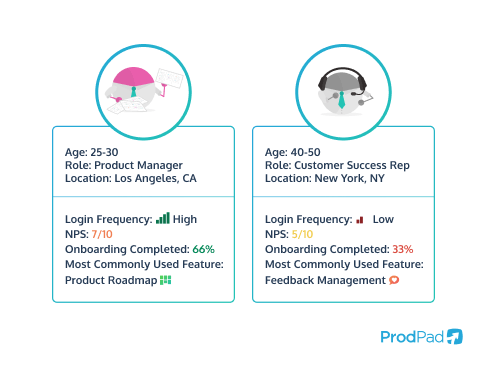
How is user profiling different from a user persona?
User profiling is not the same as building user personas.
User personas are fictitious. You’re compiling insight and observations to create a persona that represents your ideal users. These are based on a mix of data, research, and a bit of creative assumption, designed to capture the traits, goals, and challenges of your target audience. They’re helpful for guiding high-level product decisions by providing a generalized view of who might benefit from your product.
On the flip side, user profiling is rooted in real, tangible data. They describe actual users of your product, recording the key details about them. The information for these profiles comes from direct input – whether it’s survey responses, onboarding forms, or tracking actual user behavior. They give you a precise, detailed view of individual users’ preferences, habits, and needs.
Here, the key differences are scope and accuracy. Personas are great for spotting broad patterns across a wider audience, while profiles zoom in on the specifics of actual user interactions.
In short, user personas help you better understand what to build; user profiles help you determine how to personalize it to suit each user type.
Why is user profiling important?
The long and short of it is that user profiling helps you craft a better experience for your users, be that when onboarding or when navigating your product. User profiling takes a whole bunch of data and transforms it into meaningful insights that allow you to connect with your users on a deeper level.
By understanding their behaviors, preferences, and needs, user profiling allows you to craft experiences that feel custom-made, boosting satisfaction and loyalty along the way. Here’s why you should be using user profiling:
- Personalization at its best: User profiling helps you deliver experiences that hit home. Recommend features based on a user’s past activity or suggest content that fits their interests. It’s the difference between a generic experience and one that feels specifically designed for each user.
- Enhanced user experience: Profiling lets you understand how users interact with your product, making it easier to eliminate friction points, streamline processes, and create smoother, more intuitive solutions.
- Boost retention: When users feel like you “get” them, they’re more likely to stick around. Personalized experiences foster loyalty, reduce customer churn, and increase the chances of long-term engagement.
- Smarter marketing and onboarding: By knowing your users inside out, you can target your marketing campaigns more effectively and create onboarding experiences and walkthroughs that align with each user’s specific goals. Adopting this over a generic approach lets them experience what matters most to them, reducing your time to value (TTV).
Overall, user profiling is a tactic that gives you the power to craft more personalized and impactful experiences that boost customer satisfaction.
What customer data do you use in user profiling?
User profiling is more than noting down a user’s age and location and calling it a day. For this method to do the job, you need to gather the right mix of information to really understand your users and give them an experience they can’t forget.
By combining all these categories, you create a well-rounded, detailed picture of your users. And that’s when the real magic happens. Let’s break down the key categories of data that help build these invaluable user profiles:
Demographic data
This is all the information to tell you who your users are. Things like age, gender, location, occupation, income. Now, this stuff doesn’t give you the full picture, but it’s at least an outline that you can use to start grouping similar users to offer them similar experiences based on their characteristics.
For example, location information can help you work out who needs localized content, and occupations can give you insight into how users may be planning to use your product.
Psychographic data
Here is where we start to dig deeper and get to understand the personality of your users. This type of data explores the users’ values, interests, attitudes, and lifestyles. Essentially the why behind their actions.
This data helps you design personalized experiences that resonate on a more emotional level. Imagine you’re running a fitness app: if you find certain users are motivated by community, you can make social sharing features more prominent to them to boost engagement and satisfaction.
Behavioral data
Tracking behavioral data is like studying the actions of a zoo animal. You’re watching how they interact with your product: what they click on, how long they spend time in the app, and which features they love (or ignore).
By analyzing these patterns, you can spot friction points or opportunities for improvement. For instance, if a user isn’t engaging with a specific feature, it might be time to rethink how it’s presented during onboarding.
Customer sentiment data
How do users feel about your product? Well, by gathering customer sentiment data, you can find out what they really think. Sentiment data, often gathered through surveys or tools like Net Promoter Scores (NPS), can help you gauge user satisfaction.
Knowing if your users are happy, neutral, or frustrated is invaluable for improving relationships. If users aren’t singing your praises, you can tweak your approach for them, offering custom support or rewards for loyal users, for example.
Technographic data
Technographic data focuses on the devices and tech that users rely on to interact with your app. Are they primarily mobile users? Do they access your app on a desktop? What browser are they using? Have they downloaded your tool or are they using the web app?
All this information can help you create a better performance across all platforms and ensure that you’re not letting anyone down by having any bugs or issues with a specific piece of technology.
Transactional data
Tracking transactional data is all about users putting their money where their mouth is. Transactional data includes everything related to purchases, subscriptions, and payment methods. It’s the key to delivering personalized recommendations, analyzing spending habits, and preventing churn.
For instance, using transactional data can be as simple as sending a friendly reminder when a subscription is about to expire. Or you can track their spending in order to offer suitable recommendations that match their habits.
How do you gather the data for user profiling?
One of the most important parts of user profiling is collecting the data you need to build these profiles. There are actually multiple ways you can do this, but the most effective way is through direct content. Nothing is more reliable than information coming from the horse’s mouth. Here are some of the top methods you can use to get information for user profiling:
- Surveys and feedback forms: Surveys are a direct route to understanding your users. Use welcome surveys during onboarding to gather demographic and preference data from the start, satisfaction surveys to measure sentiment, and targeted feedback forms to dig deeper into specific features or issues.
- Interviews and focus groups: Nothing beats the power of conversation. By engaging with users directly, you can uncover their motivations, pain points, and preferences in ways that numbers alone can’t. Interviews, CAB meetings and focus groups provide rich, qualitative insights.
- Website and app activity tracking: There are various tools like heatmaps and session recordings that track user behavior on your site or app. By examining which pages are visited, how long users spend on them, and where they drop off, you can pinpoint friction points and areas of high engagement, building up a solid user profile.
- In-app event tracking: Want to know how users engage with your product in real time? In-app event tracking lets you monitor actions like feature usage, onboarding progress, and goal completion. It’s a great way to identify which users might need targeted assistance and where users might need a little extra help.
- Support tickets and conversations: Customer interactions via support tickets, live chats, or emails provide invaluable data about common frustrations, recurring issues, and feature requests. By analyzing these, you can adjust your product and user experience to meet their needs.
- Webinar and event participation: Tracking what webinars users attend or if they’re subscribed to your newsletters is a golden opportunity to collect behavioral and psychographic data. How they interact with these events provides a deeper understanding of what they’re interested in, how engaged they are, and what problems they want to solve.
How do you create user profiles?
Building user profiles is a multi-step process that transforms raw data into actionable insights. Here’s how to create your own user profiles effectively:
Step 1: Define your objectives and data needs
Start by clarifying your goals – what do you want to learn with your user profiling? What metrics are you looking to improve? Your objectives will guide the data you need to collect. For example, if you’ve got a high customer churn rate and want to figure out ways to combat that, prioritize demographic, behavioral, and psychographic data.
Step 2: Gather your data
Collect data through various methods to ensure your profiles are comprehensive. Use surveys like welcome questionnaires and satisfaction forms to gather direct feedback to get started.
Leverage analytics tools to track website or app behavior, and pay attention to customer interactions via support tickets, live chats, or emails. Social media listening helps you tap into unfiltered user feedback, while interviews and focus groups offer deeper insights into user motivations.
Step 3: Build your user profiles
After gathering your data, compile it into structured profiles. Each profile should include the essential attributes mentioned before, such as demographics, preferences, product usage, and user sentiment.
Now, with the sheer volume of data and amount of users you’re going to have, this is not something you can do manually. You’re going to have to use the help of a dedicated tool within your Product Management tech stack to deal with it for you.
Once you’ve got your tool and profiles sorted, make sure that everyone in your team is aligned with the process of putting these together. You want each and every user profile to be identical in structure so that you can easily compare.
Make sure to note down your processes and ensure they’re consistent. If you’re too busy as a PM, improving and organizing processes is a key responsibility that’s often covered by Product Operations.
Step 4: Analyze data for patterns and segmentation
Examine the collected data to identify patterns and behaviors. Group users based on specific criteria – whether that’s usage patterns, engagement levels, or sentiment. By categorizing users, you can create personalized strategies for different segments, such as separating power users from at-risk customers.
You can also make use of cohort analysis based on your user profiles to find common trends within users who share similar traits.
Step 5: Use profiles to enhance experiences
Once your profiles are in place and are grouped based on shared characteristics, it’s time to take action.
Use them to personalize experiences based on the insights you’ve gathered, like customizing onboarding flows based on their goals. Proactively offer support based on past interactions, and trigger contextual prompts to encourage product adoption or upsell relevant products.
Step 6: Continuously update profiles
User profiles are living documents—they evolve as your users’ needs and behaviors change.
People change. Just cast your mind back to your interests and fashion sense 10 years ago – I’d imagine it’s very different. Just because a user is behaving one way doesn’t mean they won’t change. Regularly update your profiles with new data from analytics tools and customer feedback loops to ensure they remain relevant and actionable.
What are the challenges with user profiling?
While user profiling offers incredible insights, it’s not easy. There are a few challenges you need to overcome to do it right – and to avoid getting into trouble.
Here are the key considerations to keep in mind:
- Privacy concerns and data protection: Handling data responsibly is a must. With regulations like GDPR and CCPA in place, companies need to prioritize user privacy by only collecting what’s necessary. You need to obtain consent, explain data usage, and implement secure storage practices. Failing to do so not only risks user trust but also exposes the company to potential legal consequences.
- Ensuring data accuracy: A user profile is only as valuable as the data behind it. If the information is outdated or inaccurate, your personalization efforts could miss the mark, frustrating users instead of engaging them. Regular audits and updates are key for maintaining data accuracy.
- Balancing personalization with user preferences:Personalization can be a game-changer, but overdoing it can backfire. Some users may prefer to maintain control over their experience and find overly personalized interactions invasive. A great way to manage this is by offering users the ability to customize their preferences – such as opting out of certain features or communications. This ensures personalization is beneficial and not overwhelming, and that users feel that they control their experience.
Navigating these challenges thoughtfully allows you to leverage user profiling to its full potential, making sure that you respect privacy, maintain data quality, and enhance experiences without crossing the line.
Get to know your users better
User profiling is a powerful tool that enables businesses to deeply understand their customers’ behaviors, preferences, and needs. By collecting the right data across various categories, companies can create more personalized, engaging experiences that foster loyalty, enhance retention, and drive business growth. However, as with any tool, it requires careful consideration of privacy, data accuracy, and user preferences to be truly effective.
If you’re keen to keep the focus of your product development on your customers, you need a Product Management tool that ties customer data into everything that you do. With ProdPad you get a powerful Product roadmap tool that helps you gather user insights and seamlessly integrate them into your product roadmap and validation.
Get started with a free trial to experience how ProdPad can elevate your product strategy.
Try ProdPad for free today