How to Write Release Notes in 2025 [With free template]
Writing good release notes has become a bit of a lost art form. Much like woodworking and other practical skills lost to time, it seems like we just don’t know how to write release notes anymore.
Without trying to sound cruel, many companies don’t write them well. In fact, we’ll wager that many treat release notes as an afterthought; a must-do task to tick off the to-do list, but not one that should necessarily be done well. For many, the chore of writing release notes is too much to bare
Because of this attitude, the SaaS and product world is flooded with release notes that are disorganized, too vague, jargon-heavy, and – let’s be real here – boring as sin. Your customer base deserve better, and so do you too. Research suggests that over 80% of your users actually read release notes. This is a huge proportion of your users actively engaging with a communication channel.
Think your marketing emails have over an 80% open rate? Ha, think again. Learn how to write release notes, and you can drive feature adoption and improve your product adoption metrics.
It’s time to retrain your brain on how you think about release notes. You shouldn’t see them as a hindrance or burden, but instead an opportunity. This documentation is a massive chance to get users excited about all the changes and app updates your development and design team have worked hard on. Yet, for many, they’re a last-minute tasks, rushed out the door to an ‘okay’ standard.
But we don’t want just okay – we want great! Great release notes can really benefit the performance of your product. Here’s our advice on how to write release notes that blow your users away.
What are release notes?
Just so we’re on the same page, let’s define release notes real quick.
Release notes update users on what’s changed between different versions of your product. They give the lowdown on any fresh features, bug fixes, and other enhancements.
Release notes are a big part of your release planning. They’re essentially a log of what you’ve been working on, but they’re more than just a list of changes. Good notes will also provide context about these changes. They build on ‘here’s what we’ve done’ and go into brief detail on why the user should care too.
If you’re releasing new products or features, release notes can act as a mini product tour and introduction to the feature. If you’re just updating an existing feature, it’s the perfect opportunity to show what tweaks and improvements you’ve made and explain why this new version is better than before.
By learning how to write release notes, you keep your customers up to date and informed about your product, making sure they’re aware of all the tools and functionality available to them.
Why is it important to know how to write release notes?
We think release notes are super valuable for a lot of different reasons. As we’ve referenced before, release notes are a direct communication channel between your product and your users. There are a lot of good things you can do in this position.
The most obvious benefit of release notes is that they’re a customer engagement tool. By writing exciting ones, you have an opportunity to get fatigued users back on board with your product. That’s just one of the many reasons why you shouldn’t underestimate release notes. They can also:
- Drive feature adoption: If you’re putting out a new feature, release notes give you a chance to make a song and dance about it, helping users discover the feature and value proposition that they may have missed elsewhere. Plus, even writing about tweaks can help encourage users to try out a feature they may have ignored in the past.
- Build transparency: Writing release notes give users a window into your development process. By sharing what you’ve changed, and why, it demonstrates that you’re listening to their concerns and have a strong customer feedback strategy.
- Reduce support burden: By clearly explaining what’s been fixed or changed, release notes can act as user guides and preemptively answer common questions that may have instead flooded your Support Team. This creates less confusion, meaning fewer tickets for your Support Team to handle.
- Turn into marketing material: The key talking points from your release notes can be buttered up and turned into marketing material to generate more buzz about your product. They can be adapted to become email material or social media posts.
Who’s responsible for writing release notes?
One of the main reasons why many modern release notes aren’t hitting the mark is because no one’s claiming full responsibility for them. They’re often not seen as a priority for anyone on your team, meaning that the task falls to the wayside, or gets passed from person to person.
Release notes should be in the domain of the Product Management and product development team. These roles will have the deepest understanding of the changes taking place, the reasoning behind them, and the benefits they’ll bring to customers, so they should know how to write release notes.
The key to creating good release notes is collaboration between Development Teams, Product Managers, the Product Owner, and potentially even the Head of Product. There are going to be many different fingers in this pie, so the workflow needs to be effectively managed. You have to have really good coordination between the Development Team doing the release and the Product Manager, and potentially even the Product Marketing Team if they’re helping to craft the messaging. To boost collaboration, make sure you’re nailing your product team structure.
The size of your company will also dictate how you write release notes. It could be a technical writer if you’re in a larger organization, but usually, this task falls to someone in the Development and Product team who has the responsibility and the time to write really good release notes and have fun with it.
Nine times out of ten, that will be the Product Manager. PMs wear many hats after all. Check out our full list of Product Manager tasks to see what else you may have to do ⬇️:
The Complete List of Product Manager Tasks.
Top tips on how to write release notes well
Now that you know why release notes are important, how do you make them good? How do you write release notes that stand out? Well, we’ve got some tried and tested tips, and a bunch of common characteristics of some awesome ones we’ve come across.
Follow a release note template
You don’t need to reinvent the wheel to write good release notes. In fact, overcomplicating things can have a negative effect. Instead, follow a template to ensure that your notes are consistent and cover all the key talking points you should focus on.
When creating a template, you should make sure that it includes:
- An eye-catching introduction header
- A high-level summary of your main, most impactful changes
- The impact this has on the users – why they should care
- A more detailed description of all the new features, enhancements, and functionality
- Bug fixes
- Known issues and limitations that you’re working on
Don’t fancy creating your own template? No problem, we’ve got you. We’ve put together a template you can follow and edit to help you effectively craft your next release notes. Download it below:

Have a good structure
Your release notes need to be structured well, in a way that makes them easy to scan. In the age of short attention spans, you’re not going to get users reading large chunks of text. Instead, they’re going to be scanning headings, subheadings, paragraphs, and bullet points to get the picture.
You need to write in a way where users can get the gist when scanning. Make sure that your headings are descriptive, sell the benefit to the user, and that your release notes follow a logical order. This keeps things professional and effective.
Don’t be too vague
This is one of the biggest mistakes release note writers make. You want to make sure that your notes provide enough detail and context to make them worthwhile reading. Just saying ‘bug fixes and performance improvements’ is not nearly enough. That doesn’t really tell anything. How has the performance improved? What bugs have been fixed? Why should the user care?
Now there is a fine balance to achieve here, as you don’t want to swing the pendulum the other way and be too detailed, letting convoluted Developer speak into your answers. A good approach into how to write release notes is to say what you’ve done, why you’ve done it, and how it affects the user, and then get out of there.
Make your release notes customer-centric
Your release notes aren’t for Developers – they’re for actual normal people 😉. Keep them front and center when crafting your release notes. Think of the big questions they’ll be wanting to find out. What’s changed? Why does it matter? How do these changes make things better?
Put yourself in their shoes when writing and write with empathy. Make sure not to load the copy with jargon and technical language, as that’s going to be off-putting and not as engaging. Just use simple language to get your point across.
This is something to be mindful of when building your notes from development comms made from your project tools for internal teams. You don’t want this high-level information penetrating through to your customers’ release notes, instead, write in plain language.
Use visuals
Really want to get the most out of your release notes? Capture user interest with visuals. A picture speaks a thousand words, and in the world of release notes, a screenshot is worth even more.
Visuals are an easy way to demonstrate exactly what’s changed, be it a UI tweak, improved workflow, or a new feature. Shots of your product are a great way to introduce it and make your release notes more dynamic.
Want to go even further? Introduce video and product tours to your release notes, allowing them to reduce your time to value.
Use your brand voice
Release notes don’t have to be this dry document filled with serious phrases and robotic information. It’s not a terms and conditions document – you’re allowed and encouraged to show some life in the work.
Sprinkle in your brand voice. They should read like the rest of your company’s communication, as it helps with your customer perception and product positioning.
Want to learn more about product positioning? We have an awesome webinar with April Dunford that goes through how you can better position your product. Check it out 👇:
[WEBINAR] The Secret to Product Positioning with April Dunford.
If your brand is quirky and fun, your release notes should be too. Keep it conversational, sprinkle in humor if appropriate, and just make sure it aligns with your brand’s personality. By doing this, you can make your release notes something that people actually look forward to.
Examples of how to write release notes
Our top tips on how to write release notes aren’t baseless. We’ve checked out some of the best examples of release notes, assessing what makes them so good and effective for their brands. Here’s a look at what these release notes examples are doing well!
Figma:
Figma is a collaborative design tool, used by people with many different types of roles. Different Figma users will use the platform in different ways, having unique goals and needs from each other. This means that not every update is going to be relevant to their needs.
Figma understands this, so in their release notes, they organize them into different categories, tagging the product releases based on features and certain use cases. This allows users to filter through the changelog and find product updates and features that are most relevant to them.
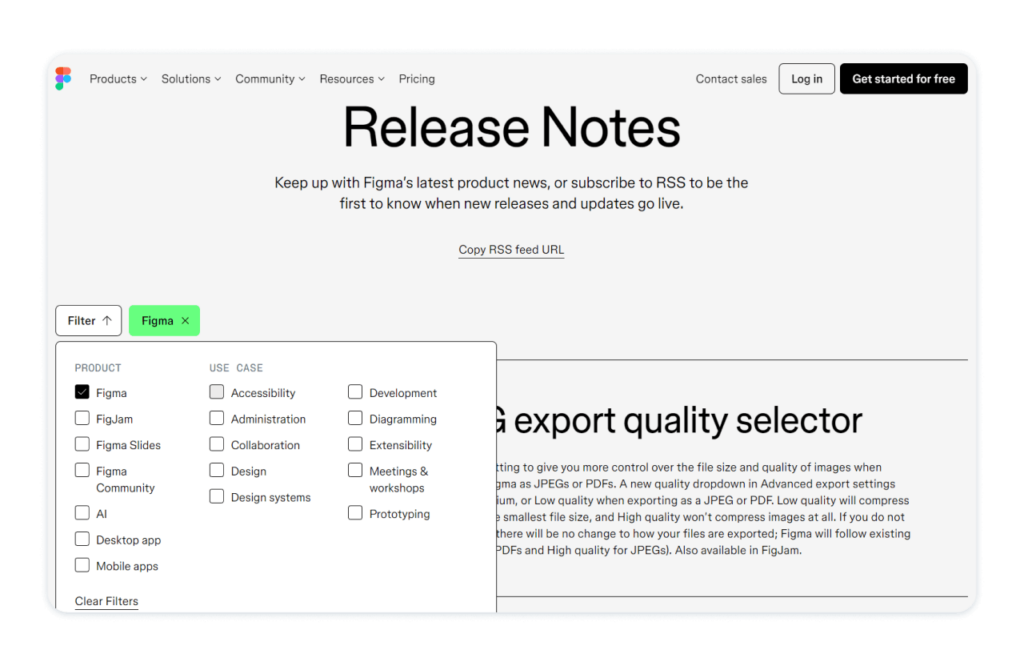
This approach ensures that users aren’t overwhelmed or bombarded with information they don’t care about – they can instead showcase changes that are most relevant.
HelpScout:
HelpScout understands that release notes are a great opportunity to improve feature adoption. To do this, not only do they add information and context to their new feature releases, but they also identify features that specific users aren’t making use of. Here, they personalize the customer experience by reminding customers of useful functionality that they’ve not made use of yet.
By doing this, the help center and live chat software provider keep release notes personal and turn them into a supercharged marketing opportunity.
They also enhance them by making good use of images and videos, making them more engaging while providing a unique way to teach about and showcase their new changes.
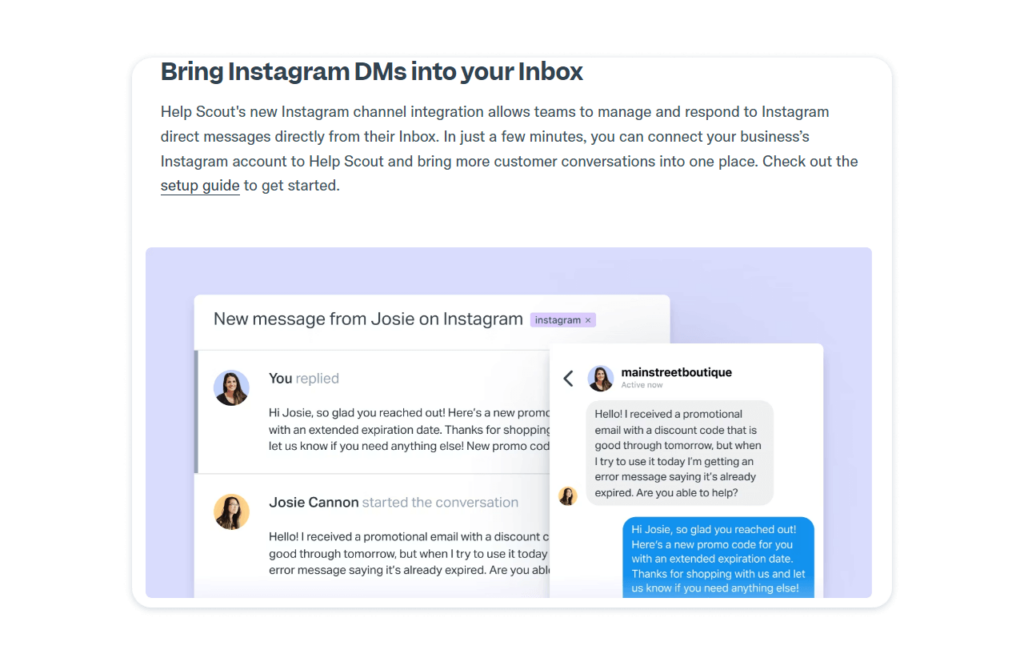
Mixpanel:
Mixpanel, the product analytics software has an interesting and effective approach on how to write release notes. They keep these notes in a changelog but include a link on their main website’s navigation to make it quick and easy to keep up to date with their updates and changes.
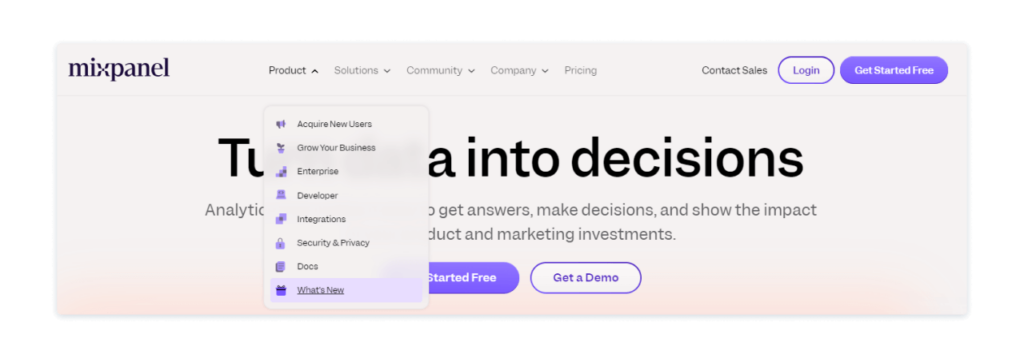
This links to a landing page that has a blog-like appearance, making it easy to quickly see the main details about each new release and easily scroll to see previous release notes. This creates a product story that users can read. Plus, if you want to learn more, there’s a CTA that takes the user to the full changelog for them to dive deeper into the changes.
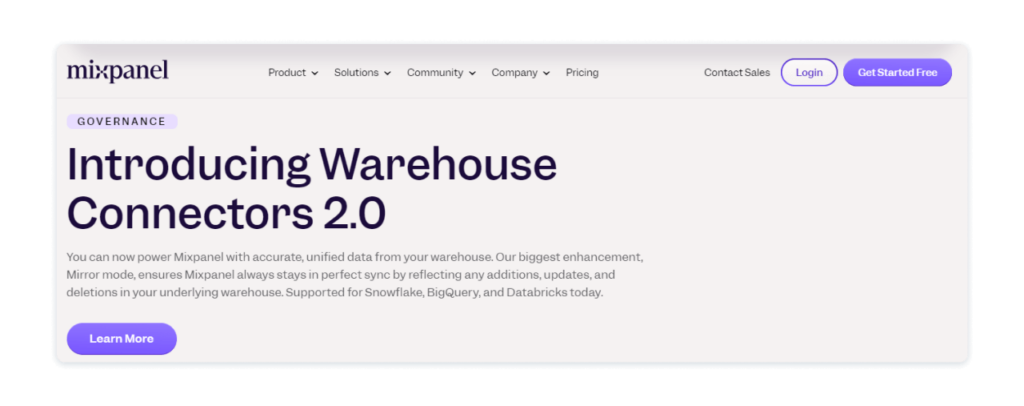
These blog pages are also tagged and organized into different sections, making it easy for users to find release notes that suit their needs. It’s a good idea to implement this and have a dedicated release notes page on your website.
Linear:
The software development and planning app wonderfully handles release notes, adopting a presentation style that many users will be familiar with. Although their release notes are within a changelog – a standard channel for them – they organize their new entries in a way that looks like blog posts on a website.
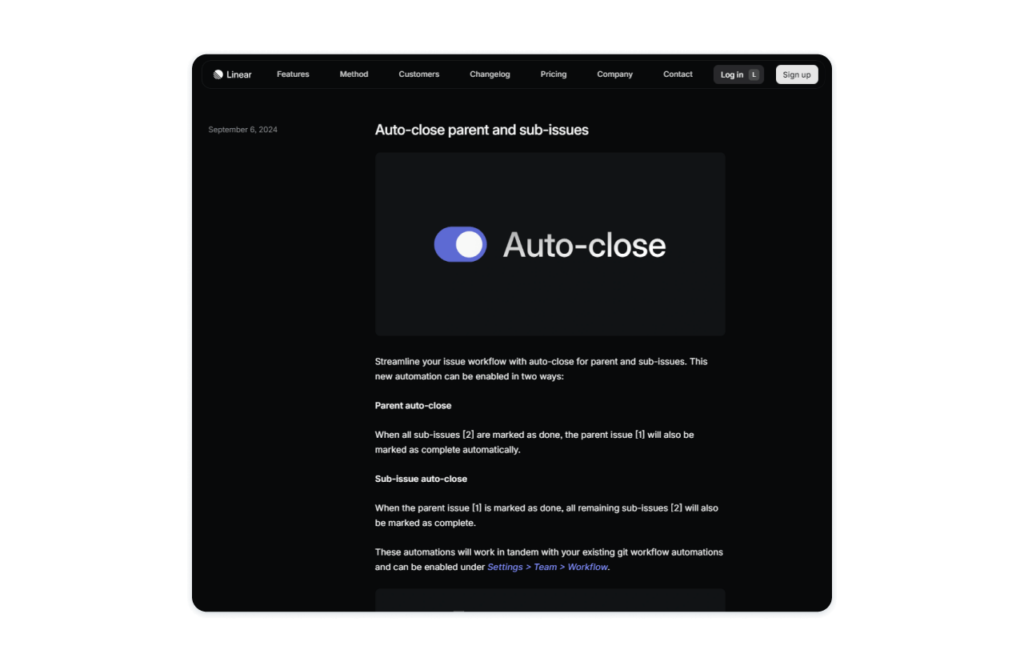
This makes each release note both informative and more enjoyable to read, as they weave their brand voice into the copy, while also going into detail about the benefits of the changes. They’re a great example of striking the perfect balance between technical detail and user-friendly language, a tough tightrope to walk.
How to deliver release notes
So you know how to write release notes, but how do you get them out there into the world? Well, release notes can be delivered to customers and users in many different ways. The primary place where most Product Teams put their release notes is in a changelog, which is a help-center-like space, usually within your software’s app, that users can search through to find your entire history of releases. Your changelog is important, so make sure to check out our article on the best changelog tools for Product Managers ⤵️:
Having a changelog in your app makes it easy for users to see what’s new every time they log in, and this archive can track how things have evolved.
Of course, you’re going to want to direct users to this changelog, or pull out key points and release them in other channels to help spread the word about your updates. Some other places to deliver release notes, and how you’d use them effectively, include:
- Email updates: you’re going to want to give the core changes and big fixes some attention through your emails. If you have an email newsletter, adding some information about your newest releases is a great thing to do, especially if you accompany them with case studies. Emails are a direct channel to your customers, so they can be a great way to ensure that more people see your product updates.
- Blog posts: Your content team can turn key release notes into blog posts and other website copy, particularly if the update is substantial. A blog post gives you more freedom to explain the changes, provide more information on the benefits, and go into more detail that may not have been possible in a changelog, giving you a source of meaningful content.
- Tutorials: You can edit release notes and turn new feature updates into detailed tutorials and product tours so that users can see the new feature in action and learn how to best use it to improve their processes.
- Social media: Sometimes, you can share your release notes as a simple post on your social channels, helping to build more excitement and engagement about the features you’re creating.
How often should you be sending release notes?
Best practice is to add a release note to your changelog every time there is a meaningful update to your product. Now, many products have new updates and fixes released daily, meaning that if you follow this advice, you need to be publishing release notes every day.
We think this would actually be overkill. If you have a fast release pace, the sweet spot is to craft release notes every week or so to ensure customers aren’t bombarded with changes. Let’s be honest here, some changes are bigger and more important than others. If you post daily, there’s not a lot of time for those notes detailing massive changes to breathe. They’re just going to be buried under new post after new post.
So, to find the right schedule for you, here are some factors to consider to help you decide when to write and send a release note:
- Is it a significant change? If you’ve acted on a feature request from your customers, then these major product improvements call for immediate release notes.
- What’s your development cycle? If your Development Team ships updates frequently, users will expect more regular notes.
- What’s the impact on the user? If an update changes something fundamental for users (like an interface tweak or new feature), they need to know about it ASAP.
- How urgent were the updates? For critical bug fixes or security patches, don’t wait. Send out notes immediately to keep users informed.
- Who’s the user? Some users, like SaaS customers, expect frequent updates. Others, like enterprise software users, might prefer fewer, more substantial updates. Tailor your release notes cadence to your target audience.
Shout yourself out
Release notes don’t have to be a dusty, forgotten part of your product development process. In fact, when you learn how to write release notes correctly, they can be the ultimate weapon for driving engagement, transparency, and feature adoption. So, whether you’re fixing a pesky bug or launching a game-changing new feature, your release notes are the key to getting your users excited, informed, and ready to take action.
By investing a little time and creativity into your release notes, you’ll be turning a routine update into a powerful communication tool. Plus, great release notes can help you build trust with your users by showing that you care about their user experience, while also giving your Support Team a much-needed break by answering common questions before they arise. It’s a win-win!
To make good software releases, you need good Product Management software. Ready to take your Product Management to the next level? With ProdPad, you’ll have everything you need to manage your product roadmap, organize your ideas, collect customer feedback, track Ideas, and so much more – all in one place. Give our free trial a go today and streamline your product process from start to finish.
Try ProdPad for free, no credit card required.