Introducing Workflows: One Status Update For All
We already know how much easier it is to come together and deliver products when you share a product roadmap everyone understands with your business.
Our newest feature, Workflows, is here to help you complete that picture. Workflows is a new Kanban-style view in ProdPad that helps the people you work with monitor the progress of ideas through your product management workflow.
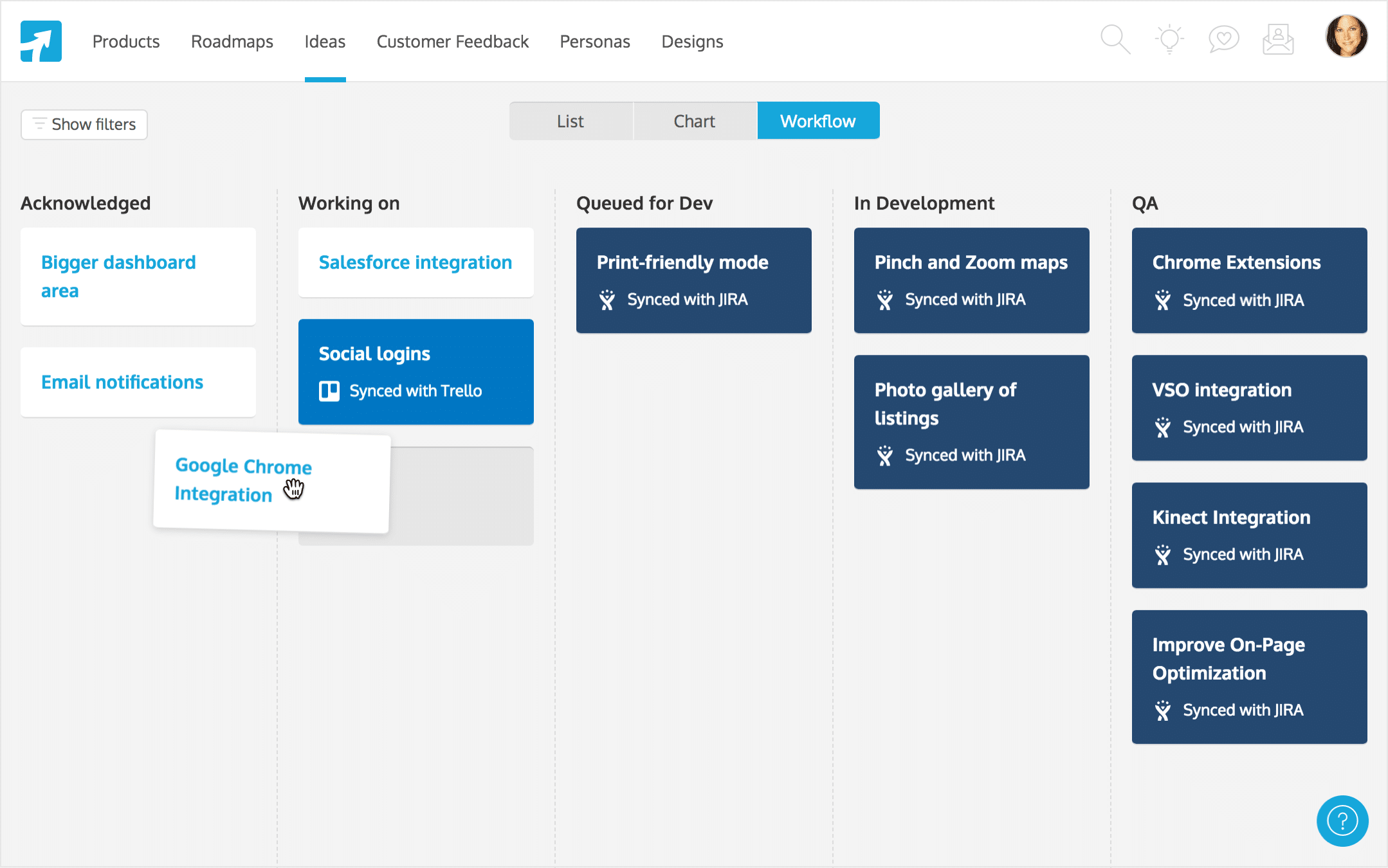
As you move ideas in the product backlog to the next stage, they reflect here automatically for everyone to see.
Workflows are here to make messages in your inbox like these vanish:
- Hey, what’s the status of that idea?
- What’s in the pipeline?
- What’s the dev team currently working on?
But that’s not all you can use Workflows for. We didn’t build this powerful new feature just to shave a few emails off your inbox. We’ve got two words for you, my friend: internal transparency.
Now you can think and act more like a product company
Workflows help you open up the mystery that is your product management process.
This is essential information for anyone working at a product company – everyone you work with should be able to see how a product idea moves through each stage of development.
Why? Because although this is behind the scenes work, communicating your process helps you control it even better. It helps your team members understand why you can’t take “urgent” feature requests or make special exceptions just for them. You have a process – and this is how it works. The way product decisions are made should be common knowledge around the company.
But that’s just the beginning.
Workflows give your colleagues a place to check on the status of ideas they’ve submitted without having to ping you. It helps them track the ideas they care about and gives them the opportunity to contribute to ideas before they go into development.
Can one small step towards internal transparency transform your relationship with teams across your company? We think so.
Here are three changes you can introduce to your company’s product culture using Workflows:
Empower support teams to share upcoming product plans
Imagine being able to say to a customer: “Hey, that functionality you asked about? Yeah, our product team is currently looking into it. Here’s how we’re thinking of tackling it so far – what do you think?”
Workflows make this kind of knowledge available to customer-facing teams so they can use it to improve relationships with customers.
It’s one thing to field a suggestion from a customer. It’s another thing entirely to be able to turn that into an honest, productive conversations with customers.
Give your sales team a new source of leverage
Sales teams can use Workflows to help them close deals.
Just like customer support, a sales team that knows what’s coming up next can use it as leverage to win over customers. If a customer is asking for a feature or functionality that will be going live soon, why not pass that information along to win that account?
Having access to Workflows also gives sales teams more material to work with.
Instead of promising new features in order to close a deal, sales can use that “insider information” to get customers excited about updates that you are planning to release. (“Well, we’re not building that feature at the moment, but have you seen what we ARE working on?”)
Stay coordinated before upcoming product launches
We all know that a launch is equal parts product and marketing. But in reality, product launches are messy affairs – and you need all the time you can get to plan them out. Especially when you need all hands on deck to make the launch work.
Help docs, messaging, videos, blogs and webinars all take time to develop.
Workflows can help marketing and support teams coordinate both product launches and press releases ahead of time. With access to what’s coming up next, these teams can monitor ideas heading into development or QA and spring into action early.
Like what you see?
You can start using ProdPad – and our handy new Workflows for free. Get started here.
2 thoughts on "Introducing Workflows: One Status Update For All"
Comments are closed.
Hi there, can status of Ideas in workflow be synced to status of cards in Roadmap? If I move an idea to production stage does it change status of the card (from next to now) that idea is linked to? Or if an idea is the planning phase, card that it links to is automatically moved to Next?
Hi Justas,
A roadmap card is a grouping for your ideas. The status of the card is not related to the workflow of the idea itself.