Introducing Voting for Product Ideas
ProdPad is packed with ways to collaborate with your team. Discussing different options and exploring different angles with colleagues is a great way to take your products in the best direction you possibly can.
But sometimes you need a quick gauge on whether a product idea has traction or not – and your team needs an easy way to offer it.
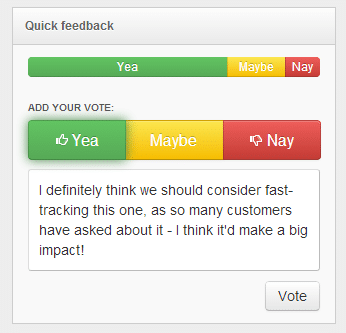
Our latest feature makes Product Management not only simpler, but more democratic. We’ve added voting to idea management in ProdPad.
Yea, Nay, or Maybe votes from your team
Product Managers can gather feedback on ideas with a fast and effective voting mechanism that simply asks for a ‘Yea’, ‘Maybe’ or ‘Nay’ vote. Any member of your team can vote on any product idea, and every vote must include a short comment so that the Product Managers can qualify responses – perhaps 1 Nay has more weight than 10 Yea votes, simply because of the response given.
ProdPad tallies up the results to give you a snapshot of whether an idea is liked or not. Ultimately, you can use this information to decide whether to build up product specs further, and help you make prioritization decisions.
At ProdPad, we practice what we preach – feedback and informed user stories are an extremely important part of what we build. So share us your experiences of collecting feedback from your team in the comments below!
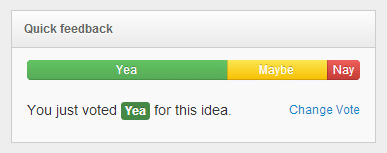
Try voting today
Voting is available now for all ProdPad customers to try out – just head to an idea and check it out. And if you’d like to find out more about using ProdPad for collaboration and idea management, we’re here to help.
And of course, if you haven’t already created your team account, you can start a completely free trial today.
