Sharing from a Product Manager tool
You’ve found your way to ProdPad, and are now using it to manage your products:
- You’ve got a backlog of ideas and feature requests that you can now easily sift, sort and search your way through,
- you’ve recorded a bunch of info about your product, your personas, and even your users’ feedback,
- and you’re building up a product roadmap that will help you lead the way.
But one important ingredient is still missing: Buy-in from your team, perhaps those up above you.
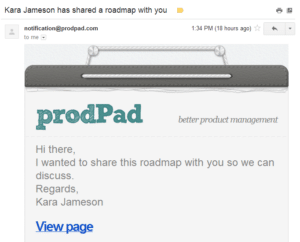
Getting buy-in on a Product Manager tool
Yes, you can invite your team to your ProdPad account the good old fashioned way, but sometimes what you really want is to capture someone’s attention and get them sold on the idea that they should join you in this new way of managing your products.
This is why we’ve built the Share feature, which allows you to share any of the following with a new or existing team member:
- Idea – about your Idea Canvas
- Product Canvas – about your Product Canvas
- Product Roadmap – about your Product Roadmap
- User Persona – about your User Personas
- Priorities Graph – about your Priorities Graph
Improving your Product Management process
To use it, simply the ‘Share this’ button on any of these pages, and choose who you’d like to send the page to.
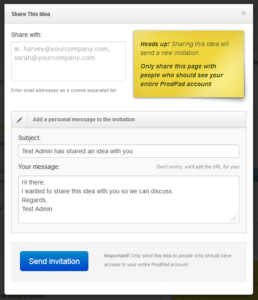
The person you share the page with will receive a link directly to that page. If they are already a user in your ProdPad account, they’ll head straight to the page itself. If they aren’t yet a user in ProdPad, they’ll get an invitation to join, helping them easily create an account so they can jump in on the discussion you’re starting.
Use the ‘Share this’ button to give anyone on your team a direct link to what you’re working on at that moment.
This should make your product management process even easier!
If you have any feedback or questions, reach us any time at hello@prodpad.com.
