Never Miss a Beat with Revision History
Ever wish you hadn’t typed over someone else’s work or accidentally removed something from a text field? It happens to the best of us. To appease trigger happy fingers, we’ve released a brand new feature to help you out: revision history.
Revision History allows you to see changes to your Roadmap Cards, Ideas, Feedback and Personas as they are made. If you are an account admin, you can rollback to fix any mistakes that are made.
How do I see changes in Revision History?
To access revision history for ideas or feedback, click on the ellipsis icon at the top right of the page and click on the Revision History icon to pop out the slideout.
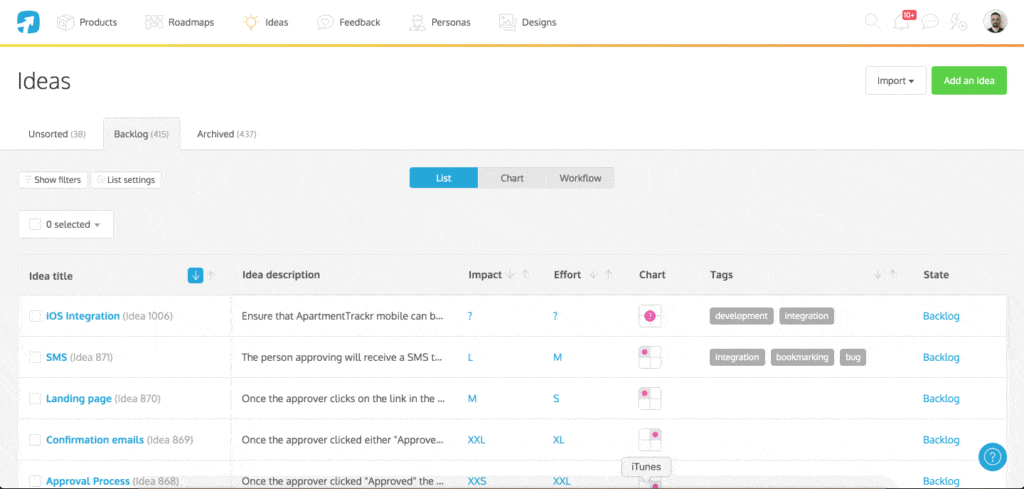
To access revision history for Roadmap Cards, click into the card to trigger the slide-out then click on the ellipsis icon at the top right of the page and click on the Revision History icon to trigger the slide-out.
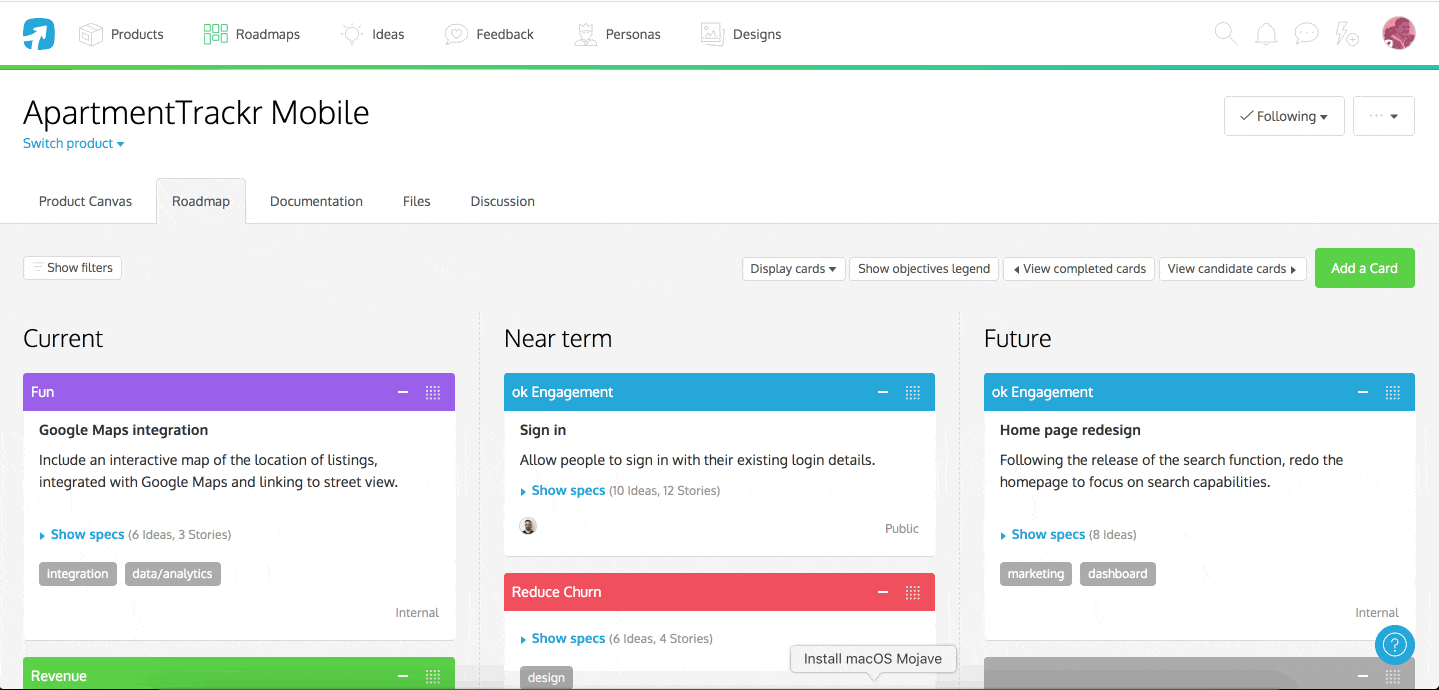
Within the slideout you will see the changes made, grouped by date and user.
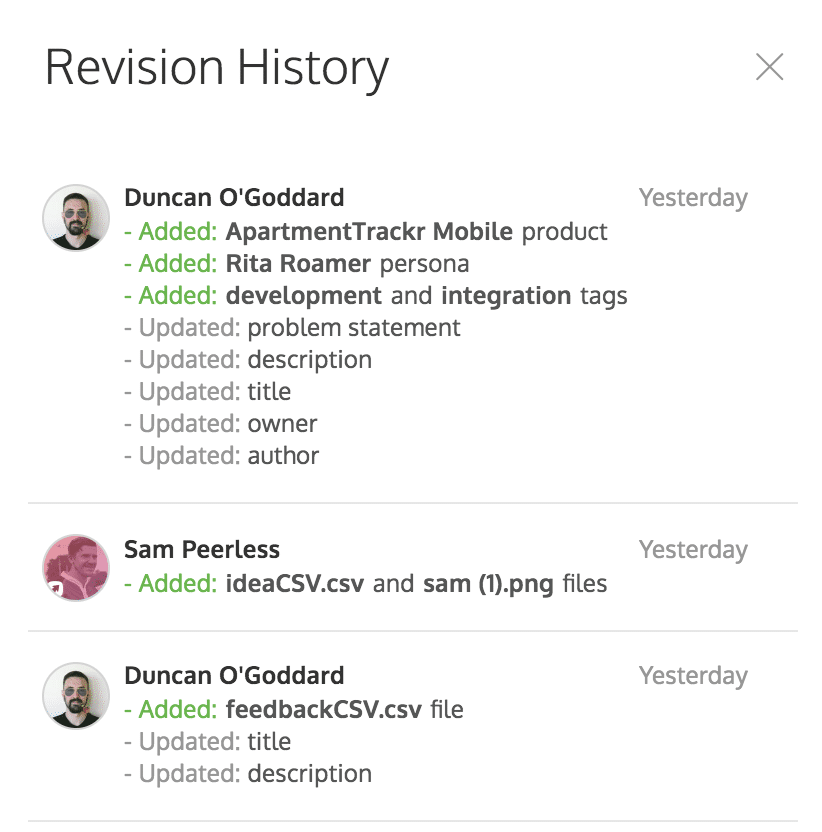
If you want to know more about the changes made, click on the group. This will provide a detailed stream of all changes made, alongside the ability to undo that change.
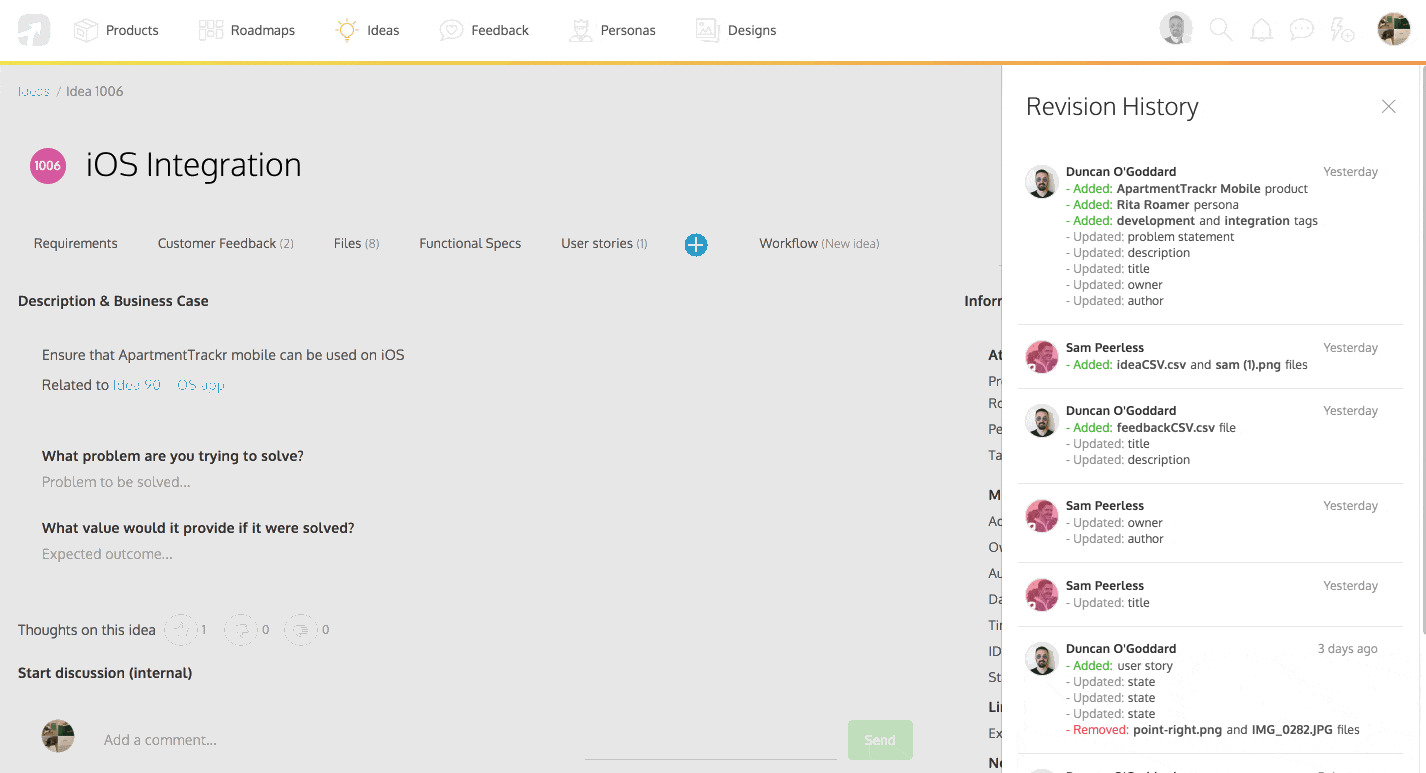
To undo a change, click on the group where the change is located to see the complete stream.
Hover over the item you wish to rollback and click on the ‘undo’ button. The change will be immediately applied and will show the previous version available to that field.
Presto! Just like magic. Log into ProdPad now to see how revision history can help you.
For a full list of supported objects click here.
