Product Portfolio Planning: Track All Your Products In One View
If you’re looking for a way to coordinate efforts across multiple teams working on multiple products, you’re in luck.
You can now group multiple products together and keep track of who’s working on what in a single view by using product lines.
Product lines help you easily see cross-dependencies and status of ideas and user stories. You can also filter by tags and objectives from here, so you can zoom in fast on the areas that matter to you.
It’s product portfolio planning with a lot less clicking.
How it works
To access Product Lines, go to the Products tab and click on +Add Product Line to start creating them. To access the product line roadmap, simply click on the Product Line Roadmap button.
You can set a hierarchy of products in ProdPad to reflect the real structure of your company. For example, if you’re working on multiple Mobile Apps while another team is working on Desktop Apps, you can easily separate both by creating Product Lines.
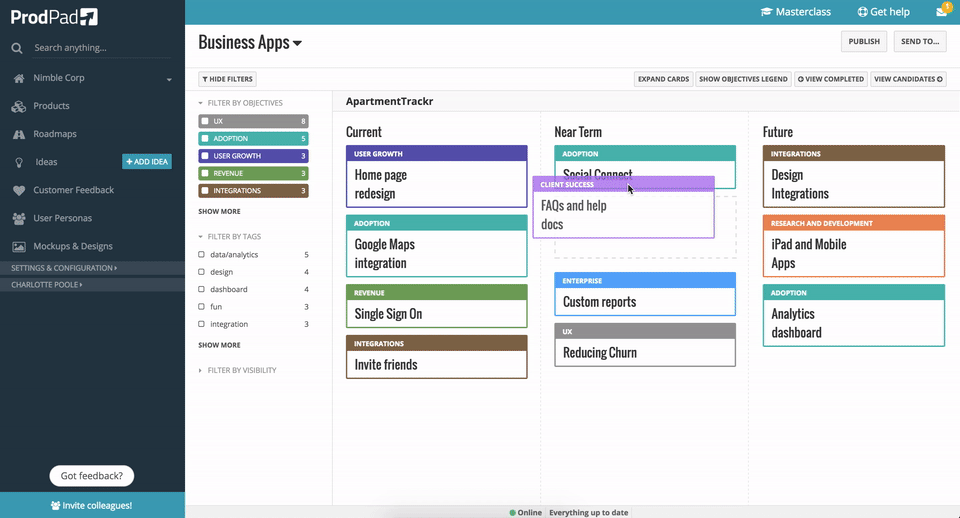
You can zoom out another level and view all your product lines by accessing your product portfolio roadmap. This view helps you track, compare and filter your progress across all your products.
Share your roadmap
Just as you can share individual product roadmaps, you can make product line roadmaps available to your users with a URL or embed code. Need to hide some information?
Pretty neat, eh?
How to get it
Product Lines are available on the Premium plan and above. Start your free ProdPad account today!
One thought on "Product Portfolio Planning: Track All Your Products In One View"
Comments are closed.

Hi Andrea,
I would like to get your input of how to tie back the product road map and the releases, to make sue that what was planned has been delivered and what has been delivered is in line with the product road map