How PrestaShop Uses ProdPad To Make Product Decisions
If you’ve bought something online in the last eight years, there’s a good chance this was thanks to PrestaShop.
Founded in 2007, PrestaShop is a company on a mission to provide world-class ecommerce technology that’s completely open source. And its stats are pretty impressive: today more than 250,000 ecommerce stores run using PrestaShop technology, and its open source developer community on Github boasts in excess of 800,000 members. To put that into perspective, that’s more than three-quarters of a million people all working on code for one product. There’s also a list of add-on selling tools, 65 different languages and more than 310 built-in features to consider, so how does PrestaShop manage their product development process?
Step One: Gather ideas in ProdPad
“We use ProdPad throughout the entire company as a way to gather and suggest new ideas,” says Lucas Cerdan, a Product Innovation Manager working out of PrestaShop’s US office. “Once ideas are submitted the product manager or CPO will go through those ideas, filter them, make sure they don’t already exist, then tag and link them.”
PrestaShop has two designated ProdPad admins who manage ideas, tags, add feedback and monitor votes, with ideas being submitted by everyone in the seven-strong team. And like so many startups, as the company has grown over the past few years, its product management processes have also grown, becoming more mature, more flexible and much smarter.
Ditch the Spreadsheets
Companies of all sizes create ideas, upload designs and mockups, and collaborate within ProdPad. There’s no restrictions on the number of documents you can add to an idea, and all team members can comment on ideas and mockups, allowing seamless collaboration. Using ProdPad, PrestaShop manage ideas and move fast.
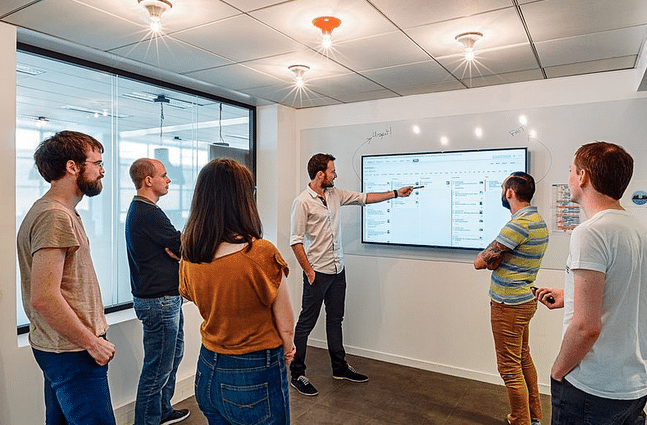
“ProdPad is way better than just using spreadsheets for funnelling ideas”, says Lucas. “People tell me they create a spreadsheet that would be shared every morning to put new ideas in, one per line. But using spreadsheets isn’t great as you can’t add documents related to the ideas.”
“Now we just add all the documents and mockups into ProdPad!”
Get the top-level view
When it comes to development processes, no two companies work in the same way. PrestaShop have a finely-tuned product management and development process, using ProdPad along with Github and Jira.
Lucas explains: “ProdPad gives us the higher view into which we can put new ideas – some of which we might never use – then we can choose from these ideas and put them into Jira for our developers to work on.”
“Once the work has been completed we’ll send the code to Github, then we can see how other people are using it and modify on this basis,” explains Lucas. “We can see the whole life of an idea.”
Work their way
Just as no two companies have the same product development process, no two product managers work in the same way. So while ProdPad comes with a range of features to support all aspects of the product management process – from roadmapping to managing your backlog – the platform itself is flexible enough to allow you to choose exactly how you use it.
“My favorite feature is the product idea page – you can add documents, discuss things and vote on ideas.”
“We use ProdPad completely internally,” says Lucas, “but we plan on releasing a public roadmap so that the community is always more engaged in what we do together.”
We love sharing how ProdPad is used by companies around the world, working across diverse projects ranging from online dating apps to national public transportation systems.
Already using ProdPad? Comment and tell us what you do differently, or what your favourite feature is. Or if you’ve not signed up yet, start your free trial today!