Making Your Product Demo Better as a Product Manager
If you’re working within a sales-led, or a hybrid blend of product-led growth and sales-led growth, then does it sometimes feel like product demos are out of your hands as a Product Manager? It can be nerve-wracking knowing that the Sales Team holds the keys to convincing potential customers to commit to your product. How do you know they’re showing it off in the best possible light? And what if the demo doesn’t quite highlight the value you envisioned and spent so long building?
Not to mention that, for product-led teams, there’s an extra layer of vulnerability. Leaving users to navigate a self-guided product demo all by themselves, hoping they catch the magic you’ve worked so hard to build, can feel like taking off the training wheels on a bike – will they find their way, or wobble and give up?
Most of the time, especially in a sales-led company, Product Managers aren’t directly involved in these demos. Even when it’s a product-led approach with a self-service tour, you’re not in the room, giving the pitch, guiding users to those wow moments. It’s frustrating, but here’s the good news: even if you’re not giving the demo yourself, you’re far from powerless.
In this article, we’ll dive into actionable strategies PMs can use to influence and improve product demos. You may not be the one behind the wheel, but you are the one building the car. After all, a NASCAR driver can’t win without a support team.
We’ll cover:
What is a product demo?
Types of product demo
Product demo vs product tour
What types of product demo should I use?
Who’s responsible for a product demo?
How do I make my product demo better?
What is a product demo?
A product demo is a carefully curated experience designed to help potential users grasp your product value proposition and functionality. In your product demo, prospects get a hands-on look at the core features most relevant to their needs and see how your solution aligns with their goals.
Whether it’s a personalized walkthrough led by Sales, a self-guided tour embedded in a product-led go-to-market strategy, or a recorded deep dive, a demo bridges the gap between curiosity and commitment.
Product demos can be a major step in the user journey. They’re an opportunity not only to showcase functionality but also to connect emotionally, helping users envision how the product will make their lives easier, faster, or more efficient.
Ideally, product demos are customized to a specific user or at the very least, user segment. This allows the demo to be more focused on their specific needs.
For example, a demo for one customer type may spotlight different features than another. When done well, demos are a powerful tool to create interest, build trust, and inspire users to take the next step – be it starting a free trial, subscribing, or arranging a deeper dive with the team.
For Product Managers, product demos are an extension of your work. They reflect the quality, positioning, and usability you’ve crafted, and while you may not always be in the room presenting, your influence on their effectiveness is undeniable. We’ll go into how in a little bit.
Types of Product Demo
We’ve already alluded to the fact that there are multiple types of product demos you can choose from. Let’s put them all under the microscope:
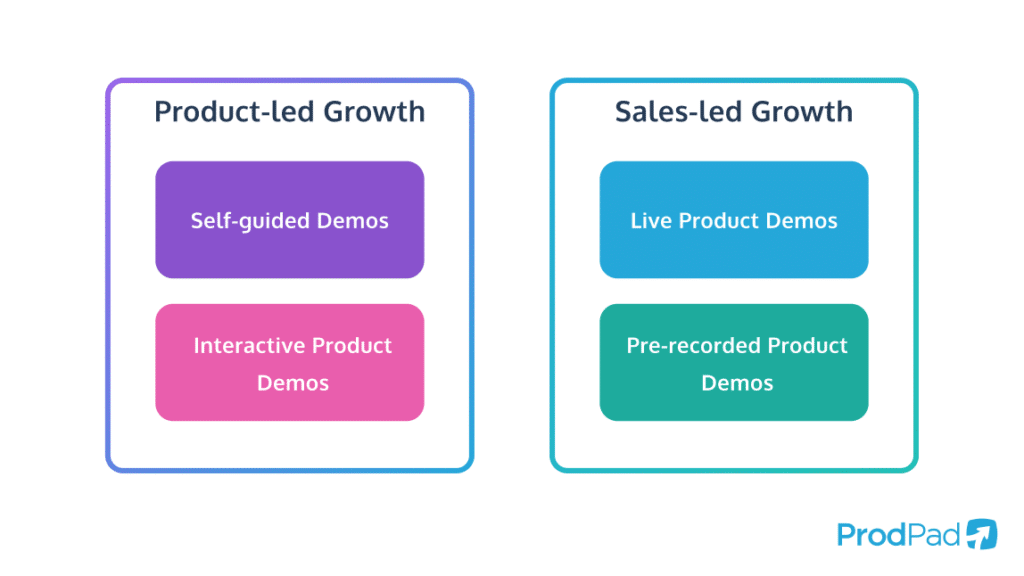
Live product demo
Live product demos are typically conducted by a salesperson, Account Executive/Manager, or Customer Success team member. You might see these people being described as ‘Product Experts’ but they’re typically members of Sales and/or Success.
In a live demo, the presenter customizes the walkthrough to the specific needs of the customer, diving into features that align with their challenges and goals.
These demos can happen virtually or in person, and they allow for real-time engagement – prospects can ask questions, clarify doubts, and explore specific use cases.
Live demos work well in complex or B2B environments where personalized guidance helps prospects grasp the product’s full value.
Self-guided product demo
Self-guided product demos empower users to explore the product at their own pace, without the need for a live representative. This approach is commonly used by product-led growth companies and is often embedded in freemium or reverse trial models.
Self-guided demos are structured to provide an intuitive exploration of the product’s main features, leading users down a path that highlights the core value without direct and human assistance.
Self-guided product demos work best for products that are relatively straightforward and with very intuitive UIs, allowing users to explore without much hand-holding.
Recorded product demo
Pre-recorded product demos provide an on-demand overview of the product’s key features and benefits. Often available on a company’s website or sent as a follow-up in the sales process, these demos cover a curated selection of functionalities and are typically high-level.
Recorded product demos videos are scalable and easily accessible, making them ideal for reaching a broad audience. The drawback is that they lack interactivity and personalization, making it hard to address unique customer needs.
Interactive product demo
All the above types of product demos are a passive way for potential users to understand what you do. In these scenarios, users are being shown the product – kind of like a college seminar or a talk. Sometimes, you can only appreciate the value of something by doing it.
This is where interactive demos come in. Instead of watching a live presentation or exploring a series of self-serve demo videos, an interactive demo gives users access to a preloaded demo environment where they can actually try out the product themselves. Ever been to a department store and played a demo version of the latest video game on those big kiosks? – this is kind of like that.
By letting you get your hands dirty, an interactive demo is often more engaging and immersive, helping you reduce the time to value.
Do note that an interactive demo is not a product tour. Unlike product tours, which are designed to boost user activation, interactive demos are sales and marketing materials used to show prospects the product’s potential.
By definition, ProdPad’s sandbox environment is an interactive product demo. We offer anyone interested in learning more about ProdPad, the chance to access a live, pre-filled demo environment, where they can play and explore.
Here, our potential customers can kick things around to their heart’s content, without needing to create an account, enter any card details, or speak to anyone on the team. Access is unlimited and forever – it won’t expire – but any ‘work’ they do in the sandbox (e.g. build a new Roadmap), won’t be saved (that’s what they’d need a free trial for).
Look, it’s probably easier if you go take a look for yourself. Like I say, access is free and forever and you won’t need to create an account or set a password or anything.
Try the interactive ProdPad sandbox!
Product demo vs product tour
We’ve touched on it briefly, but this is a discussion worthy of its own section. A product tour is not a product demo. I’ll admit, they’re pretty similar, like twins, but you can spot the differences if you look close enough.
A product tour is typically an in-app, step-by-step walkthrough designed to guide new users through essential features and workflows. Unlike traditional demos, product tours are embedded within the product and triggered once a user signs up or starts a trial. They’re particularly useful for product onboarding, helping new users quickly understand core functionalities and reach early success milestones.
In short, product demos are all about selling the product, while a product tour is designed to help users succeed within the product and get the most out of it. They’re both pretty important but don’t you dare get them mixed up ever again 😉.
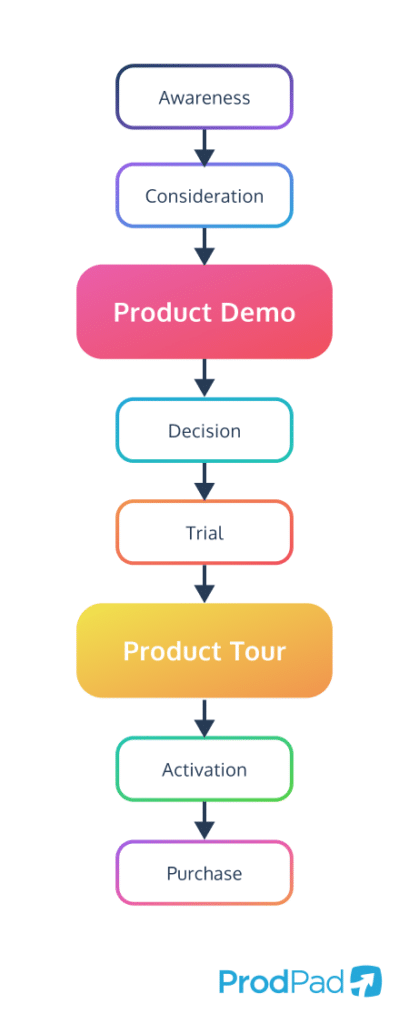
What type of product demo should I use?
So you know the different types of product demos. How do you know which one to use? As a Product Manager, you don’t run your demos, but you do have a say in how they should be delivered. Here are the three main things you need to consider:
1. What’s your go-to-market approach?
If you’re following a product-led growth strategy, your product itself drives user acquisition and conversion. It’s your primary piece of marketing material. In this case, interactive, self-serve product demos and tours can be your most effective tool, as they empower users to explore and engage independently. These tours provide an in-app experience that highlights the product’s core features, allowing users to see its value firsthand and make quick decisions.
You’re also likely using SaaS pricing models like freemium or reverse trial, making it well suited to self-serve or prerecorded product demos.
For a sales-led approach, where the user journey is guided by sales representatives, a structured demo video or live demo walkthrough often complements the sales process well. These videos can serve as a consistent, scalable resource that the Sales Team can use to deliver a polished overview.
2. Are you high-touch or low-touch?
Are customers connecting with your teammates from different departments at every step of their journey, or are you keeping an eye on them from far away? The amount of touchpoints you have with users impacts the best type of product demo.
In a low-touch onboarding model, users navigate their journey primarily through self-serve resources. Automated, self-guided product tours or video demos are essential here, offering users the flexibility to explore at their own pace and revisit material as needed. These options are scalable, helping users get up to speed without needing assistance.
For a high-touch onboarding model, live, personalized demos are often a better fit. High-touch approaches rely on relationship-building and tailored support, often catering to enterprise or high-value clients with specific needs.
A live product demo by a Sales Rep or Customer Success Manager can help users see how the product can be customized for their requirements, fostering a strong initial connection and trust.
3. How complex is your product?
The more complex your product is, the more likely users will need in-depth guidance to reach your desired activation point. Interactive product demos that break down key features in digestible steps can help make complex products easier to grasp.
Alternatively, if you have a high-touch approach to onboarding, a series of recorded video demos covering various use cases and workflows can provide an accessible knowledge base for users to revisit whenever needed.
For very complex products with intricate workflows, consider combining multiple formats: live demos for personalized introductions, supplemented with an online library of video walkthroughs or interactive tutorials that allow users to go back and review specific features as they deepen their usage over time.
Who’s responsible for a product demo?
Well, this is kind of the whole point of this article. A Product Manager does many things – so many that we listed all the possible Product Manager tasks – but, presenting product demos is something you likely won’t actually deliver yourself – at least not externally to prospective customers.
For live demos, it’s typically the Sales Team running the show. They’ll be scheduling and customizing these interactive presentations to highlight how the product solves specific customer challenges. They’re the ones building rapport, adapting the pitch on the spot, and aiming to convert potential users into active customers.
For self-serve or automated demos, your users are left to navigate the product on their own, Here, the demo’s quality and intuitiveness are what will help users grasp your product’s value – without any human assistance. Your users are on their own.
This doesn’t mean that you should sit back and relax though. As a Product Manager, you can still very much get involved in your product demos, and do various things to ensure they’re as good as they can be.
How do I make my product demo better?
So, we’ve figured out that product demos aren’t completely out of your hands. Cool. So, what can you do as a Product Manager to improve them? Here’s our full list of tips and tricks you can try to make your demos better without having to get behind the camera and present them yourself.
Craft the demo narrative
Product demos need to tell a story. As the expert on your product’s unique selling points and the customer needs, you should collaborate with Sales and Marketing to shape a demo narrative that resonates.
Instead of simply listing features, focus on storytelling: craft a journey that aligns the product’s capabilities with the audience’s challenges and aspirations. This ensures the demo delivers a memorable experience that highlights real-world value.
Don’t leave your other teams to create these without support. Provide material like user stories, write them internal PR documents, and even consider sharing the discovery work you did to validate the product or the major features in the first place. This will all help them understand the value of your product and the reason potential customers should care about it.
If your teammates don’t know why your product is so good, they won’t be able to share that with potential customers.
Share customer insights on pain points
You’re in tune with the pain points that brought users to your product in the first place. You spent countless hours in product discovery to learn that. By passing on these insights, you can help the Sales team tailor demos to address top concerns directly, making the demo feel more relevant and engaging for potential users. The result? A demo that doesn’t just show off features but actually speaks to the user’s needs.
Build complete demo environments and sample data
A realistic demo environment that’s reflective of your final product – complete with meaningful sample data – is essential for showcasing how your product works and why it’s valuable.
Work with your team to create demo accounts that highlight ideal use cases, guiding prospects through scenarios they can envision themselves in. This helps users connect with the product’s utility right from the start.
It can be tempting to leave features out of your interactive product demos, but this can lead to a frustrating experience. Give users enough to see the potential of your product.
Regularly refine the demo content
The needs of prospects evolve as the market changes. So should your demos. Keep a pulse on industry trends, competitor moves, and emerging customer demands. Updating demo scripts and sample data regularly to reflect these changes can keep your demos fresh and compelling, making sure your product stands out in a competitive landscape. Following data-driven Product Management practices can help you monitor and stay ahead of the curve.
Set up a feedback loop with Sales and Customer Success
Feedback from the teams conducting demos is a goldmine for product insights. Listen to what’s resonating, what’s unclear, and where questions arise when presenting a live demo. By setting up a customer feedback loop with Sales and Customer Success, you can stay informed about how prospects are reacting to demos, which features get the most attention, and what might need clarification or enhancement.
This allows you as a Product Manager to leverage product demos to make improvements and create a more attractive product.
Now, I know what you’re thinking. Salespeople, if they’re doing a good job, are busy as hell – running from call to call, chasing invoices, ringing bells. It can be hard to get them to take a hot minute to share feedback with you. We get it. We’ve been there.
But, fear not, we’ve created what you need to rectify this problem. Not only do we have a guide on how to Get Customer Teams to Share User Feedback, but we also have a ready-made training deck that you can take along to their next sales meeting and present to the team (it includes a speaker script). Download a copy of the slide deck below 👇.
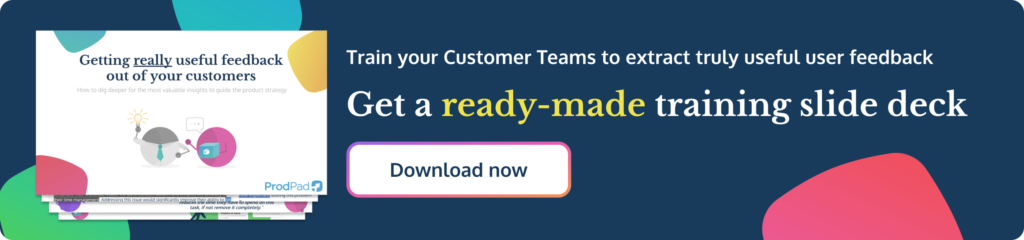
Refine the self-serve demo experience
For self-serve demos, use data and A/B testing to continually improve the user journey. Look at where users drop off or seem confused, and refine the flow to remove friction and better showcase your product’s core value. Consider split-testing different versions to understand which sequences are most effective at moving users to activation.
Show, don’t tell
Product demos play a critical role in the customer journey, helping prospects understand and experience the value your product offers. While Product Managers may not always be directly involved in presenting demos, their influence is essential in shaping the experience.
By crafting a compelling narrative, sharing valuable customer insights, and ensuring realistic demo environments, PMs can significantly improve the quality and effectiveness of demos.
Collaborating closely with Sales, Marketing, and Customer Success teams ensures that demos resonate with the specific needs of potential users, showcasing the product’s true value.
And don’t forget to keep coming back to these demos! Ongoing refinement is key. As customer needs and market dynamics evolve, you need to stay attuned to feedback from demo sessions and adjust content accordingly.
I’ve already offered you access to our interactive demo environment – why not also come and see our live demo in action! Come and see what the best Product Management tool in the world can do for you and your team 😉 .
Come experience our live demo.