Prioritizing Ideas With ProdPad: Using Impact vs Effort
It can be difficult to prioritize ideas and customer feedback that are coming from all sides of the business. Having a prioritization framework in place will help you define priorities and make sure you’re building the right stuff.
We previously wrote about how to use Intercom’s RICE method with ProdPad; but if you’re looking for something different, why not try the classic Impact vs Effort framework?
Here’s how to do it:
Define your prioritization criteria
By default, ProdPad offers you a priority scale of impact and effort to start prioritizing ideas. Before jumping in, take a step back and define what “impact” and “effort” really mean.
Impact – What will the impact be for your customers? Most importantly, what’s the impact on your objectives and KPIs?
Effort – What resources are required to get this idea to fruition?
We generally advise that you consider beyond just your product and development teams. Think of design, QA, support, sales, marketing, as well as your customers. Does your entire team need to be trained on a new feature? Will your marketing team need to run extensive campaigns?
Now, I realize it can seem a bit scary to try and define “effort” for other teams, but this is simply a product manager’s ‘Gut Feel Meter.’ You’re not meant to size up new ideas – but you do have an initial reaction on whether it will be impactful. You may want to consult with team leaders to learn how they work and the resources they have at their disposal.
The more you do this, the better you will get at estimating success levels. By setting a measurement, you’re not ‘locking in’ your resources and time – you’re actually making a soft bet that you can check against.
Estimating isn’t a science. You will learn as you go.
Select a scale
ProdPad offers you three types of scale:
- Planning poker
- T-shirt sizes
- 1-10 scale
If you’re an Agile team you may choose to go for the planning poker or the t-shirt sizes. The 1-10 scale is perfect if you want something a little simpler, for your entire team.
Here’s how one of our customers defined their own scale:
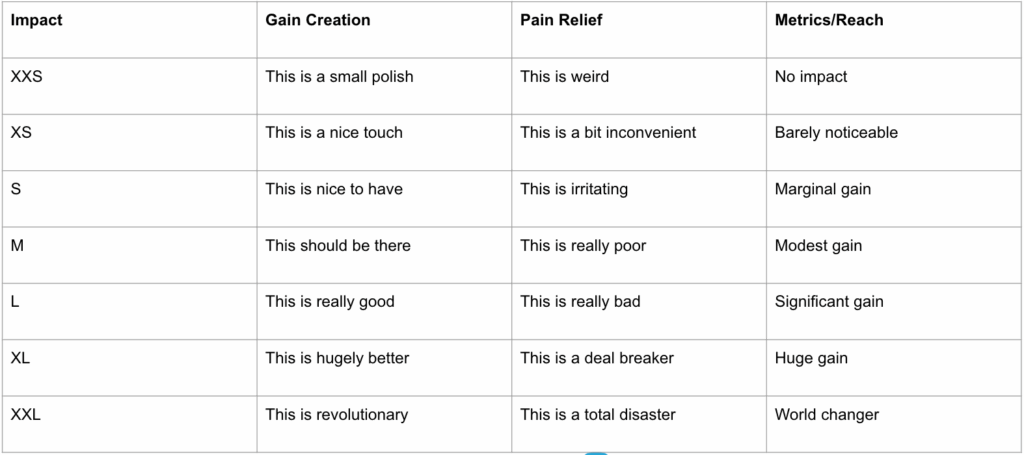
Example courtesy of Matt Stratford, PM at Elsevier
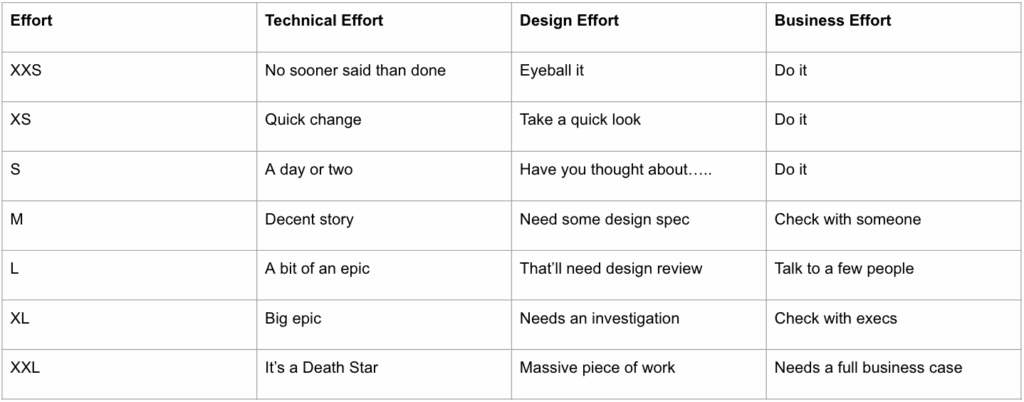
You can save these details in the product documentation section so it’s available for your entire team.
The scales easily translate to each other, so don’t worry if you decide to change a method later on. We’ve got you covered!
Prioritizing ideas
As you are reviewing ideas, assign a relative impact and effort score. The score you assign will plot the idea on the priority chart, allowing you to view your “quick wins” vs your “time sinks”.
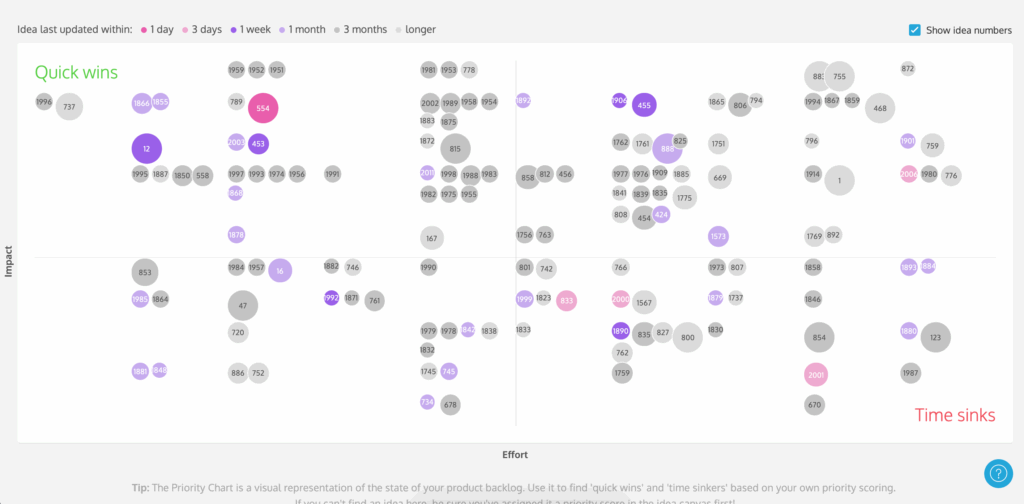
All ideas on the top left corner indicate high impact and low effort. These quick wins are items your team can work through relatively quickly and will benefit your customers.
By contrast, all ideas on the bottom right corner are those that indicate low impact and high effort. These are items that most likely won’t benefit your customers all that much, and will take your team quite a bit of effort to implement.
Prioritizing ideas is made easier in ProdPad depending on the size and color of the dots plotted on the chart. This gives you an idea of what to work on next and therefore helps you plan effectively.
The size of the dot indicates how well spec’d out an idea is. The bigger the dot, the more information it contains (consider feedback, tags, personas, specs, stories, etc).
The color of the dot indicates the last time the idea was updated. All new ideas always start out as hot pink, but as time goes by, if they aren’t interacted with, will turn grey.
This is a great way of understanding your backlog so you can prioritize your ideas.
Bonus: Tracking trends
As your backlog grows, you may want to keep track of certain trends that are of particular interest to you. Perhaps you want to keep an eye on all ideas that impact growth, or all ideas that pertain to a particular persona or area of your product.
Enter saved filters.
Using filters you can create your own segments and keep track of ideas. Learn more about ProdPad’s ‘Ideas’ feature; where users can filter down to the right ideas through tagging.
Please get in touch if you want to discuss your own product strategy.
