Set Clear Priorities Using Roadmap Cards
Roadmapping can be a tricky business. There are arguments for keeping your roadmaps private, or putting them public, using dates or removing dates – everyone has their own ideas on what the perfect roadmap looks like. But it’s what you do with your roadmap that counts.
I always suggest you think of your roadmap as a communication tool. It is through your roadmap that you will be able to prioritize your team’s current and upcoming work, while keeping the rest of your company, clients and stakeholders in the progress loop.
In ProdPad, Roadmaps contain roadmap cards. A roadmap card is an initiative or project that ties in each Idea together. For example, let’s say that you have a project that involves improving engagement within a particular Product Line, one roadmap card would indicate how you are looking to approach a particular problem, like the one below.
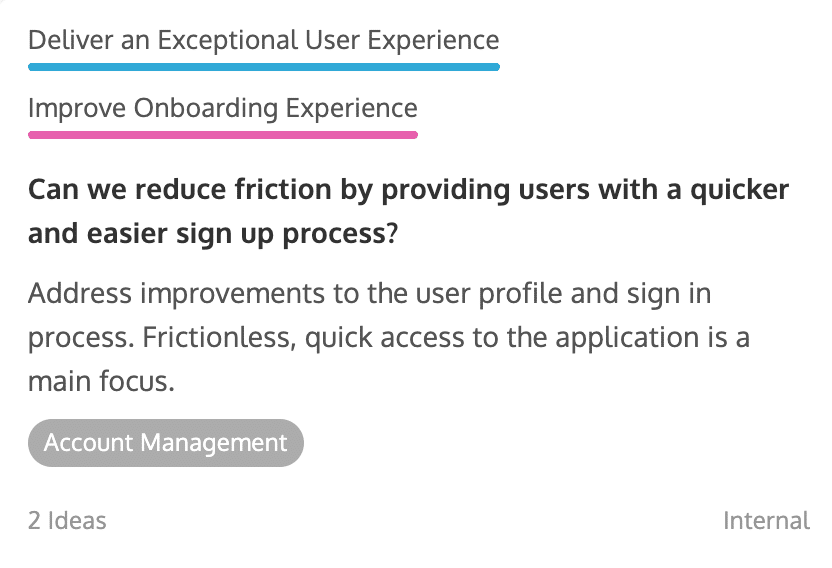
Each roadmap card can be assigned objectives. These objectives help make sure your team is aligned across multiple initiatives and working towards the same goals. Take a step back from the roadmap and discuss with your team about how it can be balanced or reordered to give a more realistic view of how you’ll tackle the product vision.
If you’re working with Agile, think of these cards as Themes.
Create a roadmap card
To create a roadmap card, access the roadmap by clicking the “Add card” button on the roadmap page.
Give the card a name and a quick description so all team members know what it’s about.
Attach ideas to roadmap cards (via roadmap)
Once the roadmap card is created, you will see an idea tab where you can start linking in your ideas. Simply type in the idea name or ID if you know it to attach the idea to the roadmap card. This will allow your team to know what ideas are associated to each project. It’s easy to do and keeps your ideas perfectly organized!
Not using ProdPad roadmaps yet? Sign up for your free trial now!
