Say Hello To The New ProdPad
Today, we’ve flipped the switch on a new, more beautiful ProdPad.
It’s the latest iteration of our persistent product vision: to help you become a better and more confident product manager.
Making you a badass product manager was at the top of our minds as we designed and tested the beta version last year – and it’s at the top of our minds now as we roll out our most exciting set of changes to all our users.
With its bold new colors, new ProdPad is shiny and good-looking.
But this update is really all about the substance. We’ve amped up speed and performance. We’ve also built in powerful functionality to help you automate the most least inspiring parts of your job.
So if you haven’t checked us out in a while, here’s what you can expect when you open up ProdPad today.
Make your work life easier in 7 ways:
1. Instantly publish your product roadmap: online and PDF
This beautiful roadmap of yours is meant to be shared and discussed. Now you can share bold and beautiful product roadmap online and PDF.
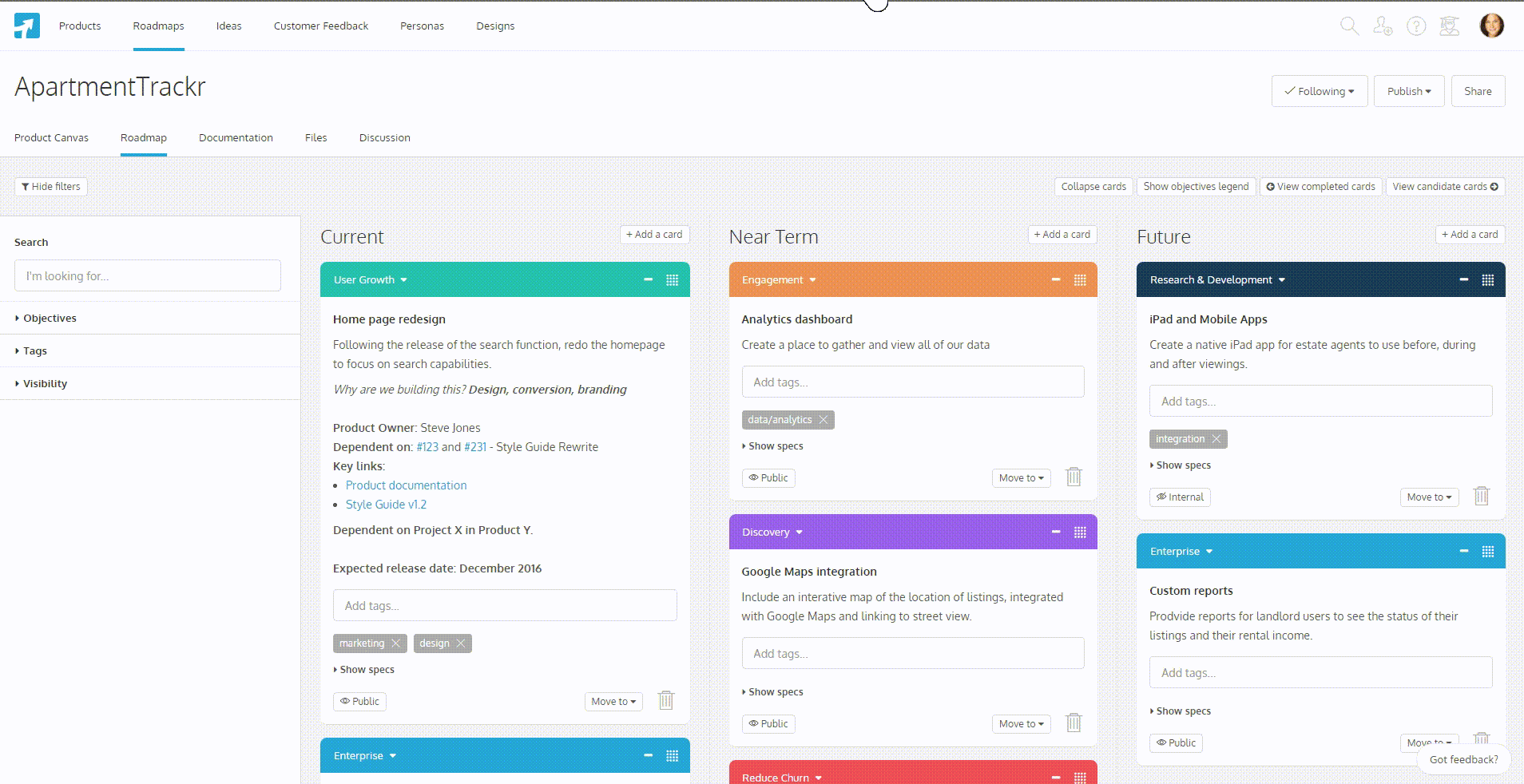
2. Give yourself some “secret” space with these hidden roadmap columns
We’ve added two “hidden” columns – Candidate and Completed – to give you a little extra runway for for your roadmap planning. No one can see them on the public roadmap.
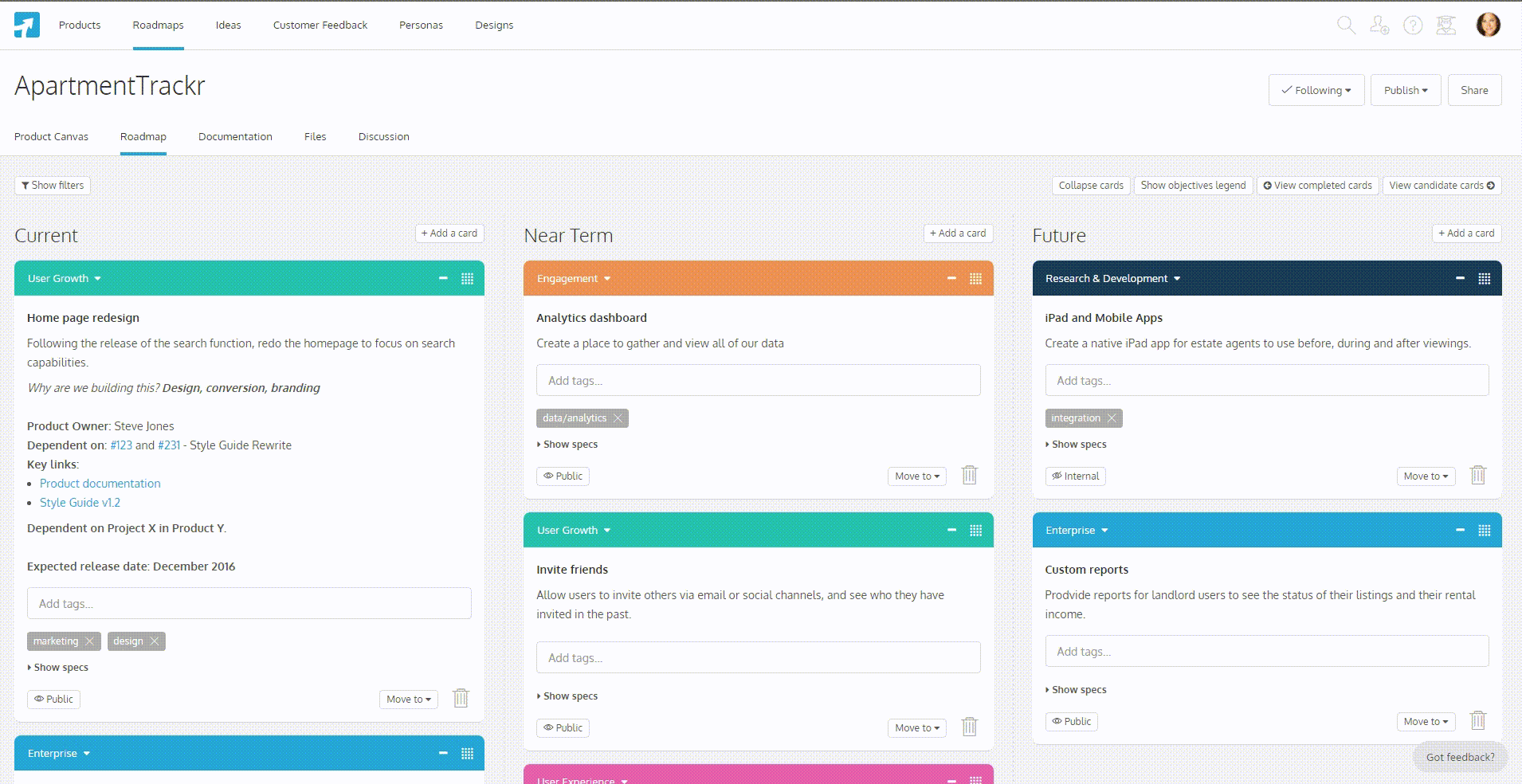
Candidate column: prep your roadmap cards behind-the-scenes
The Candidate column holds cards that you’re not quite ready to put in front of people. We’ve used this area to merge roadmap cards and make last minute modifications before putting them in the spotlight. Think of this as your drafting board for your roadmap.
Completed column: track and show off your portfolio of wins, successes
Did your initiative meet expectations? If not, what could be improved? That goes here so you can refer back to these key details easily.
The Completed column is the only place you’ll find the only release date you can really be sure about – the completion date. When you move a card to Completed column, it creates a timestamp and a place for you to record notes and success metrics.
But that’s not all! If you’re asked to show what you’ve accomplished as a PM, you have a running list of all of the experiments, initiatives and impact already neatly packaged in one place.
3. Make Slack collect your product ideas for you
Most of our accounts include free unlimited reviewers, which means you can invite everyone at your company to Slack in ideas instead of sending them to you.
Slack Single Sign-On (SSO):
If your team lives on Slack (as ours does), you can invite and onboard everyone in your directory to ProdPad with our new Slack SSO.
Ping ideas (#ideas) to your product backlog:
Our Slack integration also allows your team to ping ideas to your product backlog in ProdPad using a hashtag command.
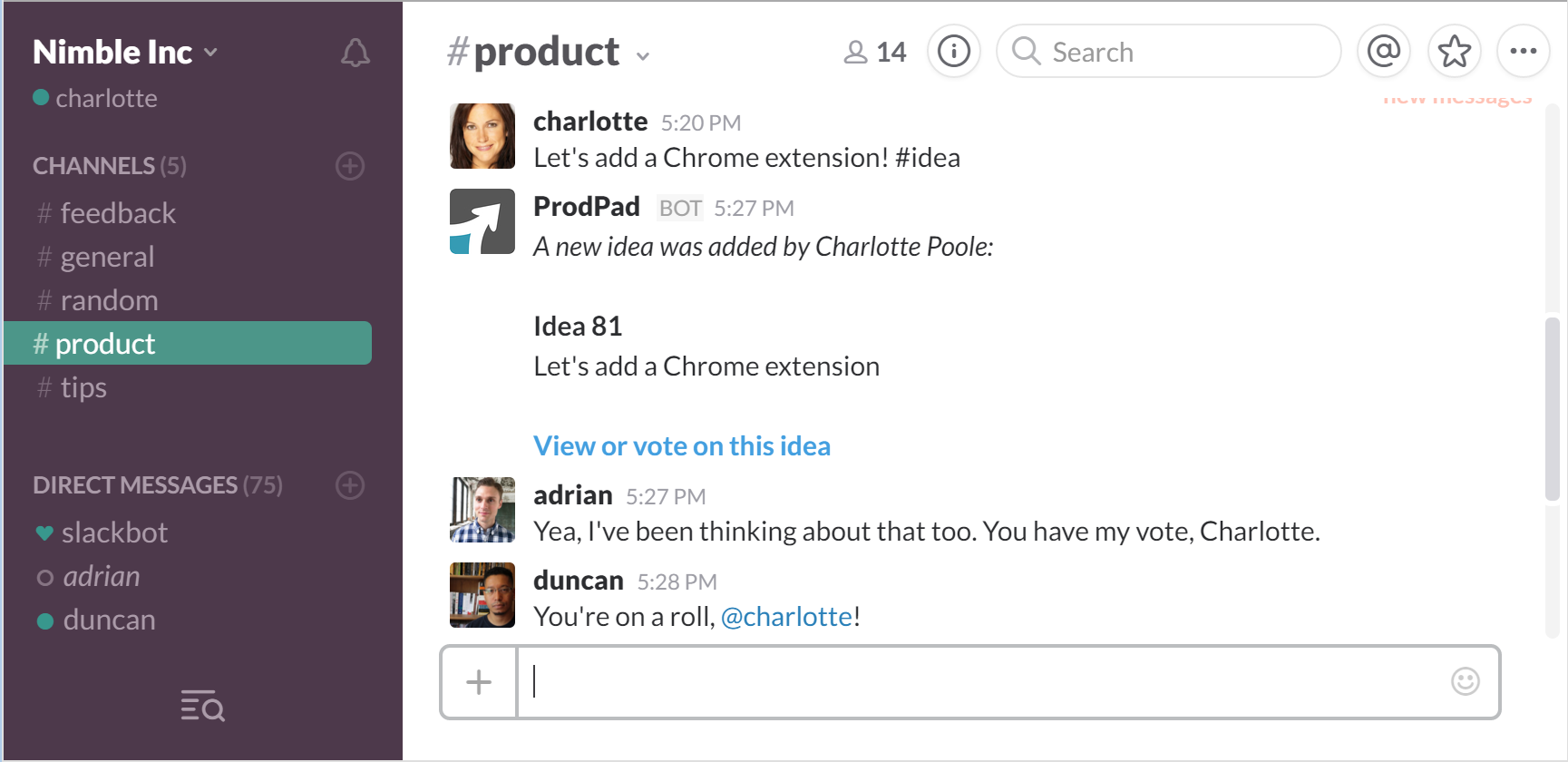
Get the Slack integration here.
…and this super useful backlog search shortcut:
Skip a few steps with our search your backlog by keyword within Slack.
Less work for you. Less work for everyone. Our Slack integration is really all about not leaving Slack ever.
4. Work offline
If you’re offline, you can still access and edit your ideas and roadmap on your computer and mobile devices. It all syncs up when you’re back online.
5. Work in multiple languages and emoji
Our text editor already covers most major European languages and now we’ve added more, including Greek, Hebrew, Chinese and Japanese.
ProdPad also speaks the international language of emoji, which has more practical use cases for the product manager than you might initially imagine.
6. Collect customer feedback at scale without paying $500/month for it
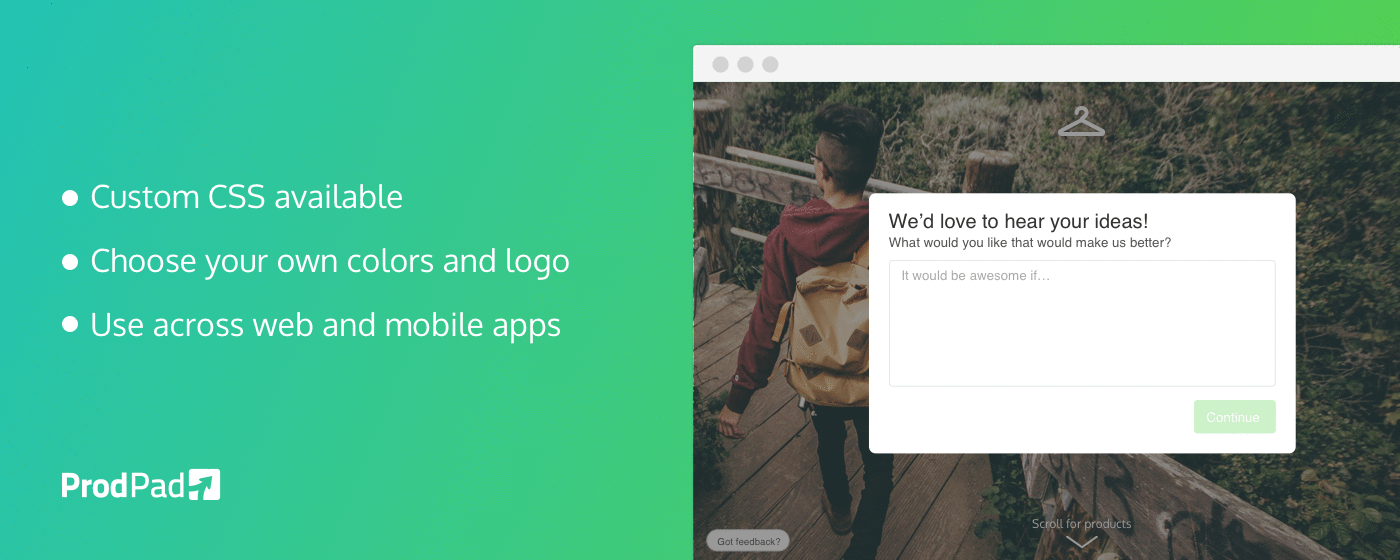
We’ve launched a customer feedback portal and in-app widget to help you funnel feedback directly into ProdPad. Each comment submitted appears with a time stamp (and can even be labelled by source if you have Zapier).
You can link this feedback directly to ideas in your backlog, creating that important link between the voice of your customer and your roadmap.
Our portal is a free product and pulls a lot more weight than most alternatives on the market, which charge upwards of $500/month for less functionality.
7. Set up Zapier workflows to automate your most boring work
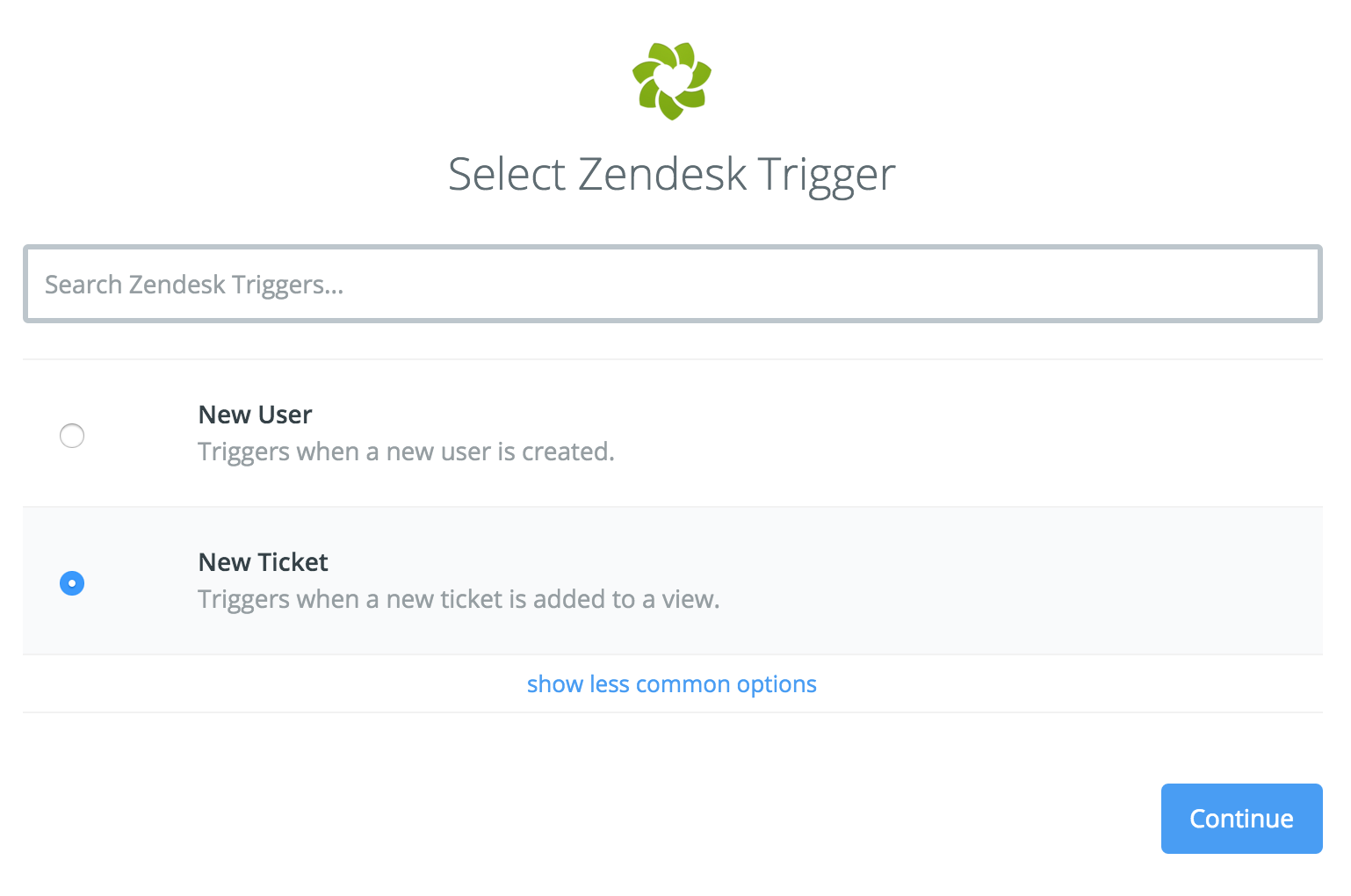
ProdPad plugs into the tools you already use to talk to customers easily with our Zapier integration. These are some of our most popular integrations, but no one’s going to stop you from creating your own handy zaps!
- Intercom to ProdPad – Push suggestions, comments and other customer feedback from your Intercom chats to your product backlog using hashtag commands.
- Twilio to ProdPad – Push customer feedback via SMS to your product backlog.
- Zendesk to ProdPad – Push feedback from your helpdesk straight to your feedback log.
- Salesforce to ProdPad – Push notes from sales calls from your CRM to your feedback log.
Do what you love and automate the rest. Start your free trial today.
