How ProdPad Supports Remote Collaboration
Building products together, wherever (or whenever) your team is
Collaborating with your team is tough enough when you’re all in the same room. But remote collaboration, when you’re all in different rooms around the world, really cranks up the challenges.
When I joined ProdPad last year as the first team member based in the US, I nervously wondered how productive I would be when collaborating with colleagues in the UK. Nearly all members of my project teams (both colleagues and clients) in my previous role at Pivotal Labs were located in the same open space office. At ProdPad I found myself at a new company trying to work closely with my teammates using a variety of software technology and tools to enable productive collaboration while remote.
However, I didn’t realize when I joined how valuable our own product, ProdPad, would be at facilitating this collaboration. These are key ingredients which are essential for maximizing the effectiveness of remote team collaboration. These include collaboration timing, providing input, conflict management, and awareness of changes. I’ve found that ProdPad can facilitate each of these ingredients in powerful ways.
Remote collaboration can occur simultaneously or at different times
It’s important when you’re working across time zones to ensure a seamless transition between asynchronous and synchronous activities. By the time I’ve had my first cup of coffee in the US, most of my UK-based colleagues have already spent many hours contributing ideas, answering customer questions, and asking for feedback. I need to be able to get up to speed quickly and contribute my own thoughts and ideas.
To review new work efficiently and make my own contributions, I typically rely on two tools: Slack and ProdPad. Fortunately, the ProdPad integration with Slack means you don’t even have to leave Slack to review and contribute. Anyone on the team can tag you for input from any ProdPad discussion, idea, or design. This means you’re quickly aware of where to focus your attention. Any new ideas created in ProdPad are put in a designated Slack channel for you to review, add thoughts, or ask questions. Best of all, the idea in ProdPad will stay in sync with any activity that occurs in Slack.
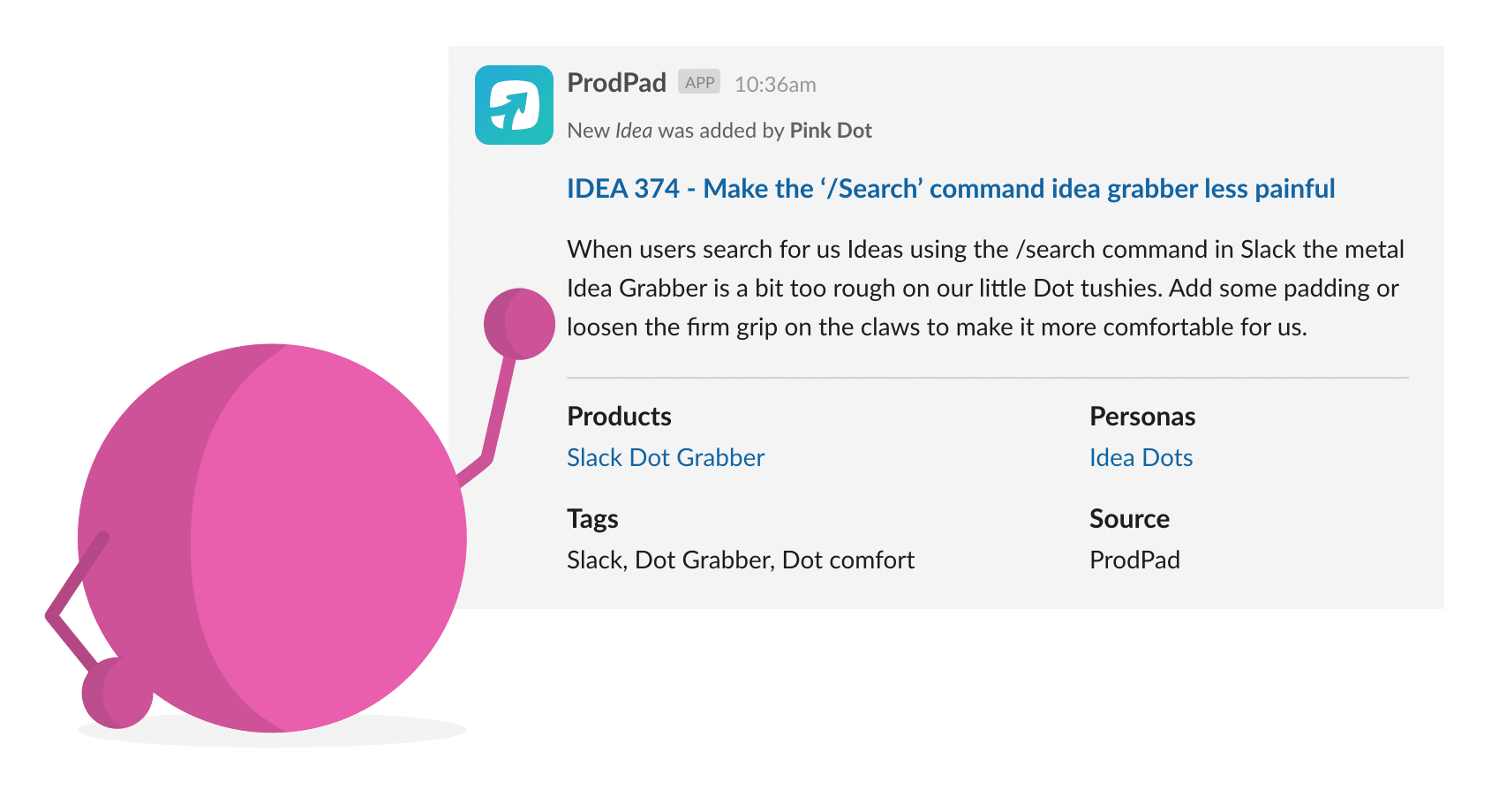
When you log into ProdPad, there are visual indicators in the header for any new activity and updates on discussion threads in which you’re involved. Clicking on any of the discussion topics opens a sidebar so you can view the entire thread and contribute directly.
Minimal friction for everyone to provide input
In general, for any work to be productive and effective, you should minimize friction and the barriers to accomplishing any task. When working remotely, you don’t want to miss out on a team member’s great idea or insightful question, so by integrating ProdPad with the other tools in your organization, they can contribute without having to log into another tool, and their input is recorded in ProdPad. For example, if your team is using the Slack integration, and a new idea gets added, then your team can add their thoughts or ask a question about the idea via threads directly in Slack. With ProdPad’s Chrome extension, your team can add ideas and feedback directly from the browser without opening ProdPad.
You can also make it easy for customers to provide input in the places where they already interact with you. If you’ve set up a customer Slack community customers can provide feedback there. You can also use ProdPad’s Customer Feedback Portal on your website or in your app to capture feedback.
Remote working sometimes means a team member needs to contribute from a mobile device. The ProdPad UI is built to be mobile-responsive and you can even save ProdPad as a mobile app.
With all these features, you can meet your team and your customers where they are… both digitally and physically.
Elegant handling of conflict management
Few things are more frustrating than spending your valuable time adding details to an idea or a user story only to find that someone else has simultaneously updated that section and overwritten your changes. Unlike many other product management apps used for collaboration, ProdPad works to elegantly handle any potential data conflicts.
ProdPad’s real-time collaboration feature shows if a colleague is viewing or editing the section you’re viewing. It does this by displaying their profile picture in the header. Certain fields will even highlight the field to indicate who else is working in that field.
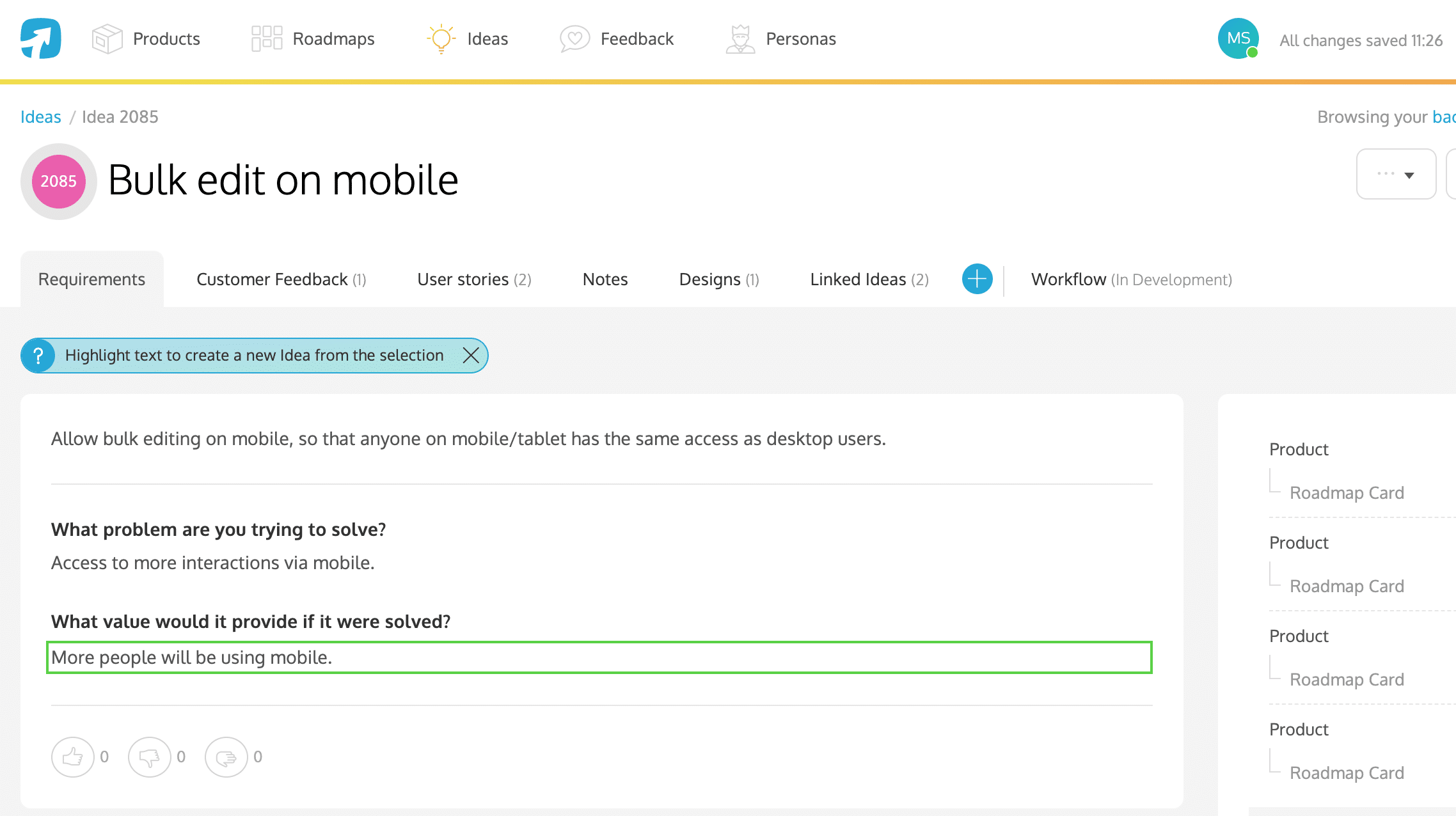
Conflicts do happen, of course, but ProdPad is the only tool in the product management space that actually has a conflict manager built right in. If two versions of a field happen to exist, it’ll simply facilitate getting back to a single source of truth by letting you see what the latest edits are and choose the right version to move forward with. It’s just one of the ways ProdPad ensures that your data is never lost.
Another potential place for data conflict is the connection between a product management tool and a development tool. When you’ve synced up ProdPad with your team’s development tool, it’s important that the information added to either one isn’t lost or overwritten. To prevent this from happening, ProdPad simply syncs the status of the idea or user story. This way, the product manager can see it move through the dev process.
Keeping data in sync is also critical if you ever lose connectivity. Fortunately, ProdPad has an offline mode that allows you to keep working even when you lose your internet connection. You can continue to work while disconnected. ProdPad will automatically sync any work you’ve done when you re-connect.
Timely notifications to make everyone aware of changes
Product Managers will enjoy the most benefit from team collaboration by including more people from their organization. When everyone is contributing remotely, it’s important that you’re aware of when changes have been made and by whom. ProdPad makes it simple to review any activity that has occurred on things you care about, directly from the header of the app. Sometimes you may want to do this retrospectively for a specific idea or initiative. You can do this by using the revision history to see changes made to Roadmap Cards, Ideas, Feedback and Personas.
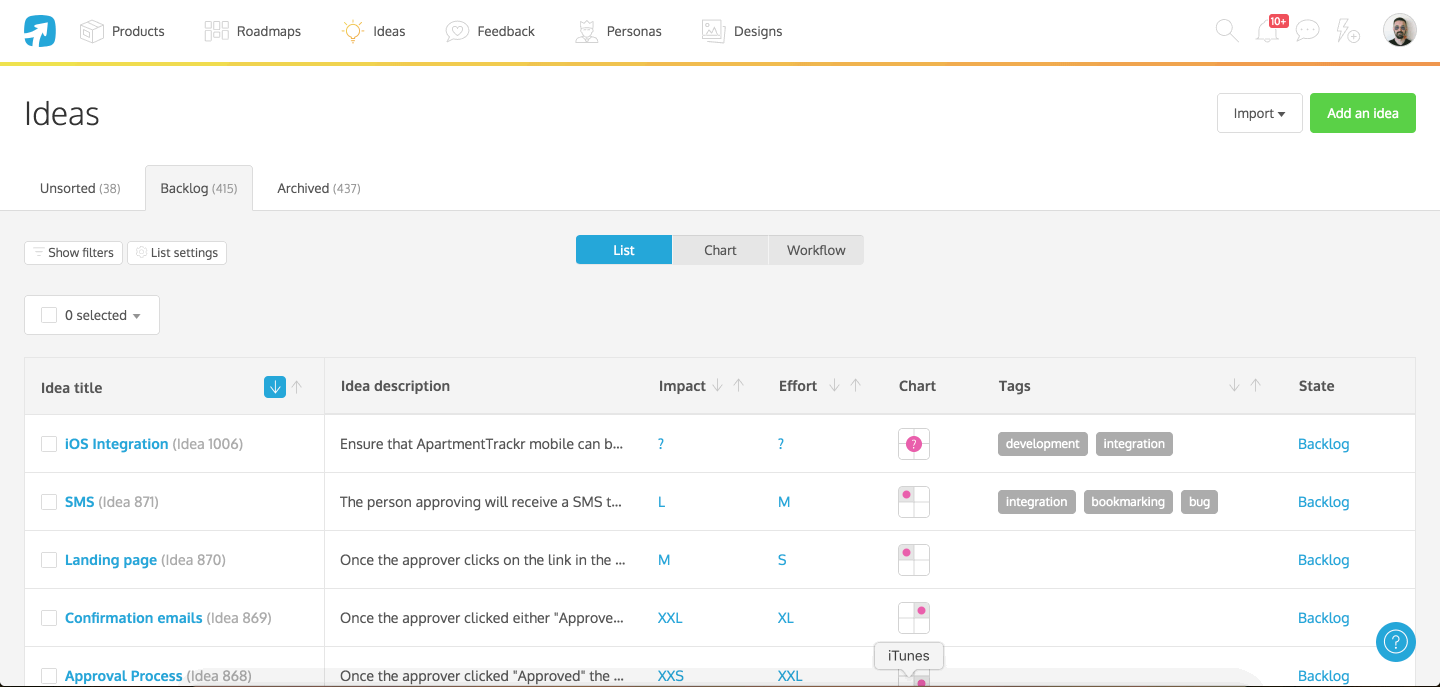
Remote collaboration involves digital communication almost exclusively. ProdPad allows you to customize when and where you get notified of any changes. You can choose to receive notifications from within ProdPad, or get a summarized digest of activity via email every hour. This is in addition to the daily and weekly digest emails of activity you can select to receive. You can mute notifications for a set time period to allow you to focus with minimal distraction. This is helpful if you have a highly collaborative team generating lots of activity in a short period of time.
Remote collaboration needs to help teams thrive
Adaptability and flexibility are the keys to success in the world of product development. These are particularly important when difficult and often unexpected circumstances arise. There are many reasons that your team will need to work together effectively while remote. With ProdPad and its integrations, you can be confident of remote collaboration with the same level of innovation, creativity, and efficiency that you experience when working together in the same office.