Link to your favorite design systems!
If you’re using ProdPad along side design tools such as InVision we’ve got some exciting news for you!
We are big on collaboration at ProdPad, and we want you to be able to work with your team’s favorite tools. To bridge the gap between teams, as of today you can now bring your design team onboard by linking to their favorite wireframing and design tools!
And the best part? You don’t need reshare files – we’ll catch all updates automatically from the linked image!
To show you how epic this new feature is here is a walk through of attaching an InVision file to your idea on ProdPad.
To link to an external design
- Go to the Designs tab (either within an idea or the main navigation)
- Click on Add Design
- Select Link to external design/wireframe
On the slide out menu, select the app your design is hosted in.
Here’s an example linking to InVision
Once you have selected InVision as your external design option, you will be asked to provide the Embedly URL.
To grab the URL, first go to the project you’ve created and click on “Share” at the top right.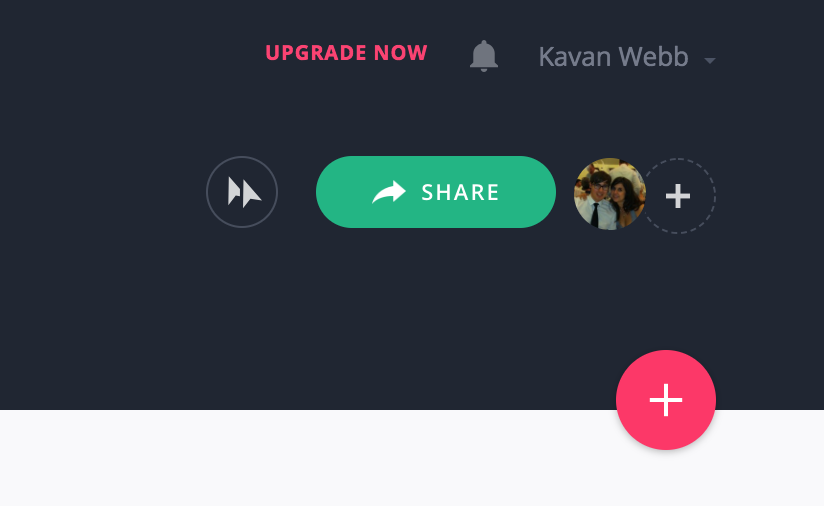
Click on “Link settings” on the pop up.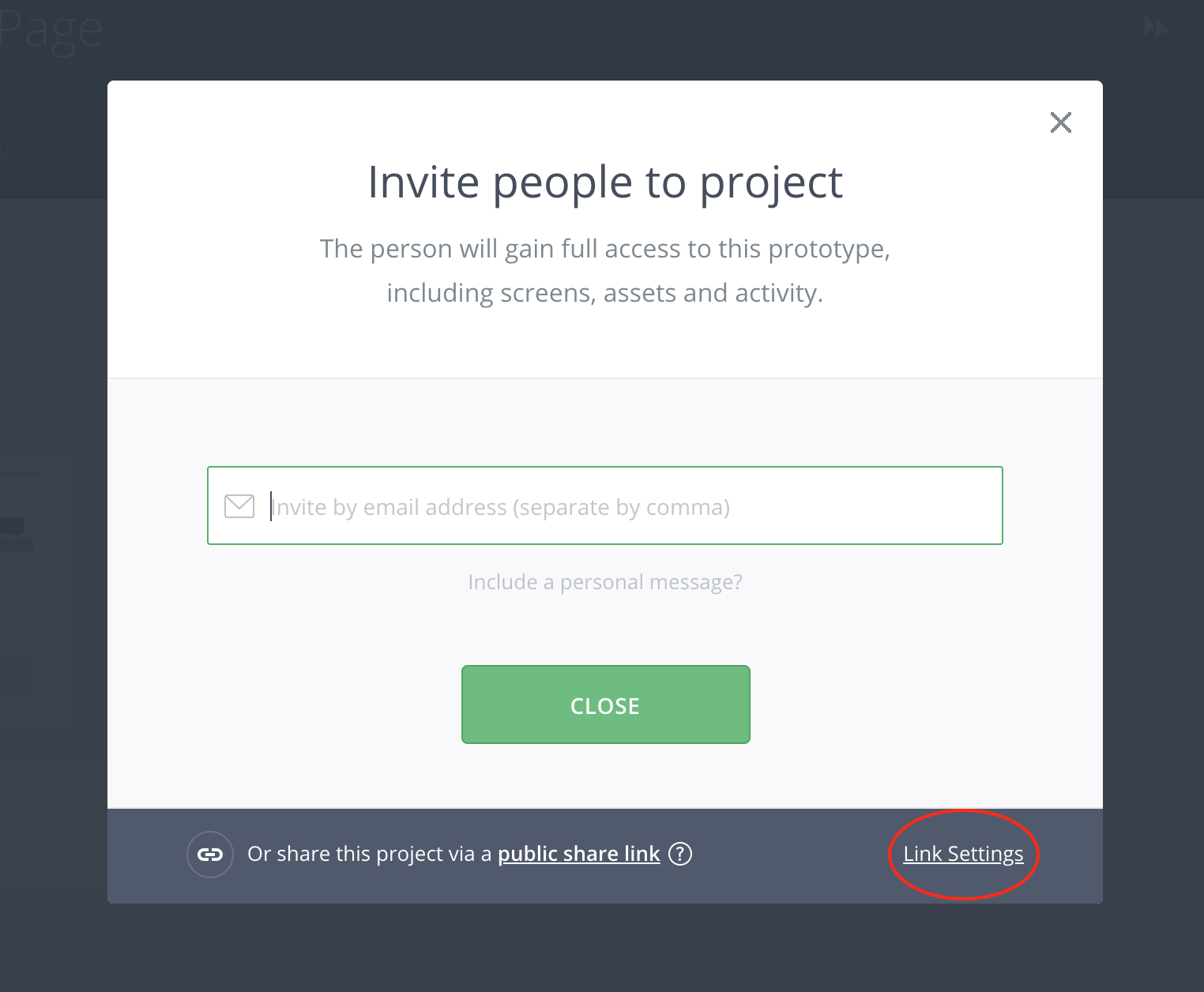
Copy the private share URL and paste it directly into the ProdPad URL field for the design.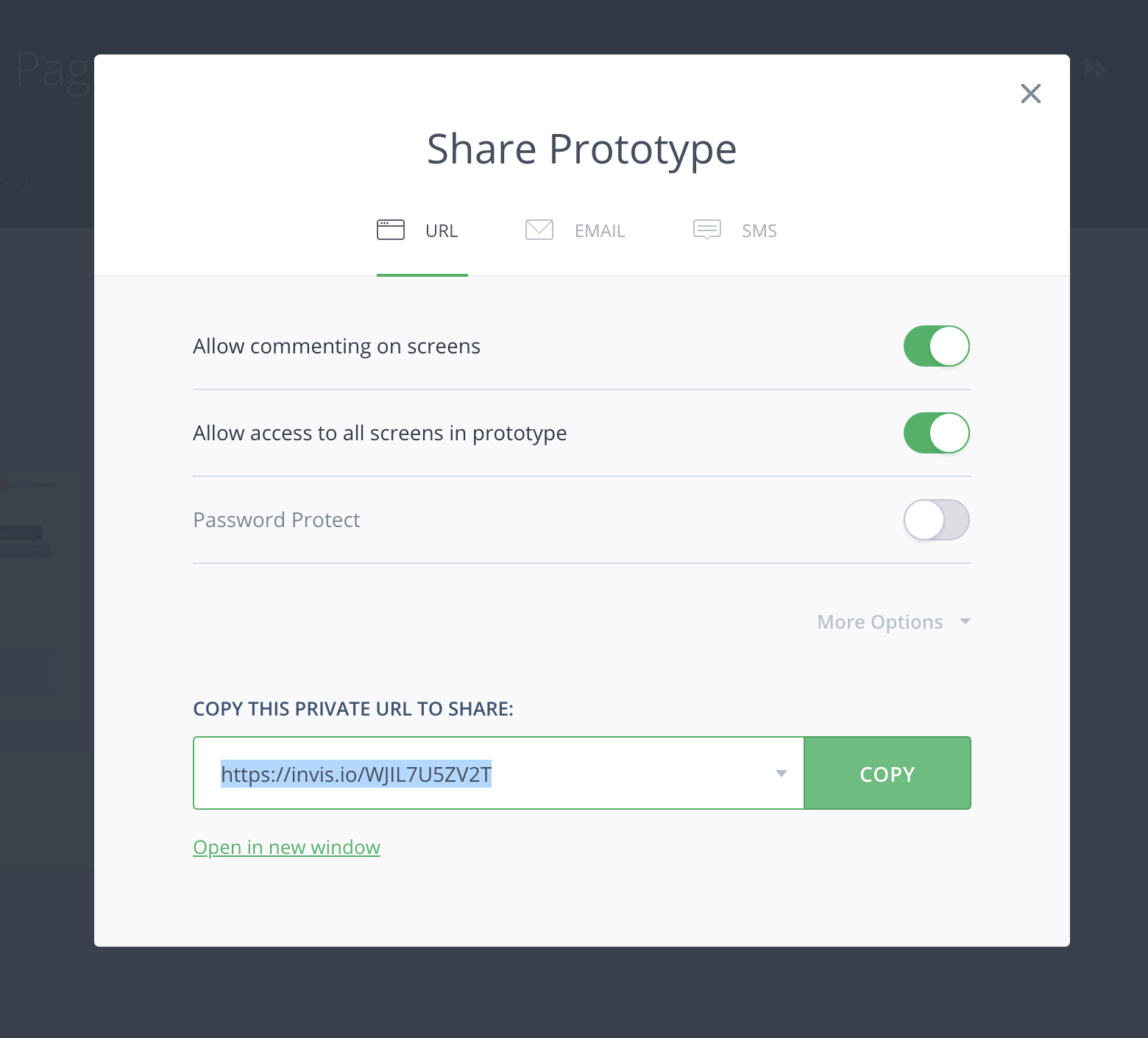
This means that you only have to share the link for Invision or Marvel the once. As you give feedback and have discussions with your design team, you’ll be able to keep an eye on how their work is going directly from ProdPad.
Easy peasy!
Want more? We support the following apps:
- Adobe XD
- Axure RP
- Balsamiq
- Box
- Figma
- InVision
- Marvel
- Moqups
- Sketch Cloud
- Zeplin
If that’s not enough for you, you can also link to generic links where your designs are hosted.
Mic drop.
