How Strong Is Your Tagging Game?
Applying tags to sets of data can be extremely powerful. Not only are they good for locating important bits of information, but they also help you understand context within your organization. Whether you’re looking to highlight information or filter out some noise, ProdPad’s tagging system keeps things straightforward.
With that in mind we’ve outlined how tagging can help you achieve success. Remember, if you have any questions (or just fancy a chat) you can always get in touch. We’re happy to help.
Tagging up Roadmaps
In the roadmap section, tags are applied directly to initiatives. This can help you filter across multiple products and product lines. We generally recommend using tags to highlight where specific teams are working together, product areas of interest, and to communicate dependencies.
You can filter by objectives as well as tags. This lets you focus your roadmap as needed. Whether you want to look at all the initiatives that impact revenue across multiple teams, or even create a version of your roadmap that might impact a particular high-level customer, you can use roadmap tags to identify initiatives based on your current focus.
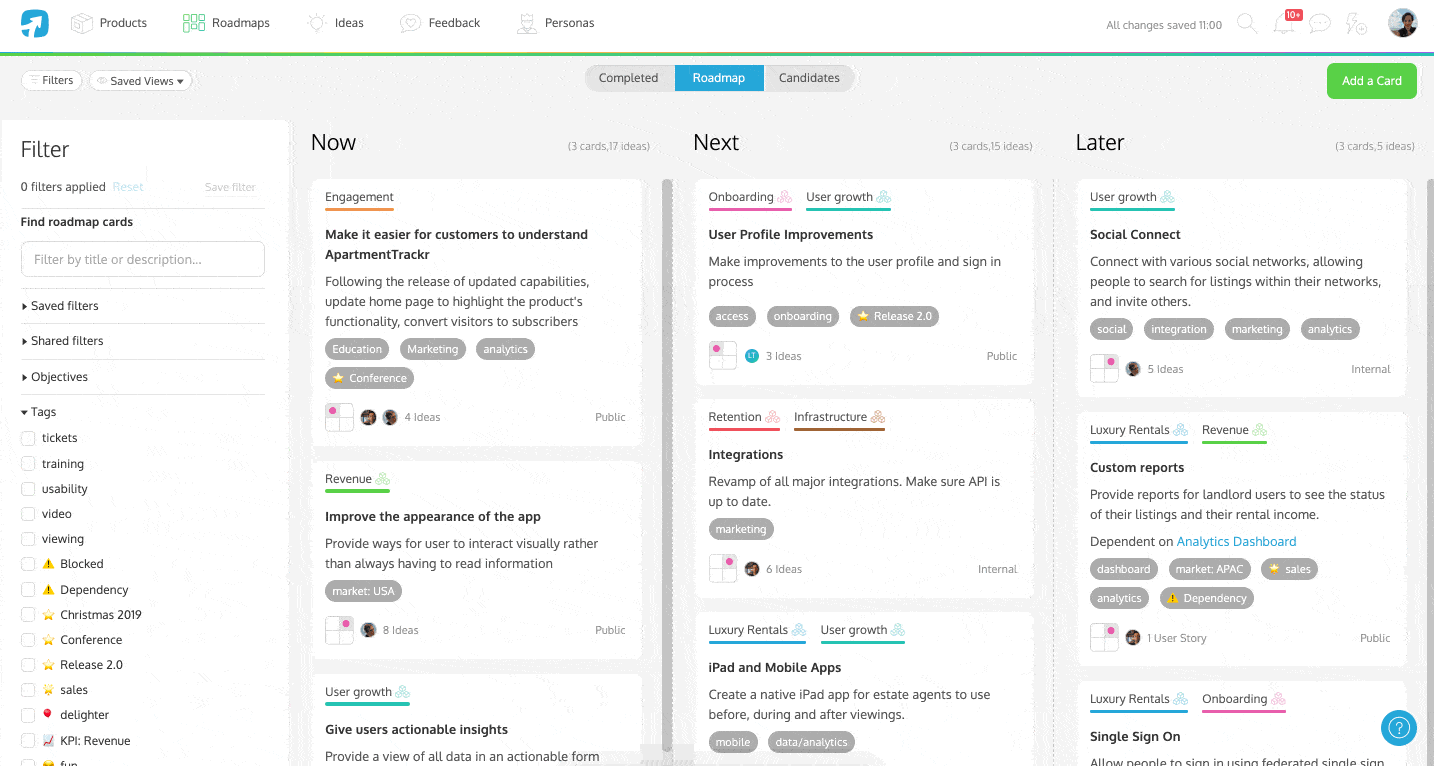
Ideas
Within the ideas list, tags can be used in a variety of flexible ways. This will assist with the prioritization of your backlog. Here are a few ways of doing that:
Themes
By tagging ideas with themes you can filter to identify ideas that should be linked together. This helps form bigger roadmap initiatives.
Functional areas
If your product is divided into modules, you can tag ideas by functional area. This will allow you to focus your work and make sure you’re putting out balanced improvements as you go along.
Top Tip: You can power up with personas and make sure you’re giving various areas of your product equal attention.
Advanced Prioritization
ProdPad offers you an impact and effort chart you can work with. To further your prioritization, you can combine the view in the chart with tags. This can assist you with identifying key areas. You can even apply different methodologies. With the use of tags, ProdPad can help you identify risk levels. So, just apply the RICE and Kano models so you can highlight confidence levels and delighters.
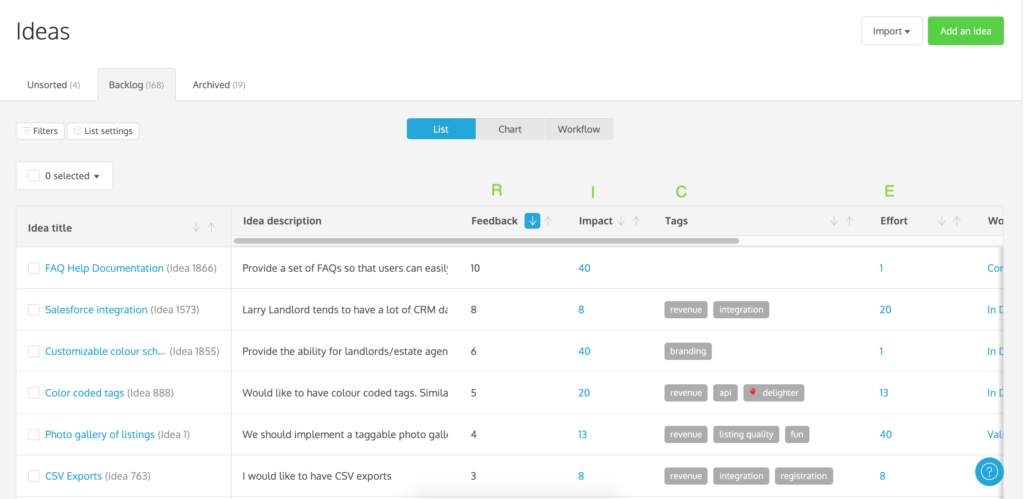
Finding actionable feedback
The most useful way to use tags on customer feedback is to help identify which areas of your product the feedback may be impacting.
For example, let’s say we receive feedback around the usability of the roadmap. I would tag the feedback as “usability” and “roadmap.” If the piece of feedback has an idea it supports, I will link it to the idea. However, if it doesn’t, I can then use the tags to help identify where and how improvements can help support a new idea.
By filtering all feedback with those two tags, I can then also apply “feedback not linked to any idea.” This will help me identify free-floating pieces of feedback. I have now reduced my feedback list. These items can be triaged and allow me to create new ideas for the product team.
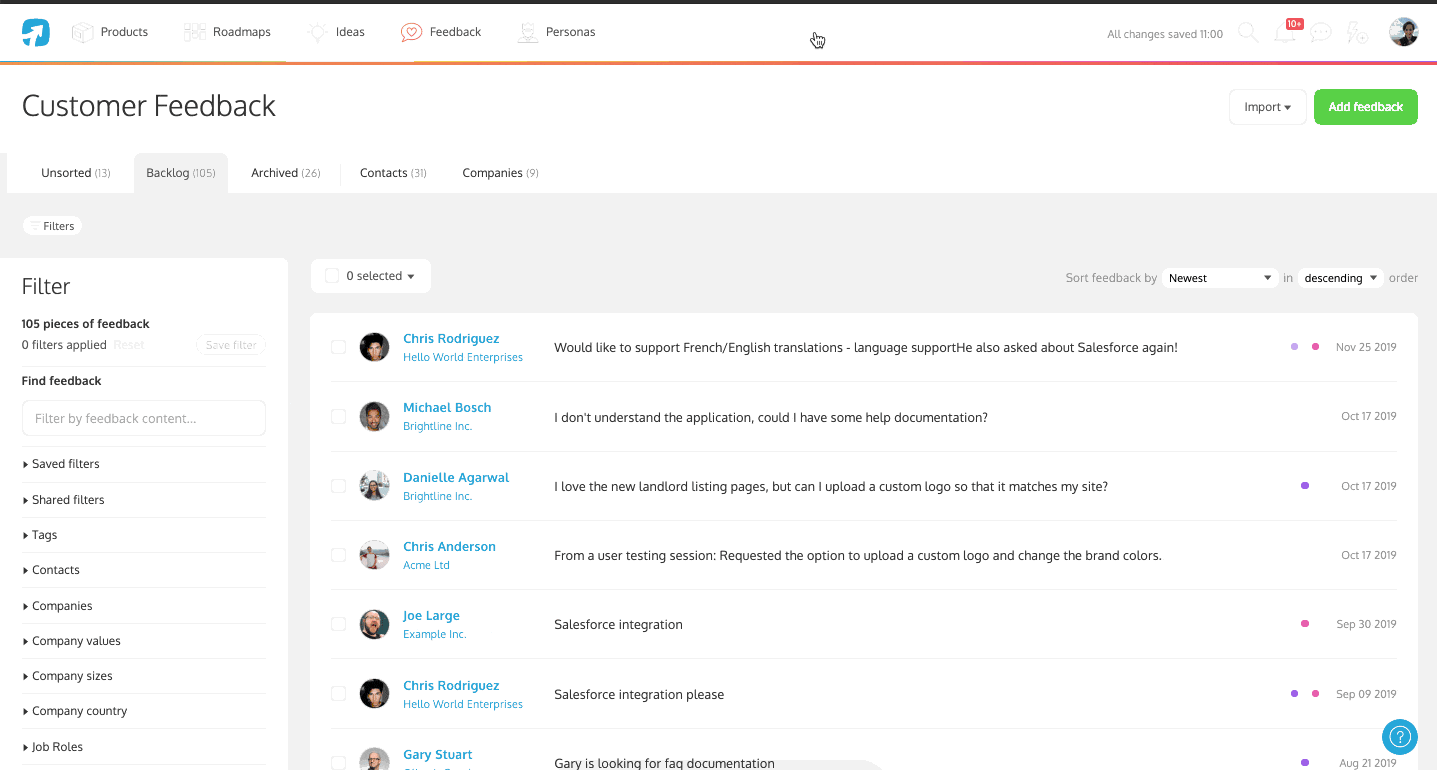
In Companies and Contacts
Tags can be applied to companies and contacts in the feedback section to help you locate customers. Maybe you want to look at feedback from companies or customers tagged as enterprise, or from a specific industry like healthcare, automotive or fintech? You can combine your tags with company attributes such as the value, size or location to further segment your feedback.
Not using ProdPad? Book a free demo to see for yourself.
