Customer Feedback Email Template: 11 Templates for Every Situation
You know the saying: If you don’t ask, you don’t get. It applies to getting sweet treats after dinner, getting that long-overdue promotion, and it applies to your customer feedback email template, too.
As a Product Manager, hearing directly from your users is like finding gold. It’s pure insights that help you fine-tune your product, prioritize the right improvements, and ultimately create something people love. But here’s the catch: customers rarely just hand over feedback without a little nudge. If you don’t ask, they’re not going to magically tell you what’s working, what’s frustrating, or what they desperately wish your product could do.
That’s where a great customer feedback email comes in.
Email is one of the easiest, most direct ways to reach your users and ask for their input. But not just any email will do – you need one that actually gets responses.
That’s why we’re giving you the ultimate customer feedback email template – plus a few extras you can use for specific situations. No more struggling with wording or worrying if you’re asking the right questions. We’ve got you covered. Let’s dive in.
Types of customer feedback email templates
We’re not going to give you one customer feedback email and call it a day – that’ll be short-changing you. There’s no single type of customer feedback email, so a single template just ain’t going to cut it.
Instead, there are two main types of emails you need to send, one for when you’re proactively asking for product feedback and another for when you’re closing the loop and responding to feedback.
📨 Proactively Asking for Product Feedback
These emails help you collect insights from customers before they even think to share them. They should be timed to key moments in the user journey and framed in a way that makes responding easy and valuable.
There are different situations where you’ll send this type of feedback – and don’t worry, we’ve got a template for all of them:
📌 Onboarding Check-Ins – First impressions matter. Send a feedback email after a new user has had time to explore your product, asking about their initial experience.
📌 Post-Feature Launch Surveys – After rolling out a new feature, ask targeted users for their thoughts. This helps gauge adoption, uncover pain points, and guide future improvements.
📌 Ongoing Product Sentiment Surveys – A broader, periodic check-in (quarterly, annually) to understand overall satisfaction and long-term trends.
📌 Support Interaction Follow-Ups – After a customer reaches out to support, follow up to ensure their issue was fully resolved and capture insights into the support experience.
📌 Renewal & Retention Check-Ins – Before a customer’s renewal date, ask about their experience and any blockers to continued use. This can prevent them from churning.
📌 Customer Research & Beta Testing Invites – When gathering deeper insights, invite customers to participate in research interviews, surveys, or beta programs.
🔄 Closing the Loop and Responding to Feedback
A lot of the times you can get feedback without asking for it. Following up on this feedback builds trust. Customers want to know their input matters, and these emails ensure they see the impact of their contributions.
How to use this customer feedback email template
To use our list of customer feedback email templates, all you have to do is copy and paste your desired template and change out the variables – which are the stuff in brackets, like your product name and features.
It’s that easy. Let’s check out the templates you can choose from:
Customer feedback email template example: Asking for feedback
Here’s our customer feedback email template for when you want to proactively ask for feedback. All you need to do is copy and paste and switch in your product or feature name so that it makes sense and is relevant to you. You can use this exact email directly (we won’t mind) or you can take it as a base layer and add to it as you see fit.
Subject line: Help [Product Name] help you. Your feedback = better features!
Hey [Customer Name],
Do you know what makes [Product Name] better? You.
We’re cooking up some improvements, and your feedback could make all the difference. Got a minute to share your thoughts on [specific feature/product experience]?
👉 [Give Feedback]
It’s quick, painless, and (dare we say?) a little fun. Plus, [mention incentive if applicable – early access, a discount, a personal thank-you, etc.].
Hit the button, drop your thoughts, and help us build something awesome together.
Cheers,
[Your Name]
[Your Role] at [Company Name]
Customer feedback email template example: Responding to feedback
Don’t leave your customers hanging once they give you feedback. Close the loop and show that their feedback is valued and has led to something by responding to them. Try something like this:
Subject line: You asked, we listened – here’s what’s happening!
Hey [Customer Name],
We wanted to take a moment to thank you for your feedback on [feature/product experience]. Your input helped us refine our plans, and we wanted to let you know it hasn’t gone unnoticed.
Right now, we’re [briefly explain what’s happening—reviewing, testing, improving, etc.].
While we don’t have a final update just yet, we wanted to keep you in the loop so you know your feedback is making an impact.
We’ll reach out again when we have more news. In the meantime, thanks for being part of shaping [Product Name] – we couldn’t do it without you!
Cheers,
[Your Name]
[Your Role] at [Company Name]
How do you write a good customer feedback email?
You know the saying: Give someone a fish, they eat for a day. Teach them to fish, they eat for a lifetime. The same goes for customer feedback emails.
Sure, you can take our ready-made template, plug it in, and never think about it again. But wouldn’t it be better to actually understand why it works? That way, you can tweak it, improve it, and even create your own perfect version.
If you’re feeling ambitious (or just want to know what makes a feedback email actually effective), here are the best practices you should follow. Our template already checks all these boxes, but hey, knowledge is power.
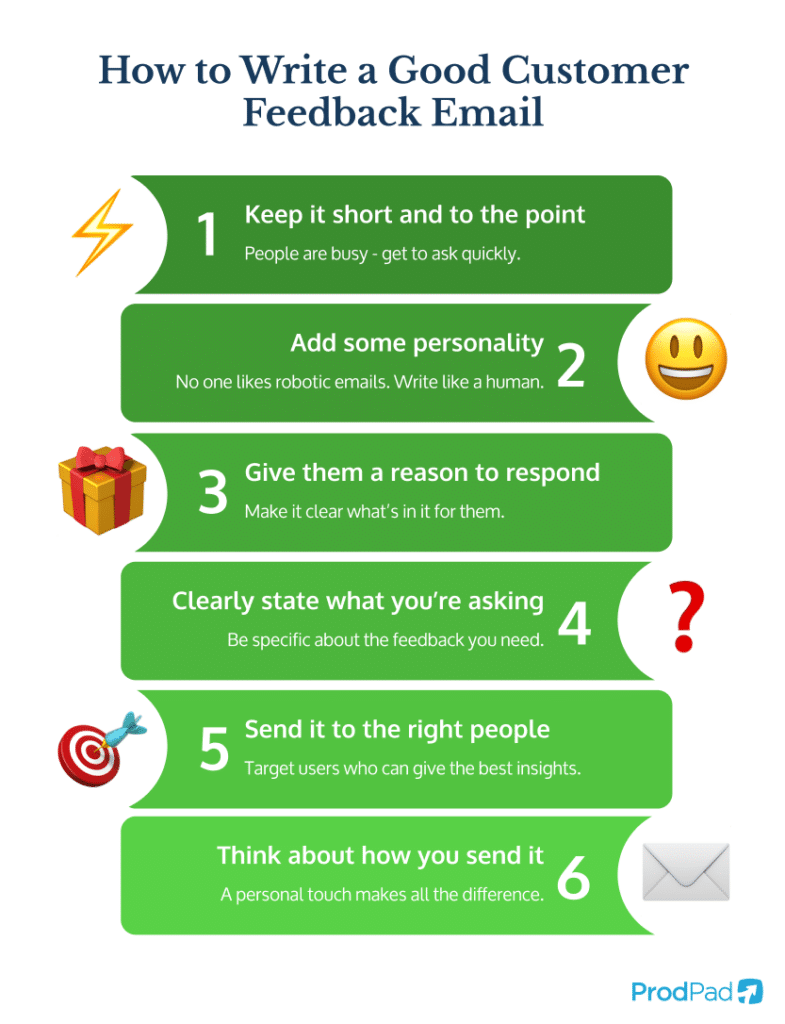
Keep it short and to the point
People are busy. No one is going to read an essay just to get to the part where you ask them for feedback. Be clear, be concise, and get to the ask quickly.
Add some personality
Nobody likes receiving a robotic, generic email. Write like a human. If your brand has a playful tone like us, embrace it. If your audience prefers a more professional approach, keep it polished but warm. A little personality goes a long way in making your email feel authentic.
Give them a reason to respond (What’s in it for them?)
This sounds harsh, but humans can be selfish creatures – it’s not that people don’t like to help, it’s that getting something in return will always sweeten the deal. Make it clear why giving feedback benefits them. Here are some ideas:
✅ Early access to a new feature
✅ A discount or exclusive offer
✅ A chance to influence the product they use daily
✅ A personal thank-you (yes, even that can work!)
Whatever incentive you choose, spell it out in the email. If there’s no obvious benefit, your response rate will suffer.
Clearly state what you’re asking
Be specific. Are you looking for feedback on a new feature? A general product experience? A recent support interaction? The clearer you are, the more useful the feedback will be.
Send it to the right people
Not all customers are equally likely to respond. A brand-new user might not have much to say yet, while long-term customers will have strong opinions. Segment your audience through cohort analysis so you’re targeting the people who are most likely to give insightful feedback.
Think about how you send it
Before you blast out an email from some generic support inbox, consider this: People are more likely to respond to an email that feels personal.
An email from “no-reply@company.com”? Probably getting ignored.
An email from “Greg@company.com” or even the CEO’s name? That’s a different story.
Some companies send feedback requests directly from a real person’s inbox, especially someone on the product or Customer Success team. This makes the request feel more personal and increases the chances of a response.
At the end of the day, the goal is to make customers feel like their opinions matter – because they do. Follow these best practices, and you’ll not only get more responses but also more valuable insights to improve your product.
Of course, emails are just one way to get customer feedback. To fully understand your user, make sure to explore all the different ways to collect customer feedback in 2025:
Collecting Customer Feedback in 2025
When should you send a customer feedback email?
You’ve got the template, you’ve got the tips, but when’s the right time to actually hit send 📨?
The truth is, there’s no one perfect moment to ask for feedback. It all depends on what you want to learn and who you’re asking. That said, there are some key moments where sending a feedback email makes a lot of sense.
For each of these moments, your messaging is going to be a little different. Because of that, we’ve included a few extra customer feedback email templates for each situation to help you out. Don’t say we don’t go above and beyond for you.
First, let’s look at those bespoke situations when proactively asking for product feedback:
🚀 Soft-launching a new feature
Rolling out something new? Don’t just throw it out into the wild; gather insights early! Pick a segment of users who are most likely to use this feature based on user profiling or behavior, and invite them to join a beta test. Their feedback will help you refine things before a full release.
Subject: Psst… wanna see something cool?
Hey [Customer Name],
We’re working on something new, and we think you’d be the perfect person to try it out. 🚀
It’s called [Feature/Product Name], and we’re inviting a select group to beta test it before launch. Your feedback will help shape the final version!
Spots are limited, so if you’re in, hit the button below:
👉 [Join the Beta]
Excited to hear what you think!
Cheers,
[Your Name]
[Your Role] at [Company Name]
👋 New customers (post-onboarding)
First impressions matter! After a new customer has completed product onboarding, send a quick feedback email to see if they had a smooth experience or if something needs improvement. This helps you catch issues early and improve the process for future users.
Subject: Got a sec? Tell us how your first [X] days have been!
Hey [Customer Name],
You’re officially [X] days into your journey with [Product Name] – woohoo! 🎉 We’d love to hear how things are going.
What’s working? What’s not? Anything feel a little… off? Your feedback helps us make [Product Name] even better for you (and everyone else).
Hit the button and share your thoughts. It’s quick, painless, and might even be fun. 😉
👉 [Give Feedback]
Thanks a ton! We’re pumped to have you here.
Cheers,
[Your Name]
[Your Role] at [Company Name]
📆 Long-term customers (loyalty check-ins)
Your long-time users are a diamond mine of insights. After they’ve spent a few months (or more) with your product, ask them what’s working, what’s missing, and what would make them love your product even more. This kind of outreach also strengthens customer relationships and can be part of a customer loyalty campaign.
Subject: Hey, you’re a VIP. Can we pick your brain?
Hey [Customer Name],
You’ve been with [Product Name] for a while now. We’d love to hear what you think!
What do you love? What drives you nuts? What would make [Product Name] perfect for you? Your input helps shape our roadmap, so let’s make some magic happen.
Drop your thoughts here:
👉 [Give Feedback]
[ If you can offer an incentive. Bonus: If you share your feedback, we’ve got a little thank-you coming your way. (Hint: It’s good. 😉)]
Appreciate it,
[Your Name]
[Your Role] at [Company Name]
❌ Churned customers (exit surveys)
Losing a customer is never fun, but it’s also a learning opportunity. When you experience customer churn, send a short and simple exit survey. Ask why they left and if anything could have changed their mind. The insights could help reduce future churn.
Subject: Sad to see you go! Can you tell us why?
Hey [Customer Name],
We noticed you’re no longer using [Product Name], and while breakups are tough, we’d love to know – what happened?
Did something not click? Was there a feature you were hoping for? Your feedback (good, bad, or brutally honest) helps us improve.
It only takes a minute, and who knows, maybe we can win you back someday 💔
👉 [Share Feedback]
Thanks for your time, and no hard feelings!
All the best,
[Your Name]
[Your Role] at [Company Name]
🗣️ Running a customer advisory board
If you’re serious about ongoing customer feedback, consider recruiting for a customer advisory board – a small group of engaged users who are willing to provide regular insights. Use an email to invite your most active customers to join and help shape your product’s future.
Subject: I’m building an exclusive customer advisory board; you’d be perfect for it
Hey [Customer Name],
I’m building a small, exclusive customer panel, and I’m super keen to have you on board because of your experience with [Product].
As an advisory board member, you’ll get:
✅ Early access to new features
✅ A direct line to our Product Team
✅ The chance to help shape the future of [Product Name]
I’m confident you’d bring some extremely valuable insights. Interested? Apply here:
👉 [Join the Panel]
We’d love to have you on board!
Cheers,
[Your Name]
[Your Role] at [Company Name]
📩 Email list subscribers (content feedback)
If you send regular newsletters or educational content, don’t just guess what your audience likes – ask them! A quick feedback email can help fine-tune your content strategy and ensure you’re delivering value.
Subject: Quick question: What do you want more of?
Hey [Customer Name],
You’re on our email list, which means we want to make sure we’re sending you stuff you actually want to read.
So, what’s your vibe? More tips? Behind-the-scenes content? Exclusive sneak peeks? Hit the button below and let us know!
👉 [Share Your Thoughts]
It takes 30 seconds, and it helps us make our emails way better for you.
Thanks a bunch!
Cheers,
[Your Name]
[Your Role] at [Company Name]
If you’re yet to launch a customer newsletter, you’re missing out on a regular source of product-led growth. We’ve covered the best Product Management Newsletters that you can learn from and get inspired by.
The 17 Best Product Management Newsletters of 2025
When should you send a response to feedback?
Customer feedback is a conversation. There are a couple of key moments when you should send a response to the feedback you’ve received. This isn’t a one-and-done activity either. It takes a few messages to successfully close to the loop.
Here are the main moments to follow up, and a template to follow to do it all properly:
📥 1. When feedback first comes in
As soon as a customer submits feedback, acknowledge it. Let them know their voice has been heard and what happens next. This sets expectations and reassures them that their input isn’t disappearing into the void.
Subject line: Got it! Your feedback is in good hands
Hey [Customer Name],
Thanks for sharing your thoughts on [feature/product experience]! We’re always looking to improve, and hearing from you helps us build a better [Product Name].
We’re reviewing your feedback now, and while we can’t promise immediate changes, we can promise that every idea gets considered. We’ll keep you updated as things progress.
If you have more thoughts, hit reply – we’re all ears!
Cheers,
[Your Name]
[Your Role] at [Company Name]
🗺️ 2. When feedback is added to the roadmap
If feedback makes it onto your product roadmap, let customers know! This is the perfect moment to show that their input is shaping the future of the product.
Subject line: You spoke, we listened—here’s what’s next
Hey [Customer Name],
Your feedback on [feature/product experience] was too good to ignore: it’s officially on our roadmap! 🎉
We’re working on [brief explanation of what’s being built], and while we can’t share an exact launch date yet, we’ll keep you posted. Want a sneak peek when it’s ready for testing? Let us know!
Thanks again for helping shape [Product Name] – we couldn’t do it without you.
Cheers,
[Your Name]
[Your Role] at [Company Name]
✅ 3. When the solution is live
This is the ultimate loop-closer: letting customers know when their feedback has turned into reality. This is also a great moment to invite them to try the new feature and share further thoughts.
Subject line: It’s here! Your feedback made this happen
Hey [Customer Name],
Remember when you told us [about the problem/suggestion]? Well, we took your feedback and turned it into action. [Feature/product improvement] is now live!
🚀 [Briefly explain what’s new and how it improves their experience.]
We’d love to hear what you think! Give it a try and let us know if we nailed it – or if there’s more we can tweak.
👉 [Try It & Share Feedback]
Thanks again for helping us make [Product Name] even better. Keep the great ideas coming!
Cheers,
[Your Name]
[Your Role] at [Company Name]
Who sends a customer feedback email?
Getting customer feedback isn’t a one-size-fits-all job. Sometimes, it’s about casting a wide net with automated outreach, and other times, it’s about sending a carefully crafted, personal email. The trick is knowing when to use each approach—and who should be pressing “send.”
Mass Outreach – Scaled feedback collection
For regular check-ins like onboarding surveys, post-support follow-ups, or general product sentiment checks, mass outreach is the way to go. These emails are often automated and designed to capture trends across a broad user base.
Who’s responsible?
🎧 Customer Experience Teams: They make sure feedback isn’t just collected but actually used to improve the customer journey.
📣 Marketing Teams: Product Marketing Managers know how to get emails opened and responded to, seamlessly integrating feedback requests into broader engagement campaigns.
Individual Outreach – Targeted, high-value insights
Some feedback requires a personal touch. When gathering deep insights, like during Voice of the Customer interviews, feature validation, or success measurement after a launch, Product Managers and Customer Success Managers should be reaching out directly. A well-timed, personal email makes all the difference in getting thoughtful, actionable responses.
Who’s responsible?
🛠️ Product Managers (PMs) – They should personally engage with users to gather insights that shape the roadmap and refine strategy.
🤝 Customer Success Managers (CSMs) – They maintain close relationships with customers and can capture in-depth feedback that supports retention and long-term success.
By balancing mass outreach with individual conversations, companies can collect feedback at scale while still capturing the nuanced insights that drive real product improvements.
So, who’s responsible for getting that feedback email into your customers’ inboxes? Well, it’s not just one person’s job. In most companies, it’s a team effort, with different departments playing their part. Here’s how the work gets divided:
The feedback you get from your Customer Teams is vital – teach them how to acquire and share really useful feedback:
How to Train Customer Teams to Get Really Useful Feedback
What to do after sending a customer feedback email?
So, you’ve hit send. Your beautifully crafted email is out in the wild, making its way to inboxes. Now what? Sit back and wait? Nope. The real work starts now.
Close the feedback loop
If you leave users shouting into the void, don’t expect them to bother next time. Close the customer feedback loop.
- Acknowledge responses. A quick “Thanks for your feedback!” can go a long way.
- Act on insights. Spot a trend? Flag recurring pain points? Now’s the time to loop in the right teams.
- Follow up. If a customer takes the time to share detailed thoughts, show them you’re listening. Let them know what’s changing based on their feedback.
Analyze the data
Raw feedback is great, but actionable insights are better. Break it down:
- What are the biggest themes?
- Are there clear trends across different customer segments?
- How does this feedback compare to past responses?
Use this data to fuel product updates, improve support, or tweak messaging.
With ProdPad, all that feedback analysis is done for you thanks to our AI-powered Signals tool. All you need to do is forward your customer feedback email responses to ProdPad (you can email feedback in – it’s that easy) and let Signals run its analysis and surface the themes.
Learn more about Signals:
Decide what’s next
Not all feedback requires an immediate overhaul, but some insights might demand urgent action. Prioritize what to tackle, loop in the right teams, and start planning the next steps. The customer feedback you receive can help a lot when it comes to backlog grooming and prioritizing your product roadmap.
With ProdPad, our AI CoPilot will automatically flag any relevant, existing Ideas in your product backlog each time a new piece of Feedback is added. So you can spot where you’re already working on a solution to the customer issue, and see where that is in your process.
You can also create new Ideas inspired by a piece of Feedback or a Signal from a bunch of Feedback, and link all the related Feedback so you can always keep the supporting evidence for your product decisions close at hand.
Rinse and repeat
Customer feedback isn’t a one-and-done thing. Keep the cycle going:
- Regularly ask for feedback.
- Show customers the impact of their input.
- Continuously improve how you collect and act on insights.
Follow our lead
Customer feedback emails can be tricky. You’re asking for help, and not every customer will be eager to give it. But with the right approach, you can make the process effortless and rewarding. Luckily, we’ve got templates to help you do just that.
Of course, customer feedback emails are just one piece of the puzzle. With interviews, surveys, usage data, and sentiment scores, you have a wealth of ways to learn from your users. As a Product Manager, it’s not just about collecting feedback; it’s about making sure your teams know how to gather it the right way.
Empower your internal stakeholders with the right tools and techniques to collect truly useful feedback. When feedback is done right, it’s not just noise; it’s the key to building something great.
Explore ProdPad’s Feedback Management with a free trial.
Try ProdPad for free