Feature Friday: Connect Zendesk to ProdPad via Zapier
Previously I wrote about how connecting all the right apps helped us improve our productivity and provide excellent customer support. After many compliments (thanks guys) and questions about how the integrations work, I’m digging deeper into one of my favorite app integrations – Zendesk.
We’ve built out an API and use Zapier to allow you to integrate ProdPad with a wide range of other tools and services, including development management tools, project and task management tools, and customer support tools – and many more! Zapier works via a “trigger” app and an “action” app. In this case, Zendesk is the trigger and ProdPad is the action.
The first thing to do is to set up your trigger and authenticate your account. Our specific trigger is based on whenever a new ticket is created.
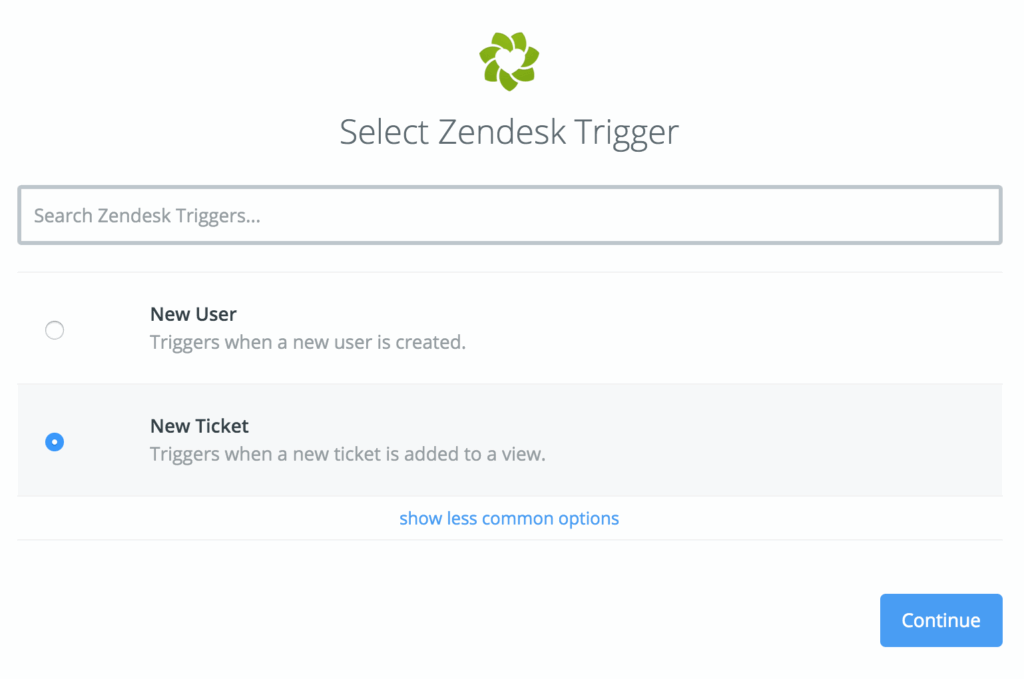
We have set up a special view within Zendesk called “Suggestions.” This means that any ticket that lands on this view will trigger the zap and import to ProdPad. Alongside the view, we also tag all tickets for reporting purposes.
Now authenticate your ProdPad account and define the trigger. For this scenario, we want the action to create new feedback within ProdPad.
Zapier will then prompt you to map fields between the two apps.
These are our current settings:
| Zendesk | ProdPad |
|---|---|
| Requester Name | Username |
| Ticket Description | Feedback |
| Requester Email | User Email |
| Ticket ID | About |
You can insert as many fields as you want to map over, but I recommend keeping it at a minimum to avoid confusion.
Once you’ve mapped everything, you can go ahead and test the zap to make sure the information is being imported as needed. Keep in mind that this test will generate an instance within ProdPad.
If you’re happy with the results, just click ‘Turn on Zap’ and done! All new submissions moving forward will be automatically added to ProdPad’s Customer Feedback module.
My top tip: Log in once a week and tag all feedback and link it to ideas. It’s a great practice to keep your backlog clean and up to date!
Which tools have you hooked up to ProdPad? Let me know in the comments – or if you haven’t seen the power of ProdPad for yourself start your free trial right here, right now!
