Send User Feedback Straight to ProdPad
At ProdPad we love getting feedback and understand how it can help shape the direction and priorities of your product as it comes to life…because it would be ironic if we didn’t. 🙂
And boy, do we know feedback. Over the past couple of years ProdPad itself has been shaped by customer feedback, and suggestions and comments from our users continue to inform development and help us prioritize our roadmap.
Consequently the Customer Feedback module is one of my favorite ProdPad features, and as Head of Customer Success, probably the one feature I use the most day in and day out.
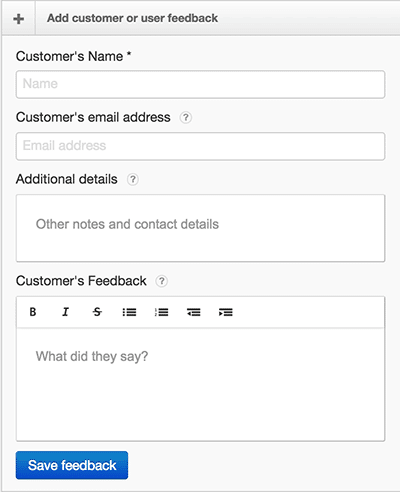
The Customer Feedback module in itself contains a form which any team member can use to input feedback received from clients.
You can set up the form fields to collect necessary details, including a client’s email address, so you can easily reach back to the client for a follow up.
While we do have a CSV bulk upload option available, manually creating lists for upload soon becomes a tedious and time-consuming job. Wouldn’t it just be easier if you could hook up a form directly to the ProdPad form, and have all feedback uploaded automatically? Well guess what? You can! There’s lots of ways you can do this, depending on your preferred feedback platform.
The Zapier Connection
Zapier is a neat little tool that allows you to hook up any two API’s. One app acts as the trigger and the other as an action. At ProdPad, we use this system to push all customer feedback that comes through to Zendesk, Slack, and ProdPad, ensuring nothing falls through the cracks.
Here’s how we did it:
TypeForm to Slack
This one is pretty simple. TypeForm is the trigger, Slack is the action. All feedback is posted to one of our Slack channels automatically upon submission.
TypeForm to Zendesk
This setup is a bit more complicated. You will need to set up a specific view within Zendesk that pushes all feedback there. Because you cannot select a specific channel for this type of submission, we have it set up to detect a comment string within the form that will automatically tag it (for reporting purposes) and send it to the ‘feedback’ view within our Help Desk.
Zendesk to ProdPad
Once the piece of feedback has been tagged, we use that tag to push it over to ProdPad directly. Zapier allows you to map fields, so we have each field required to complete the ProdPad form with as much detail as possible. (Find a more detailed look at creating your Zendesk-ProdPad Zap here.)
Keeping a clean feedback backlog
Once a week, I go through the feedback requested, add all appropriate tags, and link it to the relevant ideas. This is the leanest way to keep our backlog clean and helps our team understand which ideas are the most wanted. Happy backlog, happy clients!
Have you tried any of these techniques for managing your customer feedback? Let us know in the comments. You’ll also find lots more tips and tricks right here in our blog, or for specific how-to guides check our Help Center!
This is the first blog in our new series: Andrea Says, written by ProdPad Head of Customer Success, Andrea Saez. Each Andrea Says post is dedicated to a using a specific feature of ProdPad that will save you time, energy, and have your whole team working efficiently and collaboratively, building products your users love.

Some constructive feedback for you. The one thing preventing us from switching from another tool is the fact that tool gives us an ‘ideas portal’ where Internal user and clients can submit (and vote for) their own ideas. We can then evaluate these and decide where they go on the backlog (if at all). It would be great to see this evolve into something like that.
Really like everything your doing with this product though.
Hey Jamie,
Thanks for your feedback! While we don’t have any plans as of yet to build a customer-facing portal, we do connect with a lot of really great tools that do. If that’s all that’s stopping you but you love the rest, we should have a chat! I’m sure we can help you out 😉
Hey Jamie!
I’m happy to report that we now have a new customer feedback portal. Our portal focuses on allowing you to gather both general and specific feedback about solutions you’re considering to understand if you’re moving in the right direction. It’s also highly customisable, so you can add your own personality to it 😎