Our New ProdPad Chrome Extension Is Here!
If you’ve been looking for an unfussy way to add ideas to your backlog quickly, you’ve found it.
We’re a big fan of Chrome here at ProdPad. No surprise, as it’s definitely the browser of choice for product managers. If we take a peek at our Google Analytics stats, we can see that…almost all of you are using Chrome.
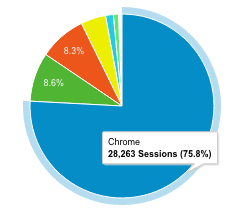
With ProdPad’s new Chrome extension, you can throw new ideas to your idea backlog, and you don’t even need to be logged in to use it.
Send ideas now, fill them out later
We designed the ProdPad Chrome extension to make it easy for you to log ideas quickly. There’s only two fields, and one of them is optional:
-New idea summary
-Title (optional)
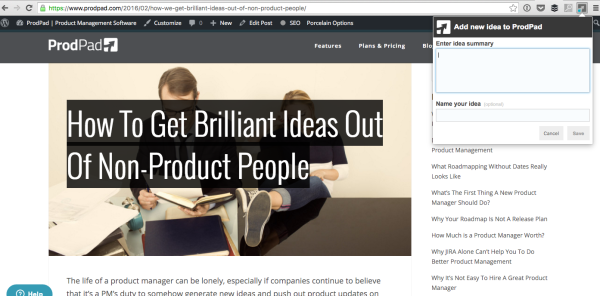
You can head to your ProdPad account to add more details when you’re ready for that.
Pro tip: If you highlight a snippet on the page and then click the ProdPad extension icon, the snippet can be edited or saved right away.
Grab it from the Chrome Store
You can get the ProdPad extension from the Chrome Store. You’ll be prompted for your API key, which you can grab from under “Profile Settings.” (Here’s where you can find your API key.)
That’s it! You’re good to go!
If you have any suggestions on how we could make it better, get in touch at feedback@prodpad.com and let us know.
This is our first release to the Chrome store, and there’s certainly more to come. Let us know what you think!
