The 8 Best Automatic Changelog Tools for Product Managers
Automatic changelog tools are often overlooked when you start on a software project. In a small team, it’s natural to focus on the development of the product, and the documentation comes as an afterthought more often than not.
After all, you’re all really pushed for time, you all know each other really well, and you all know which people to go to if you have a question.
But what do you do if your product starts to fly? If the team has to grow quickly and your informal collaborative efforts are no longer a practical way to work? What do you do about the documentation you wish you’d had time for from the start?
When you look back, it is too difficult to see where you’ve come from because your software development hasn’t been fully documented anywhere. This is when you realize an automatic changelog tool would have been invaluable.
In this article we’ll cover:
- What is an automatic changelog tool?
- The benefits of using an automatic changelog tool
- The best automatic changelog tools available
What is an automatic changelog tool?
A changelog is a log or record of all notable changes made to a project, so a changelog tool creates and distributes organized reports about changes and updates to the project. The project is often a website or a software project like an app, and the changelog usually includes records of changes such as bug fixes, new features, and the like.
Another name for a changelog is release notes, and can be used interchangeably – however, a changelog tends to be much straighter in tone as is usually created by developers, whereas a release note is often created to be seen by customers and tend to be longer and more contextual. It all depends on how a company likes to present the record of completed work.
The benefits of an automatic changelog tool
An automatic changelog tool saves you from the time and effort of having to think about documenting your progress. It automatically generates a documented chronological record of all the changes that a software product undergoes so that you can easily see how the product has developed.
There are many benefits:
1. Communication
A changelog is the link between the current version of your software and its past. It’s a single destination where everyone can go to look at the history of your product, somewhere where they can see all your bug fixes, new features, and updates. It brings customers closer to product development, shows that you’re open and transparent, and can be a valuable way to build confidence in a product among your team and your customers.
Some changelog tools include a newsfeed-style page to alert customers to changes, many include widgets to get customer attention, some include email notifications and push notifications, and some include the ability to vote or comment on changes. All this communication, no matter how it is managed, should increase trust in the product.
2. Adoption
A changelog tool will boost the visibility of changes to your product and so increase the adoption of new features. Your users will immediately become more interested and invested in your product if they can see the changes you’re making to improve it. They’ll also see that these changes are to their advantage.
3. Personalization
Some changelog tools allow you to segment your users and personalize your communication with them. You should be able to segment between public and private ideas (external and internal ideas), and further personalization options mean you can put the right announcements in front of the right users, customize emails, and so on.
4. Customer feedback
An automatic changelog tool can be a great way to gather customer feedback and sentiment on the changes you make, though not all tools include this option.
The 8 best automatic changelog tools
There are lots of automatic changelog tools on the market. Some are simply automatic changelogs, while others go a step or two further and include feedback gathering or roadmapping. Here’s our pick of the best tools available right now:
Now without further ado let’s take a look at each of these tools and why we think they’re great.
1. LaunchNotes
LaunchNotes founders Jake Brereton and Tyler Davis worked together at Atlassian where they saw an opportunity to improve the way in which product changes are communicated. Founded in 2019, LaunchNotes is still a relatively small business but it is gathering positive reviews for its product. It bills itself as “The All-in-One Platform for Product Change Communication”.
Key features include:
- Bernie, an AI writing assistant to draft roadmap items, announcements, and release notes for your changelog
- A domain info panel for a comprehensive view of activity and engagement for a customer account
- A subscriber info panel for a complete view of a subscriber’s profile
- An analytics dashboard
- Sentiment analysis to allow you to uncover account sentiment at scale
- A public LaunchNotes page and roadmap
- A private LaunchNotes page and roadmap
- Customer feedback manager
- And more besides
User reviews are good too – it’s very easy to install and set up and there with three levels of pricing, Essentials($24/mo), Business($125/mo), and Enterprise(from $1,199/mo) there is something for everyone. There’s also a 14-day fully featured free trial.
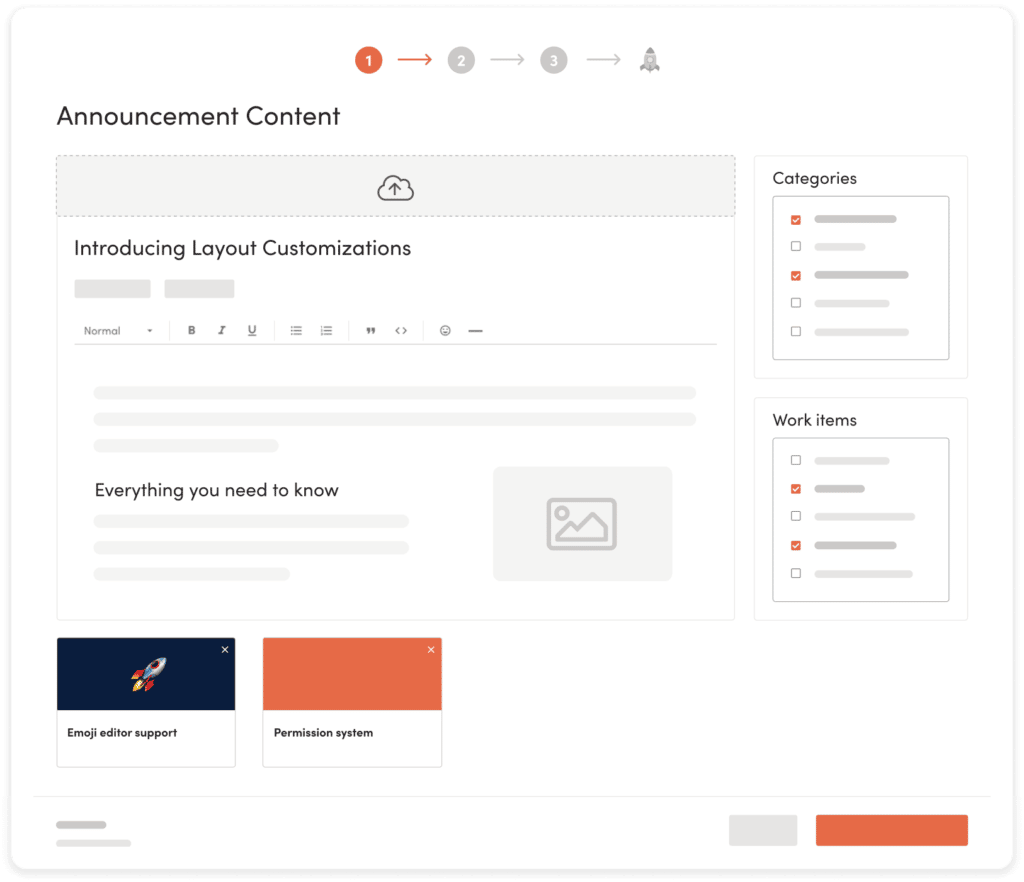
2. ReleaseNotes.io
ReleaseNotes started as a side project for Australian product manager Chris Duell in 2015 after he couldn’t find any decent software that would allow him to create and share release notes with customers. He built it so that remote and private teams can stay in sync, customer support teams can update their customers, and marketing and product teams can promote releases to encourage engagement and sales. The ReleaseNotes website says the software is now used by companies like Scale, Shutterfly, and Stitchlabs.
Features include:
- A latest release banner – automatically showing your latest release notes as a banner on your marketing site, so visitors know you’re actively improving your product
- An unread badge and embedded widget make it easy for your customers to know when there are new release notes they haven’t seen
- A dedicated releasenotes site – to house all of your release notes so customers can go see how the product has evolved over time
- Alerts via emails for customers – generate customer engagement or re-engagement with your product via releasenotes built-in email editor
It has no functionality for feedback gathering or roadmapping so would work very well alongside a tool that does, like ProdPad, for example. Users say support is great and the software is easy to use.
There are three versions, Free, Standard and Pro, with the Standard and Pro versions costing $29/mo and $49/mo respectively.
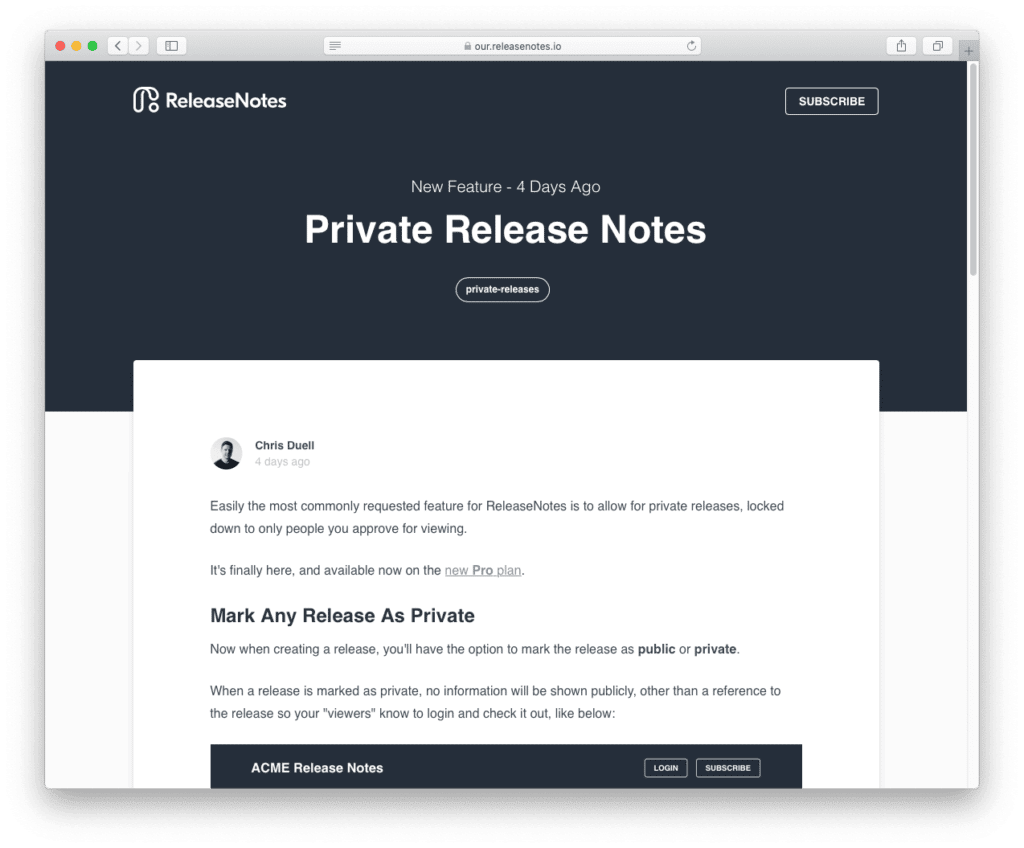
3. Noticeable
French company Noticeable has been around since 2017. It bills itself as an agile companion to increase customer retention, reinforce your feedback loop, and keep customers and internal teams in sync. According to its website, it’s used by over 2,000 companies, including Zoom, IBM, Wistia, and LiveChat, among others.
Features include:
- Noticeable Widgets to make changes visible on your pages, in-app, and at the right time
- Users can also browse updates, share, and send feedback
- Noticeable integrates with thousands of other services via Zapier so you can forward your changes to Twitter, Facebook, Slack, MailChimp, and the like, but also create updates from Github releases, Trello cards, and more
Noticeable offers a free plan with limited functionality. It also offers a range of plans with different pricing options, starting with a starter plan for individuals at £27/mo, through to an enterprise plan at £399/mo.
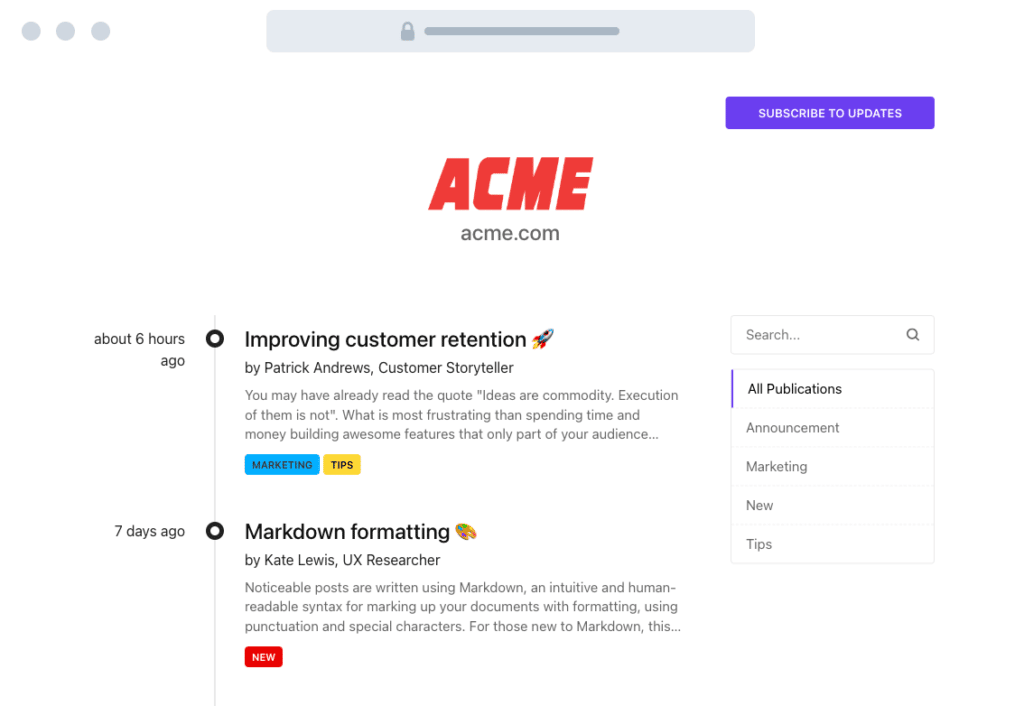
4. Headway
Founded in 2016, Headway bills itself as an automatic changelog as a service, and the “easiest way to keep your customers in the loop about your product. Every update that you can share with your users, you should”.
Features include:
- Custom branding
- Integrations with Slack and Twitter
- Public page and widget customization
- Team Involvement
- Scheduling
- and a host of others
No feedback or roadmapping functionality though. Users say they love its simplicity, fast and easy posting, and its support.
Pricing is kept to two simple options. Free for everyone and the Pro at $29/mo for those who need a bit more.
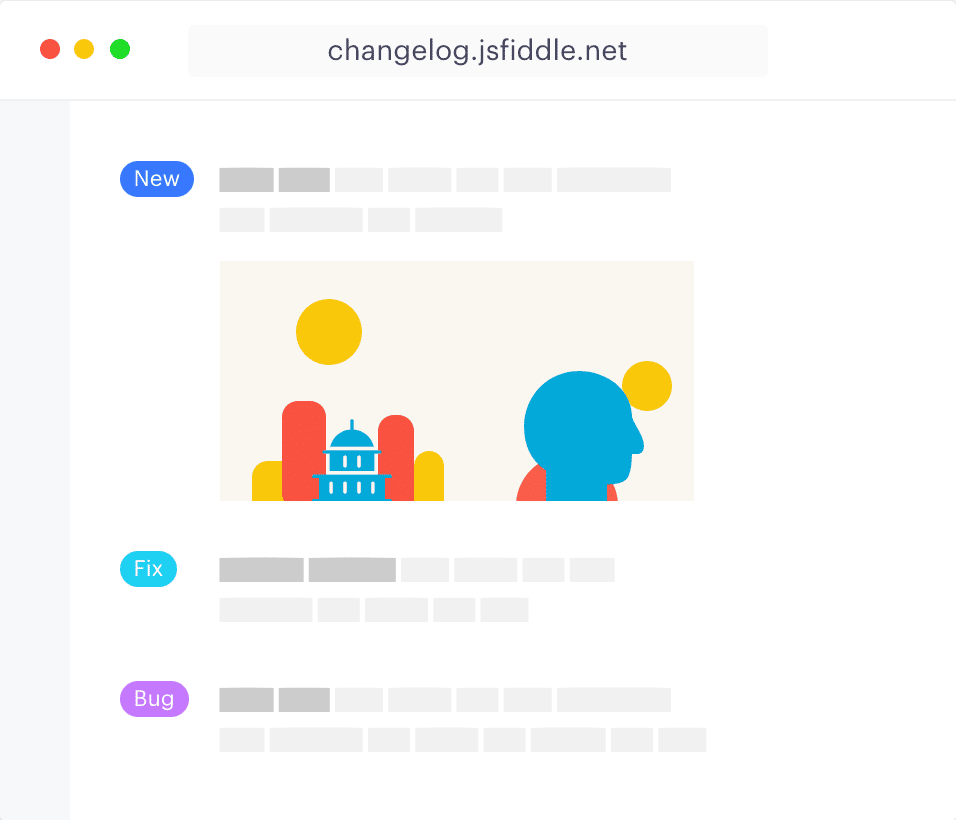
5. Announcekit
Announcekit is another automatic changelog service with in-product widgets you can use on your website. It was developed by SaaS startup studio Kovan and has been available since 2019.
Features include:
- The ability to increase the visibility of important announcements with Boosters
- Instant user feedback
- Direct notifications via Slack or email
- User segmentation and targeting
- Multi-language support
- User feedback is built into the changelog so users can only give their feedback on changes that have already been made
Users say it has a strong feature set, is easy to use and has good customer support. It’s used by businesses like Spotify, Carta and Chargify.
There are four pricing plans with different amounts of functionality. Essentials, at $79/mo, is aimed at small businesses and startups. Growth, at $129/mo, is for startups who need insights and targeted communication. Scale, for companies with large teams and audiences, comes in at $339/mo, and there are custom Enterprise plans also available.
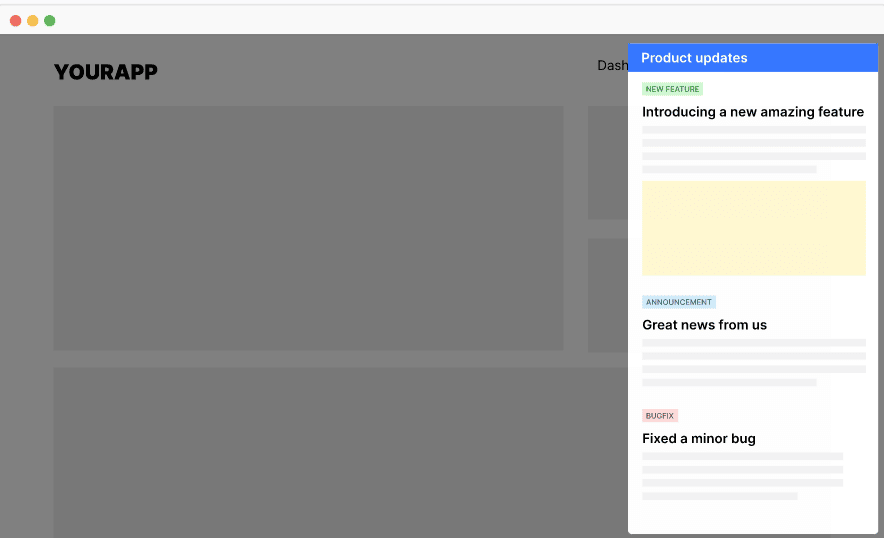
6. Beamer
Beamer is a newsfeed and automatic changelog for improving user engagement that has been around since 2018.
Features include:
- An embeddable widget, In-app or on your website, so that users can get announcements in context
- A standalone public page with your own domain
- Customization
- SEO optimization
Its users seem to like the product very much – they say Beamer is easy to install and really solves their need to communicate new features to customers. Its website claims it is the world’s number one product marketing platform – and companies like Drift, Intercom, Freshworks and LaunchDarkly are using it to help improve user engagement and reduce churn.
Like many other changelog products, Beamer comes with a 14-day free trial. There are four pricing plans: Starter at $49/mo, Pro at $99/mo, Scale at $249/mo and Custom from $499/mo.

7. Onset.io
Started as a project by engineer Sonny Tulyaganov, Onset bills itself as providing “a home for your product release notes and roadmap” and as a place to keep everyone aligned and up to date.
Onset features include:
- The ability to designate organization admins who can add, remove, and manage members
- The ability to group releases and roadmap features under one umbrella with projects
- The use of labels to help organize items
- The ability to import subscribers from Mailchimp or by uploading a CSV.
Users on Product Hunt give it positive reviews but the Onset website gives nothing away in terms of user endorsements and reference customers.
Onset has three pricing plans that come with varying functionality: Free for personal projects and early-stage applications; Team (at $30/mo) for “applications and teams primed to grow”; and Business at $60/mo, which comes with the tag the “complete toolkit for business growth”.
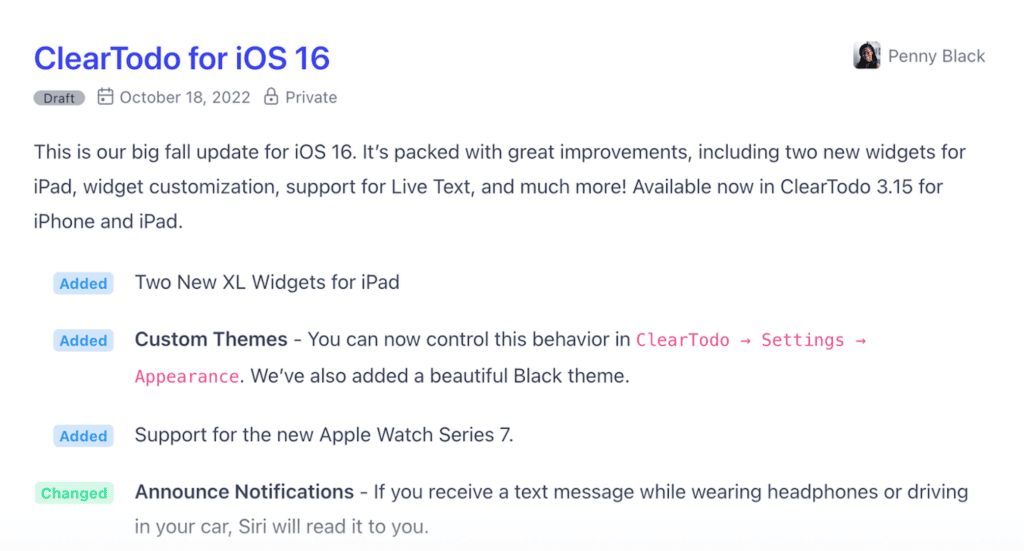
8. GitHub
We all know Github, it’s the big fish in a pond full of minnows. Bought by Microsoft in 2018 for a boggling $7.5 billion, its main purpose is to facilitate version control and issue tracking in software development.
Github has a huge community of creators, and anyone can use GitHub’s hosting tools and organizational features to host their own projects.
You can automatically generate release notes for your GitHub releases. These include:
- A list of merged pull requests
- A list of contributors to the release, and a link to a full changelog
- You can also customize automated release notes, using labels to create custom categories to organize pull requests you want to include, and exclude certain labels and users from appearing in the output.
This article shows you how to generate release notes. It’s good for internal projects but not so great for users – it’s not formatted in a way a non-technical user can understand and there aren’t any images.
GitHub usage plans come in Free, Team, and Enterprise versions, all with varying features and functionality. The Free version is aimed at individuals, the Teams version is priced at $48/mo, and the Enterprise version is priced at $252/mo.
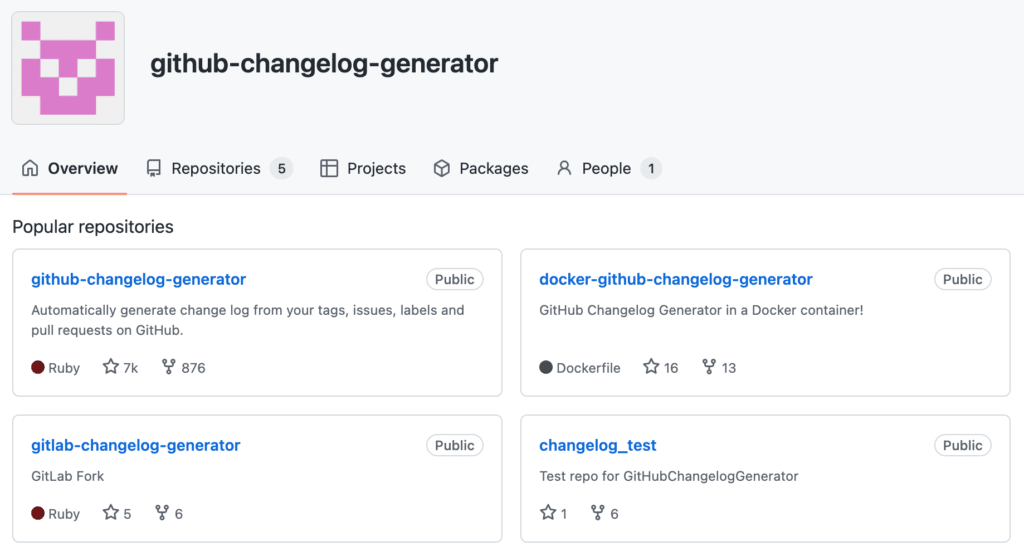
So there you have it our top 8 picks for the best automatic changelog tools available right now, but wouldn’t it be great if one existed within ProdPad? Watch this space…

