6 Best Product Management Software in 2024
If you’re looking for the best product management software, chances are you’re a product person. And the chances are also high therefore, that you’re fairly into digital products. I’d bet my hat that you’re a software fan who welcomes the opportunity to geek out over a new tool. Why would you be a Product Manager (or similar) if you didn’t have a keen eye for software tools?
So, when it comes to finding the best product management software to use yourself, you’re going to have high standards. All the product know-how and experience that helps you build a great product for your customers, is going to be looking inwards and helping you find the best product management software solution to meet your needs.
Having said all that about your expertise, you’re also busy, so getting a bit of help to narrow down the shortlist is useful right? The product management software market is considerably busier than when the ProdPad Co-Founders first created it back in 2012 (that’s right, ProdPad was the first truly dedicated Product Management software tool on the market….but more on that later).
Let us, therefore, help you finalize your shortlist. After reading this article on the best product management software tools you should understand exactly what these tools do, how to spot the best ones and know a little about each of the major players that are worth evaluating further.
We we cover:
- What is product management software?
- Where do these tools sit in a product management tool stack?
- What are the benefits of having the best product management software?
- What features do the best product management software tools have?
- Cost and pricing for product management software
- What are the best product management software tools in 2024?
- Frequently Asked Questions about product management software
Let’s get into it…
What is product management software?
It’s software that helps you do product management. Sorry, that sounds facetious… but in all seriousness, that’s what these software tools are designed to do – help Product Teams communicate their plans, run their processes and track their results. The very best product management software tools will help Product Managers make informed, smart decisions about the direction they should take their products and provide the tools to turn those decisions into actions and outcomes.
But there are lots of different types of product management software tools. And that’s because the discipline of Product Management is so far reaching. Afterall, Product Management encapsulates almost everything involved in getting a product to market and then working it through its entire lifecycle.
That includes initial ideation (market research, competitor analysis, discovery, prototyping, user testing and more) right through the development process (prioritization, speccing, delivery planning and more) and onto launch (release planning, beta launching, customer feedback gathering and analysis and more), and beyond!
And once that process has been worked through for a brand new product, the cycle continues for each new iteration and each new feature as you manage the product through its lifecycle.
That’s a lot of very different jobs to be done there, and an awful lot of variation. Because of that, there is a plethora of Product Management software solutions available on the market today. Some will cover multiple stages of the Product Management lifecycle, some will focus on one particular task.
The particular flavor of product management software we’re going to focus on in this list is the complete platform – the all-in-one tools that promise to provide you with one central home for all your Product Management work. While they may not help you with ALL the jobs you have to do as a Product Manager, they should allow you to connect all the pieces into a centralized hub, providing an easily accessible place to go for anyone interested in your product decision-making and process.
Typically these complete product management software platforms focus on the core PM triad of product roadmapping, idea backlog management and customer feedback management.
Where do these tools sit in a product management tool stack?
The product management software platforms we’re going to concentrate on here today form a solid base from which to undertake everything you have to do to manage a product, or indeed a portfolio of products. But they won’t directly solve every single Product Management problem or need that you have. You’ll want to combine them with a few point solution tools to ensure you have everything covered.
Let us illustrate this with a graphic. Using a complete product management software tool means you can reduce vendor management significantly without flattening your stack too far and leaving yourself with capability holes. Instead of 11 different product management tools, you’re using one of our best product management software tools to reduce that stack down to a far more manageable 7.
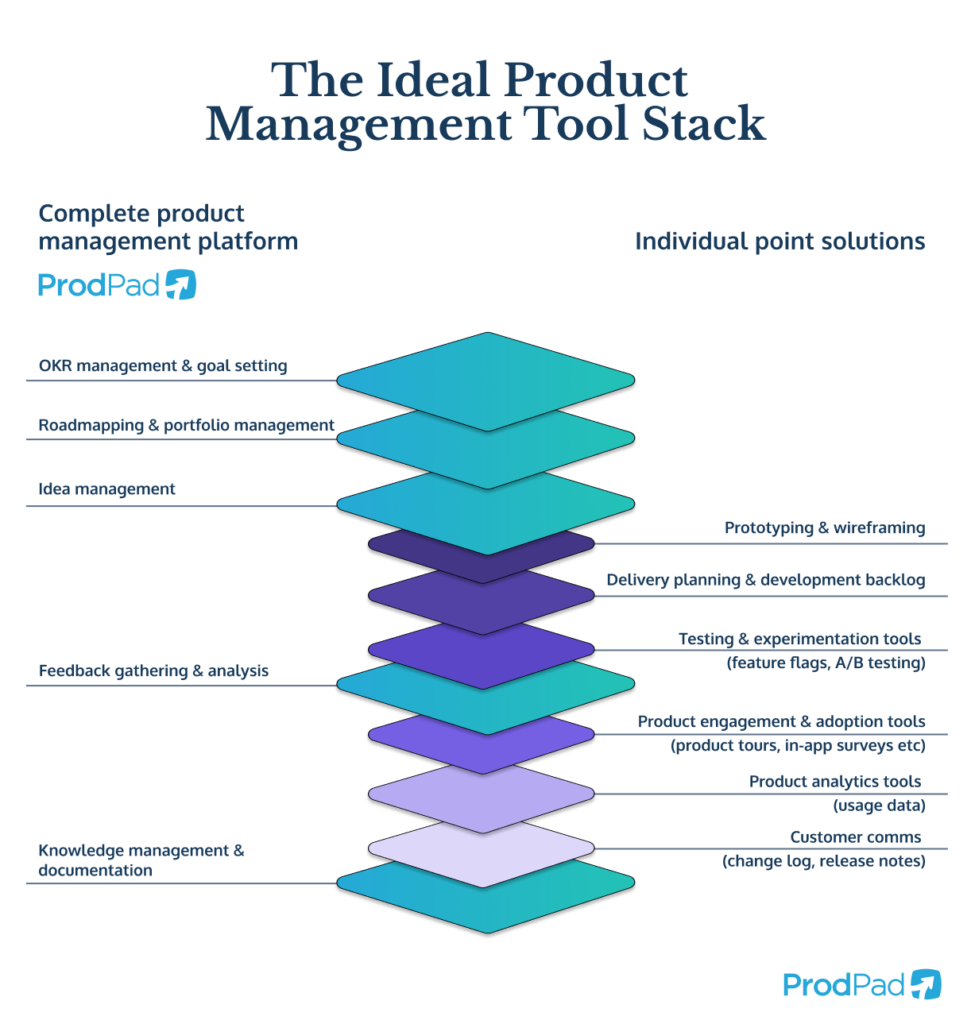
You’ll want a central product management software tool to act as a single source of truth, covering:
- OKR management and goal setting
- Roadmapping and portfolio management
- Idea management
- Feedback gathering and analysis
- Knowledge management and documentation
Then individual point solutions to help you with:
- Prototyping and wireframing
- Delivery planning and your development backlog
- Testing and experimentation
- Product engagement and adoption
- Product analytics
- Customer comms
You’re better to have one of the best product management software tools surrounded by a few point solutions instead of struggling with a huge mix of endless individual products.
What are the benefits of having the best product management software?
Alignment
When everyone has access to the bigger picture and the plan, teams can truly work in sync. With easy access to the strategy, teammates stay aligned with the broader vision and objectives, minimizing the risk of anyone missing out on what’s most important.
The best product management software provides a straightforward way to be explicit about the objectives you’re focused on, keeping everyone on the same page.
Transparency
Visibility is key to building trust. When everyone can see both the strategy and progress in real-time, they gain insight into your decision-making process. Stakeholders will appreciate seeing your prioritization logic firsthand, and with updates available to them directly, you’ll spend less time fielding questions.
With one of the best product management software platforms handling goal setting, roadmapping, and customer feedback all in one, you’ll be providing everyone in your organization with full transparency into your workflow and decision-making.
The Golden Thread
This is a term our Co-Founder and CEO Janna Bastow likes to use. The best product management software give you the power to connect the dots—linking every decision, objective, and customer need with your product roadmap.
This “golden thread” shows the relationships between each element of your work, allowing you to track how each piece supports the overall strategy and helps you create a cohesive and meaningful product journey.
Simplicity and Ease
Centralizing all your product work in one platform makes life so much simpler. Gone are the days of tracking down different versions of documents, sifting through files, or hunting for updates. With everything in one place, you can save time, avoid miscommunication, and focus on what matters most.
A Bird’s Eye View
Bringing together your roadmap, idea backlog, and customer feedback into one of the best product management software tools allows for a comprehensive overview. Advanced tools, like prioritization frameworks and feedback analysis, enable you to quickly identify the most common customer pain points and spot the highest-potential ideas in your backlog. This kind of high-level analysis is a game-changer, letting you make informed decisions with ease.
Tools Tailored Specifically for Product People
Rather than wrestling with a generic tool and trying to bend it to a Product Management process, the best product management software is designed specifically for your needs. With purpose-built features and an intuitive setup, you can hit the ground running. Plus, you’ll find an array of unique tools and features crafted for the challenges product managers face every day.
You’ll find a whole bunch of tools and features that you won’t find anywhere else. Built for you and your challenges as a Product Manager. Which brings us nicely onto….
What features do the best product management software tools have?
So, you now know why product management software is important, what it can do for you and broadly what it includes, but now’s the time to get more specific. Exactly what features should you expect from one of the best product management software tools.
Typically, these complete PM platforms will include:
- Customizable product roadmaps
- Idea submission
- Backlog management
- Prioritization tools
- Discussion boards per idea to capture collaboration and decisions
- Documentation repository
- Workflow management
- Integrations with your development tool, your organization’s communication tools and more
- Customer feedback capabilities: portals, integrations with internal tools, email, browser extensions and more
- Ability to link related feedback to ideas in your backlog
And the very best of the best product management software tools will also have:
- Strategy space to declare your vision, value, personas and more
- OKR management and goal setting tools
- Ability to publish versions of your roadmap publicly
- Feedback analysis tools
- Reporting
- Plus the most robust and extensive integrations to allow you to capture ideas and feedback from more places, and collaborate with the rest of your organization through connection with the tools they are use
Nearly all the best product management software examples included on our list come with features from that first list above, and the truly great ones will also let you enjoy the additional capabilities from the second list.
Cost and pricing for product management software
Sounds good right? Fancy some of that action? So how much will one of the best product management software tools set you back?
Looking across all the best product management software tools on our list here, you’re looking at between $100 and $200 dollars per admin/editor user per month for a passable level of capabilities. However, most of the companies on our list put a whole bunch of restrictions and limitations on their self-serve, explicitly priced packages, and instead insist that you ‘get in touch’ with their Sales Team to get a price for everything you’ll need to do things right.
The most common features that are hidden behind the enterprise pricing and sales consultation are OKR management, strategy tools, unlimited feedback portals, integrations, AI assistance, portfolio management, user access controls, SSO and SAML, and even access to your own Customer Success Manager.
However, with ProdPad you can enjoy much more transparency and get all of that and more as part of either our Essentials or Advanced plans. To get the full capabilities of all three modules of ProdPad (Roadmaps, Ideas and Feedback) you’ll pay $116 per admin/editor with unlimited free Reviewers who can both submit and collaborate with both ideas and feedback. You’ll also enjoy the help and support of our Customer Success Team. Because we’re people people and love nothing better than talking to our customers!
What are the best product management software tools in 2024?
It’s time to actually put some products to the features we’ve been discussing.
As mentioned, the best product management software, in our opinion, always compromises roadmapping, idea and backlog management and customer feedback management as a minimum. What we’ve compiled here is a list of the best all-in-one, complete product management software platforms to act as your centralized Product Management hub.
They are all tools that will let you:
- Capture and evaluate product ideas
- Prioritize them onto product roadmaps
- Communicate and share those roadmaps
- Manage the execution through workflow processes
- Gather and analyze customer feedback to help evidence your existing ideas, guide your prioritization decisions, or spark new thinking.
So without further ado, let’s get to the shortlist.
1. ProdPad
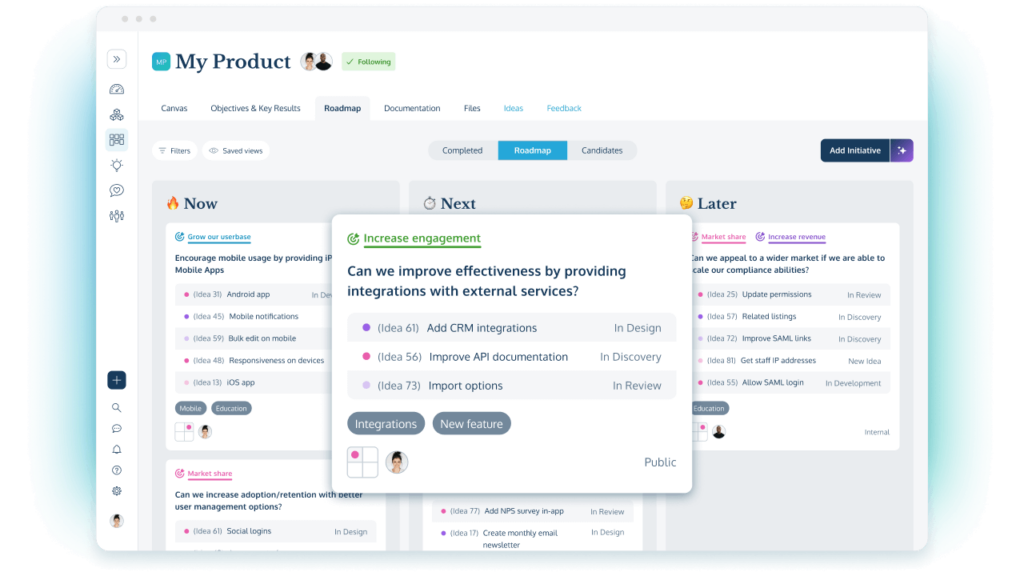
Are you surprised? Of course we’re going to put ourselves at the top of the list, but we promise this isn’t unfounded trumpet blowing.
ProdPad was actually the first complete product management software on the market and has continued to lead the way in terms of innovative problem-solving, providing solutions to more and more PM challenges and pain points over the years.
From inventing the industry best-practice roadmap format, Now-Next-Later, many years ago, to being the first PM tool to use AI technology to automate backlog management, right through to our current day innovations that make our AI assistance the most mature and the most exciting of any other tool.
Who is it for?
ProdPad is best suited to outcome-focused Product Teams that work within an agile environment and want to move quickly to build-measure-learn, support continuous discovery and ensure everything they do is targeting strategically important objectives and aiming to deliver proven outcomes.
Whether you’re a small team managing a single product, or a large organization with a complete portfolio of products, ProdPad has the tools you need to set strategic Objectives and Key Results and capture your overall product strategy and vision. This bigger picture information sits right next to your Now-Next-Later roadmap making sure no one loses sight of the overall goals.
ProdPad is the best product management software built to keep teams strategically aligned and focused on delivering outcomes, rather than merely shipping features and counting outputs.
ProdPad is also particularly well suited when you want to ensure consistency of process across your entire Product organization. ProdPad comes with best practice built in, with tried and tested formats, templates and process workflows already set up by default. This also makes ProdPad a great tool for any teams looking to greatly improve their processes and significantly impact their core business goals.
Assessment of core capabilities
Roadmapping
ProdPad is unique in that it is a tool that grew up from a truly innovative new approach to Product Management that has now become the definitive industry standard – namely the Now-Next-Later roadmap format. ProdPad’s Co-Founders invented this approach to roadmapping as a solution to all the problems they were facing as a result of using a timeline roadmap. As such, you can trust ProdPad to provide you with the right tools and the proper processes to work within this agile, lean approach and truly stay focused on delivering outcomes.
ProdPad also has the most mature publishing capabilities when it comes to roadmaps, meaning you can not only save multiple filtered views, but also publish those views externally. In this way you can work from a single roadmap and dynamically update the multiple stakeholder views that you’ve shared both internally and externally.
But most importantly of all, ProdPad is the only tool that is structured, by default, around a two tier hierarchy, allowing you to prioritize at the problem level with Initiatives, and then nest different Ideas under each. This structure leaves you open to experiment, test and iterate on the feature you plan to build, without needing to fundamentally rework your entire roadmap should your intended solution change.
Idea Management
ProdPad excels at being a centralized repository for contributions from across your organization. So, with ProdPad it is super easy for anyone (whether they have a ProdPad user account or not) to submit Ideas for your consideration.
You can then enjoy automatic backlog refinement, with powerful AI de-duping ideas and linking related feedback. Once you’ve triaged your unsorted list of ideas, you move them into your backlog and track them through your workflow using the built-in workflow tool. This means you have the ability to manage your ideas through pre-development stages like defining, discovery and design, before pushing them into your preferred development tool and syncing the status updates (and content) to track the delivery progress from within ProdPad.
ProdPad also provides customizable prioritization tools meaning you can set your prioritization scales and then visualize your entire backlog in a unique chart to quickly and easily see the idea worth developing further.
Feedback Management
Alongside having the strongest set of feedback-gathering integrations of any of the best product management software tools on this list, ProdPad provides you with the powerful Signals tool to automatically analyze all that feedback and surface the themes to feed your product decisions.
ProdPad AI will also suggest which feedback should be linked with which ideas, so you never miss relevant insight to help inform your thinking or support your ideas.
Closing the loop is also made super simple with ProdPad. Every time a feature ships, you’ll find a list of everyone who gave feedback around that problem, and all you need do is click to let them know their feedback was listening to and a solution has been released.
Strengths
- AI capabilities: ProdPad truly was the first of the best product management software tools to offer unique ways of boosting efficiency and improving results with AI-powered features. From generating your written work, to suggesting roadmap initiatives, product goals and even ideas based on your feedback, right the way through to coaching you on Product Management best practice and offering suggested improvements to things like your product vision and more. ProdPad AI has been proven to dramatically increase the velocity of Product Teams the world over.
- Collaboration: Of the many advanced integrations ProdPad offers, the connections to both Slack and Microsoft Teams are often the most loved by customers. As well as pushing notifications from ProdPad to these important organization-wide communication tools, the ProdPad apps goes further and sync discussion threads between these tools and ProdPad – meaning you can capture entire conversations with the Product Manager in ProdPad and everyone else over in Slack.
You can also select any comment or line of text in Slack or MS Teams and add it to ProdPad as either an Idea or a piece of Feedback – all without needing to log into ProdPad. - Workflow management: As mentioned above, ProdPad, unlike other tools, as a workflow tool as part of its product management software which enables a Product Manager to progress Ideas through their pre-development process and then sync with the delivery tool to track progress to launch, all from a single place.
- Strategy & alignment: With ProdPad’s unique strategy canvas and a full OKR management tool, you can ensure that everyone you and the team are working on is explicitly linked to the strategic imperatives of the company and aligned to your product vision. With this bigger picture information sitting right next to your day-to-day workflow and roadmap, no one will lose sight of why you’re working on what you’re working on.
Limitations
- No gantt charts: If you are absolutely determined to use a timeline as your product roadmap you might be better suited to another of the best product management software tools on this list. Although you absolutely can add specific dates to each Initiative on ProdPad’s Now-Next-Later roadmap, you won’t be able to lay out all your initiatives on a linear timeline ahead of them hitting delivery.
Pricing
ProdPad has a modular pricing structure meaning you only need pay for what you actually need. This means, depending on your needs, you pick and chose the levels and combinations of modules to suit your particular team.
One key difference with ProdPad’s cost over some of the other best product management software tools is the inclusion of unlimited reviewer users. While some other software options appear to offer the same, reviewers in ProdPad can do a lot more than in other tools. ProdPad reviewers can add and edit their own Ideas and Feedback, and view and comment on those added by others.
Use our pricing calculator to see how much you perfect package would cost
2. Aha!
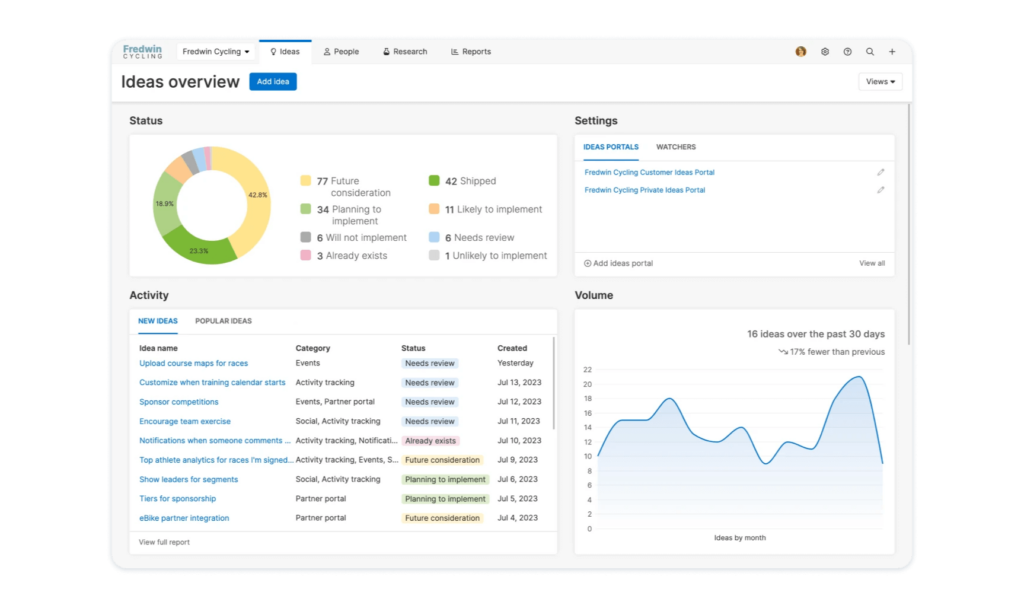
Who is it for?
Aha! would be a solid choice for a large organization that still maintains a traditional, operations-focused approach to Product Management. If, as a business, you’re focused on delivering against specific feature requests from customers, then Aha’s feature-request style ideas portal, alongside their single-level roadmapping tool will help you do just that.
Aha! also offers a fairly advanced reporting suite that can help Product Managers deliver quite complex reporting on their operational processes if required to do so. So if you’re in an organization that puts emphasis on detailed operational reporting, then Aha! is definitively worth evaluating further.
Assessment of core capabilities
Roadmapping
Aha! supports traditional timeline-based roadmaps, ideal for a feature-based approach to roadmapping. They also provide a portfolio roadmap view to give a coordinated view across multiple individual product roadmaps. Although they do offer a Now-Next-Later roadmap view, it only allows for single-level roadmap items so, in reality, is just a board view of a features list.
Idea Management
Aha!’s approach to idea management is less discovery-focused than other tools on this list. The idea management tool within Aha!’s suite is structured around an Ideas Portal that is used to collect feature requests from customers which then become items on your roadmap.
In this way, their approach to idea management is very operational, offering a process by which customer requests are taken at face value and worked through to delivery. Aha’s Ideas tool therefore lacks the flexibility to tie ideas to larger strategic Initiatives and then evaluate them as one possible solution to the problem you have prioritized on your roadmap..
Feedback Management
Aha! do not differentiate Feedback from Ideas, so rather than providing portals that encourage customers to share their feedback on your product, with Aha’s Ideas Portal you are asking customers for specific feature requests and asking them to vote on existing feature requests. In this way, Aha do not offer a distinct feedback solution.
Strengths
- Documentation: as a complete product management software Aha! do a good job of providing you with a centralized repository for all your product documentation. They have their own whiteboard tool that allows you to closely link any maps or collaborative session outputs to each feature entry on your roadmap, or into your central repository.
- Strategy: Aha! has a central area in the tool to allow you to capture your overall strategy. This comes with a number of useful tool templates so you can include things like SWOT analysis.
Limitations
- Single-level hierarchy: Aha!’s roadmap structure doesn’t support nesting ideas under initiatives, so teams are forced into a cycle of managing features rather than solving broader product challenges.
- Limited AI: Aha!’s AI assistance is limited, only providing generative AI in a few places to help you write up requirements or capture meeting notes. This means you’ll likely be left with a lot more manual work to do, compared to if you were using one of the other best product management software tools.
- Feedback gathering: As we’ve already said, Aha’s approach to feedback is actually more focused on feature requests, meaning you will struggle to effectively discover the root problem or challenges your users are facing. This restricts the ability you have to run discovery and find the best possible solution. This can lead to building features without validating their potential success and leading to feature bloat or, worst still, you becoming a feature factory.
Pricing
In a similar way to ProdPad, Aha! have a modular approach to their pricing, with separate products for Roadmaps and Ideas. However, when you buy Roadmaps you’ll get the basic version of Ideas too.
To get both you’ll need to pay at least $59 per user, but to get features like OKRs, automation rules, user access controls, AI, feedback integrations and customizable portals you’ll need to pay over $200 per user.
3. Productboard
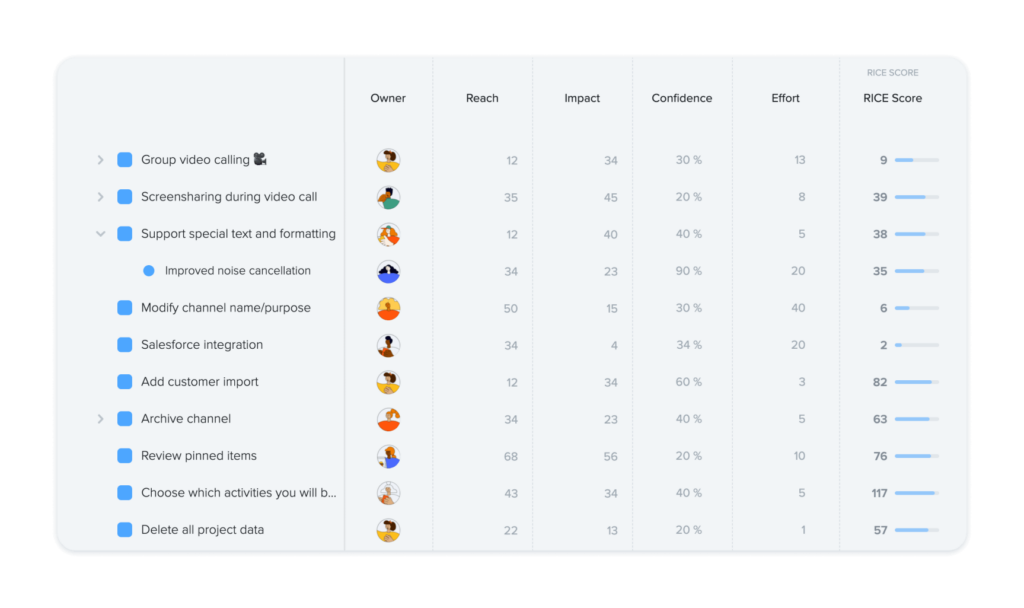
Who is it for?
Productboard allows for a lot of customization and requires a significant amount of configuration, so if you think your Product Management process is particularly complicated or unique, you might want to put Productboard on your shortlist. As such, Productboard is most suited to mature Product Teams that already have an established process in place, looking for the best product management software to slot into that, rather than a tool to help drive significant improvements in process.
Assessment of core capabilities
Roadmapping
Productboard offers a range of different roadmap formats to choose from. These include kanban and timelines which you can structure around releases, sprints or features. Productboard also purports to offer a Now-Next-Later roadmap, however it does not allow for the dual-level, initiatives + ideas structure that is inherent in the Now-Next-Later approach. Therefore, if you’re looking for the best product management software to support an agile way of working, Productboard would not be the best choice.
Idea Management
Productboard will allow you to build a customized prioritization framework through which you can assess the ideas in your backlog. You can customize the view of that prioritization and see your backlog, sorted by your chosen factors, in either a grid or a matrix.
However, Productboard doesn’t have a distinct workflow tool, separate from roadmaps. This means, after you’ve prioritized your idea backlog, the only way of tracking the progress of each idea through your process is to add it to a timeline or kanban roadmap. Productboard will not, therefore, give you the ability to track ideas through your validation process BEFORE they are deemed worthy (or not worthy) of appearing on the roadmap.
Feedback Management
Productboard has a robust set of integration options meaning you can gather feedback from multiple sources. Like ProdPad, they also offer an AI-powered analysis tool that surfaces the themes in your feedback.
Strengths
- Integrations: Productboard have a robust offering of integrations from whiteboarding tools like Miro through to AI analysis tools like Cobbaï.
- User access controls: Productboard, like ProdPad, is a tool that allows you to control the permissions and visibility each user has. This can be essential in larger organizations with multiple products and sensitive projects.
Limitations
- No strategy capture: Productboard does not have an area for you to document your product vision, values or add narrative to your overall, bigger picture, product strategy. This puts you at risk of misalignment and working on things that don’t help you achieve your strategic goals.
- No OKR or goal management tool: Productboard allows you to capture board objectives only and does not have goal setting tools that allow you to set measurable and specific targets under those broader objectives.
- Single item roadmap hierarchy: Like Aha!, Productboard only provides a ‘feature board’ by way of a time-horizon based roadmap, preventing you from communicating larger initiatives with multiple features ideas within them.
- Complexity: This is a highly configurable tool which sees many users complain about the level of decision-making that has to happen before you can get started.
- AI only available for an additional cost: The AI assistance that comes with Productboard is only available with the top tier plans, or at additional cost, making these AI features less integrated or integral to the overall experience.
Pricing
Productboard’s most popular package starts at $59 per user with a minimum of two users. But you’ll need to pay extra for the AI capabilities at $20 per user.
On the $59 Pro package you’re also subject to quite a few limitations with numbers restricted for Objectives, feedback portals and roadmaps. You’ll also only be getting email support.
To get dedicated Customer Success and unlock things like SSO, Salesforce integrations and unlimited roadmaps, you’re going to need to pay enterprise prices and engage with their Sales Team.
4. ProductPlan
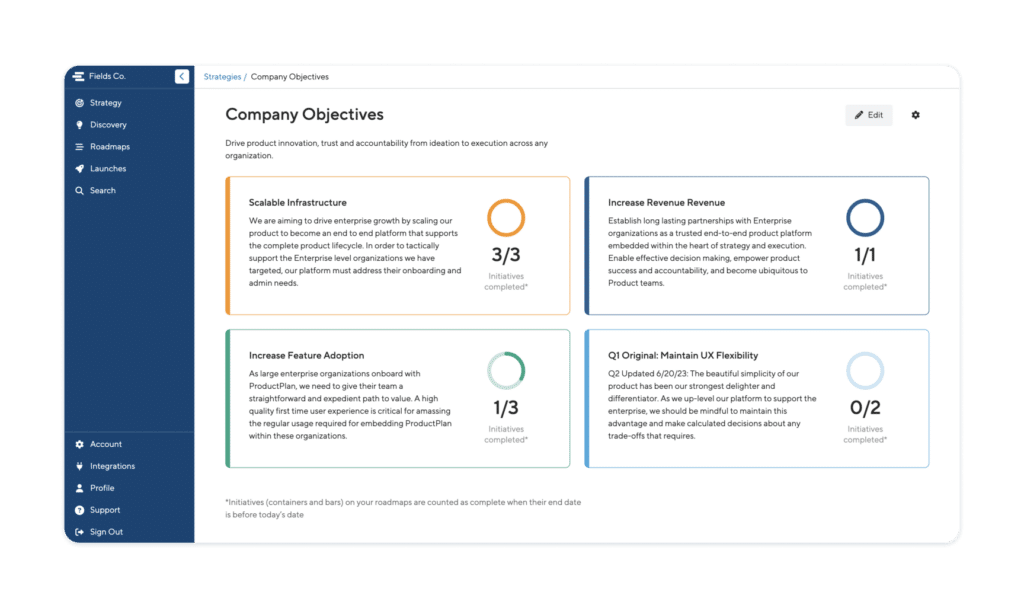
Who is it for?
ProductPlan began life as just a product roadmap tool but has gradually developed additional features in an attempt to become one of the best product management software solutions on the market. A lot of their capabilities outside of straight roadmap management and communication are more basic than other contenders on this list, making ProductPlan a possible choice for smaller teams that are just getting started with formal Product Management processes.
Assessment of core capabilities
Roadmapping
As mentioned, this was ProductPlan’s original focus, and, as such, the area where their capabilities are the most robust. Once you’ve added all your roadmap data you can easily switch between a timeline, list or table layout. You will however, be restricted to a single-level hierarchy and won’t be able to present broader initiatives on your product roadmap.
Idea Management
ProductPlan only lets you manually input ideas and lacks any tools or integrations to help you capture and gather ideas from different sources. While there is also on workflow capabilities aside from timeline roadmap, ProductPlan does allow you to tag ideas as being ‘in discovery’ and add a flag once they have been successfully validated.
Feedback Management
ProductPlan has the most basic feedback tools of any product management software on this list. You can only manually add feedback into a ProductPlan account rather than being able to route feedback in through integrations. You then have the ability to tag that feedback and sort based on those tags. There are no tools to help you easily analyze the sum of what you have.
Strengths
- Launch planning: ProductPlan has an adjacent tool included as part of the complete product management software offering that helps you run launch planning. This task management tool allows you to build to-do lists as you prepare for GTM launches and link those to the roadmap items as they approach the final stages.
Limitations
- Integrations only for pushing info out: All of the available integrations for ProductPlan are for communicating outwards. There are no integrations available that will enable you to capture feedback, comments or contributions from across the organization via the tools different teams use. There are no CRM integrations, no Support system integrations and the integrations with both Slack and Microsoft Teams only facilitate notifications when changes are made to your roadmap – they don’t allow people to easily send feedback or sync comments from those tools.
- Very basic feedback capabilities: If you have a large user base and gathering insight to inform and evidence your decision-making is of the utmost importance then ProductPlan probably isn’t the tool for you. ProductPlan’s basic and manual feedback logging system is only really usable for teams with a small and very manageable volume of feedback at any one time.
- No AI assistance: You’re on your own with ProductPlan, unlike a few of the other options on this list of best product management software. There are no AI enrichments at all, meaning everything is extremely manual and basic.
Pricing
With ProductPlan you need to book a consultation to strike a deal. Unfortunately they offer no transparency into their pricing.
5. Roadmunk
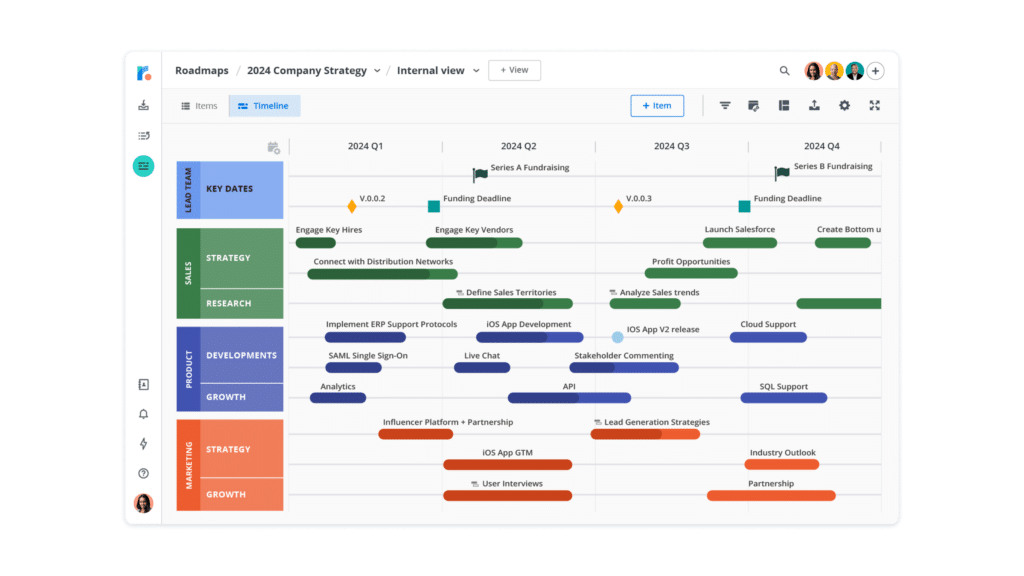
Who is it for?
Roadmunk is a product management software tool designed to help both small and larger organizations, but is particularly relevant if you’re in an organization where a lot of importance is placed on stakeholder communication and presenting to leadership. It becomes particularly useful as your product management software platform if you’re juggling different stakeholder preferences in terms of roadmap communication and you’re unlikely to get buy-in for a consistent approach. With Roadmunk you have the ability to flip between different presentations of the same roadmap data.
Assessment of core capabilities
Roadmapping
Roadmunk is another tool that started life as a roadmap-only solution but has recently branched out in an attempt to be seen as one of the best product management software tools around. As you’d expect from a tool that previously specialized in just roadmapping, the roadmap capabilities are robust. Roadmunk allows you to easily export roadmaps and present them to your stakeholders. However, Roadmunk do not offer a Now-Next-Later roadmap format so are less suited for outcome-focused Product Teams who want to retain some flexibility to do discovery, experiment, measure and iterate.
Idea Management
Interestingly, with Roadmunk, only Product Managers are able to submit ideas to the backlog. This might work well if, for whatever reason, you feel strongly about retaining that level of control and not encouraging contribution from the rest of the team or the wider organization. However, if you want to be able to capture ideas from multiple sources, then Roadmunk might not be the solution for you.
Feedback Management
Roadmunk recently introduced a feedback portal, so now you can spin up a page into which your customers can add their product feedback, however that is currently the only way that people externally or internally can get feedback into your list, without having to log into the tool and manually add it themselves.
Strengths
- Ease of use: Roadmunk prides itself on a super user-friendly interface and a setup that means you can get started quickly.
- Portfolio roadmaps: Roadmunk have a pretty robust tool for managing higher level portfolio roadmaps that roll-up multiple individual product roadmaps to give an overall view.
Limitations
- Limited integrations: Roadmunk only allow you to integrate with Jira or Azure DevOps to push items from your roadmap into your development planning. They do not have any integrations with communication tools or tools from which you could route feedback (like CRMs or Support tools). Nor do they integrate with Zapier, meaning you can’t easily create your own connections without getting down and dirty in their API.
- No AI: Roadmunk doesn’t have any AI capabilities at all. So you’d be missing the opportunity to accelerate some of your tasks and create more time to focus elsewhere.
Pricing
Roadmunk don’t offer the option of subscribing on a monthly basis, so you’ll have to commit to an annual package. You can get a roadmaps-only basic, single user account for $19 (paid annually only), but to get a comparable package to the rest of the best product management software on the list, and access the complete all-in-one capabilities, you’re going to need to pay at least $99 per user per month.
But again, if you want a Customer Success Manager and unlimited reviewers you’ll need to speak to them about enterprise pricing.
6. Airfocus
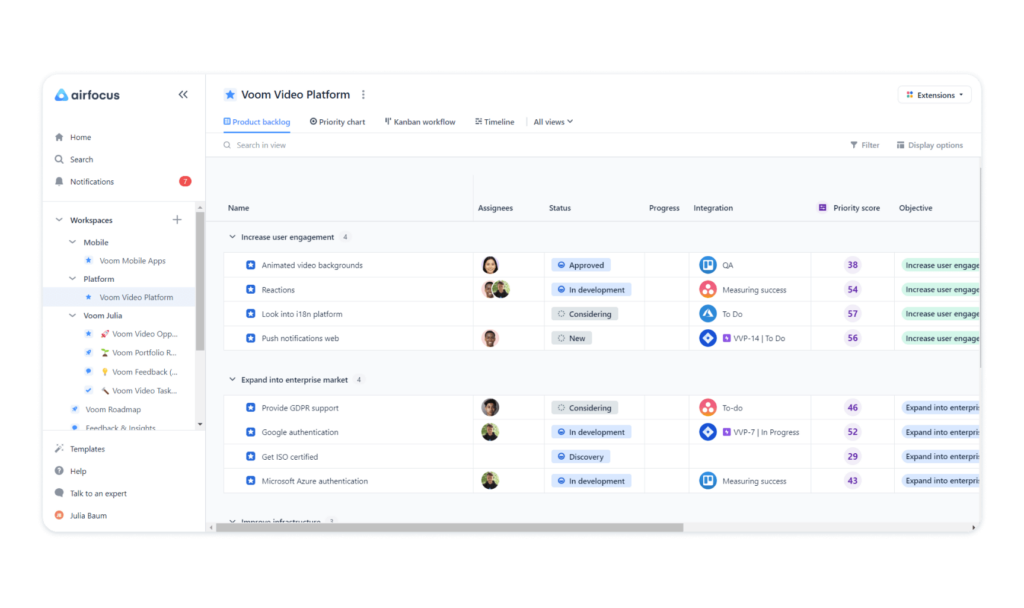
Who is it for?
Airfocus is a product management software tool that claims to be able to facilitate a myriad of different team processes and approaches within one tool. So if you’re part of an organization with disparate teams working in completely different ways, Airfocus’ customization might make this your best bet. They offer a modulized product, letting you pick out the different features and functions your specific organization needs.
Assessment of core capabilities
Roadmapping
Airfocus allows you to present both a Now-Next-Later roadmap and a timeline, so you have the flexibility to use the best suited to the shareholders you’re working with and presenting it to. You can tailor your roadmaps to specific audiences and share them to improve visibility.
The customization options of their roadmaps means that you’re going to have to spend some time getting everything set up in a way that works for you and that complements your strategy.
Idea Management
Airfocus allows you and your team a way to collaborate, evaluate and priortize the ideas in your backlog. With features like prioritization poker, and customizable scoring frameworks, it can help you better manage your ideas and find the right ones that will have an impact.
While comprehensive, it could benefit from enhanced categorization options or automation to better sift through large volumes of ideas.
Feedback Management
Airfocus allows you to centralize all your feedback into one space, collating it from multiple touchpoints like email, chat, and other channels. You’re able to link this feedback to ideas in your backlog to help inform product discovery.
Their feedback management features also allow you to include customer insights when prioritizing problems, letting you surface frequently requested ideas to better understand what your customers need.
Strengths
- Modular flexibility: Airfocus allows extensive customization with adaptable workspaces and views, letting teams tailor workflows and roadmaps as needed to suit them.
- User-centric feedback management: Airfocus’s feedback capabilities centralize input from various channels, linking feedback to ideas and features for end-to-end visibility. Integrations with tools like Intercom and Slack make it easy to gather insights.
Limitations
- Learning curve: Due to the flexibility and customizability, new users may find initial setup and navigation challenging.
- Dependence on integrations: While Airfocus has strong integrations, it relies on them heavily for detailed workflow tracking, and reporting, potentially making it cumbersome for users without these tools.
Pricing
You’re looking at a minimum of $59 per user for the base package with Airfocus. But to get features like prioritization tools, user access controls, more than 1 feedback portal, customer success, and AI assistance you’re going to need to ‘get in touch’ about their Scale package.
OKRs, Reporting, a lot of the integrations (Salesforce), SAML and SSO are further restricted to the Enterprise package only – which again, requires contacting their Sales Team.
Wow, that was a long list with lots of detail! We hope you learnt a few new things about the best product management software and have started to formulate an idea of which would be worth evaluating further. We sincerely hope that ProdPad is on your shortlist and recommend you hop into a free trial and take it for a spin. But to go even deeper and get all your questions answered, why not book a demo with one of our product experts.
See the best product management software tool in action
