9 Best User Onboarding Software Tools
It’s no secret that effectively onboarding your new users can make or break your product success. Getting that first experience right can make the difference between drop off and churn, versus acquisition and growth. So it’s important to nail that new user onboarding. But what tools do you need in your arsenal to help you do this? Let’s take a look at some of the user onboarding software options to choose from.
One of the primary jobs these tools do is help you create and publish tours. Product tours, onboarding flows, product walkthroughs – whatever you call them – they’re intended to guide users through that first experience in your product. Helping you users to understand how to use your product in the fastest and easiest way.
Effective user onboarding flows are one of the best ways to nudge your users towards the wow moments of your product and shorten the Time to Value (TTV). And using these user onboarding software tools is the fastest way to get these onboarding flows built and established for your new users.
It’s also worth remembering that it’s not only that initial first use that these tools can be useful for. You can also use product tours to help you signpost new functionality and drive adoption of new features.
Why use user onboarding software?
We don’t need to tell you the importance of nailing your product onboarding, right? If you don’t help your first-time users quickly and easily understand your product – what it does, how to use it and why it will be valuable to them – they won’t continue to use it, adopt it or pay for it. Your product will fail.
So we’re agreed that it’s crucial to guide your users through their first use of your product and give them a specific onboarding experience to ensure they come back for more. But why do you need to use a user onboarding software tool for this job? Why is it better to add a tool to your stack for this, rather than just building your own product tours and onboarding flows directly into your own product?
There are a couple of pretty compelling reasons.
You have full control
Using user boarding software for your product tours and onboarding flows will give you, as a Product Manager, far greater control. These no-code solutions mean you can just jump into the tool and create your flows, add your copy and make all the tweaks you want to, when you want to, without having to beg, borrow or steal time from your developers.
You can move faster
You can also move a lot faster because you won’t have to rely on any help from developers.
If you choose to build your own onboarding flows and product tours directly into your product, you’ll need to factor that into your development planning. That will likely mean you need to add that to your product roadmap and prioritize the work amongst everything else.
Whereas if you use a ready-made tool for this job, then you can just get on with it yourself and you won’t need to disturb the product roadmap. You can get this initiative up and running concurrently to the other initiatives on your roadmap.
So, you can move faster AND avoid impacting the rest of the product development you want to do.
What is user boarding software?
Regardless of whether you use these tools in your own product yet or not, you will have experienced the work of these tools yourself when you’ve first signed up for a new app. Those tool tips, modals, pop-ups and notifications that guide through and show you how to use the product – that’s user onboarding software in action.
User onboarding software is the behind-the-scenes toolkit that creates and powers these smooth, helpful experiences for new users.
These tools are typically SaaS products that provide you with a low to no-code way of creating these onboarding flows and integrating them into your product.
What should you look for in user onboarding software?
There are a lot of user onboarding software tools on the market right now and it can be hard to work out which ones are worth evaluating. That’s why we’ve compiled this list – to give you a shortlist to pick. But what are the fundamental features and functionality you should expect from a user onboarding software tool? Let us walk you through the key things you should be looking for in a decent product tour tool.
No-code necessary
The beauty of using user onboarding software rather than building your product tours directly into your product is the ability it affords you as the Product Manager to crack on with it yourself. As we’ve already said, it means you can get in-app tours up and running without having to plan it into your development sprints and patiently wait until it gets prioritized.
All the tools we’re recommending on this list allow you to build and publish your flows from their own UIs. All you’ll need to do is add a one-time script to your product and then you can create, tweak and publish to your heart’s content.
Analytics to measure performance
The whole point of creating these product tours is to guide as many new users as possible through certain activation tasks and valuable actions. So you need your user onboarding software to tell you how successfully that is being achieved.
You need to use a product tour tool with a robust analytics suite that will allow you to see things like views and completion rates for complete flows, as well as individual steps. Ideally you would also be able to filter the analytics by different user segments so you can drill down further.
Analytics for individual sessions can also be useful, providing details of the events and the timings so you can form a picture of how your users are moving through the flow step by step.
Customizable branding & design
You need to be able to customize the appearance of the pop-ups, tool tips and guidance notes that appear for your users so your tours are blended into the overall app experience and don’t feel jarring. It’s important that these tours feel part of a consistent experience and not a bolted-on addition.
All of the tools on our list have robust out-of-the-box design customization that should allow you to pick your font, colors and more. Some of these user onboarding software tools also offer custom CSS so you can tweak the appearance of any of the tour elements even further, should you need to.
Integrations
You should consider the integrations you might need when it comes to your user onboarding software. You’ll want to push data into your chosen tool to help improve the targeting of your product tours, and you’ll likely want to push data out to communicate and measure results and to help inform other experiences across other channels.
So, think about the rest of your tech stack – what integrations would you ideally need? And would you be happy with using something like Zapier to connect the apps, or would a native integration be better?
Consider the following integrations when selecting your user boarding software:
- Your product analytics tool
- Your CRM
- Calendar tool to book demos or onboarding calls
- Your Live chat tool
Triggers and targeting options
At a basic level you’ll need to be able to set the triggers for when your product tours pop up. That could be a particular page in your app, or it could be based on a particular action a user has taken. You’ll need some level of control on when the product tour first fires so you can be sure it comes in at the right time.
Some of the user onboarding software tools on our list will allow you to get more sophisticated with your triggers and enable you to segment your users and show different flows to different cohorts.
Templates to get you started
It’s always helpful to see examples to help kick-start your thinking, so consider whether you’d ideally like your chosen user onboarding software to come with some ready-made template onboarding flows that you can pick up and adapt. They’re a great way to get started and can help you move that bit faster.
A/B testing and experimentation
You’re a Product Manager, so experimentation is in your blood! You’ll want a tool that will allow you to test different flows and measure the results so you can learn and iterate. If this sounds like something you’d want, be sure to double check your chosen tool has the ability to A/B test flows at least.
Common features of user boarding software
Here’s a quick checklist of features you’d typically expect to have in a good user onboarding software tool.
- Product tours
- Checklists
- Announcements – banners, modals
- Surveys
- Hotspots
- Tooltips
- Analytics
- Segmentation and targeting
Now you understand the lay of the land when it comes to user onboarding software, let’s dive into our list of the best 9 solutions on the market right now.
The Best User Onboarding Software
In no particular order…
1. Chameleon
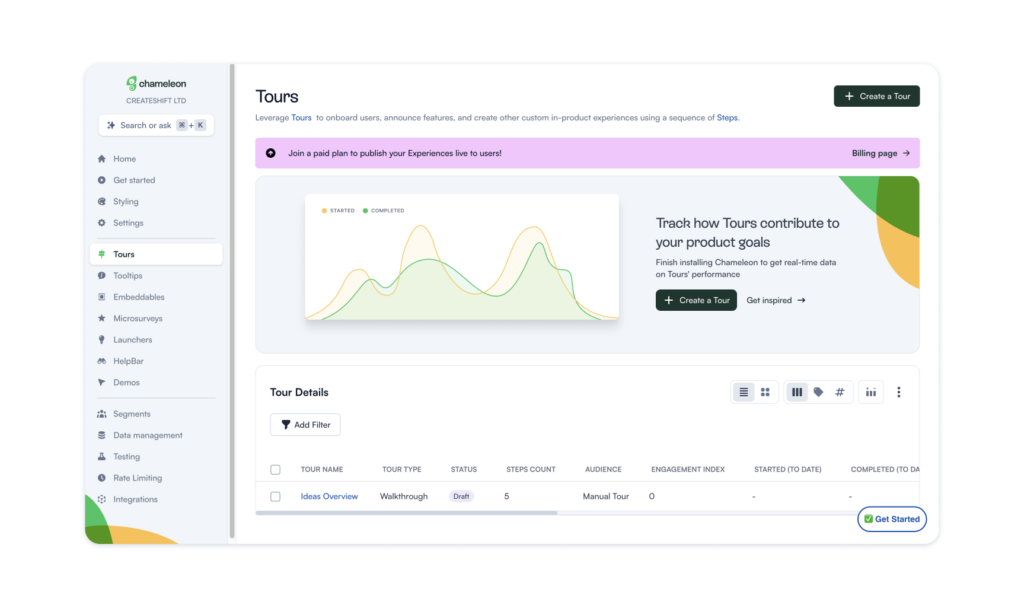
Chameleon is a fairly extensive user onboarding tool offering all of the features listed above. They have product tours, tooltips, surveys, widgets, modals, banners and checklists.
Chameleon also recently launched a universal search bar facility, which is pretty interesting. It’s called Helpbar.ai. You can connect it to your help center and use it to offer your users the ability to search within your content and to get AI answers to their questions.
There’s a cool way to try this out. Just add your help center URL into their website and you can instantly use the search functionality to get an AI generated answer to any question. Check it out for yourself.
They also have a great Inspiration Gallery on their website that showcases a whole bunch of in-product guidance examples including tooltips, onboarding flows, upsell modals and more.
Pricing
Chamelon offers three pricing tiers, from Startup to Enterprise. The cost ranges depending on your product’s userbase. For 2000 monthly users, the Startup tier is priced at $279 a month. A nice bonus is that The HelpBar functionality of Chamelon is free is to use. Find more details on their pricing here.
Website: https://www.chameleon.io
G2 rating: 4.4/5 (240 Reviews)
2. Appcues
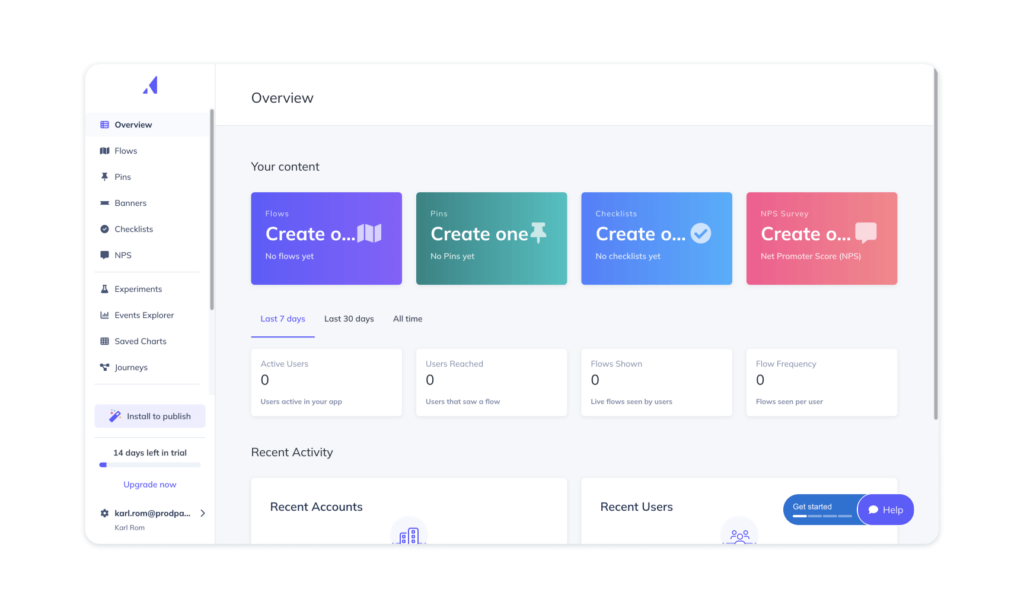
Appcues are one of the major players in the user onboarding software game, with some big SaaS customers using them like AdRoll, ProfitWell and Vidyard.
Appcues have one of the largest selection of integrations – 28 of which are native. Also, kudos to them on the integrations page on their website – thats some really nice web and UX design right there!
If you’re looking for a product tour tool that will work across both desktop and mobile and/or on mobile native applications, then Appcues should be one of your front runners. They have a particular focus on mobile with the Appcues Mobile tool.
They also offer AI-powered localization that will deliver your onboarding flows in each user’s local language. So no matter what language you use in your product, you can deliver that all-important guidance and tutorial content in the user’s own language.
Pricing
The cost of Appcues scales depending on your average monthly user base. For 2500 monthly active users, Appcues Essentials plan will cost $249 a month, while their Growth tier costs $879 a month for the same monthly users. There’s also an Enterprise plan with custom pricing. Find out more on their pricing here.
Website: https://www.appcues.com
G2 rating: 4.6/5 (306 Reviews)
3. Userpilot
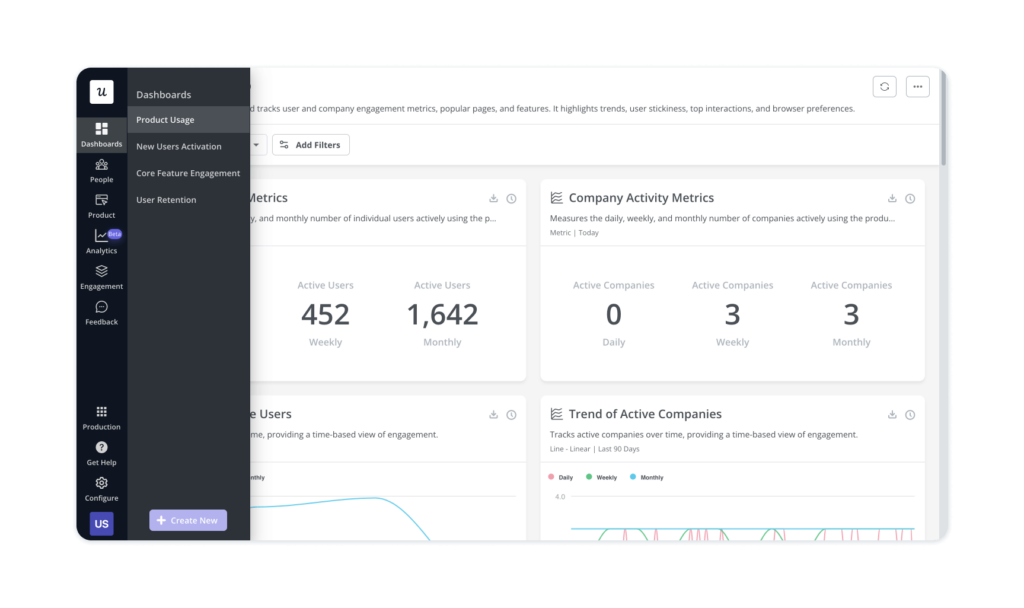
Userpilot comes with an analytics tool that goes beyond the engagement with your product tours, so you can use this tool as your overall product analytics tool. Userpilot also has event auto-capture, allowing you to create all your tracking events without needing developers’ involvement.
The analytics for the user onboarding flows in Userpilot also offers the ability to set what they call ‘growth goals’ which you can use to measure your ongoing success rate. For example, you could set a goal of achieving 300 demo bookings with a particular product tour and the grow goals feature will track progress against that goal and surface an easy-to-understand goal report.
Pricing
Userpilot offers three plans, a Starter, Growth, and Enterpirse tier. Their cheapest plan starts at $249 a month, with their Growth tier costing $749 a month when paid annually. If you’re looking for a pay monthly option, their Starter plan increases to $299 a month. Get the full breakdown of Userpilot pricing here.
Website: https://userpilot.com
G2 rating: 4.6/5 (401 Reviews)
4. Product Fruits
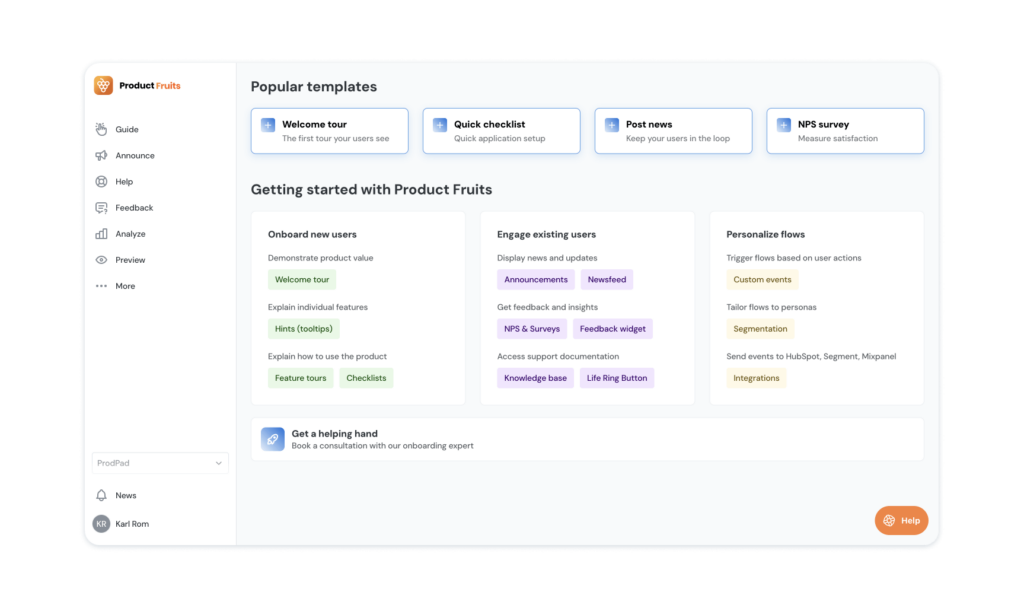
From a team based in the Czech Republic, Product Fruits specializes in AI generated product tour content. So if you’re not sure where to start or want to get off the ground particularly quickly, this could be a good way to spin up something as an initial test.
These guys also allow you to deploy their snippet via Google Tag Manager, so you can get setup and have user tours published to your product without needing to bother your dev team at all.
Pricing
Product Fruits offer three tiers from ‘Core’ to Enterprise. Their lowest package starts at $79 a month for up to 1500 users. They define users as unique, active monthly users. Find more details on their pricing here.
Website: https://productfruits.com
G2 rating: 4.7/5 (95 Reviews)
5. UserGuiding
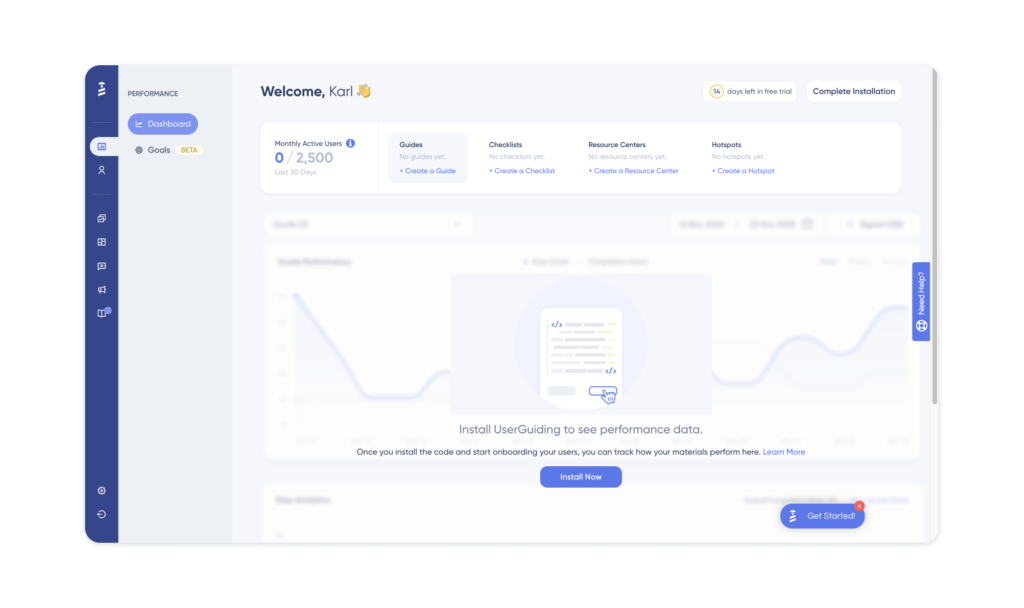
The folks at UserGuiding claim you can get completely set up and running in just 15 minutes. UserGuiding positions itself as the easiest of the user onboarding software tools, with the simplest implementation.
Interestingly, you actually build your tours through their Chrome extension. This allows you to create and test the tours on top of your product right away, in real time.
Pricing
UserGuiding offers three different options, a Basic, Professional, and Corporate Plan. The basic plan starts at $89 a month, with the Pro plan costing $249 a month based on a product with 2500 monthly active users. For their Corporate Plan, get in touch directly to get a quote. All the details of UserGuiding’s pricing can be found here.
Website: https://userguiding.com
G2 rating: 4.7/5 (294 Reviews)
6. Userflow
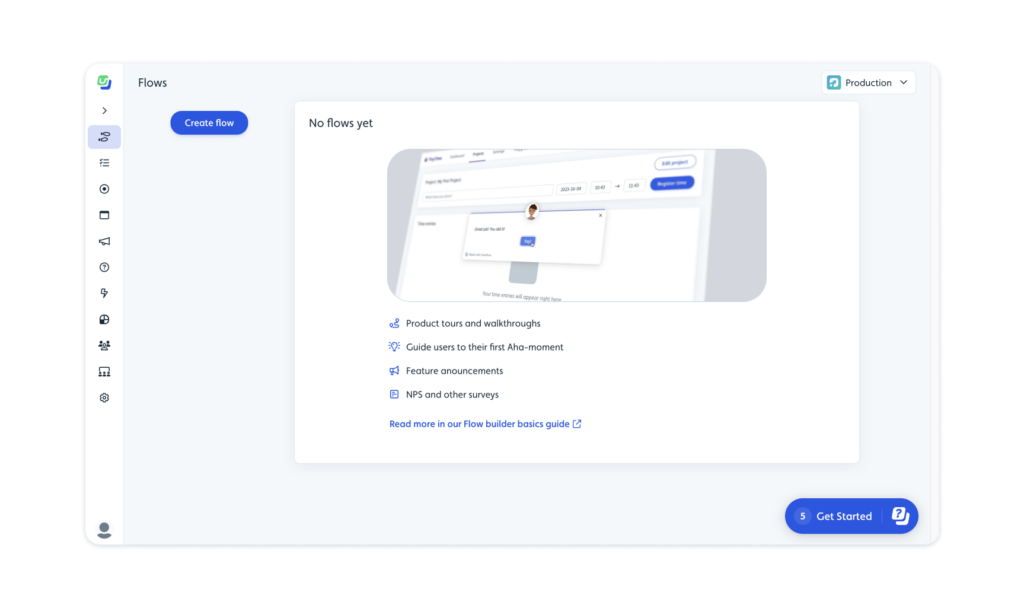
Userflow claim that their script has a 5 – 10x smaller footprint than their competitors. This could be a deciding factor for you if you’re concerned about the impact of these user onboarding software scripts on the speed of your app.
Userflow also allow you to run multiple environments, meaning you can build and test your onboarding flows on your staging environment first before replicating on production. This means you can have one Userflow account and publish to more than one place.
Pricing
Userflow pricing starts at $240 a month for their Startup plan, designed for products with less than 10,000 monthly active users. To access their Pro plan, pricing starts at $680 a month, but scales up based on your overall active users. Find more details on their pricing here.
Website: https://userflow.com
G2 rating: 4.8/5 (103 Reviews)
7. Whatfix
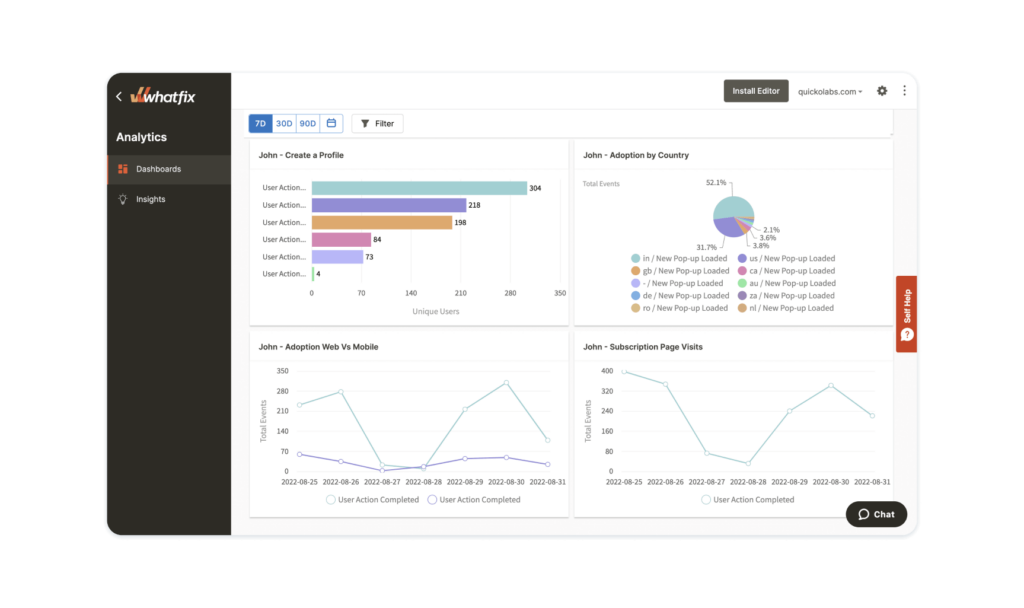
Whatfix, as a user onboarding software, goes a little further than some of the other tools on this list. Whatfix has three core areas to its product. Alongside their ‘digital adoption platform’, they also have a product analytics tool and something called Whatfix Mirror.
Their Mirror tool is a simulated web application package that lets you create replicas of your web app to use like a sandbox environment for hands-on user training. Pretty cool right? This means, you can spin up a replica of your app without needing to borrow development time to do it.
Within their user onboarding software tool they have a nice feature which allows you to export any of the content or tours you’ve created as videos, slide decks, how-to articles and PDFs. This is a great feature for helping you to scale your training materials quickly and easily. So every time you create a new product tour, you can spin it out into a whole range of different materials which your CS teams, Sales people and even Marketing can use as content.
Pricing
Whatfix offers three different plans, their Standard, Premium, and Enterprise tiers. In terms of pricing, you’re going to have to ask them directly. You can find out more about what each tier offers and request pricing information here.
Website: https://whatfix.com
G2 rating: 4.6/5 (338 Reviews)
8. Intercom
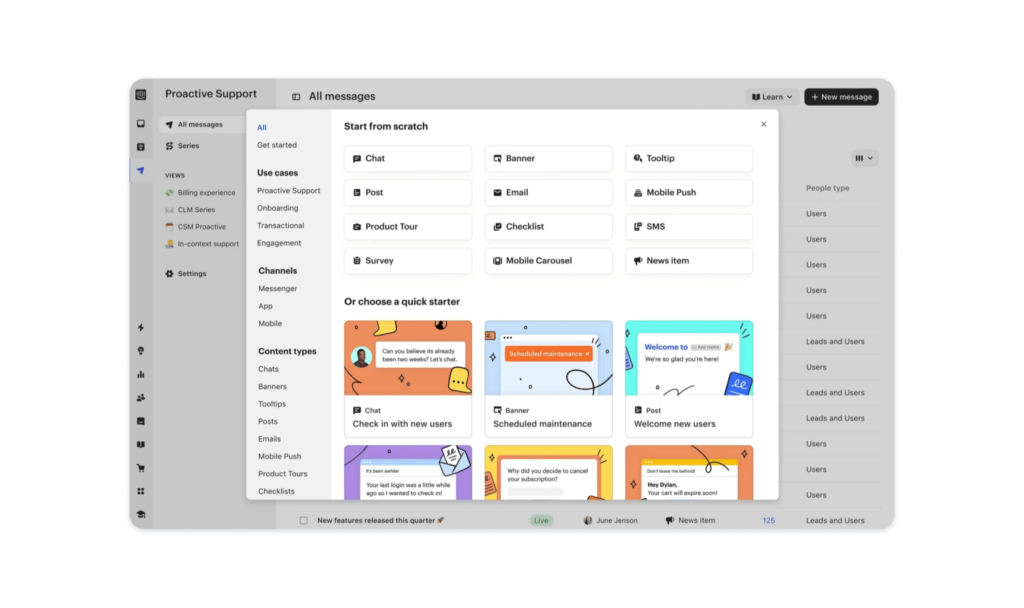
Intercom is first and foremost a Customer Service tool. You might even use it in your company to run your Help Center, live chat and Support tickets. But did you know they also offer a user onboarding tool?
Needless to say, their product tours integrate seamlessly with the other elements of Intercom including their live chat interface. This means that you can surface relevant product tours to customers when they ask specific questions in the chat window. So, if a user hops into the chat to ask how to use a particular feature, rather than surfacing a help article on it, the chatbot can surface a link directly to the product tour for that feature. Neat hey?
So if you’re already using Intercom as your Support tool, it could be well worth taking a look at their product tour functionality before you start evaluating brand new tools.
Pricing
Intercom starts at $39 per seat per month for their Essential plan, and rises to $139 per seat per month for the Expert plan. You can also choose to add on Proactive Support Plus for $99 a month to get advanced in-app and outbound support. Learn more about Intercom pricing here.
Website: https://www.intercom.com/product-tours
G2 rating: 4.5/5 (3049 Reviews)
9. Hopscotch
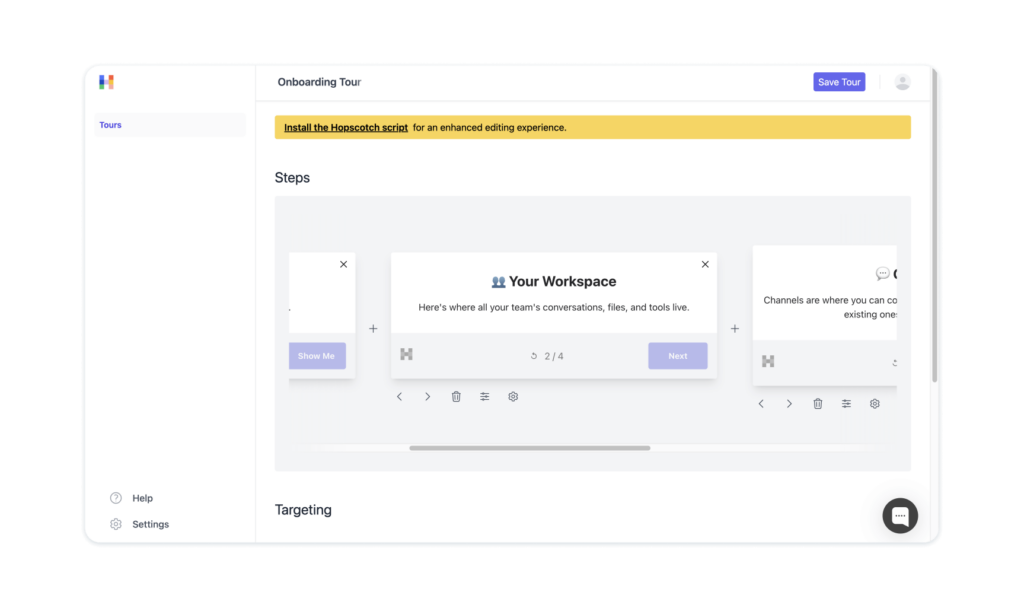
Hopscotch doesn’t restrict the number of product tours you can create, no matter what pricing tier you are on, which is a nice touch. They also offer discounts for early-stage startups.
With Hopscotch, you can create your own tour templates, making it easier to create more and more tours and have other people on your team build experiences for your users.
However, if you need to run your tours across both desktop and mobile, Hopscotch won’t be the tool for you as they don’t currently support mobile applications.
Pricing
Hopscotch keeps things simple, offering a single plan that you can choose to pay monthly or annually. When paid annually, it’ll cost you $6.67 a month, or $79.99 for the year. Their pay monthly plan costs $9.99. Learn more about their pricing here.
Website: https://hopscotch.club
G2 rating: 4.8/5 (3 Reviews)
That concludes our list of the best user onboarding software tools. You should find a tool that works for you in terms of both functionality and budget from that lot. For the record, here at ProdPad we use Userflow. If you want to see that tool in action, why not start a free trial of ProdPad and take a look at our onboarding flows. We’d love to know what you think!
See our onboarding flows in action!
