Product Experience (PX)
What is Product Experience (PX)?
Product Experience (PX) is a concept used to refer to the entire, holistic interaction and relationship a user has with a product. PX encompasses everything from the moment they discover the product, through its use, and onto continued engagement.
Product experience is about every single touchpoint – initial exposure, user onboarding, daily use, support interactions, and more. Good PX is about creating a seamless, enjoyable, and valuable experience for users, to maximize satisfaction and customer loyalty.
Understanding PX involves appreciating the nuances of how users perceive, interact with, and ultimately feel about a product. So product experience has a much wider radius of consideration than its friends CX or UX. In fact, it’s almost like a combination of the two, with some extra elements sprinkled in. But we’ll come back to the differences between all the something-Xs a bit later.
For now, let’s break down PX and look at the component parts.
The 8 Components of Product Experience
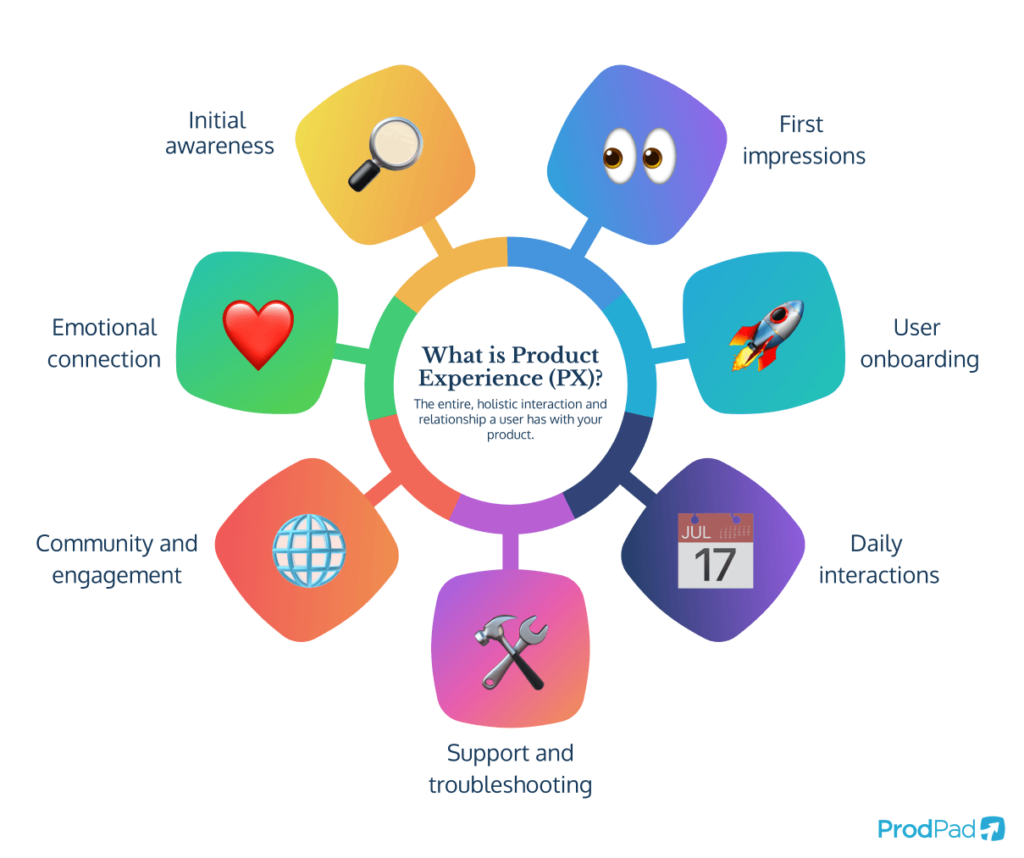
1. Initial Awareness
The journey begins when a potential user first discovers that your product exists. This could be through marketing campaigns, word of mouth, or media coverage. These first messages should not be underestimated or neglected as they set the expectations the user will have and greatly influence the user’s decision to explore further. Thus, the initial discovery is all part and parcel of product experience.
2. First Impressions
Once users decide to check out the product, you need to think about the first impressions they will have. This includes the ease of finding and downloading the product (if it’s a software application), the initial setup process, and the overall appeal of the product’s interface and design. You have to get this right or you’ll lose them.
3. User Onboarding
Onboarding is the initial phase where new users are guided on how to use the product. Effective onboarding helps users understand the core features and value propositions quickly and without friction. This might involve tutorials, guided tours, or initial setup wizards that help users get started. Get this stage right and you have a chance at driving adoption. Get it wrong and chances are they won’t establish the right habits and will fizzle out.
4. Daily Interactions
This is all about the regular use of your product. You want the daily interactions to be intuitive and satisfying, with the product meeting or exceeding user expectations consistently. The design, functionality, and reliability of your product can all contribute to a positive daily experience. This is how you drive up usage and keep your customers happy.
5. Support and Troubleshooting
Your users will inevitably encounter issues or have questions. The quality of support the team provide can significantly impact the overall PX. Responsive, helpful, and empathetic Customer Service, as well as accessible resources like FAQs and help centers will help you nail your support offering and ensure problems don’t turn into disasters when it comes to users’ feelings towards your product and company.
6. Product Updates and Iterations
If you’re doing your job as a Product Manager well, your product won’t stand still. You’ll be releasing regular updates, introducing new features, improving performance, and fixing bugs. This all shows your customers that the product is evolving and improving on an ongoing basis. What is important, is making sure these updates are seamless and don’t disrupt the user’s product experience. So this is another important aspects when it comes to PX.
7. Community and Engagement
We pay particular attention to this component of product experience here at ProdPad. We strongly believe that great products can and should benefit from fostering a community around them. Here at ProdPad we have an active Slack community for our users, but whether it’s Slack or through forums, social media groups, or in-app communities, engaging users in a group can be extremely valuable to their overall experience. Users can share tips, provide feedback, and feel connected to other users and the brand itself. For this reason, it’s a stage of product experience that is well worth giving some attention to.
8. Emotional Connection
This is where we’re going to get a bit fluffy. Beyond the functional aspects, PX also taps into the emotional responses users have to a product. Does the product make them feel productive, empowered, or entertained? Emotional connections can turn users into loyal advocates who are not just satisfied customers but enthusiastic promoters of the product. So think about how to make your users really LOVE your product.
Why is Product Experience Important?
Product Experience is pretty darn important. It’s essentially a term to capture everything that will influence how happy your customers are with your product. Nailing the PX will directly impact user satisfaction, retention, and advocacy. You know, all the super important metrics you’re measured on as a Product Team.
A positive product experience will boost customer loyalty, reduce churn rates, and increase the lifetime value of your customers. In a competitive market, exceptional product experiences can be a powerful differentiator, helping your product stand out and succeed.
Good PX can drive word-of-mouth referrals too, and that is the holy grail of organic growth.
Product Experience as a Growth Driver
Product Experience can be your super catalyst for growth by maximizing user satisfaction and loyalty, unlocking word-of-mouth referrals, and kicking churn to the curb.
Ensuring your users have a positive experience at every touchpoint with your product is how you increase the likelihood that they become repeat customers and advocates. And that is what you need to drive sustainable growth.
Investing in PX also means addressing user pain points and continuously improving the product, which will drive innovation and competitive advantage.
The Product Experience Lifecycle Stages
A user’s relationship with your product will move through a number of core stages. Each of these stages comes with different success metrics for you as a Product Team. You’ll need to have awareness of the different lifecycle stages your users are at to ensure you’re delivering the most appropriate and most effective experience you can.
You see, depending on the stage each user is at with your product, they will have different needs and will be trying to achieve different outcomes. And for you as a Product Manager, nailing that experience in each stage will be measured in different ways. While you user has different drivers during each stage, so do you. The behavior you are trying to encourage at each lifecycle stage is different.
Let’s look at each stage in turn…
1. User Onboarding
As we’ve said, user onboarding is the process of guiding new users to understand and use a product effectively. Here you are trying to ensure the user completes this stage with a full understanding of how your product works and the value it will bring for them.
This stage is all about ease of use and value perception. You’ll need to ensure users experience your wow moments during this stage.
2. Product Adoption
Now we’re moving into the stage in which users start to regularly use and integrate the product into their routine. In this stage you need to be sure your product meets user needs, is easy to use, and provides tangible benefits. Successful product adoption requires continuous engagement and education to help users discover all features and functionalities.
You should be leaving no stone unturned in your quest to make your product stick with each and every customer.
Find out more about how to craft a successful product adoption strategy >
3. User Retention
Once you have your product firmly adopted by your customers, now your endeavors should be focused on making sure they stick around for the long-term. User retention is about keeping users engaged and satisfied over time. Now you’re into the long tail work.
Regularly updating the product, fixing bugs, and adding new features and solving more problems for the customer are all ways you can enhance the user experience at this lifecycle stage. Personalized communication and proactive customer support also play an important part in retaining your users.
4. Turning Return Users into Product Evangelists
The final piece of the PX puzzle is about that extra mile – the finishing touch that takes a happy experience to a phenomenal one. If you can achieve this level of experience for your customers you will turn them from satisfied users into product evangelists. Your ultimate cheerleaders who sing your praises from the rooftops. And that noise will get you noticed!
Once you have users loving your product to this extent, you need to activate them by encouraging and empowering them to share their positive experiences with others.
This can be achieved through referral programs, user-generated content, and community building. Product evangelists can significantly boost a product’s reputation and attract new users through authentic endorsements. So point your evangelists to review sites and turn them into your greatest marketing channel.
To learn more about the different metrics to measure success at each stage of these lifecycle stages, read up on the ‘Pirate Metrics’ AARRR.
Product Experience (PX) vs User Experience (UX)
Let’s address the elephant in the room. How is PX different from UX?
Well, while PX focuses on the overall journey and interactions a user has with a product, User Experience (UX) is more specific to the usability and functionality of the product.
Really, UX should be considered a subset of PX. Its focus is on the design, ease of use, and interface elements that make your product intuitive and accessible.
PX, on the other hand, encompasses UX but also includes broader aspects like initial marketing messaging, onboarding, customer support and ongoing engagement.
Product Experience (PX) vs Customer Experience (CX)
But hang on… what about CX?
OK, CX is another piece of the PX pie. It also goes a little outside of it too. You see product experience is centered around the user’s interaction with the product itself and the surrounding touchpoints with those that help the customer understand and use the product (Sales & Marketing, Customer Success and Support), but it’s still specific to the product.
Customer experience, on the other hand, focused more on the human interactions and goes beyond the product interactions to encompass the brand perception and brand engagement as a whole.
Now, in some cases the product might essentially be the brand – especially if you’re in a one product company. But that’s not always the case. If you have multiple products under the same brand umbrella then the CX consideration for that company will go beyond the PX of one particular product.
CX is a broader concept that includes PX but also addresses non-product-related touchpoints that influence the overall perception of a brand.
Do We Need All These Xs?
User experience, customer experience and now product experience. Do we need all these Xs? What’s the value in these concepts and terms? Whether you think the term ‘product experience’ (or any of the others) is worth using or not, the factors it’s attempting to categorize are, undoubtedly, important.
Ultimately, whatever term you slap on it, this is all about how the people who look at, evaluate, try, buy and use your product feel about it.
Whether you’re explicitly using the term ‘product experience’ or not, as a Product Manager or anyone on the Product team, you’ll almost certainly be thinking about the component parts and working to improve the experience across each touch point. After all, that’s your job right?
If reading this article and considering the full range of touchpoints associated with PX has helped you see that you’re neglecting one or two, then we can conclude the use of PX as a concept has been useful!
Who is Responsible for Product Experience?
Since product experience is rather all-encompassing, you’d expect the responsibility to be fairly well spread too. And you wouldn’t be wrong.
Responsibility for product experience typically falls on multiple teams within an organization, including Product Managers, UX Designers, Customer Support, and Marketing and Sales Teams.
We would say however, that Product Managers should oversee the overall PX strategy and be the ones measuring it and looking for the opportunities for improvement.
UX Designers then ensure the product is user-friendly, and Customer Success and Support focus on solving issues for customers, getting feedback and helping customers succeed. At right back at the start, Sales and Marketing are responsible for setting the right tone, getting people’s attention and kicking off a great experience with the product.
It’s the magic of that collaboration that will deliver a truly cohesive and positive PX.
How to Build a PX Strategy
If you want to sit down and explicitly craft a product experience strategy you’ll need to ensure you’ve considered the following things:
- Conduct research
Job one of any PX strategy is to thoroughly understand your users. You can’t craft an ideal experience for them if you don’t know what they would consider a positive experience! So conduct research to understand your target audience’s needs, preferences, and pain points.
- Define Clear Goals
This goes for any strategy. How will you know if it’s worked? You need to establish what you aim to achieve with your PX strategy before you start implementing any initiatives. Think about the metrics you want to move such as increased retention or higher user satisfaction.

- Map the User Journey
This is a very valuable exercise to do before you start thinking about what to improve and how. Map out all touchpoints and interactions users have with your product as it stands today. You can read more about user story mapping in this article.
- Prioritize Ideas and Improvements
This is where you combined your PX strategy with your product idea backlog and product roadmap. Consider making improving the product experience one of your core Objectives, set specific Key Results that relate to the metrics you want to move and start prioritizing product ideas and roadmap initiatives accordingly. Focus on areas that will have the most significant impact on your users’ product experience.
- Implement Feedback Loops
Make sure you have robust channels and methods to collect and gather customer feedback so you can feed that into your product planning and act on it to improve the product experience. And make sure there’s a feedback loop! This is about having a good experience after all, so make sure you’re closing the loop and responding to your customers with updates.
- 6. Measure and Iterate
Don’t forget to continuously measure the effectiveness of your PX strategy, take learnings from that and iterate. Make sure you are following the principles of build, measure, learn.
How to Improve Product Experience (9 Tips)
In terms of point 4 there – prioritizing the Ideas and Initiatives that will support your product experience strategy and improve the PX for your users – here are some pointers to help you find the Ideas that will have an impact.
- Simplify Onboarding: Can you do anything to enhance the onboarding experience making it more intuitive, straightforward and more enjoyable to get through?
- Enhance Usability: What about the navigation in your product? Are there improvements that could be made there to help the user have a smoother path through your product?
- Provide Value Quickly: Have you identified what your product’s wow moments are? If so, are you measure Time to Value (TTV)? How quickly are those moments being discovered and what can you do to decrease that time?
- Regularly Update: How often are you releasing new features or improvements to your product? Can you increase that velocity? At the very least, can you communicate those releases to the users in a better way to make sure they’re fully aware of the pace of innovation?
- Personalize Experiences: Are there opportunities in your product where you could use data to tailor the experience to individual users?
- Offer Excellent Support: Is your help center up to scratch? Could you add more video walk-throughs? Do you need to do more to drive engagement with your live chat?
- Collect and Act on Feedback: Can you introduce new channels to help you gather more feedback? Are you closing the loop every time something releases into the product?
- Build a Community: COuld you set up a Slack community? Start a LinkedIn group? What can you do to bring your users together so they can share tips and advice?
- Promote Engagement: Is there anything more you could be doing to make your users aware of all new features so they jump in and explore them? Are you sending a regular customer newsletter? Are you flagging what’s new from within the product?
How to Measure and Track Product Experience
Like we’ve said, you need to begin any PX strategy with a clear idea of how you will track it’s success. Here are some of the key metrics to measure.
Product Usage
Track how frequently and extensively users interact with your product. Usage metrics can include daily active users (DAU), monthly active users (MAU), and session length.
Product Engagement
Measure how engaged users are with your product by tracking metrics such as feature usage, click-through rates, and user interactions.
Product Satisfaction
Assess user satisfaction through surveys, reviews, and some sort of satisfaction scoring like Net Promoter Score (NPS). These metrics provide direct insights into user happiness and loyalty.
Product Quality
Monitor the product’s reliability and performance by tracking bugs, downtime, and user complaints. High product quality is essential for a positive PX.
Product Development
Measure the efficiency and effectiveness of your product development process by tracking the time taken to release updates and new features, as well as user adoption of these updates.
Examples of Brands Focusing on PX
So who is nailing it when it comes to product experience? What products can we learn from in terms of the entire experience they give their customers?
Zappos
Zappos, an online shoe and clothing retailer, has built its brand around a phenomenal customer service experience, which is a core part of its PX.
Zappos offers free shipping and a 365-day return policy, making the purchase and return process extremely easy and risk-free for customers.
The brand invests heavily in training its Customer Service Team to handle inquiries with a personal touch, which includes empowering reps to take whatever steps necessary to make customers happy.
This approach not only resolves issues effectively but also builds emotional engagement and loyalty.
The website and mobile app are designed for ease of use and include detailed product information and customer reviews to aid the shopping experience.
Duolingo
Duolingo is another great example of exemplary product experience. The popular language-learning app, is a brand that leverages PX to keep users engaged and motivated.
Duolingo’s approach to language learning is highly interactive and gamified, which turns the learning process into a rather fun and fairly addictive experience.
Duolingo have great personalization, community features and regular updates and improvements. By focusing on these aspects of product experience, Duolingo has created an app that not only helps users learn new languages but also keeps them motivated and engaged throughout their learning journey. So this is a product you should check out if you’re interested in getting ideas for improving your PX.
Where Can I Learn More About Product Experience?
Finally, should you wish to read more and continue learning about product experience, we would recommend you get yourself a copy of both The Lean Product Playbook by Dan Olsen and Hooked by Nir Eyal.