User Story
What is a user story?
A user story is a fundamental concept in product management, providing a clear and concise way to describe a piece of functionality from the user’s perspective. The concept is often used in Agile software development and Scrum methodologies to capture requirements and prioritize work.
It is a brief, informal description of a feature or functionality of a product, framed from the perspective of an end-user. It serves as a placeholder for a conversation between the development team and the people using their product.
User stories are intentionally kept short and focused to encourage collaboration and flexibility in product development.

How do user stories work?
A typical user story follows a simple template:
“As a [type of user], I want [an action] so that [benefit or value].”
- Type of user: Describes the persona or role of the user making the request.
- Action: Specifies what the user wants to accomplish.
- Benefit or value: Explains why the user wants this product feature and what value it adds.
For example:
As a registered user, I want to reset my password so that I can regain access to my account.
From this, you, as a product manager, can propose an idea for how to make this process possible, which in turn can be added to the roadmap. By breaking down large requirements into smaller, manageable pieces, user stories help agile teams deliver valuable increments of software with every sprint.
User stories are particularly popular in agile frameworks such as Scrum and XP, where they play a crucial role in iterative and incremental development. In Scrum, for instance, user stories are used to populate the product backlog and facilitate iteration planning.
Notably, key practitioners in the agile community, such as Jeff Patton, Chris Matts, and Ron Jeffries, have championed user stories. Their contributions to the development of user story techniques have helped shape the way agile teams approach requirements gathering and software development.
Why do you need user stories?
Using user stories provides a number of potential benefits to product managers:
User-Centric Focus
User stories are instrumental in shifting the focus of product development from technical specifications to the genuine needs and expectations of users. By framing requirements in the context of user stories, product teams can continuously remind themselves of the primary objective: delivering value to the end-users.
This emphasis on the user’s perspective encourages teams to think critically about how each feature benefits the user and aligns with their goals, ultimately resulting in a product that better meets user needs.
Prioritization
Prioritization is a critical aspect of effective product management, and user stories can play a central role in this process. User stories offer a structured framework for evaluating and ranking features based on their perceived value to users and alignment with business objectives.
Through user stories, product teams can identify and prioritize the most critical and impactful features. This ensures that you work on features that deliver the most significant benefit or solve the most pressing user problems.
Communication
User stories serve as a common language that bridges the gap between various cross-functional teams. Product managers, designers, developers, and testers can all benefit from the clear and concise format of user stories. They provide a shared understanding of what needs to be built and why, reducing misunderstandings and misinterpretations.
They also act as conversation starters. Teams engage in discussions to elaborate on the user stories, ensuring that everyone has a clear understanding of the feature’s purpose, scope, and desired outcomes. These conversations facilitate collaboration and allow for the exploration of different perspectives and potential solutions.
Flexibility
In the fast-paced world of product development, change is the only constant. User stories accommodate this change gracefully by design. They are not rigidly defined specifications but rather placeholders for ongoing conversations and refinements. This flexibility empowers teams to respond to changing requirements, emerging market trends, and evolving user feedback with agility.
This approach encourages an iterative and incremental development process, where you develop product features in smaller, manageable increments. Teams can release valuable functionality sooner and gather user feedback to inform subsequent iterations.
Alignment
User stories act as a bridge that connects the day-to-day development efforts with the overarching product vision and business goals. They help ensure that every feature or enhancement directly contributes to the larger strategic objectives of the product.
By clearly stating the user’s perspective and desired outcomes, user stories align the efforts of cross-functional teams, guiding them toward a common purpose.
Measurable Outcomes
User stories often include acceptance criteria, which define the conditions that must be met for a feature to be considered complete. These criteria serve as clear benchmarks for success, enabling teams to measure progress and quality objectively. They help avoid ambiguity by specifying what constitutes a fully functional and satisfactory implementation of the user story.
Measurable outcomes tied to user stories facilitate not only the development process but also the evaluation of the product’s performance. After a story is completed, teams can easily assess whether it met the predefined acceptance criteria, ensuring that it fulfills the user’s expectations.
Who should write a user story?
The short answer is: anyone who has one to contribute. While the product owner or manager normally writes them, they are a shared responsibility among the entire cross-functional product team. Anyone on the team can contribute a user story.
As such, they are a collaborative effort, typically involving the following roles:
- Product Manager/Owner: Responsible for defining the high-level vision and prioritizing user stories based on business goals and user needs.
- Development Team: Developers, designers, and testers work together to understand, estimate, and implement user stories.
- Stakeholders: Anyone with a vested interest in the product, such as marketing, customer support, or end-users, may provide input or feedback on user stories.
- Scrum Master (in Scrum): Facilitates the creation and refinement of user stories during sprint planning and grooming sessions.
- Customers or Users: In some cases, direct input from customers or users can be invaluable in crafting user stories that truly reflect their needs.
How do you create a user story?
Creating effective user stories requires a structured approach:
- Identify User Roles: Determine the various types of users or user personas who interact with your product.
- Gather Requirements: Collect information from stakeholders, user feedback, market research, and the product roadmap to understand what features are needed.
- Write User Stories: Use the template “As a [type of user], I want [an action] so that [benefit or value]” to frame user stories. Be concise and focus on the user’s perspective. (You can also let ProdPad’s AI Assistant do it for you.)
- Define Acceptance Criteria: Specify the conditions that must be met for the user story to be considered complete. This ensures a shared understanding of what’s expected.
- Prioritize Stories: Arrange user stories in order of importance, often using prioritization frameworks like the RICE scoring model or the MoSCoW model.
- Estimate Effort: Assign relative estimates, such as story points, to user stories to help with sprint planning and resource allocation.
- Refine Continuously: Regularly revisit and refine user stories as more information becomes available or as the product evolves.
Let’s take a more in-depth look at each of the steps in the process:
1. Identify User Roles
Begin by identifying the various types of users or personas who interact with your product. These user roles represent the different segments of your user base, each with unique needs and goals. Understanding the diversity of your user base is crucial because it helps you tailor user stories to address the specific requirements of each group.
For example, in a mobile banking application, you might identify user roles such as “Registered Users,” “New Customers,” and “Administrators”. Each of these roles may have distinct needs and expectations, which will influence the content of your stories.
2. Gather Requirements
To create meaningful user stories, you need a deep understanding of what your users require from the product. Gather requirements from multiple sources, including:
- User Feedback: Solicit input from existing users through surveys, interviews, or feedback forms to learn about pain points and feature requests.
- Market Research: Analyze the competitive landscape and industry trends to identify features that are in demand or could provide a competitive edge.
- Product Roadmap: Align user stories with the overarching product strategy and roadmap to ensure that they contribute to the product’s long-term goals.
By aggregating information from these sources, you can compile a comprehensive list of requirements that will serve as the basis for your user stories.
3. Write User Stories
Once you have a clear understanding of user requirements, it’s time to craft user stories. Use the following template as a guide:
As a [type of user], I want [an action] so that [benefit or value].
- Type of User: Specify the user role or persona making the request.
- Action: Describe what the user wants to accomplish or the feature they are requesting.
- Benefit or Value: Explain why the user wants this feature and the value it will bring to them.
For instance, a user story for a social media platform might look like this:
“As a registered user, I want to upload photos so that I can share my experiences with friends and followers.”
Keep user stories concise and focused on a single piece of functionality – in this example, it’s the ability to upload and share photos.
Avoid technical jargon or implementation details at this stage; the emphasis should be on simply describing what the user needs.
In ProdPad, you can use our AI Assistant to help generate your user stories for you by scanning any related ideas. It’s a huge time saver, and can even help you to pick out user stories that you might otherwise have missed.
4. Define Acceptance Criteria
To ensure a shared understanding of what constitutes a complete user story, specify acceptance criteria. Acceptance criteria are a set of conditions that must be met for the user story to be considered done. These criteria help eliminate ambiguity and provide a clear definition of success for the development team.
Continuing with the social media example, acceptance criteria might include:
- The user can select and upload multiple photos.
- Uploaded photos are displayed in the user’s profile.
- Users can add captions and tags to uploaded photos.
By defining acceptance criteria, you provide a checklist that helps both the development team and stakeholders determine when the user story has been successfully implemented.
5. Prioritize Stories
Once you have a collection of user stories, prioritize them based on their importance and value to users and the business. Prioritization can be achieved through techniques such as user story mapping, the MoSCoW method, or by assigning relative values to each story.
Prioritization ensures that the most valuable and impactful features are addressed first, helping you make the most efficient use of your development resources.
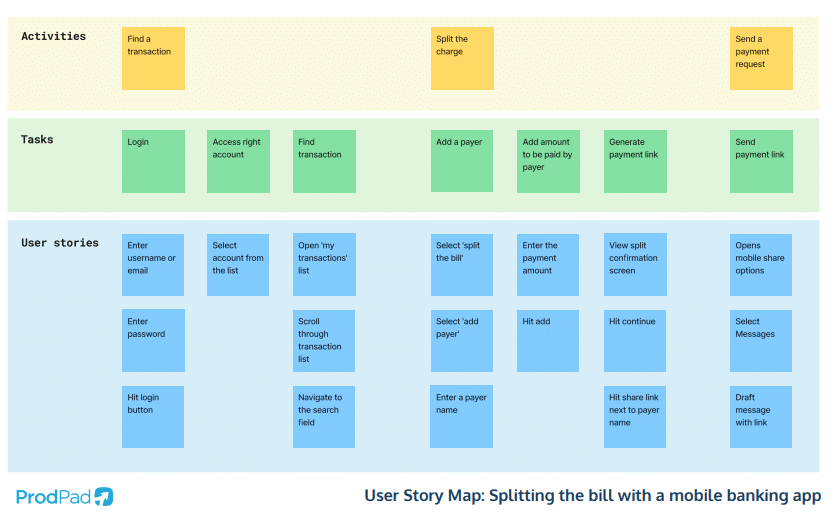
6. Refine Continuously
User stories are not set in stone; you should regularly review and refine them. Refinement sessions, often referred to as “backlog grooming” or “story refinement,” involve revisiting and clarifying user stories as more information becomes available or as the product evolves. These sessions also provide an opportunity to break down larger user stories into smaller, more manageable ones or to merge related stories.
Additionally, it’s essential to involve relevant stakeholders, such as developers, designers, and product managers, in the refinement process to ensure a shared understanding and alignment.
By following these steps and best practices, you can create stories that effectively capture user needs, guide the development of valuable software features, and contribute to the success of your product.
User story examples
Here are five examples of user stories across a range of different fields, to give you an idea of how this concept can be applied to a variety of different markets.
E-commerce Platform:
As a shopper, I want to filter search results by price range so that I can find products within my budget.
Acceptance Criteria:
- The filtering option should allow users to set a minimum and maximum price.
- Search results should update in real-time as the price range is adjusted.
- The filter should be easily accessible on the search results page.
Healthcare App:
As a patient, I want to schedule an appointment with my doctor online so that I can avoid long wait times at the clinic.
Acceptance Criteria:
- Users should be able to view the doctor’s availability and select a suitable appointment slot.
- The system should send a confirmation email with appointment details.
- Users should receive a reminder notification before the appointment.
Project Management Software:
As a project manager, I want to create and assign tasks to team members so that I can track project progress more efficiently.
Acceptance Criteria:
- Tasks should have fields for title, description, due date, and assigned team member.
- Users should be able to mark tasks as complete or in progress.
- The project dashboard should display an overview of task statuses.
Education Platform:
As a student, I want to view my grades and feedback on assignments so that I can monitor my academic progress.
Acceptance Criteria:
- The grades should be accessible within the student’s profile.
- Clicking on a specific assignment should provide detailed feedback from the instructor.
- The system should calculate and display the overall course grade.
Travel Booking Website:
As a traveler, I want to receive email notifications for flight delays or cancellations so that I can adjust my plans accordingly.
Acceptance Criteria:
- Users should be able to subscribe to flight status notifications for booked flights.
- Notifications should include information about the delay or cancellation and any alternative flight options.
- Users should be able to manage their notification preferences in their account settings
These user stories cover a range of scenarios and demonstrate how they are framed from the perspective of different user roles, emphasizing the action the user wants to take and the benefit or value they expect to receive.
Each user story provides a clear and concise description of a specific piece of functionality, making it easier for development teams to understand and implement.