Inline Triage Capabilities With the New Ideas List!
Last week we announced our brand new ideas list – a new way to help product managers customize and work with their product backlogs.
Today we’re diving a little bit deeper into the functionality of the new list and looking into inline triaging.
This new feature allows you inline triage on the go without having to click through to each idea individually. Zap!
How inline triage works
1- Select your list columns
Within the ideas list, select the columns you wish to see. These same columns will be available for editing as you triage. Remember that you can select your own custom settings for Unsorted, Backlog and Archived!
2- Click to edit
Once you have selected your list, click to edit any of the items inline. Here’s an example of editing an idea description, roadmap card and tags:
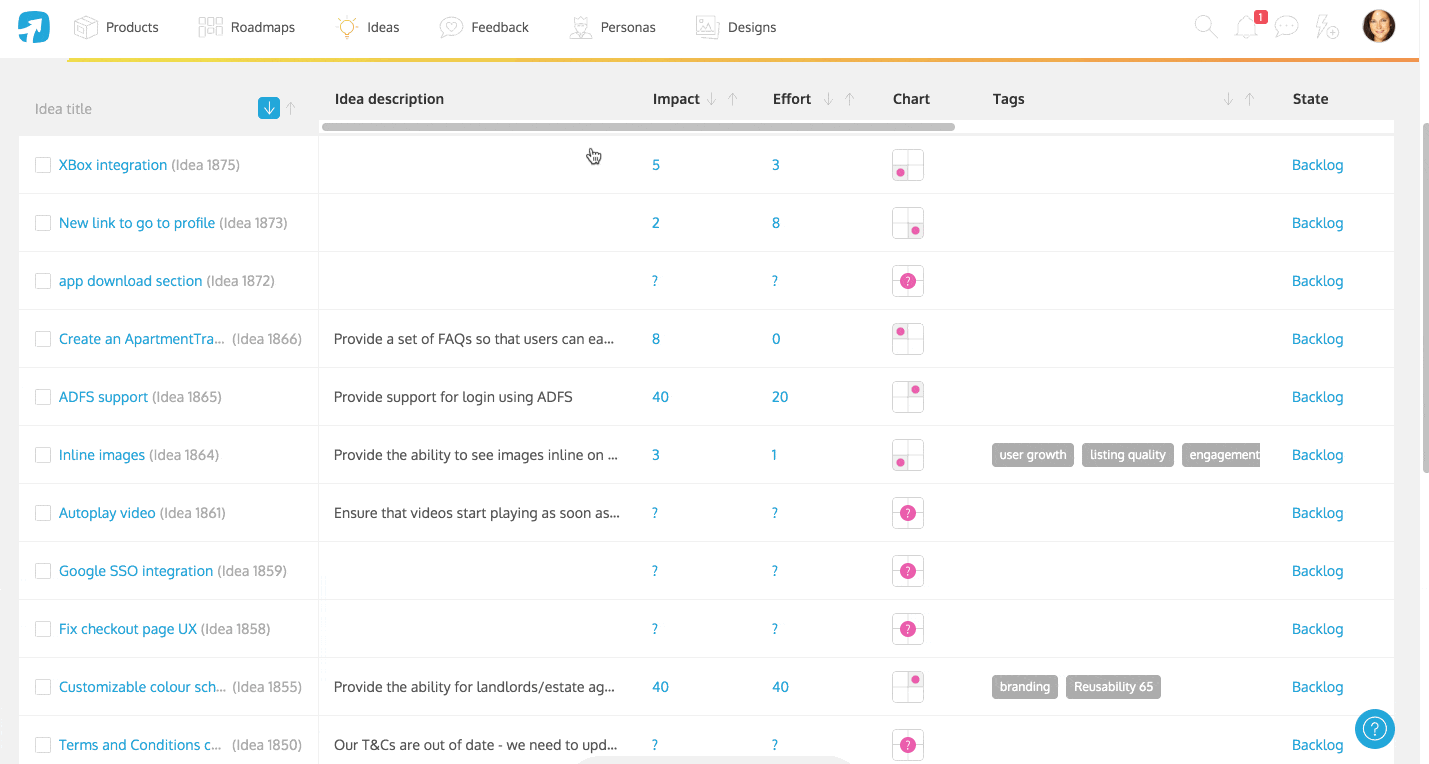
Bonus:
If you have a set of filters you’d like to use first, you can absolutely do so! Narrow down your list so it’s easier to undertake inline triage on the go.
