5 Ways To Power Up Your Customer Feedback Portal
Whether you’re a small business or enterprise, your world revolves around customer feedback. More feedback, please!
With the latest update to our Customer Feedback Portal, we’re handing you the power to reach out to more customers and act more quickly on the feedback you receive.
For all ProdPad customers, this includes new customization options, unlimited access to integrations and our open API to pull in more customer feedback than ever into ProdPad – at no extra cost.
Here are five ways to power up your Customer Feedback Portal in ProdPad:
1. Ask for feedback in the language(s) your customers speak
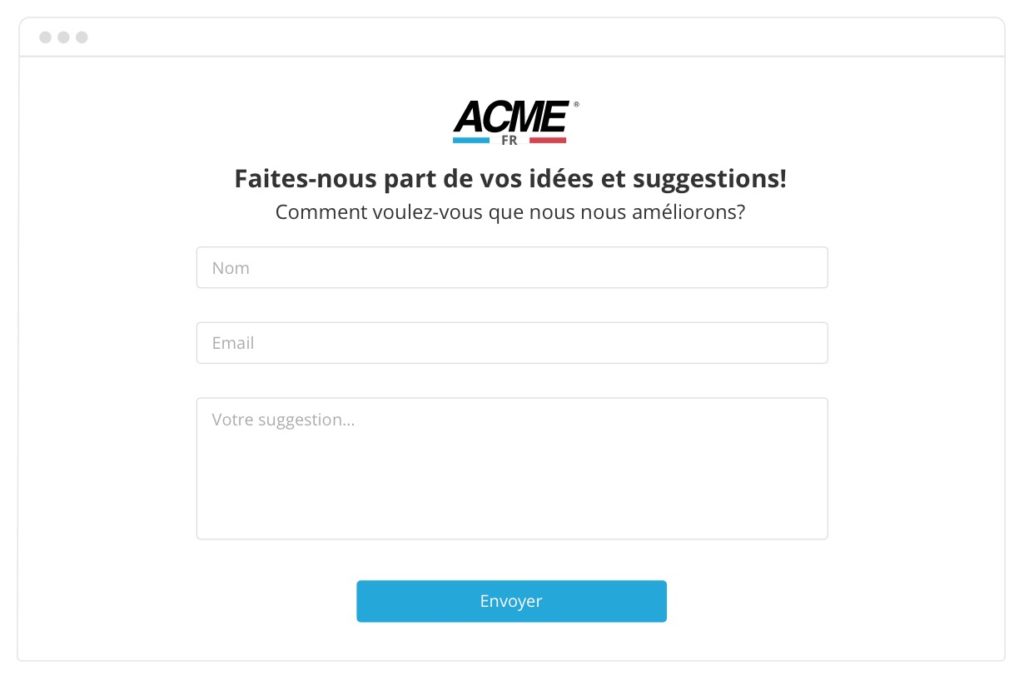
If your customers don’t speak English, you can now set up your portal in the language of your choice. ProdPad already supports a wide variety of languages. In addition to Latin-based languages (e.g. Spanish, French, German, etc.), we’ve got the following covered too:
- Chinese
- Japanese
- Hebrew
- Greek
- Russian
There’s no limit to how many portals you open up per product. You can offer portals in multiple languages to pull in feedback from customers around the world!
2. Ask for feedback in your own brand voice
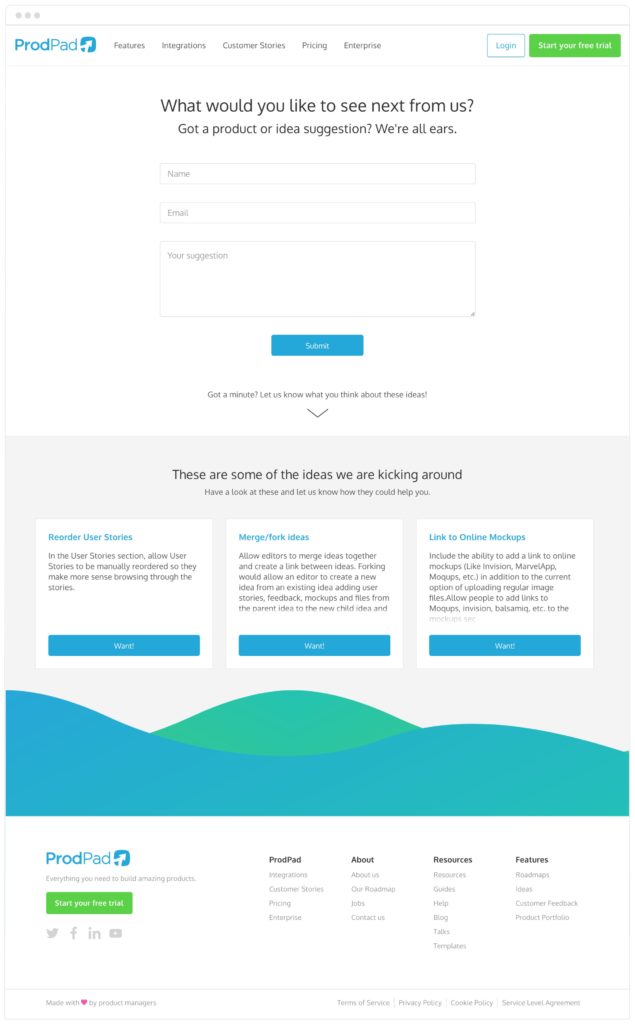
You can now match up how you greet your customers to your product’s brand and tone. We’ve set up our portal to ask customers: “What would you like us to build next?”
But that’s just our style 😉
3. Host on your own domain

Using an easy embed code, you can host your customer feedback portal on your own website.
With this functionality, leave your page public by default (www.yourwebsite.com/feedback) or keep it behind a page accessible only to customers or a certain segment of users.
4. Set up a new #feedback channel in Slack for everyone to see
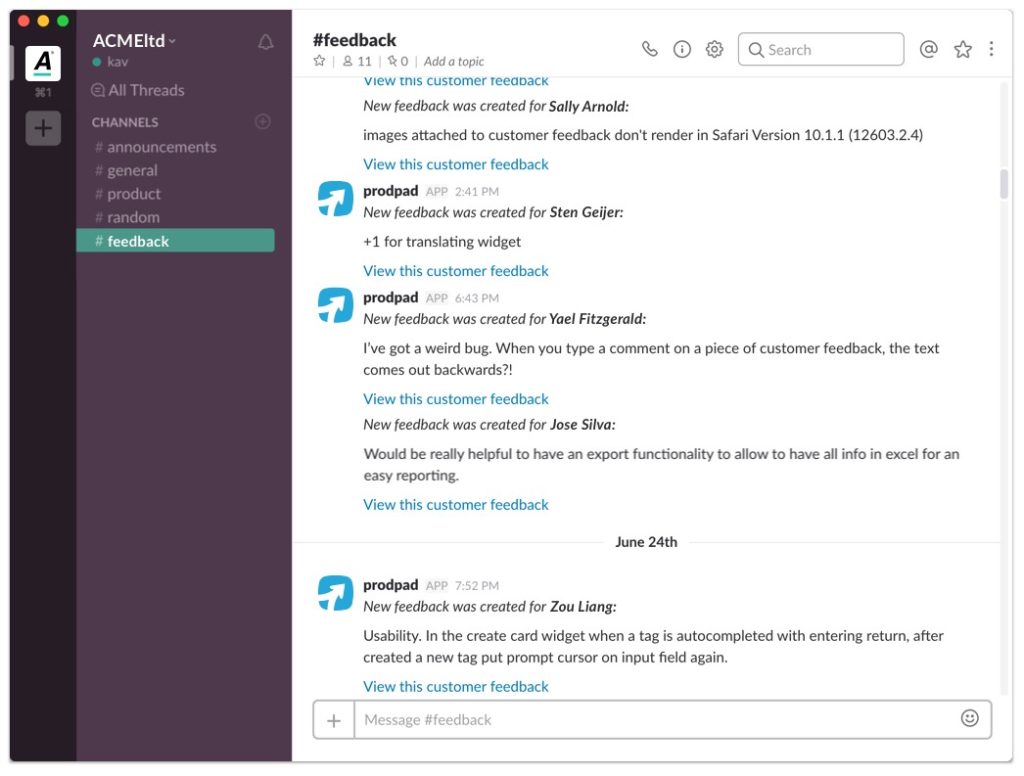
If you’re a product company and you’re on Slack, then this is a no-brainer: set up a #feedback channel so everyone can keep an eye on what customers are saying.
ProdPad for Slack enables you to publish a stream of incoming feedback from the portal and widget into a dedicated Slack channel. This gives everyone the opportunity to jump in and make a difference instead of leaving it all up to the product team’s corner.
Here’s how one of our customers, Clicktime describes the difference it made for their team:
“You log a customer dealbreaker in Salesforce and all of a sudden somebody’s talking about it in Slack saying, ‘Hey this is a really good idea! Then the executive team jumps in and all of a sudden, everyone’s pitching in.”
Side note: You can set up your feedback channel in Slack to pull in other sources of feedback too, including Intercom, Salesforce and Zendesk.
Learn more about our integrations.
5. Build an even more powerful page with our API
With our open API, the sky’s the limit. Time Doctor used our API to build a dynamic, searchable portal – what will you do with yours?
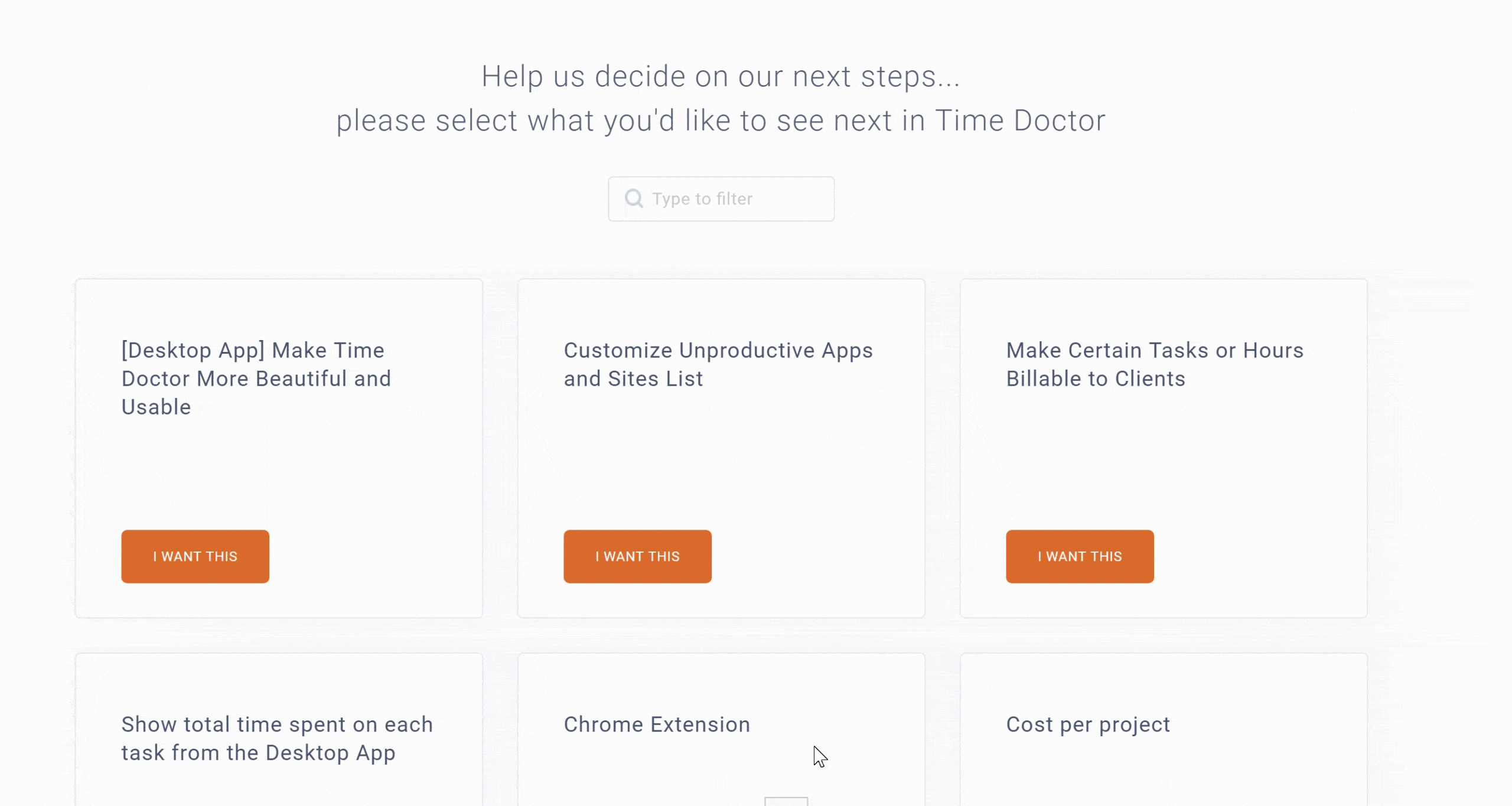
So what next?
If you’re a ProdPad customer, this amazing functionality is free with your plan – get started on your new portal today! Or stick around here for a quick walkthrough here in our Masterclass video.

One thought on "5 Ways To Power Up Your Customer Feedback Portal"
Comments are closed.