Finally, A Customer Feedback Tool Product Managers Want
TL;DR: We’ve launched a free set of tools for collecting product feedback – get the free website and in-app feedback tools.
Last week, we made our first entry into the world of customer feedback with our new Customer Feedback Portal. It’s gotten quite the welcome!
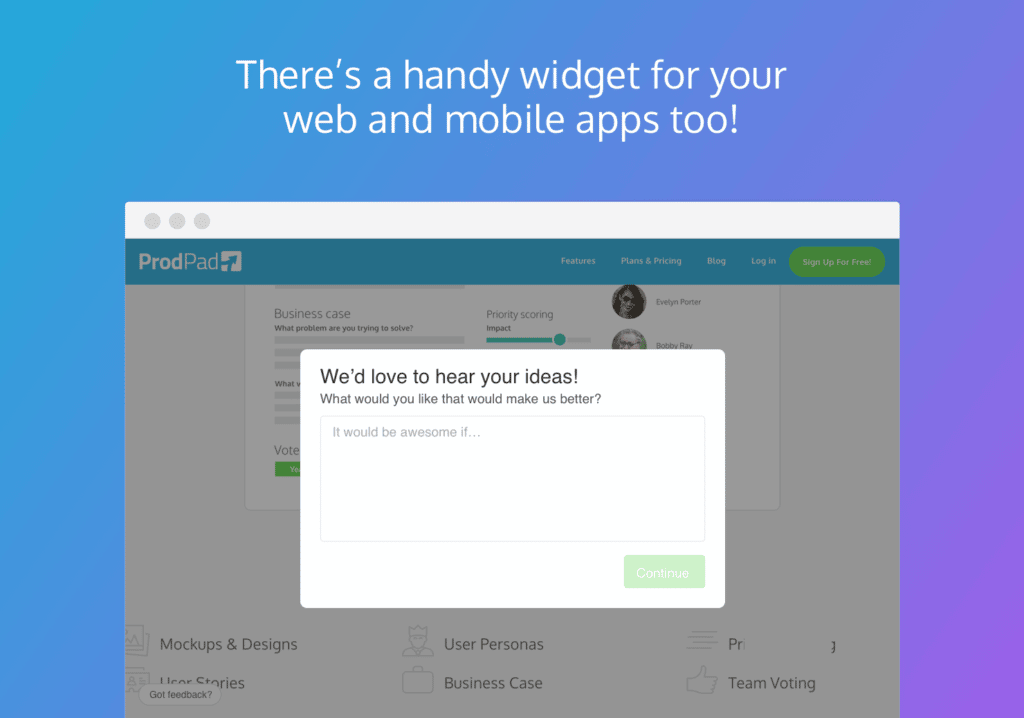
Until now, we’ve been hard at work on helping product managers do other things, like building product roadmaps and prioritizing their backlogs. But we’ve stayed out of customer feedback because there were simply so many tools on the market already.
“The world doesn’t need us to make another customer feedback tool,” we thought.
But in the past year, a customer feedback tool became our #1 request from our customers. And once we dug in, we could see why.
Meet the Customer Feedback Portal
Prioritization is what keeps product managers up at night. But even at $500/month, we didn’t see a single customer feedback tool that could help answer that single most important question for product managers: “What should we work on next?”
So we’ve decided to launch our own customer feedback tool. It’s built specially for product managers and product teams – and we’re giving it to you 100% free.
The Customer Feedback Portal offers you unlimited customer feedback and basic product backlog management so you can figure out the answer to your burning question: “What do I do with all this feedback!?”
Here’s what you can do with it.
Collect customer feedback on your website and app
Let’s get the basics out of the way. The Customer Feedback Portal is a simple, elegant portal that your customers can visit to drop comments, feature requests, suggestions – they’re sent privately to you.
Our in-app widget is 100% customizable and you can edit the CSS to fit with your current branding.
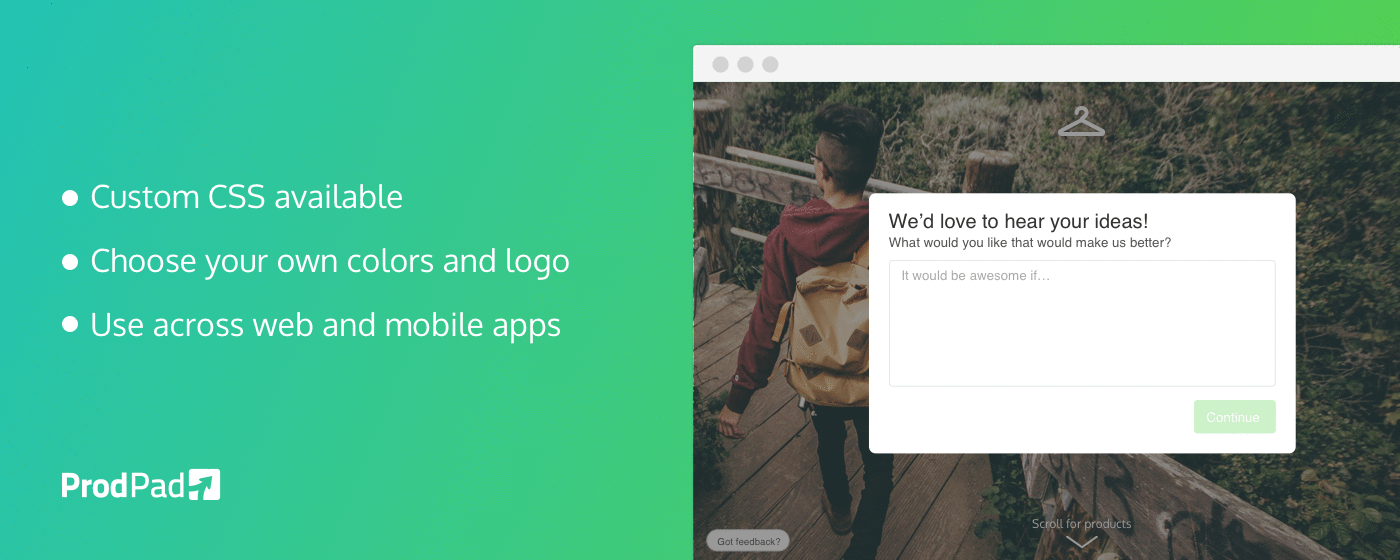
Get feedback on product ideas before you start working on them
What if you could get that feedback while you’re still thinking about how you might tackle a problem area? We know many product managers wish they could get their hands on customer feedback BEFORE they start building.
That’s what makes this an extra special feature of the Portal: You can roll out a handful of ideas (up to 9) from your product backlog and ask your customers what they think.
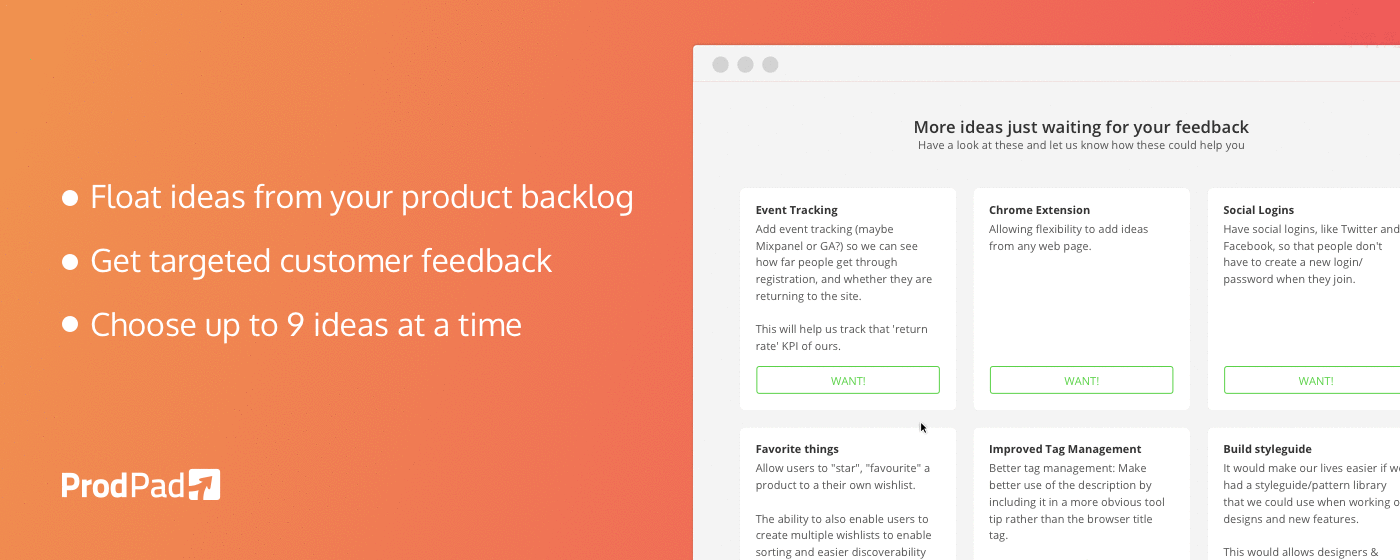
Use it to validate your thinking. Use it to learn that you need to pivot your idea entirely. Use it to take the unpredictability out of launching something new. Do all this without spending expensive time and resources building things people don’t want.
File customer feedback with ideas in your product backlog
Here’s where things gets interesting. When you get customer feedback, you can tag it and link it up to an idea (or multiple ideas) in your backlog.
As you get more feedback, you can use it to help you develop ideas into product specs. Customer feedback usually gets separated by the time the specs are being written, but this way you can refer back to your stack original customer comments as you spec out a solution.
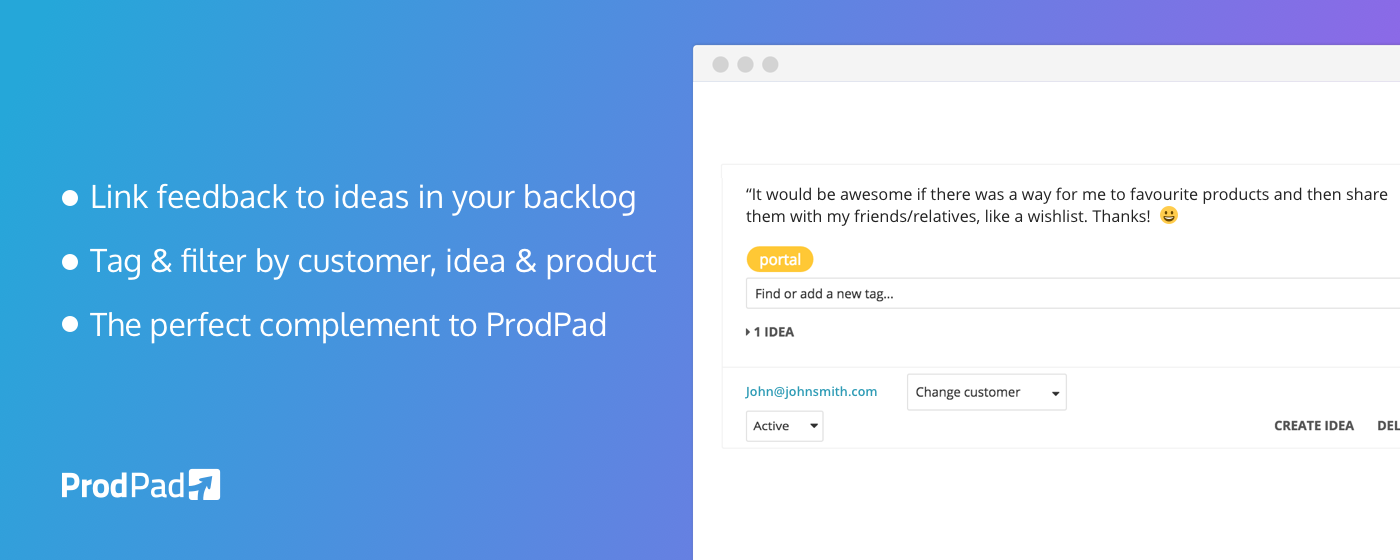
Discover insights to help you prioritize your backlog
Feedback filtering is incredibly powerful on the Customer Feedback Portal because you can use it to find opportunities in your product backlog based on customer feedback.
If you’ve aspired to have customer feedback drive your product roadmap, now you can do it. There are so many creative ways to tag, group and filter your feedback, don’t let me limit you.
Here are some of the questions you can ask and get answers for using filters:
Filter by customer name, idea
- What have customers been saying about Idea X?
- What kind of feedback has a specific customer been giving us?
Group similar comments together
- How many customers are saying similar things about a particular feature or area?
- Which customers feel the same way about a feature or area?
If you’re getting a lot of similar comments, you can group them together or link them to the same idea. If feedback is piling up for an idea that spurs you to action, then you can notify the entire group of the change you’ve made from them.
Identify both high impact and highly wanted ideas
The Customer Feedback Portal includes our Priority Chart, which helps you identify potentially high impact ideas.
- Is one particular idea getting more attention than the others?
- Are we getting a lot of feedback for something in our backlog that we can fix quickly?
Label incoming feedback by source
If you get feedback from multiple sources, you might want to know which channel it’s coming through. To help you do that automatically, you can set up a zap to label feedback source as it comes in.
For example:
- Feedback via Portal as “portal”
- Feedback via Widget as “mobile app”
- Feedback via Desktop as “web app”
Next steps
So what do you think? Try the Customer Feedback Portal – it’s lean, beautiful, 100% free and made by product managers like you. Get the Customer Feedback Portal for free!
