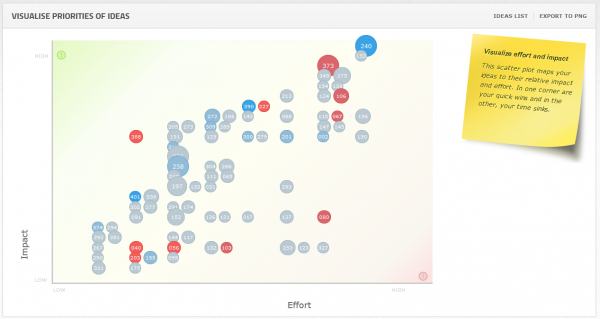New filter options
We’ve been building on our previous set of filter improvements, now bringing you an even more useful set of tools to manage your product backlog.
Clear filter results
The filters have been updated to more clearly show you what you’re filtering by, and now include clear counts of the number of results you can expect with each click. Combine filters to drill down to exactly what you’re looking for.
Re-order your product backlog
We’ve also introduced a set of order options – by default, your ideas are ordered by the date they were created, but you can now order by their popularity or amount of detail.
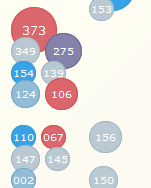
- Popularity is displayed beside each idea by a ‘dot’ that heats up from a dull grey to a hot red as your team continues to interact with it. See at a glance whether something resonates, or whether an idea is falling by the wayside.
- Detail is displayed by the size of the ‘dot’ beside each idea. As more requirements are gathered and more detailed specs are written for each idea, your dots will grow and grow. See at a glance which ideas have had a lot of thought put into them and which are stubs.
The filters you select will also take effect on your Bulk Edit page, your Visualise Priorities chart, and in your Export Ideas CSV.
We hope you take advantage of these new filters and sorting options, and that they help you better manage your growing backlog.
We’ve got much more to come this month, but if you have any feedback, questions or comments, we’d love to hear from you at hello@prodpad.com.