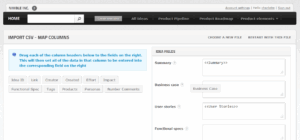Drag’n’drop import for your product backlog
While we’ve tackled this before, we know just how important it is to make it easy for you to import your existing list of product ideas or feature requests.
That’s why we’ve made the new Product Backlog Import tool as easy as drag and drop.
We’ve just released a backlog tool so simple, it’s a matter of dragging and dropping the columns from your own file into the fields you’d like to populate in ProdPad.
To get started, head to your Dashboard, and select ‘Start Import’ from the ‘Other ways to add an idea…’ section:
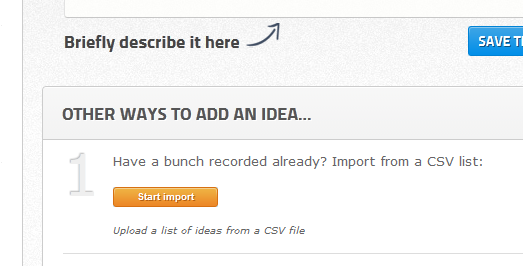
What is my backlog isn’t in a spreadsheet?
If your backlog isn’t in a spreadsheet, we might already offer a direct integration with your existing tool. If so, you can simply integrate directly with one of your favourite services.
Sign up to our monthly newsletter, The Outcome.
You’ll get all our exclusive tips, tricks and handy resources sent straight to your inbox.